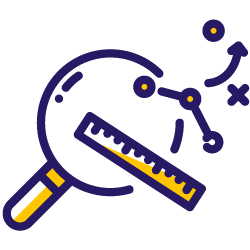The ever-evolving world of SEO means it’s a full-time gig to keep up with Google’s algorithms and best practices.
Because Google is always on a mission to direct users to high-value, high-quality, super-relevant content, this search engine consistently seeks ways to help its crawlers understand content.
One of the ways to do this is through attribute links—specifically “nofollow,” “sponsored,” and “UGC” (user-generated content). Websites link to content for a number of reasons:
- To inform users about a valuable resource on another website
- To identify an affiliate link to drive website sales
- To give credit to websites that contain the original information
- To encourage users to click on another post on the same website
By handling your website’s links according to Google’s rules, you’ll be in a better position to rank higher—with fewer chances of being penalized.
Let’s delve further into these link attributes.
What are nofollow links?
A “nofollow” link attribute looks like this:
<a href="http://www.example.com/" rel="nofollow">Link text</a>
Google created the nofollow link with the purpose of informing Google that the link isn’t to be affiliated with the content creator—and, therefore, not to bother crawling it.
The Google-led initiative was to stop spammers benefiting from abusing public sites like blog comments and referrer lists. This type of link is commonly used by content contributors to mark up unapproved links and avoid being penalized for bad backlinks.
In 2019, Google introduced a slight revision to the “nofollow” link. Now, Google treats nofollow links as hints about which links to consider or exclude within a search. Google stated at the time,
“We’ll use these hints—along with other signals—as a way to better understand how to appropriately analyze and use links within our systems.”
This means that instead of being ignored, these links now might be crawled—and it’s completely up to Google’s discretion.
The “nofollow” attribute became a hint as of March 2020, and Google advised:
“Those depending on nofollow solely to block a page from being indexed (which was never recommended) should use one of the much more robust mechanisms listed on our ‘Learn how to block URLs from Google’ help page.”
In addition to individual links, “nofollow” can be added to a page’s header like this:
<meta name="robots" content="nofollow" />
This attribute alerts search engines that all the links on the specific page are to be treated as “nofollow.” Remember—there’s no guarantee that Google won’t crawl or index the page, as Google now treats “nofollow” attributes as hints. If you have a page to be excluded from crawling, it’s best to opt for the “noindex” tag.
It’s worth noting that there are three processes involved in search engines’ main duties:
- Crawling refers to following links to find new or updated digital content
- Indexing analyzes and stores the discovered information during the crawling phase
- Ranking reviews the information in the index and decides which information best answers a user’s search question
If you have a burning desire to check how many of your website’s pages have been recently indexed, you can check out Google’s webmaster tools.
[Ebook] How your internal linking scheme affects Inrank
How can you check if a link is a nofollow?
Simply navigate to View page source via your right-click browser button. Here, you’ll see some HTML—if you can see a rel=”nofollow,” the link is a “nofollow.” “Nofollow” links form part of a website’s natural link profile, and as such, a site should contain a blend of “follow” and “nofollow” link attributes.
What are sponsored links?
A sponsored link is exactly what it sounds like—an external link to a domain that has been paid for. Google wants to know about any sponsored links to avoid potential link scheme penalties, which should be marked up with a sponsored link tag, like this:
<a href="http://www.example.com/" rel="sponsored">Link text</a>
Google wants to know this because linking to an external domain due to wanting your users to learn more from a valuable source is different from being paid for content links. The “sponsored” link attribute identifies which links are natural and which are there because they’re being paid to be.
If you’ve got a lot of sponsored content on your website without a sponsored link attribute, don’t worry—you can get away with a “nofollow” for the time being.
What are UGC links?
User-generated content is everywhere. And this type of content is massive for businesses in the e-commerce space that use social proof as a marketing tool to increase brand awareness and sales.
UGC content, however, isn’t ideal for link building on websites. But Google has shared that if a trusted contributor creates the user-generated content, there’s no need to add the link attribute.
With this in mind, a “UGC” link should be used to markup all links that are posted in a forum or user-generated content online area. They look like this:
<a href="http://www.example.com/" rel="ugc">Link text</a>
You’ll commonly find UGC links in blog comments, blog platforms, and online forums—basically, anywhere that allows content creation without moderation. Modern CMS systems often automatically add this attribute to blog comments.
Can you use nofollow, sponsored, and UGC attributes in the same link?
You can. If you’re unsure which attribute to, ahem, attribute to a link, you can use more than one. For example, a sponsored link contained in a user-generated forum could be marked up as “rel=ugc sponsored.” Remember that paid links must be marked up as either “nofollow” or “sponsored” (or both), but not “UGC.”
How to increase rankings with link building
When your website contains reputable backlinks to authoritative sources and valuable content, your brand identity increases, and you’ll also have the opportunity to elevate conversions.
To start building an array of quality backlinks, try:
- Creating strong relationships with non-competing businesses
- Guest blogging to reach wider audiences
- Listing your website in reputable online directories
- Updating your website to be more mobile-friendly
- Adding more internal links to your existing online content
Following these strategies will go a long way to improving your customer churn rate, too.
What should you do about nofollow, sponsored, and UGC links?
If you’re a website publisher of regular content, it’s a good plan to conduct a site-wide audit of your attribute links. First up, use Google Analytics to find your traffic referral sites and links and discover which links are the most valuable.
Then, go ahead and:
- Check any links on your site that are used for advertising reasons—then apply rel=”sponsored” to them.
- Treat user-created content areas of your website as rel=“ugc.”
- Bear in mind that some search engines don’t support “UGC” or “sponsored” link attributes, so if you’re applying these to links, combine them with a “nofollow” attribute.
- Ensure that any outsourced content (either to an SEO content writer or copywriter) adheres to these link attributes by including them in your business’s content brief.
The overarching advice on how to use attribute links is to:
- Use rel=”sponsored” for paid guest posts and adverts
- Use rel=”ugc” for blog comments or forum posts
- Use rel=”nofollow” when content doesn’t fall into the other two categories
Are there penalties for not applying link attributes?
The general advice from Google is that no penalties will incur if you use a “nofollow” attribute instead of “UGC.” The only circumstance that penalties are due is failing to attribute “sponsored” to a paid link.
Link schemes (where a link is strategically used in an attempt to positively affect PageRank and the site’s position in SERPs) are to be avoided at all costs.
The best practice is to check the existing links on your website and ensure that they’re compatible with Google’s paid-for link rules. You can either do this manually or with the help of Excel forecasting templates for the automated approach. This will ensure that neither you nor the advertiser will be penalized and lose valuable search engine visibility.
Do you follow?
Today’s website publishers and content creators must be at the top of their game to stay one step ahead of SEO. Understanding each link attribute and applying them consistently across your digital content is a crucial part of any SEO and digital marketing strategy.
Adhering to Google’s link attributes allows you to track the different types of links on your website accurately. If in doing so, you’re making it easier for Google spiders to crawl your website content, it might mean that your website could climb up the search engine rankings.