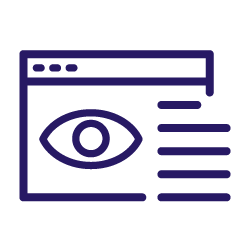These days, it’s getting harder to keep up with Google’s search updates. Aside from the change in rankings, the search environment itself looks and feels different. With AI Overviews now rolling out to more users, search is no longer a list of blue links; it’s a conversation.
But for users who rely on screen readers, simplified interfaces, or keyboard navigation, that shift raises a serious concern.
So, is this new experience accessible to everyone or only the digitally privileged?
As a content strategist and technical SEO, I’ve spent years optimizing sites for visibility and usability. But visibility doesn’t mean much if only a segment of your audience can access it.
That’s why accessibility isn’t a UX afterthought. It’s a fundamental part of how we build for the open web. And right now, Google’s new AI-powered answers need a closer look through that lens.
In this article, I’ll lightly touch points on how AI Overviews work, and deeply assess them against accessibility standards like WCAG (Web Content Accessibility Guidelines) 2.2, and explore whether they meet the needs of all users. I’ll also look at how SEOs and developers can build content that’s inclusive by design.
What are AI overviews?
By now, most SEOs have seen AI Overviews in action, and Google’s attempt to blend generative AI with traditional search.
Instead of serving links alone, the engine offers an AI-generated summary, often followed by conversational prompts and cited sources. It’s fast, contextual, and sometimes controversial.
What matters most isn’t how it works under the hood but what it has changed. For one, above-the-fold real estate is shrinking. Links are being abstracted behind generative content, making it harder for users to discover and click through to the source material. Brands and publishers are already reporting drops in CTR, even when their content is quoted directly.
That shift raises deeper questions about content visibility and equity. If AI Overviews are now the gatekeepers to information. Then how that gate is designed and who it opens for deserves more scrutiny.
Rethinking accessibility in the age of AI
Accessibility in search is the right to access information regardless of how a user navigates the web, processes language, or engages with a screen. So every user, regardless of disability, device, or digital literacy, should be able to perceive, understand, and interact with the information surfaced, without friction, dependence, or exclusion.
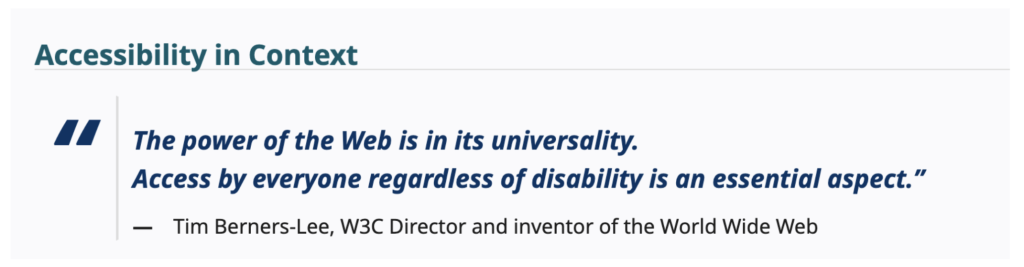
The Web Content Accessibility Guidelines (WCAG 2.2) offer a framework for this kind of inclusion, and it’s built on four key principles:
- Perceivable: Information must be presented in ways users can detect and interpret (e.g., via screen readers or visual cues).
- Operable: Interfaces must be navigable and functional via multiple inputs (keyboard, voice, assistive tech).
- Understandable: Content must be clear, predictable, and appropriate for diverse cognitive styles.
- Robust: Content should be compatible across a range of technologies and user agents, including older assistive tools.
In an AI-generated search landscape, each of these pillars becomes harder to uphold.
AI Overviews introduce dynamic, non-standardized content blocks that challenge screen readers and structured navigation. Users relying on keyboard input may find it difficult to skip or control the overview, especially without proper ARIA (Accessible Rich Internet Applications) roles or landmark elements.
The summaries themselves, written by large language models, often lack the clarity or context needed for users with cognitive disabilities or processing disorders. And for multilingual or low-literacy users, language complexity remains an unaddressed barrier.
Even with mobile usability, AI Overviews increase cognitive and visual density on small screens, and without thoughtful responsiveness, they risk overwhelming users who rely on zoom, voiceover, or simplified views.
Inclusive search is about recognizing that how we deliver information matters just as much as what we deliver. And as AI rewrites the rules of discoverability, we need to ask: are those rules still written for everyone?
How AI overviews hold up against accessibility standards
If inclusive design is measured by its ability to serve everyone, then AI Overviews must be held to the same standards we apply to any digital interface. Using the POUR principles from WCAG 2.2, we can begin to assess how these generative search features perform.
Perceivability
AI Overviews are visually prominent, but visual presence doesn’t always equal accessibility. For users relying on screen readers, we have to assess whether these AI-generated blocks can be identified, segmented, and interpreted with clarity.
Preliminary audits suggest that headings, roles, and live region markup are inconsistent or missing entirely. Without proper labeling and semantic structure, assistive technologies may struggle to convey where the AI summary begins and ends, or whether it differs from standard results.
Even for sighted users, the readability of these blocks matters. Text density, low contrast design elements, and lack of typographic hierarchy can create visual fatigue, particularly on mobile devices. The goal is to simplify access to information, but it’s not clear if this configuration is accessible to all users.
Operability
For users with motor impairments or those navigating solely via keyboard, operability is a non-negotiable. Yet AI Overviews often appear as self-contained, interactive modules that lack visible focus states or clear navigation landmarks. Skipping past them to return to traditional results can be cumbersome or impossible without additional assistive cues.
Moreover, the lack of user controls, such as collapsible options or opt-out toggles, places unnecessary friction on users who may prefer a simpler interaction. It’s about giving users agency in how they experience it.
Understandability
AI-generated summaries aim to reduce complexity, but ironically, they can introduce new forms of confusion. Language models are prone to verbosity, hedging, or overgeneralization. For neurodivergent users, second-language speakers, or individuals with dyslexia, this unpredictability can erode trust and comprehension.
And then there’s contextual bias: summaries often reflect dominant narratives or generalizations that may not align with a user’s cultural, linguistic, or lived experience. Accessibility isn’t just about interface design; it’s about epistemic inclusion.
Robustness
A robust experience is one that holds up across the web’s diversity. From devices to browsers, assistive technologies, and connectivity levels, AI Overviews still feel like an experiment in flux. Rendering inconsistencies, non-standard DOM structures, and rapidly shifting UI updates make it hard to guarantee a baseline experience.
For users who depend on older screen readers, mobile assistive tools, or low-bandwidth environments, this volatility is inconvenient and births exclusionary barriers.
Do AI overviews work for everyone?
I ran an accessibility check on Google’s AI Overviews using WAVE Web Accessibility Evaluation Tool and Google Lighthouse (Accessibility tab). I tested the query: “How to fix a leaky faucet?”
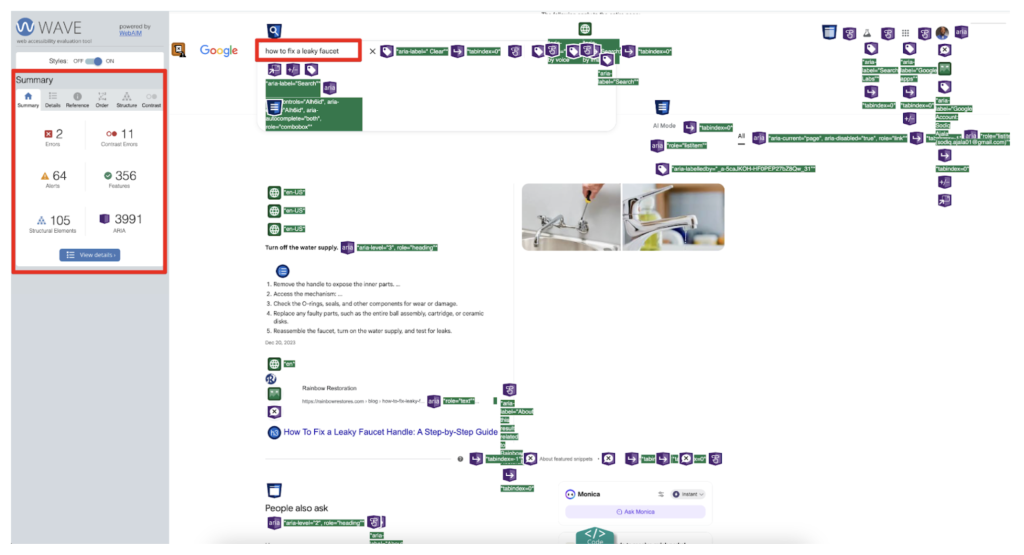
The results were revealing, not because the issues were novel, but because they echoed a familiar truth: accessibility is still an afterthought in many bleeding-edge interfaces.
The AI Overview appeared at the top, summarizing the steps with links to source content.
However, when ran through WAVE, the overview triggered:
- Missing ARIA landmarks (no clear start/end for assistive readers)
- Low color contrast on secondary text (e.g., citations, follow-up prompts)
- No heading structure inside the overview module (making it difficult to scan with screen readers)
However, Lighthouse reported an Accessibility Score of 87/100, indicating that the page meets key accessibility standards. For example, it passes checks for sufficient contrast between background and foreground colors, which helps ensure readability for users with visual impairments. It also passes checks for links having discernible names, making it easier for screen readers to identify and describe link destinations.
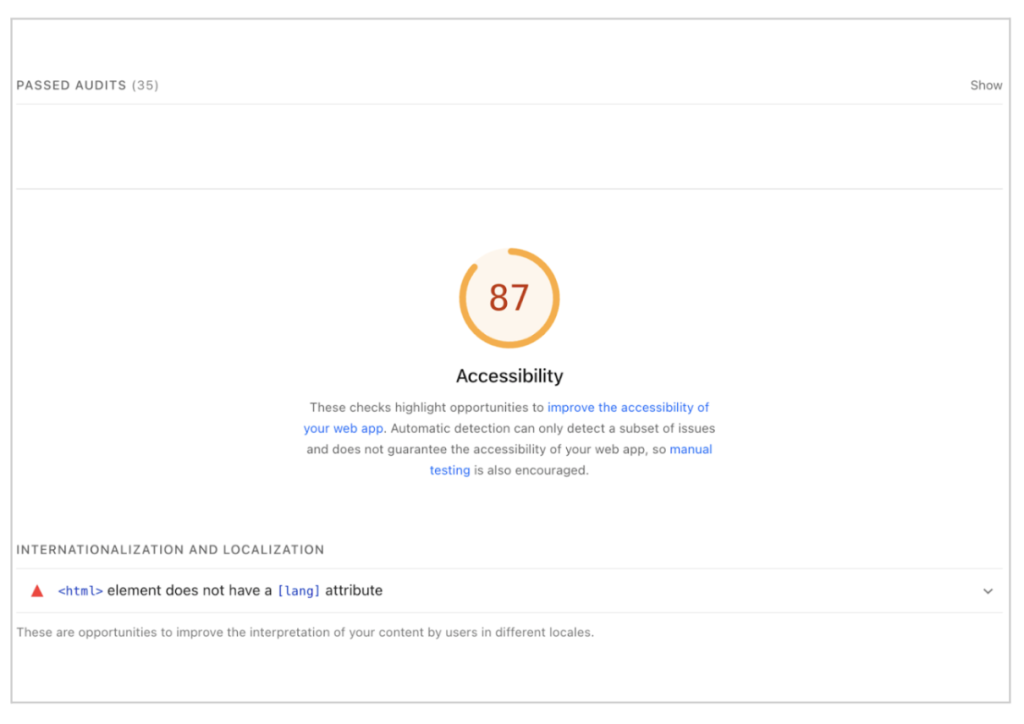
Where Google falls short and what needs to change
As the gatekeeper for billions of daily searches, Google carries immense responsibility to ensure that innovation is equitable and accessible to all users. While AI Overviews bring unprecedented convenience, without intentional design, they risk reinforcing existing digital divides.
Recent studies by WebAIM Report reveal that accessibility remains a critical challenge. For example, the 2024 report analyzing over 1 million websites found that 96% still contain significant WCAG 2.2 violations, underscoring ongoing gaps in accessible web design.
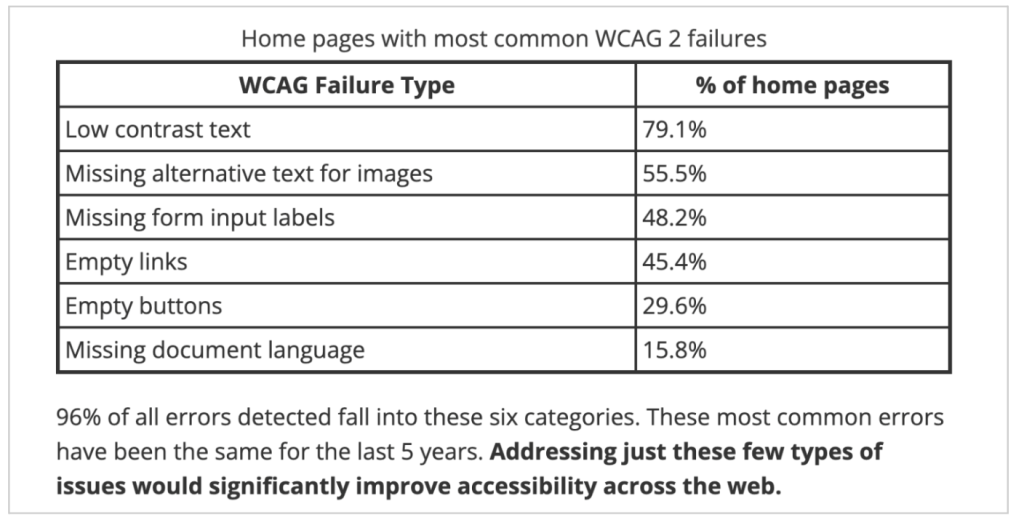
As a leader, Google must model best practices rather than lag behind.
Currently, the accessibility of AI Overviews is under-documented and inconsistent. To truly lead, Google needs to embed accessibility deeply into product development, rather than treating it as an afterthought.
Here are key areas where Google can and should take action:
Greater transparency on accessibility features
Accessibility transparency fosters collaboration and trust. The W3C’s 2025 Accessibility Trends Report stresses that public documentation on accessibility implementations is essential for ecosystem-wide improvement.
Google should publish detailed, regularly updated accessibility guidelines specifically for AI Overviews, covering ARIA implementation, assistive technology compatibility, and user experience considerations.
This transparency would empower developers, SEOs, and advocates to identify issues earlier and work together toward solutions, rather than performing blind audits.
Clear skip-to-content or AI-toggle options
User autonomy remains a cornerstone of accessible design. According to Microsoft’s 2023 Inclusive Design Update, giving users control to bypass or disable complex UI elements reduces cognitive load and improves navigation for users with disabilities.
Google should incorporate clear skip links or toggles allowing users to opt-out of AI Overviews. Such features respect diverse user needs, particularly for screen reader users, keyboard navigators, and neurodivergent individuals who may find dynamic content overwhelming.
Language simplification or toggle features
AI-generated content often defaults to a complexity level that excludes many users. A 2024 study published in the Computer Assisted Language Learning Journal shows that simplified language options dramatically improve comprehension and engagement among people with cognitive disabilities and second-language speakers.
Google could implement toggles for simpler summaries or “easy read” modes, adapting language complexity dynamically. This aligns with the W3C ARIA 2024 recommendations on supporting cognitive accessibility through content personalization.
Accessibility testing across real user groups
Automated tools are necessary but insufficient. The 2024 Universal Access in Human-Computer Interaction Journal highlights that involving diverse disability communities in usability testing uncovers barriers automated scans miss, leading to more effective solutions.
Google must institutionalize user testing with real people who have disabilities, integrating their feedback from early design through iteration. This participatory approach is recognized as best practice by digital inclusion leaders such as the UK Government Digital Service 2025 Accessibility Framework.
What this means for SEO, visibility, and inclusion
Google’s algorithms are now consuming, interpreting, and repackaging content in ways that reward semantic clarity, structural precision, and user-centered design.
Content that is inclusive by design is easier for both humans and machines to process. Clear HTML hierarchy, structured data, descriptive link text, and media with alt attributes don’t just help users with disabilities, they also help AI systems parse meaning more accurately.
Gerry Leo Nugroho on Dev.co wrote:
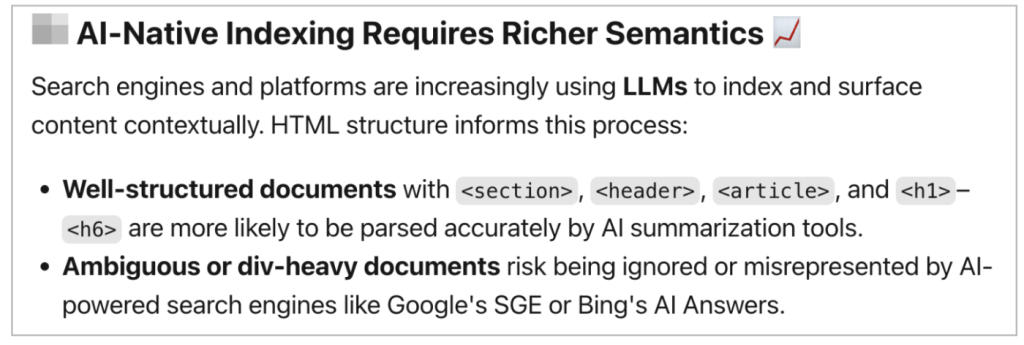
The more legible your content is to a screen reader, the more “AI-overview-friendly” it likely becomes. This means technical accessibility is no longer just about compliance, it’s a form of search performance optimization.
When content is hard to extract, summarize, or contextually ground, it’s less likely to be surfaced in AI Overviews. Even if your page ranks well organically, if the AI can’t understand it, you risk invisibility at the top of the funnel.
Technical SEO has always been an accessibility toolkit
Much of what we now call technical SEO, semantic HTML, ARIA roles, heading hierarchy, schema markup was pioneered to serve assistive technologies. And that foundation is more critical than ever.
- Structured data helps AI understand what your content is about at a granular level.
- Semantic HTML allows assistive devices (and search crawlers) to navigate content logically.
- ARIA landmarks support keyboard navigation while giving structure to interactive modules.
- Alt text and transcripts enable media access—and also feed summarization systems with context.
- The cleaner your technical foundation, the more accessible and AI-ready your site becomes.
How SEOs can build design-inclusive content
In the age of AI-first search, SEOs are uniquely positioned to be cross-functional champions for inclusion. You already know how to optimize for discoverability. Now it’s time to ensure that what’s discoverable is also usable for all.
This should mean:
- Partnering with developers to audit ARIA roles and skip links
- Collaborating with UX teams to simplify copy for cognitive accessibility
- Testing with screen readers as part of regular SEO QA
- Pushing clients to consider how their content performs in AI Overviews
It’s not a stretch. It’s just good SEO expanded to account for a broader spectrum of human experience.
Conclusion
AI is undeniably reshaping the future of search, transforming how we access and interact with information. But without intentional design, this transformation risks leaving behind the very users who rely most on inclusive digital experiences. Accessibility is not a feature, it’s a foundation.
Now, it’s time for SEOs, developers, and designers to take action. Advocate for accessibility at every stage of content creation and product development. Test with real users. Demand transparency and control in AI-powered features. By building for people and ensuring that AI-driven search is fairer, more inclusive, and empowering for everyone who uses it.