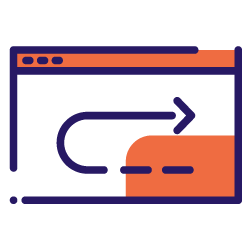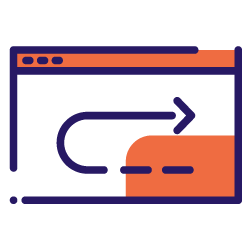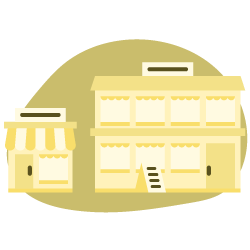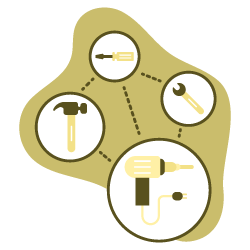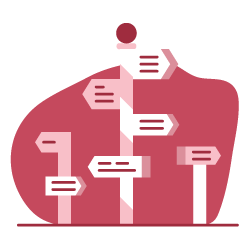When pages are no longer available, they should be redirected to an existing URL to preserve ranking, traffic, and backlinks earned on the old URL. However, when visitors or bots are redirected multiple times before reaching an existing page, this can cause problems. Google will follow approximately 5 redirect steps in a single crawling session; most browsers will accept 20 before showing the user a browser error. Following redirects consumes crawl budget, increases load time, and can–in the case of loops or long chains–prevent the visitor from ever seeing a page.
Make redirects work for your site
Keep an eye on how redirects are used on your site by monitoring HTTP status codes. You can easily see the breakdown by redirect code or by type of pages.
- Track the percentage of 3xx pages across the different categories of your site
- Monitor which status codes are used and update temporary (302) redirects
- Verify target URLs of redirected pages and their status code
- Determine whether additional pages are showing up as errors and need to be redirected
Spot redirect chains
Subsequent website redesigns, a move from http to https… Redirect chains are common occurrences, but they’re easy to resolve by making sure each URL in the chain points instead to the chain’s final URL. OnCrawl makes sure you have the essential information at your fingertips:
- Know which URLs to correct: which URLs are part of redirect chains?
- Easily find the final URL in a redirect chain to implement a fix
- Determine which chains to prioritize based on number of URLs in the chain
Break redirect loops
Redirect loops occur when a URL in a chain is redirected to an earlier URL in the same chain. They never resolve and prevent visitors from reaching your site’s content. OnCrawl’s analysis ensures you can find redirect loops easily:
- View the loop as a easy-to-read diagram
- Quickly identify all URLs in loops
- Easily list all links pointing to pages in a loop