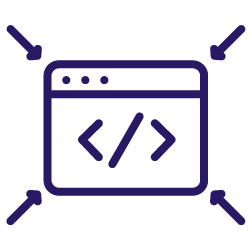When trying to improve a website’s organic search performance and rankings, many webmasters and marketing professionals fail to recognize the power of minification. In the world of SEO, minification can appear less important than ensuring content quality, but it carries substantial technical SEO weight.
Minification is an often-overlooked SEO optimization technique, given how many marketers unfamiliar with programming and coding aren’t familiar with the term. As such, the subject matter may appear overly technical or opaque, but when you break it down piece by piece, it’s fairly simple to master.
Luckily for the web developers and programmers reading this, several tools and strategies exist – many of which are free – to assess the overall effect that code minification can have on website SEO performance and site speed. These tools can also augment and automate many manual processes, which will likely come as a welcome relief.
This short guide will explain the process of minification, why it matters for SEO, how it works, best practices, and some of the recommended tools for you to begin implementing it.
What is minification?
Minification refers to the process of shortening and removing unnecessary characters, whitespace, comments, variables, delimiters, and other extra content from code.
In the context of SEO, minification involves altering programming languages like HTML, CSS, and JavaScript, to optimize the code without changing any functionality. This could involve condensing coding instructions and macros to take up less space while accomplishing the same objective.
For example, a JavaScript element like a button or menu will be comprised of several lines of code. If that code could be shortened to occupy less space while accomplishing the same target and retain the same visual appearance on the front-end, then minification would make sense.
Many wonder why web developers don’t write minified code directly from the outset when building and optimizing sites. However, it’s important to understand that writing code without spaces, comments or functions is very difficult. Minified code simply makes web browsers use fewer resources to dispense the same content; it’s not meant to be understood verbatim by searchers.
The goals of minification are to reduce file size, sever load, and bandwidth usage and improve website performance and user experience. By removing superfluous content, pages require fewer HTTP(S) requests and less data transfer to load properly. This leads to faster rendering and delivery times for website content, which is especially important when considering the importance of site speed and user experience criteria like Core Web Vitals.
Is minification the same as compression and concatenation?
Reducing HTML, CSS, and JavaScript files can speed up your website, but it’s also important to remember that minification is not the same as compression.
Compression involves rewriting a file’s binary code and encoding it using fewer bits. In this context, inherently large files like photographs and video files require far more storage space. However, compression would involve restructuring the code of these files using a tool like GZIP or Deflate to replace repetitive strings in code and replace them with pointers to use less space.
A common tactic for many SEO marketers – particularly in eCommerce – is to add dynamic video content or swathes of quality product images to diversify their stock range, but this can eat away at storage space. Compression alleviates that by shrinking file sizes of these assets so as not to detract from the user experience.
Concatenation involves joining two or more code functions or instructions together into a single command, thus requiring fewer separate instructions. Browsers still have to read excess characters in code whether they’re used or not, so concatenating files also makes sense to optimize usage.
However, neither of these processes is the same as minification; while the goals are similar (reducing file size and improving SEO performance), the process of minification involves removing elements that browsers don’t need to render pages.
[Case Study] Increasing organic traffic through a data-driven on-page SEO strategy
Why is minification important for SEO?
Minification provides several direct and indirect SEO benefits.
Faster page speeds
- Google uses page speed as an SEO and ranking factor, favoring faster-loading sites, particularly on mobile devices. Minified code loads and is seen by viewers more quickly as intended.
- By extension, user experience is generally better, leading to improved Core Web Vitals scores when assessing performance using PageSpeed Insights.
Mobile optimization
- It’s estimated that 60% of all online searches occur on mobile devices. Minification creates lighter pages that load better on mobile. Google adopts a ‘mobile-first’ indexing ethos, so if your content loads faster on mobile, you’ll be doing yourself an SEO favor.
Less server load
- Minification reduces bandwidth usage and stress on servers. Minification keeps sites stable and reliably fast without requesting too many server resources at once. Many webmasters promote the use of CDNs (Content Delivery Networks) to further optimize resource delivery. This is a booming trend at the moment, with the CDN market expected to expand at a CAGR of 27.3% and reach a $49.6 billion valuation by 2026. Considering the demand for online content nowadays, this is worth noting.
How does minification work?
Programmers often use tools to parse through code and automatically remove any non-essential resources.
Rather than going through line by line manually, code minification tools can remove:
- Whitespace – New lines, tabs, and multiple spaces condensed to single spaces or removed.
- Comments – Notes and descriptions for developers are deleted.
- Variable names – Replacing long names like “navigationMenu” with short ones like “a”.
- Code block delimiters – Removing unnecessary brackets, semicolons, commas, and quotes.
- Unused code – Deleting functions, libraries, and code blocks never called.
The result is code that looks condensed but still executes properly. Take the example function below:
Before minification:
var navigationMenu = document.getElementById('mainNav');
After minification:
var a=document.getElementById("mainNav");
This simplified code loads faster without altering functionality. Minifying code can reduce file size by 20-50% or even more, depending on the size and markup of your site’s files.
Best practices for minification
Depending on your site’s platform, you can use tools to minify the various types of code that your site requires.
Regardless of site platform, consider following these general guidelines to properly minify files without causing functionality issues for your site:
- Test site functionality after minifying to ensure that there are no breakages.
- Minify site files on a staging server first before they are minified on a live server to ensure site-wide functionality.
- Set up error monitoring to catch minification conflicts early.
- Separately minify CSS, JS, and HTML files based on type.
- Host minified files on a CDN to improve performance and caching.
- Compress and concatenate files simultaneously to further optimize code and files.
- Note minified filenames; retain original names with .min extensions for clarity.
Tools for minification
Many tools, both online and downloadable, can help marketers and developers minify various types of code on their sites.
Online Minifiers
- Online tools offer a browser-based interface where code is pasted and then dispensed in a minified format.
- This is handy for rudimentary or basic-level applications for file optimization, but offers little in the way of enterprise technical SEO support.
- Examples include: Minify JS Online, or Toptal’s HTML and CSS Minifier
IDE (Integrated Development Environment) and GUI (Graphical User Interface) Tools
- These tools allow developers to minify code directly within a development environment.
- There are numerous minification plugins that can be used in both WordPress CMS systems and Microsoft Visual Studio, while programming libraries exist to provide easy-to-access minified code for devs. These include, but are not limited to:
- GUI applications like Prepros and Koala include native minification and bundling functionality.
- These development plugins provide much-needed workflow automation and augmentation to help teams streamline their processes.
How do CDNs help minify code?
CDNs make great and cost-effective assets for large, complex websites with a convoluted code infrastructure. They essentially comprise of ‘networks’ of servers covering a geographic region, while some global brands like Cloudflare offer national and international coverage.
CDNs store ‘cached’ versions of sites on these servers which are, invariably, closer to a user’s IP address than the host server. This means that HTTP(S) requests usually involve less transfer time and require fewer resources to obtain to deliver the same result to users.
Minification of server-side files is usually a two-fold exercise; not only do developers have to optimize the human-readable source code, but they have to maintain the minified code on top of that.
Ensuring consistency across these two files can be challenging for developers, but a CDN alleviates that by storing minified versions of site code on its caching servers. As a result, manual configuration is rarely, if ever, required.
Minification’s place in an SEO strategy
It’s clear to see that minification can add a substantial benefit to sites seeking stronger page rankings and organic traffic while delivering a better user experience. It’s a relatively cost- and time-effective way to change site source code for the better of crawlers and users, and the issues that arise are – at least on the surface – minimal.
Minification should, however, not be viewed as a ‘one-and-done’ exercise. It’s one minor aspect of a larger technical SEO strategy that requires effective planning, management, and regular execution. Sites – and the algorithms that browsers use to determine their quality – are constantly changing, so developers must always be mindful of the greater implications of technical SEO best practices. Remaining adaptable and cognizant of the SEO landscape is crucial to maintaining faster page speeds, lighter code, and better user experience and rankings.