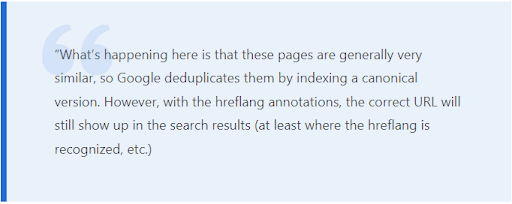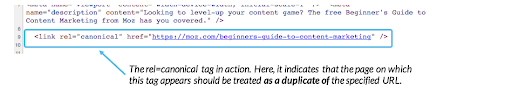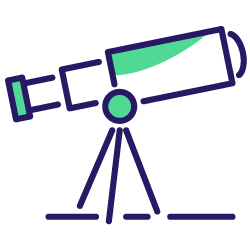Canonical URLs exist to save your website from the problems that arise with ‘duplicate content.’ But, often, they can turn into an SEO nightmare if Google picks the wrong canonical URL.
If you’ve noticed that some of your pages have disappeared from Google’s search results (although you meet all Google prerequisites), it could be because Google is incorrectly associating one URL with a completely irrelevant canonical URL. This can be frustrating, especially if you’re trying to get people to visit a specific page on your site.
If you are on the same hunt, wondering why Google fails to choose the right dominant URL for your page, this post addresses all these concerns with proven solutions. Read on to find the best fixes for this issue.
Digging up history
This was first brought to light by a webmaster in the Google Webmaster Help forums, who noticed that hundreds of his site’s pages disappeared from Google listings. He realized that Google was selecting an incorrect canonical URL for some of his pages, and he suspects that this is the root cause of the issue.
The specific error he saw in Google Search Console was “Duplicate, submitted URL not selected as canonical.”
He explained: “The problem is that the two pages are not duplicates and the Google selected canonical does not match the user selected canonical.”
Google’s John Mueller responded in the forum, saying that this is indeed a known issue that the team is working on fixing. In the meantime, he recommends that webmasters use the rel=”canonical” link element to explicitly tell Google which URL should be considered the canonical version of each page.
If you’re having this issue, make sure to check your Google Search Console account for any “Duplicate, submitted URL not selected as canonical” errors. You can then use the rel=”canonical” link element on your pages to ensure that Google selects the correct canonical URL. However, if you still encounter the same error again, the main culprit can be a hidden one.
Canonical tags: Why isn’t Google displaying the correct URL?
One of the most common questions we get asked is why Google isn’t displaying the correct URL for our website. The answer usually lies in the way that canonical tags are being used.
To understand it well, let’s take a quick look at canonical tags.
Canonical tags are a way of telling search engines which version of a page should be considered the “master” or primary version. They can be used to deal with duplicate content issues, to tell search engines which version of a page to index when there are multiple versions available, and to help ensure that the correct URL is displayed in search results.
Below, I’ll explain how to add a canonical tag.
Few are aware that canonical tags can be used in two ways. First, it can be done in the head section:
<link rel="canonical" href="https://example.com/" />
Second, it can be placed in the HTTP header:
HTTP/1.1 200 OK
Link: <https://example.com/>; rel="canonical"
Code Sample
If canonical tags are not being used correctly, it can lead to all sorts of problems – including the wrong URL being displayed in search results. In this section, we’ll take a look at some of the most common canonical tag mistakes and how to fix them.
Not using canonical tags at all
One of the most common mistakes we see is that canonical tags are not being used at all. This is often because people are not aware of what they are or how they work.
If you have identical or very similar content on multiple pages of your site, then it’s important to use canonical tags to tell search engines which page should be considered the primary version. Without canonical tags, search engines will have to make their own decision about which page to index, and this can lead to problems.
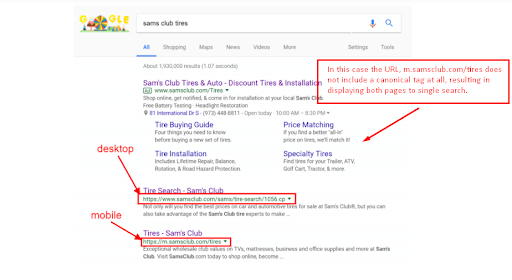
For example, let’s say you have a blog post that is available at both www.example.com/blog-post and www.example.com/category/blog-post. If you don’t use canonical tags, then search engines will have to choose which URL to index and display in search results.
This can lead to confusion for users, who may click on the wrong URL and end up on a page that isn’t what they were looking for. It can also cause problems for your site’s SEO, as search engines may split the link equity between the two pages instead of giving it all to one page.
To avoid these problems, make sure to use canonical tags on all of your pages that have identical or similar content. This will help search engines to index the correct page and avoid any confusion for users.
Using relative URLs in canonical tags
Another common mistake we see is the use of relative URLs in canonical tags. A relative URL is one that doesn’t include the full domain name, such as /blog-post or /category/blog-post.
The problem with using relative URLs in canonical tags is that they can be interpreted differently by different browsers and servers. This again can lead to the wrong URL being canonized.
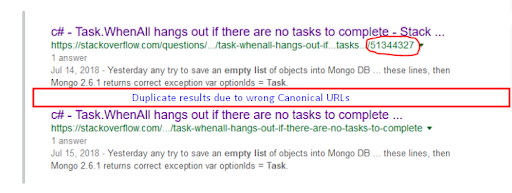
To avoid this, use absolute URLs in your canonical tags. An absolute URL includes the full domain name, such as https://www.example.com/blog-post. This will ensure that the correct URL is always canonized, regardless of how different browsers and servers interpret it.
Using parameters in canonical tags
Another common mistake we see is the use of parameters in canonical tags. Parameters are the parts of a URL that come after the question mark, such as:
?utm_source=google&utm_medium=cpc&utm_campaign=spring-sale
Parameters are often used for tracking purposes, but they can also be used for other things like sorting and filtering content. The problem with using parameters in canonical tags is that they can change the meaning of the URL and lead to the wrong page being canonized.
To avoid this, make sure to always use the canonical URL without any parameters. This will ensure that the correct page is canonized and that there are no problems with tracking or other functionalities on your site.
Did you know that Google has a dedicated Google Search Console for handling parameters?
[Ebook] Using projections to reinforce an SEO strategy
Using hashtags in canonical tags
The use of hashtags in canonical tags is another problem source. Hashtags are the parts of a URL that come after the pound sign, such as #blog-post or #category.
Hashtags are often used to link to specific sections of a page, but they can also be used for other things like sorting and filtering content. In the context of canonical tags, they can change the meaning of the URL.
How can you avoid this? Always use the canonical URL without any hashtags to ensure that the correct page is tagged and that there are no problems with linking or other functionality on your site.
Page titles addressing the wrong canonicals
Sometimes the real culprit behind all these blunders can be simply the ‘titles’!
Titles hinting at wrong URLS confuse Google in determining which page to showcase.
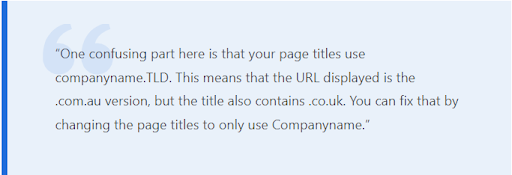
John Mueller suggests that if you’re dealing with multiple ccTLDs, try to simply keep the domain extension out of the page titles.
Other prerequisites
If you want to fix an issue with wrong canonicals, the first thing you need to do is identify the source of the problem. There are a few different places that incorrect canonicals can come from:
- The website’s code
- Sitemaps
- Webmaster tools
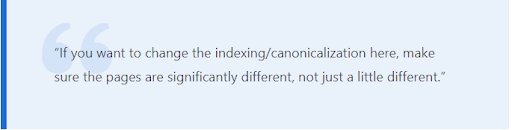
Once you’ve identified the source of the problem, you can start to fix it. If the problem comes from the website’s code, you’ll need to edit the code and ensure that all of the links are pointing to the correct pages. If the problem comes from sitemaps, you’ll need to either remove or update them, so they’re pointing to the right pages.
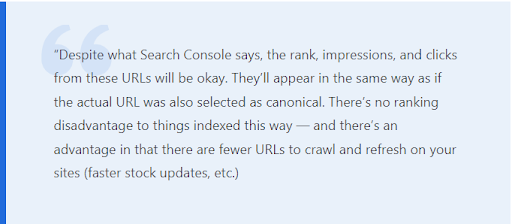
Finally, if the problem comes from Webmaster Tools, you can either update your sitemaps or use the “Change of Address” tool.
Final takeaways
Canonical tags are vital to any SEO strategy, but they are often misunderstood or used incorrectly. If you want to ensure that your pages are being canonized correctly, you should use a SEO crawler to avoid these common mistakes above.
By following those tips, you can ensure that you’re not missing out on any potential traffic or ranking opportunities. Have you seen this issue on your site? Let us know in the comments below.