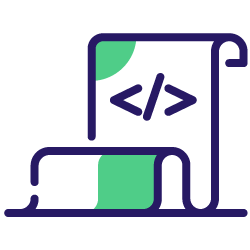In the world of SEO, we regularly communicate with several different departments and stakeholders. When it comes to such inter departmental communication, SEOs, and the people we often need to work with, use different jargon. That being said, communicating effectively is the key to preventing misunderstandings and improving productivity.
Since 2002, I have been working as a web developer and gradually moved into SEO over time. Beginning in 2014, I began working full time in SEO, mostly focusing on the technical side of things. As a technical SEO, I get to work with development teams on a daily basis and as I mentioned previously, communication is an important part of my work.
In this article, I’ll summarize the most important factors to great communication between SEOs and development teams.
Education is king
Communication isn’t a one-way street: procuring a mutual understanding of each other’s workloads and priorities will go a long way in helping you express the importance of your SEO tasks and their implementation.
The sooner you work with your development team to acquaint them with what you do, and notably the impact timely SEO implementation can have on your site, the better your collaborations and future development will be. Furthermore, the earlier you, as an SEO, understand how developers work and their priorities, the easier it will be to get your changes implemented.
Providing the necessary information for different teams can be done in a number of ways, including seminars and workshops to lay out the SEO basics.
But what exactly should I be talking about?
Every change on your site’s pages can have an impact on your rankings: from server updates, to updates on your CMS plugins, to very small, seemingly inconsequential modifications – they can each result in unwanted and unintended repercussions on your site.
- Server updates: can possibly change server settings that can, in turn, impact speed or break the site altogether.
- CMS plugin updates: could lead to the plugins adding new content to your robots.txt, sitemap files or response headers.
- Small changes: structured data markup can become invalid due to a small code change.
It’s always best to clearly indicate that any changes to the website, however minor they may be, can potentially have a massive impact on your SEO. To ensure that any SEO implications are top of mind during the development process, an important part of the information sharing process is clearly communicating the basics of crawling, indexing and ranking.
During the workshops mentioned above, you could address:
- How Google crawls and indexes pages and how site and server performance impact crawling.
- How site performance is impacted by different elements on the page?
- The importance of the robots.txt file and HTTP response headers.
- How to use (and not to use) JavaScript to get your content indexed.
Tip: record these meetings to make onboarding new hires much easier.
You also can, and in my opinion should, write clear and easy to understand SEO documentation. That way, a helpful resource exists that any developer, or other interested party, can easily refer to when the need arises.
To facilitate access to your documentation, you can consider creating an educational space for your development team on your shared workspace – wherever that might be. I like to use Confluence, but there are also other tools like Notion.
SEO documentation for developers
Being a developer and SEO myself, I like to keep things easy to read and digest. I usually don’t write novels and try to keep it structured and as simple as possible so that the people concerned can easily understand what the documentation in question is about and what to do with it.
Writing documentation for developers is a totally different game than writing documentation or “how to” pages for content marketers. In my experience as a developer, I was accustomed to reading documentation and basing my work on what I had read for a specific task. As opposed to content marketers, we as devs usually don’t care too much about keyword density, readable URLs and the content of the <title> tag.
Developers essentially need to know on what they should be focusing, such as Core Web Vitals, and how their code may affect those elements. Other such examples could be the meaning of robots directives in code and headers, or such simple things such as, “Which elements do we need to have on the page template XYZ?”.
Additionally, don’t hesitate to use the questions your developers may send your way to enrich your documentation with whatever answers or information you provide.
[Case Study] How Prisjakt improved user experience thanks to a better internal linking structure
Become a part of their workflow
Most development teams work in an agile environment. That means that teams work together in short cycles, or sprints, typically lasting two to four weeks, to produce small, functional increments of a product – in our case, that would be the website.
If your development team employs this method, they will most likely have regular refinement meetings to plan the upcoming sprint. You can ask to be invited to their meetings to be able to quickly provide your insights and thoughts on the tickets while they’re planning the next sprint.
Another idea is to set up regular Q&A sessions. The developers can collect a set of questions that came up during their work on your tasks, and you as an SEO can use this Q&A meeting to share your knowledge.
Hint: This is another instance where you can use these questions to improve your documentation.
Understanding developers’ priorities
As developers are usually working sprint based, they are working on a fixed set of tasks during a specified time frame. By understanding this, you can learn how to prioritize your tickets so they can be included in the sprints in a logical order.
By communicating the necessary information, you’ll make everyone’s lives much easier. With your help, your dev team can focus on what they do best: developing. And when they have any questions, they’ll reach out to you.
Write meaningful and concise tickets
I briefly mentioned the use of tickets above and this is a process you probably already use; ticket systems like Jira or Redmine, which help teams track and manage their work tasks and projects.
It allows team members to create, assign, prioritize, and track tickets – also known as issues or tasks – to ensure that everyone is on the same page and the work is organized and completed efficiently.
And yes, this way of communication is actually a very good thing. Every ticket is a new way to get knowledge across and helps the development team to understand the importance and necessity of each particular change.
But, how do I write a good ticket?
A good ticket is one that helps all involved parties understand the necessity of the requested change. It will answer all the questions that might arise from reading it:
- What exactly needs to be done?
- Why is it needed?
- What do we expect the outcome to be?
- What’s the importance (priority) level of this task?
I usually write my tickets much like in the below example.
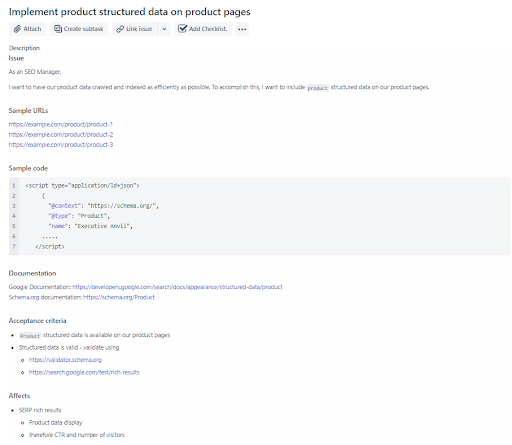
In the first paragraph, I tell the developer what I want to accomplish with this request. Be concise, but make sure your explanation is easily understandable for non-SEOs.
If applicable, I also give sample URLs, so the developers know what kind of pages I am talking about.
When asking for a code change, it makes sense to include some sample code of how you want the code to be changed. If you are not sure on what the code should look like, consider consulting your technical SEO person or include a link to any official documentation. In this example ticket you will find links to the Google Developer documentation and Schema.org documentation.
I also give clear acceptance criteria in my tickets. What should the outcome be? What should it look like, and how can the developer validate it themselves?
And finally, I always try to come up with a last “effects” paragraph or list to show how this requested change impacts our business goals from an SEO point of view.
Implement product structured data on product pages
Issue
As an SEO Manager,
I want to have our product data crawled and indexed as efficiently as possible. To accomplish this, I want to include product structured data on our product pages.
Sample URLs
https://example.com/product/product-1
https://example.com/product/product-2
https://example.com/product/product-3
Sample code
<script type="application/ld+json">{
"@context": "https://schema.org/",
"@type": "Product",
"name": "Executive Anvil",
.....
</script>Documentation
Google Documentation: https://developers.google.com/search/docs/appearance/structured-data/product
Schema.org documentation: https://schema.org/Product
Acceptance criteria
- Product structured data is available on our product pages
- Structured data is valid – validate using
Affects
- SERP rich results
- Product data display
- therefore CTR and number of visitorsSample ticket as a screenshot – this can be included as a code block in WP.In case you don’t use a ticket system like Jira, you can also use this template in emails or through other communication channels in order to get your requirements across.
Be available
While communication and education are both important parts of effectively conveying your message, it is equally as important to be available for the developers. They may have questions regarding your ticket and you should be there to answer these questions as quickly and concisely as possible.
When you receive a question or request for clarification, the developers are most likely working on your request at that moment. Postponing replying to their questions will inevitably delay the deployment.
Again, if you are using a chat based communication system like Slack or Microsoft Teams, make sure to reply to requests in a timely manner. Waiting for days to reply may give other teams the impression that your requested changes may not be as important as you make them sound.
Also, make sure to show that you appreciate their questions and remarks. Their feedback will help you progress in your quest to become a better communicator. Being open and available to questions will also show others that they are welcome, and even encouraged, to reach out to you if anything isn’t clear; this is a clear indication that they wish to understand your SEO needs. What could be better than that?
Moreover, by examining the developers’ feedback on your tickets or documentation, you will be able to improve your communication skills. Where has your ticket been lacking some clearly formulated validation criteria? Why wasn’t the reasoning behind this change clear to everyone involved from the beginning?
Nobody is perfect from the get-go and any constructive criticism or feedback can help you improve your communication skills. The developers will let you know where they have questions or doubts and you should use this feedback to your benefit.
Be close to the devs – it’s good for you
Buy-in is an important part of SEO. Making sure our various collaborators know and understand the importance of SEO is key to getting our job done and getting it done well. By getting to know how your development team works and thinks, you will be able to communicate with them far more effectively. As a result, their buy-in and their understanding of the SEO requirements will grow over time.
Working closely with your development team will make your life much easier. Not only will you have a bunch of new friends (developers are great friends to have), but being close to the team will open up opportunities for them to proactively and routinely ask your opinion and expertise when they run into uncharted territory or a roadblock.
And one final point: as always, conversation is better than just documentation. Dont’ hesitate to talk to your developers to get on the same page regarding the things you are trying to accomplish. Through improved communication, you can establish productive and mutually beneficial relationships.