If you run a startup, increasing your online visibility and attracting local customers can be a challenge.
However, with a Google Business Profile, you get the opportunity to turn people who find you on Search and Maps into new customers.
And get this: Each view of a verified Google Business Profile can generate up to 10 customer interactions with your business. Whenever someone views your profile, you open the door to multiple sales opportunities.
Let’s look at some strategies for setting up your GBP and how you can improve your new business’s reputation online.
What is a Google Business Profile?
A Google Business Profile (GBP) is a free online listing that shows up when you search for a business or service on Google Search or Maps.
It lists key information like business name, location, hours and contact information, as well as a list of products or services, and customer reviews and ratings.
An optimized GBP can improve your chances of showing up in local search results, including Google Maps and the Map Pack and it can also help increase your visibility.
The Map Pack is a feature in Google’s local search results that displays a group of businesses relevant to a search query, along with their locations on a map.
It usually appears at the top of the search results page and includes multiple (generally three) business listings.
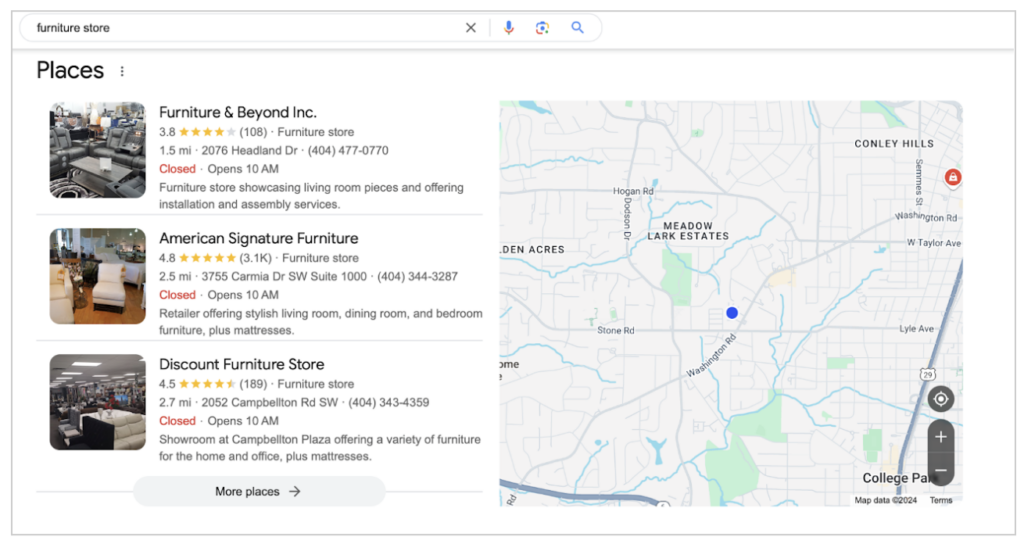
Each listing features important details about the business, along with a pin marker on the map. The Map Pack is highly beneficial for businesses with local customers as it helps users find nearby services quickly.
Factors like proximity, relevance, and reviews influence results.
Benefits of setting up a GBP
Setting up a GBP offers many advantages, including :
- Visibility: As mentioned, your business profile appears in Google Search and Google Maps when it has a GBP. This makes it easier for potential customers to find you when they search for relevant search terms or nearby businesses.
- Local SEO: A well-optimized GBP can improve your local search rankings, helping you stand out in local searches and in the Google Local Pack (map results).
- Customer engagement: You can directly engage with customers by responding to reviews, answering questions, and posting updates or offers.
- Credibility and trust: Having an up-to-date GBP boosts your credibility. It shows that you’re a legitimate, active business. Plus, 75.5% of consumers trust reviews, and 90.6% always read them before making a purchase. Therefore, positive reviews can further boost your reputation.
Examples of Google Business Profiles that got it right
Beaches of Normandy Tours, a travel agency specializing in WWII historical tours across Europe, demonstrates how a well-optimized GBP can be an effective SEO asset.
Known for their engaging Band of Brothers tour and deep historical expertise, they use their GBP to share their story, connect with travelers, and drive bookings.
Here’s what they do well and what startups can learn from them.
Provide complete and accurate details
Their profile is packed with everything a customer needs: address, phone number, website, and even a Google Plus Code for pinpoint accuracy. This makes it incredibly easy for users to find and contact them.
Build trust through identity
They highlight that they’re a women-owned business, which adds personalization and helps build trust. This kind of transparency can resonate with customers who value supporting diverse businesses.
Social proof that stands out
A 5-star rating from over 100 reviews shows how powerful customer feedback can be. Positive reviews act like personal recommendations, helping potential customers feel confident in choosing their services.
Visual appeal through photos
Their profile features 200+ photos that bring their tours to life, showcasing the experience and the landmarks they offer. High-quality visuals make a profile more engaging and help customers picture themselves using your services.
Strategic location tagging
Their profile is fully integrated with Google Maps, ensuring customers can easily find their location. For startups, this kind of integration boosts visibility and helps you rank higher for local searches.
Beaches of Normandy Tours shows how a well-crafted Google Business Profile can do more than just list your business details. It can tell your story, connect with customers, and drive results.
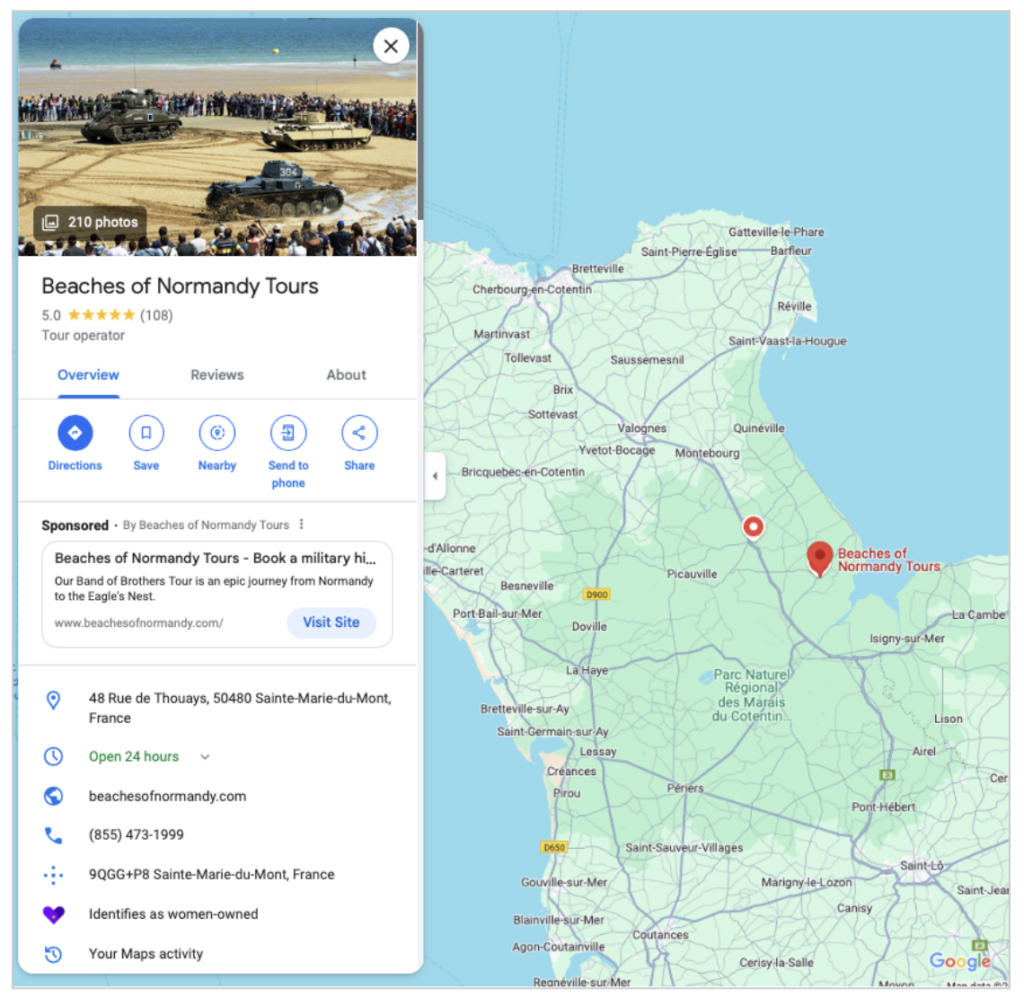
Google Business Profiles even support multi-location startups, enabling each branch to establish a localized presence.
Another example, Cruise America, a leading RV rental company, leverages this feature to enhance its visibility across the US. As they serve customers nationwide, they’ve created individual profiles for each location.
Each profile includes location-specific details such as contact information, operating hours, and customer reviews. This approach improves local SEO and helps customers easily find and connect with the nearest branch.
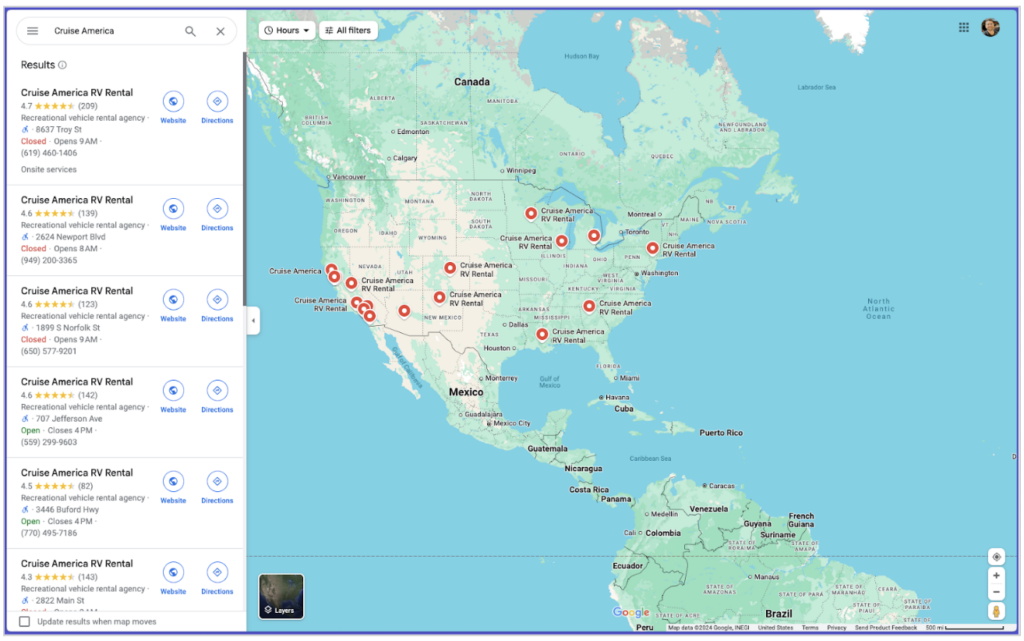
How to set up your GBP
Setting up your GBP is straightforward and doesn’t require a formal business structure. Even if you’re just starting out as a sole proprietor or freelancer, you can still register your profile to boost your online visibility and attract customers.
Ready? Let’s get started.
1. Sign up or sign in to your Google account
Visit https://www.google.com/business. Sign into your Google account. Or, if you don’t have one yet, create a new one.
Next, click the Manage now button. This will take you to a new page.
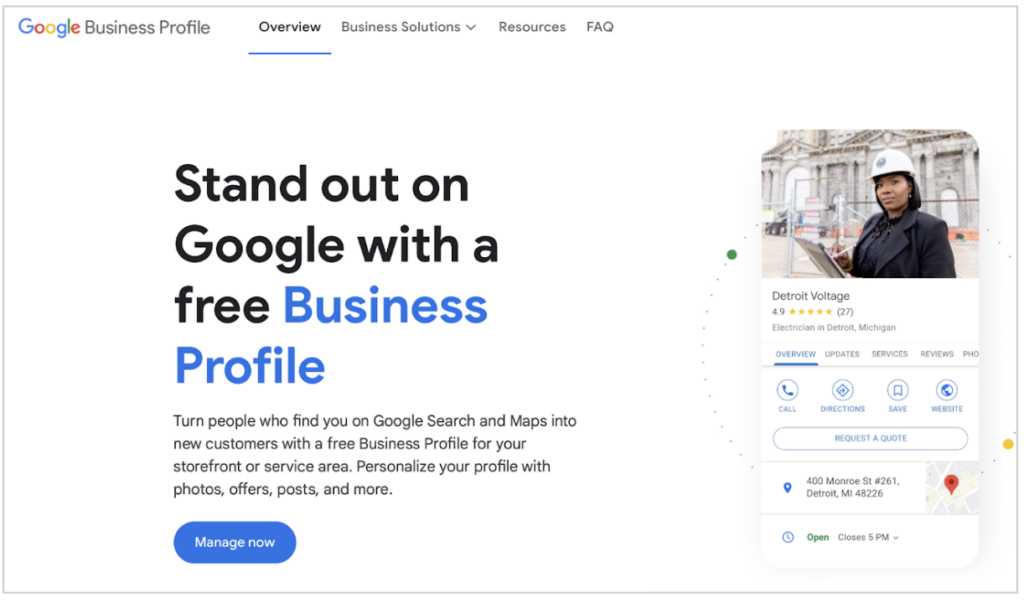
2. Add your business name
Have a business name registered? Enter it here at this step. Or, if you’re still in the planning stages, come up with a name that best reflects what you do.
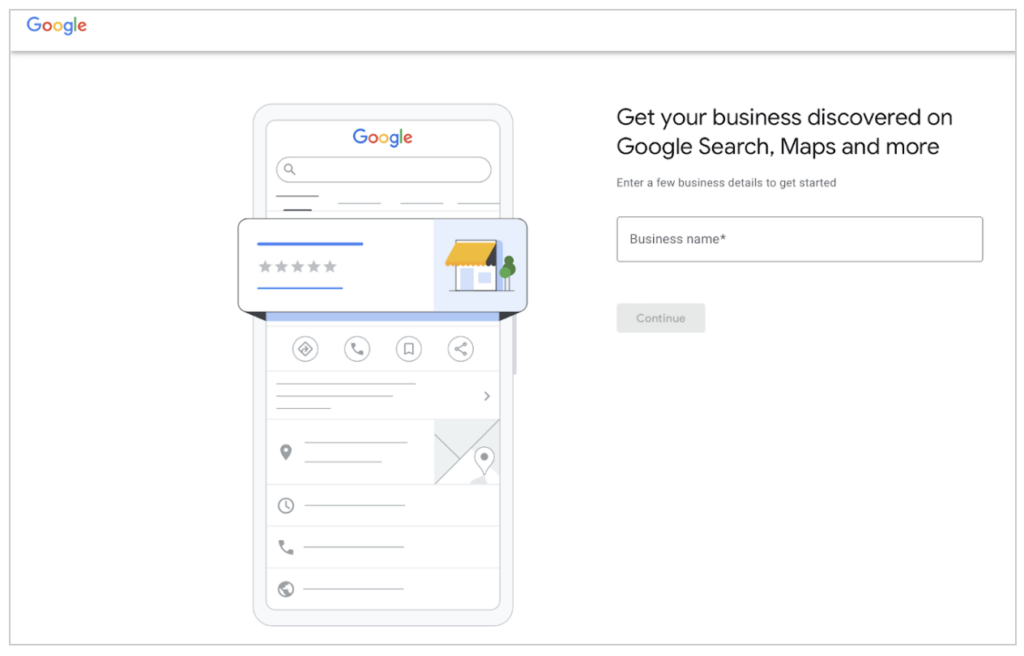
3. Choose your business type
Have a physical storefront? Online store? Service-based business?
Select the option that best suits the type of startup you run. You can choose more than one option.
For example, maybe you own a boutique clothing store with an e-commerce website. You would select Local store and Online retail.
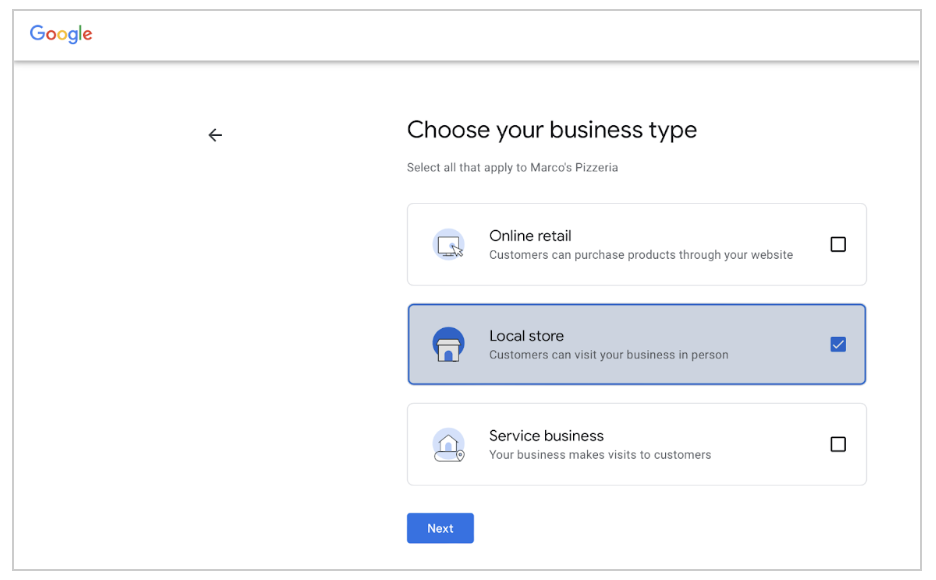
If you don’t have a physical business and you choose Online retail, you’ll end up on this page, where you enter your website’s URL.
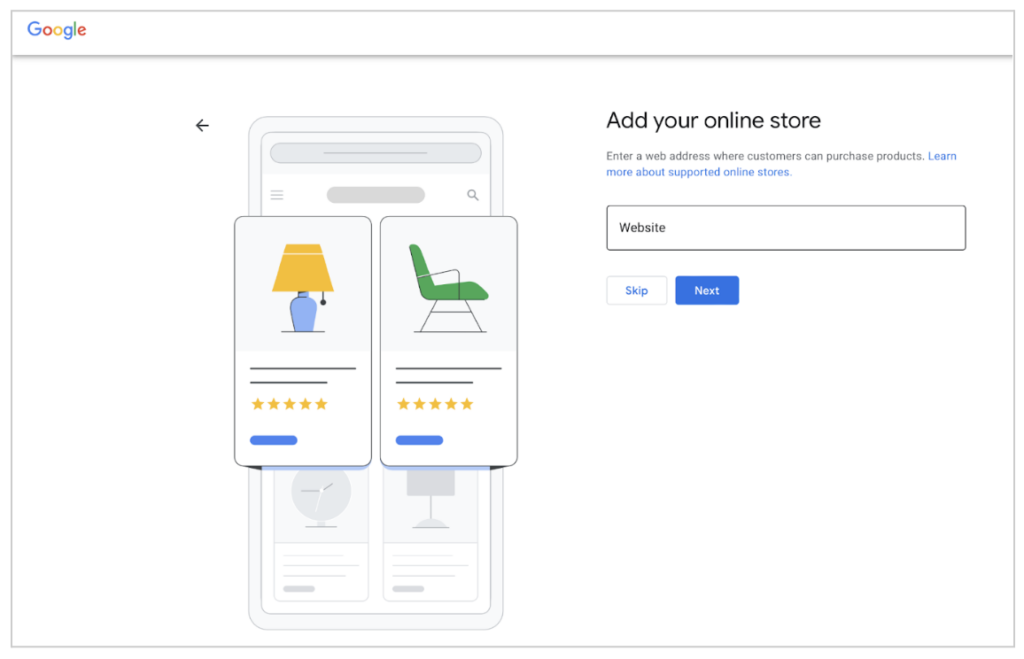
And if you’re a service-based business, you’ll need to enter your service areas.
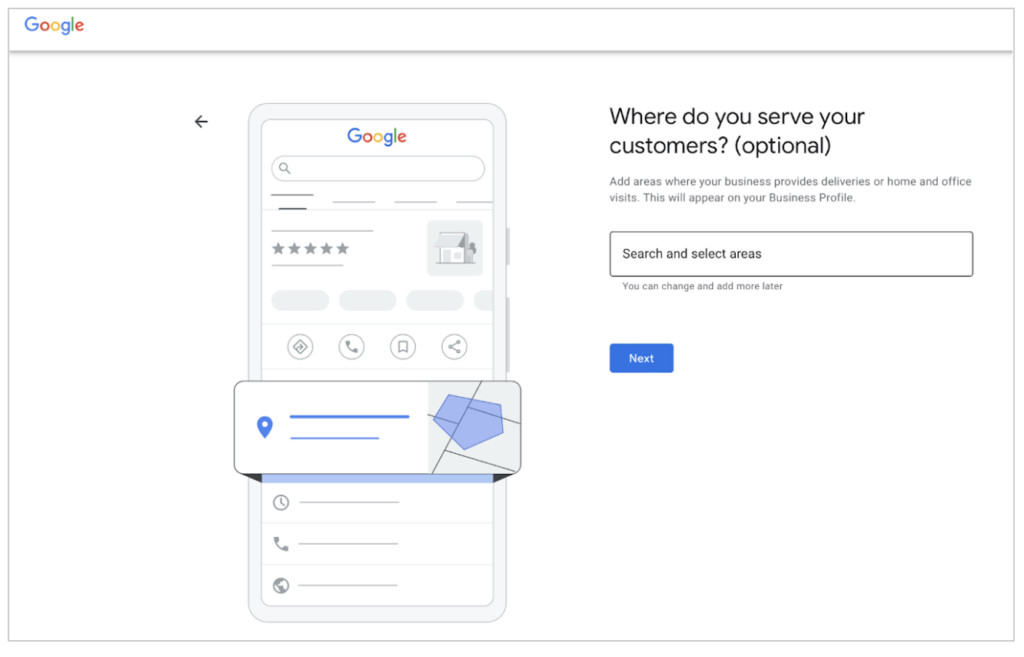
4. Enter your business category
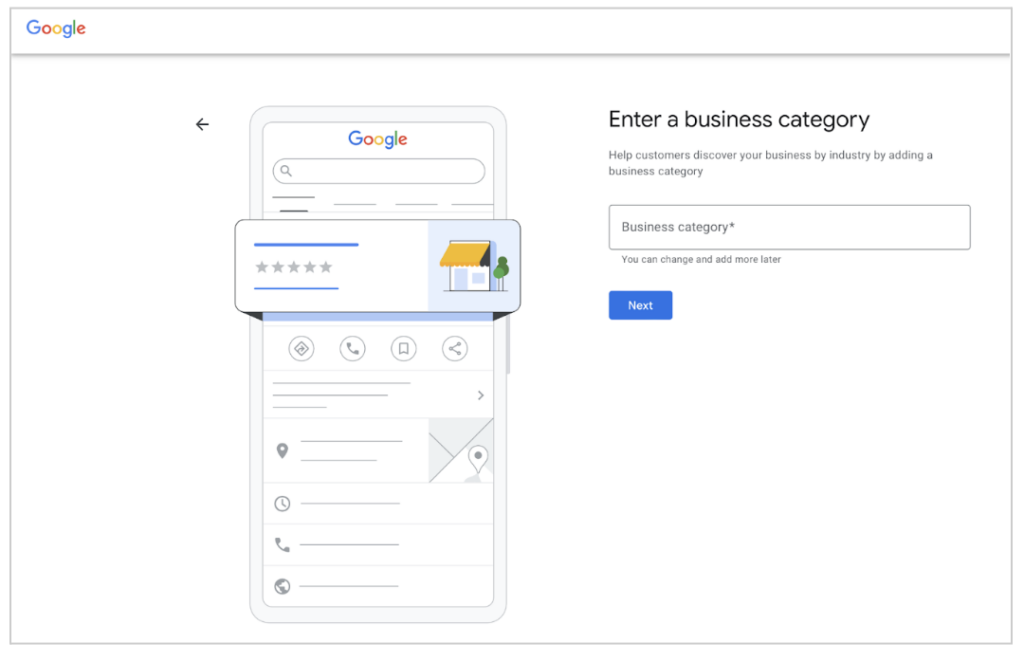
Next, you’ll want to choose the right category for your business.
This step is crucial for SEO because it tells Google what your business is about. It helps the search engine match your profile with relevant user searches.
5. Enter your business address
Where can your customers find your business in person? Enter that information here. Include your country/region, street address, city, state, and zip code.
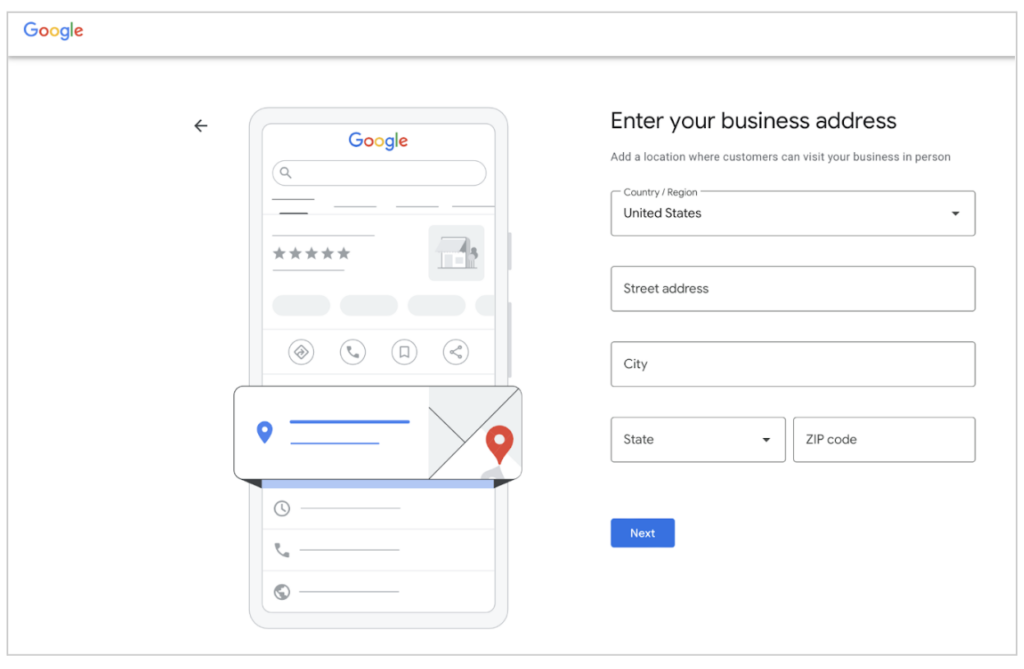
If you have an online store but don’t have a physical location, you’ll still need to enter an address. This helps verify your business to make sure it’s eligible to appear in local search results.
Depending on the type of business entity you register, you can use your home address if you run your business from home. You can also use your legally registered business address if it’s different from where you operate. This is common for businesses that don’t interact with customers in person but need a verified presence.
Note: This doesn’t apply to service-based businesses. You can enter your service area (e.g., Manhattan, New York, NY, USA).
6. Select your region
Enter the country where your business is based.
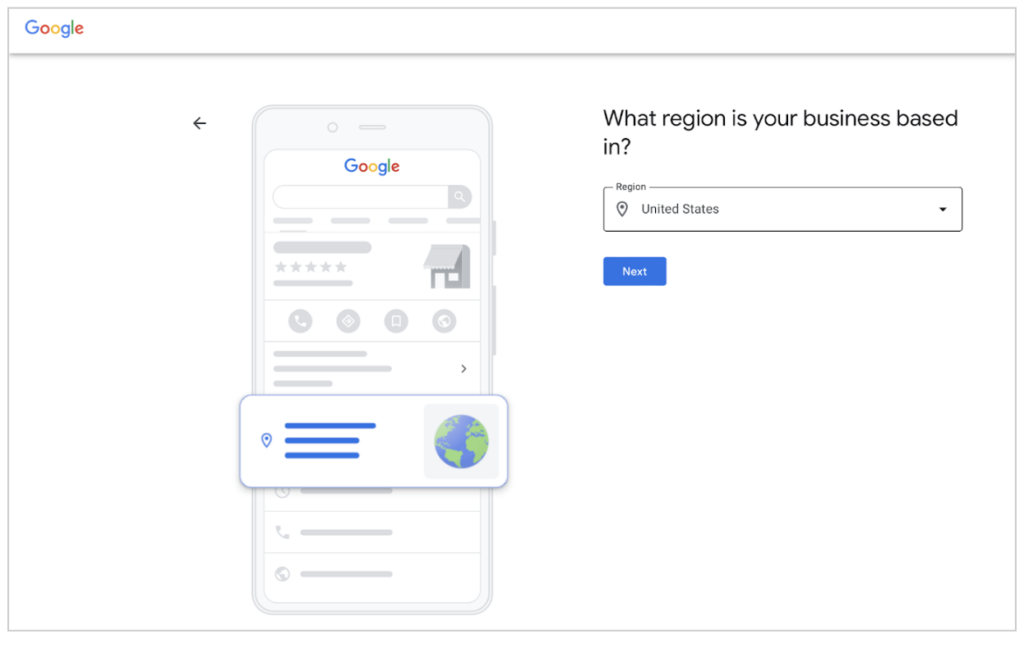
7. Enter your contact details
Enter your company’s phone number. If you have a website, enter that information as well. Make sure you enter accurate information so that customers can reach you without hassle.
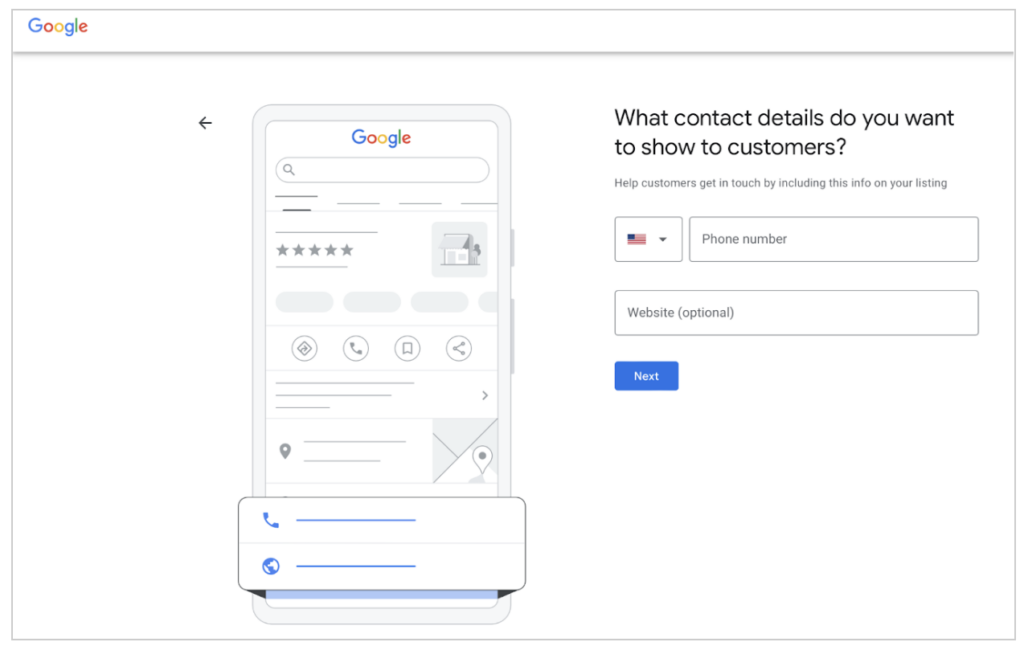
8. Put your business name on the map
After entering all the key information about where your customers can find your business and how they can contact you, you’ve now reached the point where your business can appear on the map.
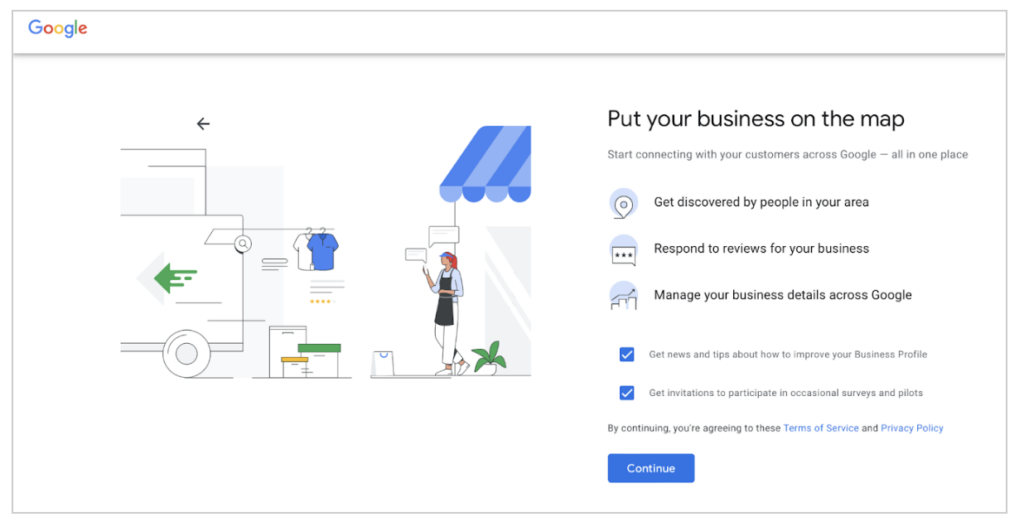
9. Verify your business
Enter your mailing address to verify your business. Once that’s done, your Google Business Profile will be active.
Then, you can start responding to messages and reviews. You can also manage your business profile across Google.
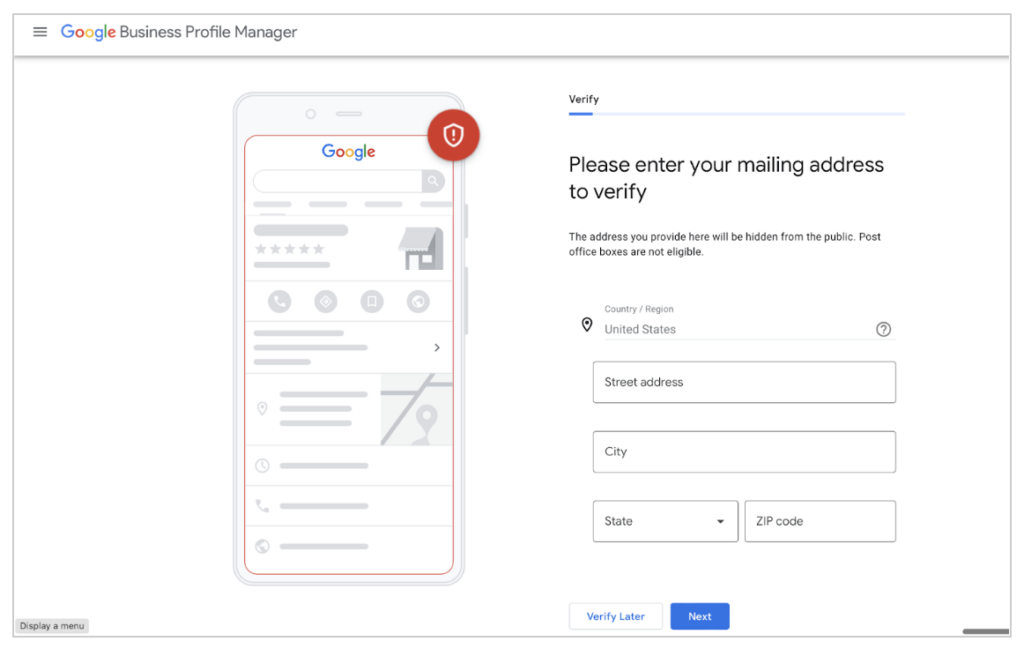
10. Add your business hours
Add your business hours to let customers know when you’re open and available.
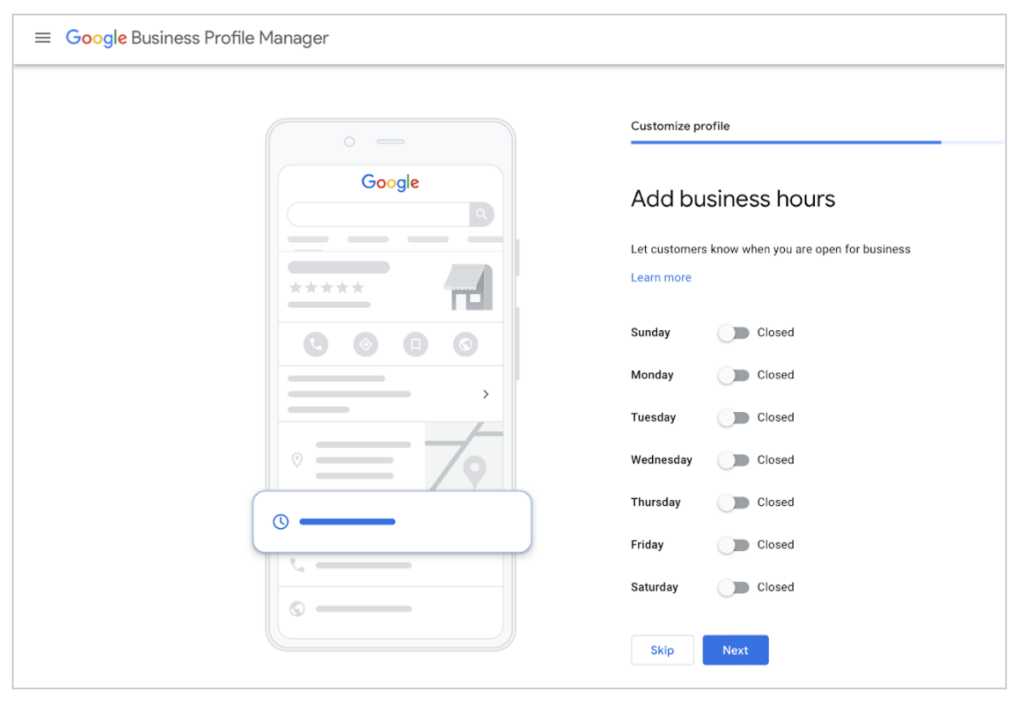
11. Add your business description
In your business description, highlight what your business offers, your unique value, and any key services or products. Make sure to include the keywords for which you wish to be targeted.
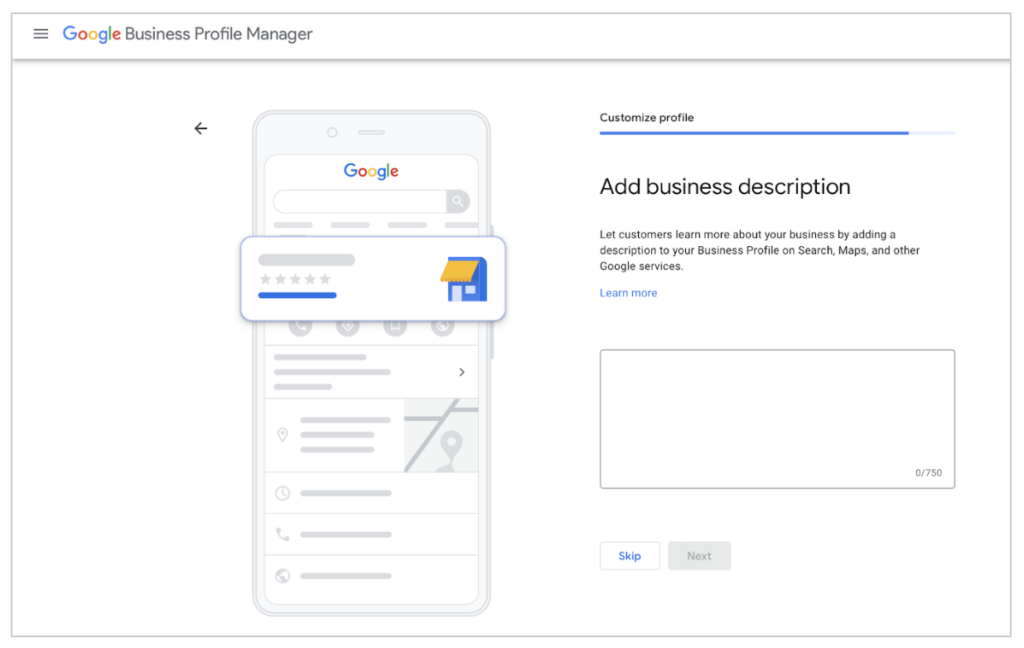
12. Add photos of your store
Adding pictures of your products, services, team, storefront, or workspace gives customers a feel for your business.
Photos help build trust, increase engagement, and make your profile stand out in search results.
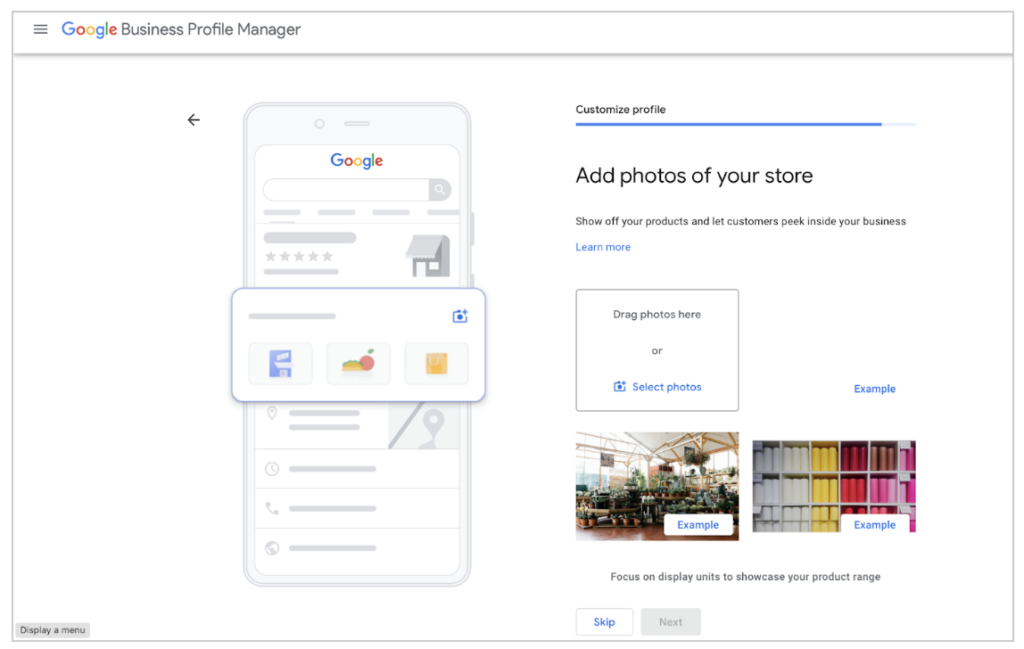
Tracking your performance
Setting up your profile is just the first step. Now, you need to analyze your profile in order to understand how well it’s performing and you can start by reviewing the insights section. This reveals how people are finding your business—what they’re searching for, how often your profile appears, and whether they’re interacting with it or simply scrolling past.
Focus on a few key metrics to get the full picture. Look at the search terms to see exactly what queries are leading people to your profile. This will show you how your business is appearing organically and whether your keyword strategy is aligned.
Also check your profile views to compare how often your listing appears in Google Search versus Google Maps.
Next, consider looking at your user interactions such as website clicks, phone calls, direction requests, and messages—these are valuable indicators of engagement.
Additionally, if you offer bookings through integrated tools, be sure to monitor how many people are scheduling directly through your profile.
Bonus tip: For deeper insights, consider adding UTM tracking to your website link so you can see what people do after they leave your profile. Are they bouncing? Browsing your services? Filling out a contact form? These actions can highlight areas for improvement and help you fine-tune your strategy.
Optimizing your GBP
Is your Google Business Profile not performing up to par with your expectations?
If your profile isn’t delivering the results you hoped for, a few targeted updates can make a big difference.
Start by considering what your current performance says. For instance, if you’re receiving a lot of views but not many clicks or calls, your profile might be visually appealing but lacks a compelling call to action. To address this, try refining your business description to make it clearer and more inviting. Add high-quality images and encourage satisfied customers to leave recent reviews—these can all help convert interest into engagement.
On the other hand, if your insights show that you’re not appearing for relevant keywords—or you’re only being found when people search for your exact business name—it may be time to rethink how you describe your services that are likely too narrow in scope.
Review the search terms section and update your business description and categories using terms your target audience is likely to search. Phrases like “vegan bakery in Austin” are more discoverable than a generic “local bakery.”
If most of your traffic is coming from Maps, that’s a good sign people are searching locally and looking for nearby businesses. It also means local SEO should be a priority. Make sure your address is accurate, your business hours are up to date, and your photos clearly showcase your storefront—these all help build trust and make it easier for customers to find and choose you.
Finally, if bookings or calls are trending down, breathe new life into your profile with regular updates. Use Google Business Profile posts to highlight promotions, share upcoming events, or offer tips that highlight your expertise. A fresh, active presence can signal to both users and Google that your business is active and relevant.
Key takeaways
Once your Google Business Profile is set up, its ongoing optimization is key.
Keep your information accurate and up-to-date, respond thoughtfully to reviews, and use posts to maintain visibility and show that your business is active and relevant.
Make the most of the Q&A feature to address common customer concerns and be intentional about using keywords that reflect what your audience is searching for.
Above all, regularly refine your profile to ensure it truly represents your business and continues to meet the evolving needs of your customers.
Here’s to making your Google Business Profile a powerful driver of visibility and growth!

