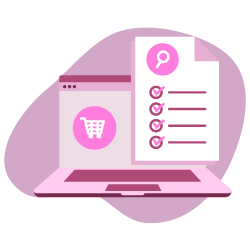With so many e-commerce stores online right now, it can feel more than a little overwhelming to stand out from the crowd. Fortunately, however, all it takes is time, perseverance, and the right tools to build a marketing campaign that will ensure long-term success for your business.
Rather than search endlessly for various tips and tricks on how to formulate an effective SEO strategy, we’ve compiled all of the different aspects into one list. Here are all of the steps you need to take to go from just another online storefront to a well-known and successful brand.
Step One: Build a Strong SEO Foundation
One issue that many online businesses fail to address is that you have to know where to start. All too often, brands will try a variety of different tactics without a cohesive plan in place, which means that most of the methods aren’t as useful as they should be.
Instead, you need to focus on building a foundation upon which you can not only start your SEO campaign but measure its success and adjust accordingly. You may have tons of ideas right now, but without the right framework, they could fall flat. Follow the below steps to make your website appear more appealing to search engines:
Have an SSL (Secure Sockets Layer) Certificate
Because your customers are shopping online, one of their primary concerns is privacy and safety. No one will want to enter a credit card number if your site seems suspicious. It makes it really important to have an SSL certificate for your website.
Mobile-Friendly Website
These days, everyone is using smartphones for everything, which includes online shopping. While you could get away with having a browser-only site a few years ago, today it’s a must to be mobile-friendly. Simply put, if you’re not optimized for smaller screens, many people will ignore what you have to offer and go to a competitor. After all, with so many e-commerce stores available, why would anyone spend extra time browsing products if they didn’t have to?
Optimize the Site Speed
Although you can’t necessarily control how quickly your site boots up on a particular computer or device, you should be paying attention to the response times and working on improving them as much as possible. If necessary, you may need to switch hosts to ensure that your pages load faster.
Install Google Analytics
Google Analytics provides an intimate analysis of your site traffic, which can help you figure out how to optimize it for better sales. If people are bouncing immediately, you’ll need to make adjustments to figure out how to make them stay longer.
Google Search Console
Along with analytics, you should create a Google Search Console account. This account will enable you to see even more details about your site, including elements like sitemaps and URL preferences. Overall, the more data you have access to, the better you can optimize your pages.
Create and Submit a Sitemap
Search engines work by indexing pages and links. If you can make their job easier by creating and submitting a sitemap for your e-commerce store, then it will help you rank higher. Although this tactic won’t cause you to jump significantly, it does offer a bit of an edge, which is why it’s worth doing.
Step Two: Know Your Audience
Another problem that many brands fail to recognize is that they don’t understand who they should be marketing to at any given time. What kind of customers are you hoping to attract to your e-commerce store? What types of people are coming to you already? Here are some ways to go about this:
Build a Buyer Persona
When you think about the ideal customer you want shopping in your store, who is it? What kinds of things does this person like? Why is he or she coming to your storefront? What solutions are you able to provide for this person’s problems?
You want to be specific while creating a buyer persona. Act like you are marketing to one person in particular. Even though your methods will reach a much broader audience, having this kind of one-on-one engagement will resonate a lot more than a generic ad.
Outline a Buyer’s Journey
One of the best ways to figure out a buyer’s journey is to create a list of competitors. Look at other e-commerce sites that offer similar products and see what they do differently. Are their websites more user-friendly? Do they have a wider selection? Are they able to provide faster shipping or lower fees?
By looking at your competition, you can see where you rank on your buyer’s journey. Ideally, you should be desirable enough to cause the customer to make a decision immediately. However, if people are still hesitant, then it means you need to make the user experience more engaging.
Determine Your Site’s Value
Because there is so much competition in the world of e-commerce, you need to be able to add something to the user experience that your competition can’t. If you can’t honestly answer why someone should shop at your store instead of somewhere else, then how can you expect to be successful?
This is where understanding your buyer personas will come into play. By knowing what your customers value most, you can appeal to those desires and engage with your audience faster.
Step Three: Research Keywords
When it comes to SEO, keywords are one of the most crucial components. You need to understand as much about the keywords related to your business as possible if you hope to utilize them effectively. Here’s what you should know:
Head vs. Long-Tail Keywords
Head keywords are broad and only slightly specific. For example, if you sell women’s makeup that would likely be the head keyword (women’s makeup). However, nothing about that keyword is specific to your brand, which is where long-tail keywords come into play. Using this same example, a long-tail version may be women’s makeup in Long Island, or women’s makeup over 50 (if you specialize in older women).
The more specific you get, the fewer searches there will be for that exact keyword. However, your conversion rate should increase as anyone searching for those terms will be much more likely to want what you have to offer.
When researching keywords, be sure to create a list of both head and long-tail versions so that you know what to incorporate into your site.
Look at Your Competition
Other e-commerce sites are also researching and using keywords, so you need to know which ones are being used the most, as well as how effective they are for driving traffic to your competitors. You can use online tools to find these keywords, which will give you a better idea of what to incorporate into your content.
Adapt Keywords to e-commerce
Keywords of online shopping searches are different than other keywords. You should alter your keywords to target search intent at the bottom of the e-commerce funnel, when people are ready to make a purchase. Add words like cheap, best, free shipping and more to the search terms for making them more relevant for the e-commerce industry.
[Case Study] How business-oriented SEO increases traffic and conversions
Step Four: Optimize Your Pages
With your keywords in hand, now you can start to use them in your site. Here are the best ways to do so.
Assign a Primary Keyword to Each Page
Overall, you want to keep things as simple and straightforward for search engines as possible. If you have multiple keywords on a single page, then it can be confusing for both the algorithms and potential customers.
To help you make the most out of your primary keywords, you will want to include a few LSI (Latent Semantic Indexing) keywords as well.
Tips for Incorporating Keywords
- Write 300-plus Words of Content
- Use a 2-3% Keyword Density
- Use Keywords in Titles, Tags, and Subheadings
- Use Primary Keywords in Image Files and URLs
- Create Content for Your Pages
- Add Schema Markup to Product Pages
Step Five: Build Authority for Your Brand
So far, we’ve been discussing on-page SEO tactics. On-page SEO is related to the layout and formatting of your site, which means that you have total control over what to do and how to do it. However, off-page and even off-site factors are just as vital, which means that you need to build up your brand on other sites and platforms. Here are a few ways to do that.
Social Media Accounts
People are much more willing to trust a business if they can find it on social media. Not only do platforms like Facebook and Instagram help you look better, but they can generate interest and feed traffic back to your e-commerce store. And this is one reason why 71% of U.S. businesses are on Instagram.
Better yet, when you include links to your pages on social media, search engines recognize and index those links, which helps improve your rankings.
Directory Listings
Business directories like Google My Business, Yelp, and Yellowpages.com will help your brand seem more authoritative and reliable. When people can find you on these directories with a link and a rating, they are much more willing to trust you.
Build Backlinks
One of the most vital elements in page ranking is the number of other pages that link to your site. If 1000 people link to your pages, then you will rank a lot higher than if only 10 people did. When trying to build a network of backlinks, it helps to find sites that are already linking to your competitors (i.e., blogs). Then, reach out to these sites and ask if they can connect to you as well.
Get Reviews
Finally, people are much more willing to trust a brand when other people have already reviewed it. If no one has reviewed your business, then that sends a red flag to potential customers, as they don’t really know what to expect.
Although soliciting reviews can be a tricky proposition, you want to make it as easy as possible for people to review you. Include links during the checkout process, and ask people to leave comments and reviews on social media. You can also incorporate it into your follow-up marketing.
Step Six: Run an SEO Audit
Once you’ve done everything we’ve listed, you want to make sure that you’re as optimized as possible. Auditing your site regularly ensures that you aren’t missing out on any golden opportunities, and it can help you correct any issues that pop up (i.e., broken links).
Here are a few ways to seo audit your site and spot the site architecture and internal linking issues:
Check Keyword Cannibalization
As we mentioned, each page should have a unique primary keyword. If two pages have the same word, then it can be confusing for search engines, see how to resolve this. Figure out which one is more important and then change the keyword for the rest of the pages that have it.
Remove Duplicate Content
Each page should have unique content on. In some cases, you may not realize that content is posted on multiple pages, which is why you should go through each page individually to make sure.
Optimize On-Page SEO
Each component of your page, from the URL to the title tags to the meta description should be optimized for SEO. If you discover one element that isn’t (i.e., an image with a generic title), then go in and adjust it accordingly.
Keep Your Important Pages Close to Home
If you have to click a bunch of times to reach a particular page in your sitemap, then it will be hard for both search engines and customers to find it. While you may have a deep network of pages in your site, try to keep everything important, top-selling products and more within three clicks of the home page.
Bottom Line: Take a Comprehensive Look at Your SEO Strategy
Although following all of these steps can be time-consuming, they are all necessary if you want to make your brand successful. Think of it as an investment in your company. The more time and energy you spend in optimizing your site and each page, the better your return.