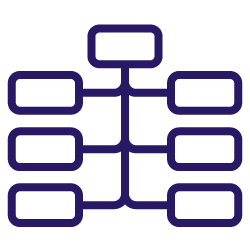Faceted navigation helps users find exactly what they’re looking for. It lets them filter and sort products or content quickly, making large websites easier to explore.
But from an SEO perspective, it can get tricky. Poorly implemented faceted navigation can create duplicate content, waste crawl budget, and confuse search engines about which pages to index.
In this post, we’ll look at how faceted navigation works, why it causes SEO issues, and the best ways to keep your site both user-friendly and search-friendly.
What is faceted navigation?
Faceted navigation lets users refine a large set of results by applying multiple filters, or “facets.” When you apply a filter, the results update to reflect your selection, either instantly or after clicking an “Apply” button.
On the left side of the screenshot below, you can see Amazon’s faceted navigation filters. These allow you to select options such as brand, price, and more.
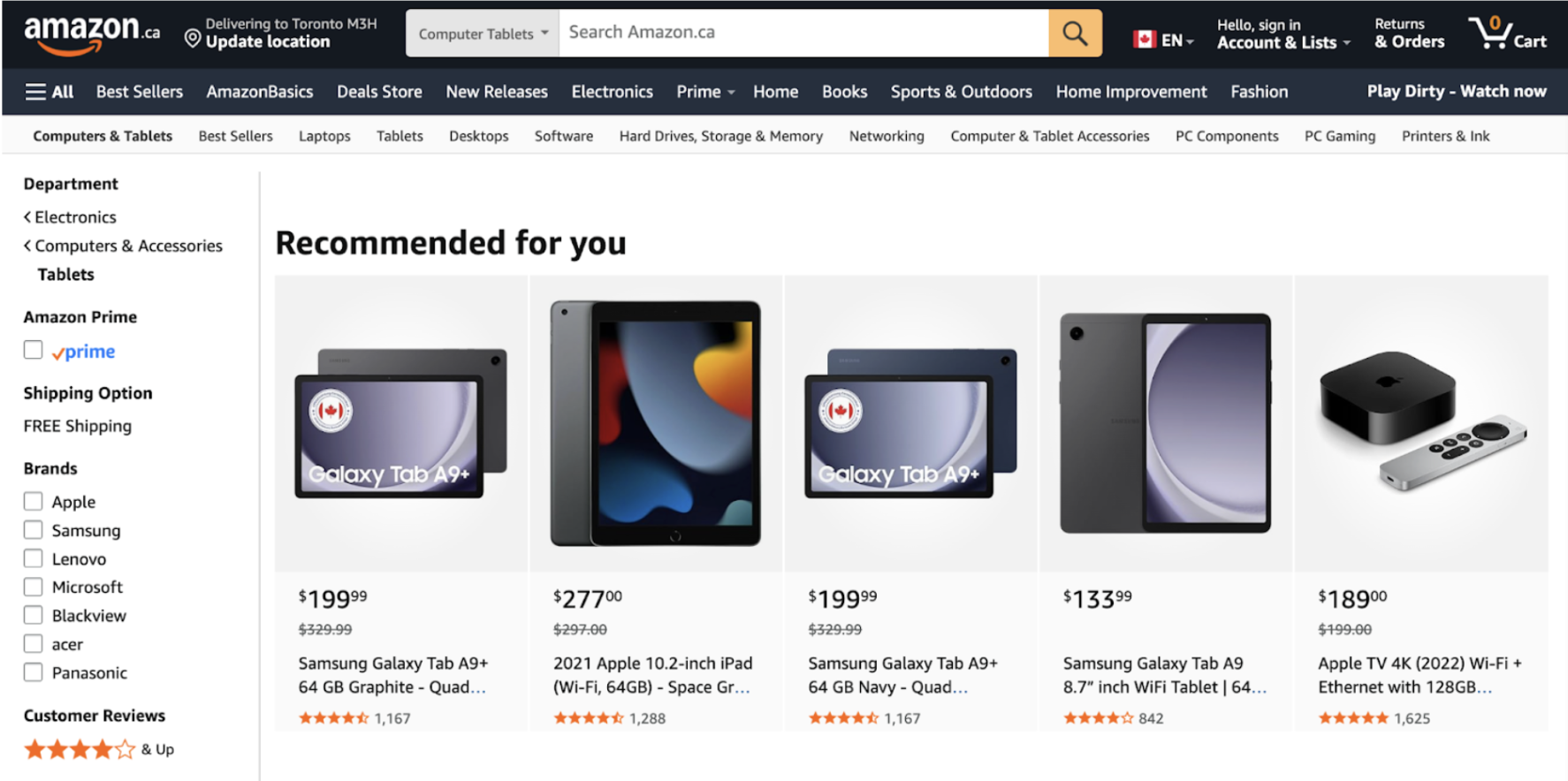
Faceted navigation is common in e-commerce. It’s also popular on any site with a large amount of content.
- Travel sites use it to filter flights by airline, price, or number of stops.
- Real estate platforms rely on it to narrow listings by price, location, or number of bedrooms.
- Large publishers use it to help users browse archives by author, topic, or date.
The travel site Booking.com uses faceted navigation too.
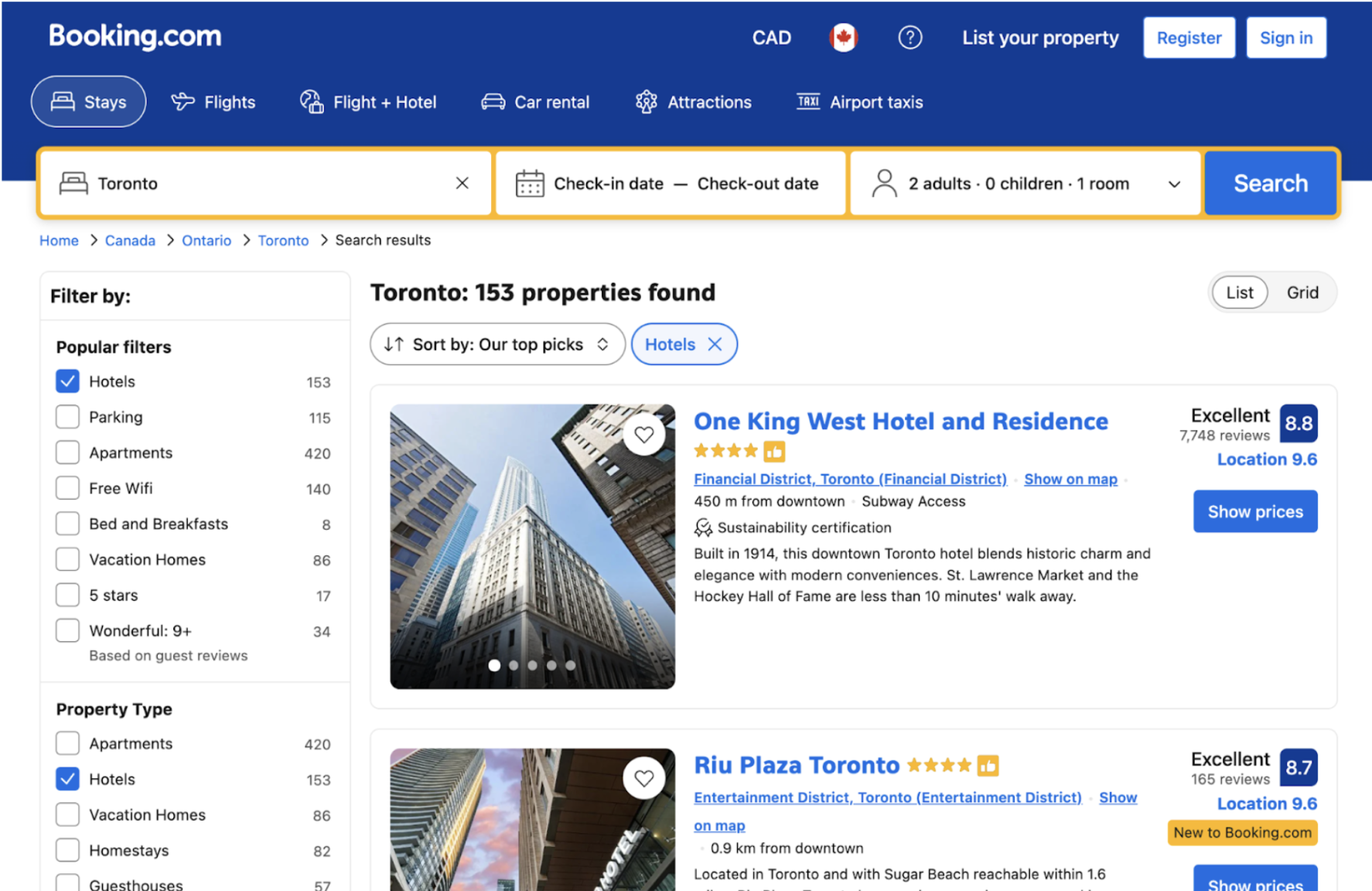
I’m going to stick with e-commerce for examples in this article because it’s easy to grasp.
So, let’s use a hypothetical example from e-commerce: men’s shoes. A faceted navigation system might include filters such as:
- Type: Running, Golf, Hiking
- Brand: Nike, Adidas, New Balance
- Size: 8, 9, 10
- Fit: Regular, Wide
- Color: Black, White, Blue
Often, each time you click a filter, a new URL is generated by adding parameters to the end.
It starts simple: https://example.com/mens-shoes?type=running
Then you add another: https://example.com/mens-shoes?type=running&brand=adidas
And another: https://example.com/mens-shoes?type=running&brand=adidas&size=10
For a search engine, each of these URLs is treated as a separate page. With just the options above, you could create thousands of combinations.
On a large site, this can spiral into millions of URLs. That’s where the trouble begins.
[Ebook] 5 KPIs that reveal top strategies for successful ecommerce SEO
Why faceted navigation is a major SEO challenge
Letting search engine bots crawl every possible filter combination can create serious technical SEO issues.
Wastes crawl budget
Search engines like Google allocate a limited “crawl budget” to each site. If Googlebot spends time crawling thousands of nearly identical versions of your men’s shoe category page, it might miss new products or blog posts.
Crawlers can get stuck in “crawl traps,” endlessly discovering new URL combinations. Googlebot may eventually catch on, but only after processing many URLs.
Technical SEO software like Oncrawl can help you analyze crawl behavior and see how efficiently Google navigates your site. Like this useful breakdown:
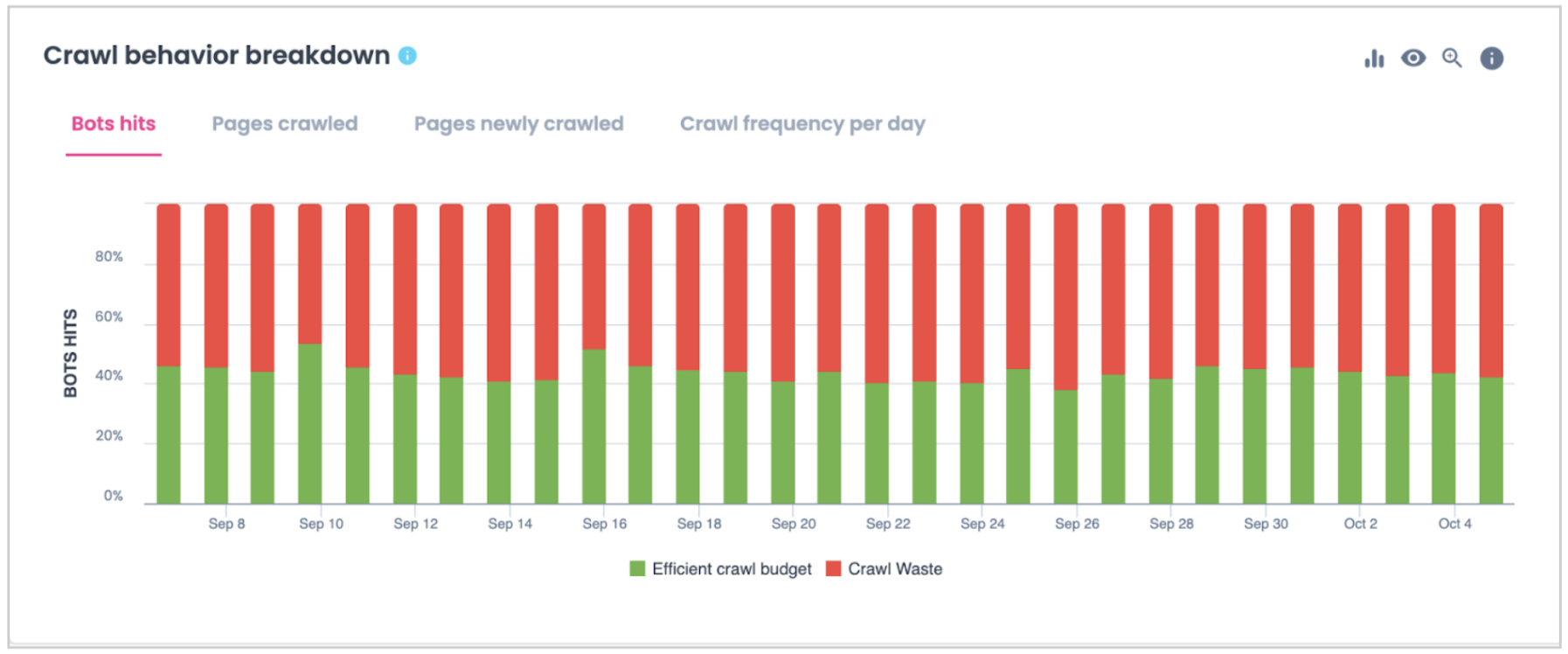
Creates duplicate content
A page for “size 9 men’s running shoes” is nearly identical to one for “size 10 men’s running shoes.” When Google finds thousands of similar pages, it struggles to identify the main version to show in search results.
This can lead to keyword cannibalization, where your own pages compete against each other and weaken overall visibility.
Leads to index bloat
When Google indexes too many low-value pages, it causes “index bloat.” This makes your site look thin or repetitive, which can hurt its perceived quality.
Search engines want to deliver high-quality results. If your site appears cluttered with duplicate content, it may be seen as less authoritative.
Dilutes link equity
Depending on how it’s configured, faceted navigation can create a large number of internal links between filtered page variations.
As you can see below, the filters on this website use standard links with the HTML <a> tag.
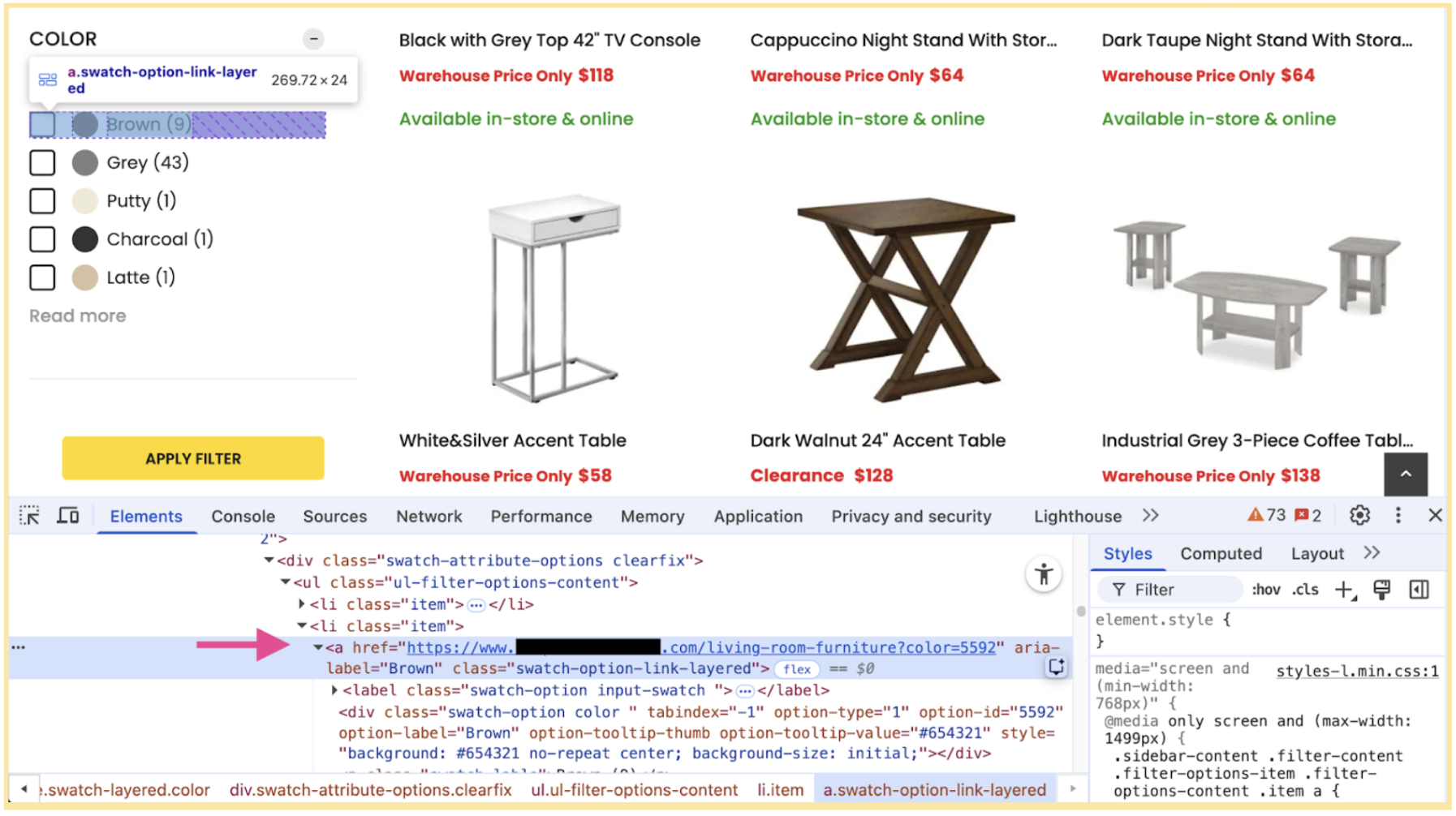
This can dilute link equity by distributing authority across many redundant pages instead of reinforcing your most important ones.
How to audit faceted navigation for SEO issues
Most of the time, you’ll be working on a site that already has faceted navigation. Before you fix anything, you need to diagnose the problem.
Step 1: Analyze how your URLs and filters work
Start by understanding how your system generates URLs and how filters behave.
- Click around and apply a single filter. Does the URL use a parameter (e.g., ?color=red), a fragment (e.g., #color=red), or a file path (e.g., /color/red)?
- Apply multiple filters. Does the order matter? A system that creates different URLs for ?color=red&size=10 and ?size=10&color=red can produce a near-infinite number of pages. That’s a major red flag.
- Inspect filters in dev tools. Are they implemented as traditional links with <a> tags, or do they use <button> or other elements?
- Check for empty results. What happens when you select filters with no matching products? Does the page return a 200 OK status code or a proper 404 Not Found?
I tested the Adidas website as an example. When I select a filter, a matching parameter is added to the URL. I can apply multiple filters in any order, and the URL structure stays consistent.
Notably, the filters are set up as <button> elements rather than traditional internal links. We’ll talk more about this later.
Lastly, filters with no inventory are disabled. I even changed a URL parameter to one that wouldn’t return results. The site correctly responded with a 404 (Not Found) status code.
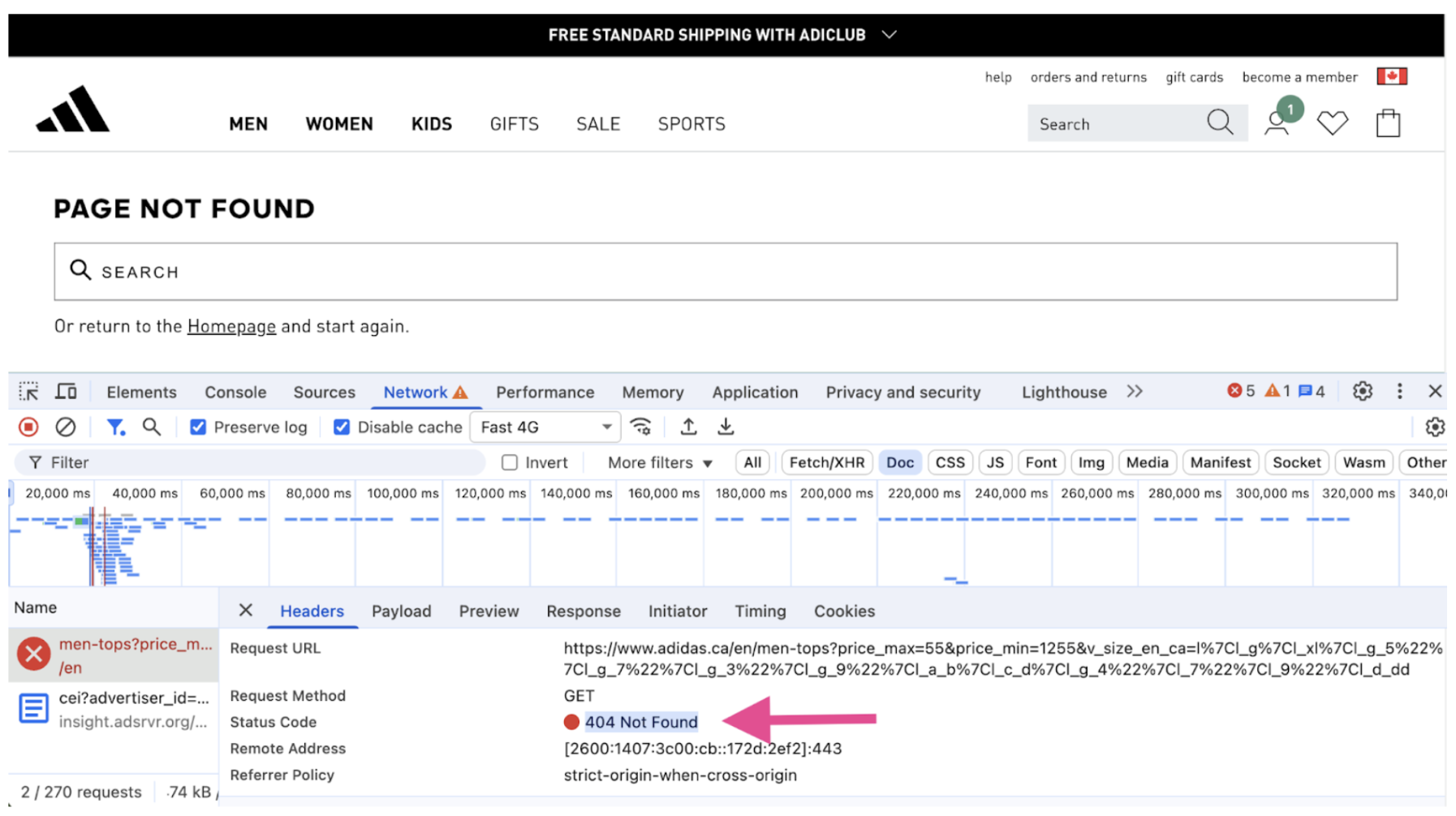
Step 2: Check for existing SEO measures
Before going deeper, assess whether any SEO controls are already in place to manage faceted navigation. Look for measures such as robots.txt rules, rel=”canonical”, noindex directives, and rel=”nofollow”.
Also, check for conflicting signals that might confuse search engines.
Common conflicts to look for:
- Are there URLs blocked in robots.txt that also have a noindex directive?
- Do any noindex URLs still appear in your XML sitemap?
- Are you linking to URLs that are blocked, set to noindex, or non-canonical?
- Do canonical tags point to blocked URLs, reference themselves unnecessarily, or lead to broken, redirected, or irrelevant pages?
I usually start by manually reviewing templates, file paths, and parameters. Then I run a technical SEO audit using a tool like Oncrawl to catch issues at scale.
Make sure to adjust your crawl settings to include URLs with parameters!
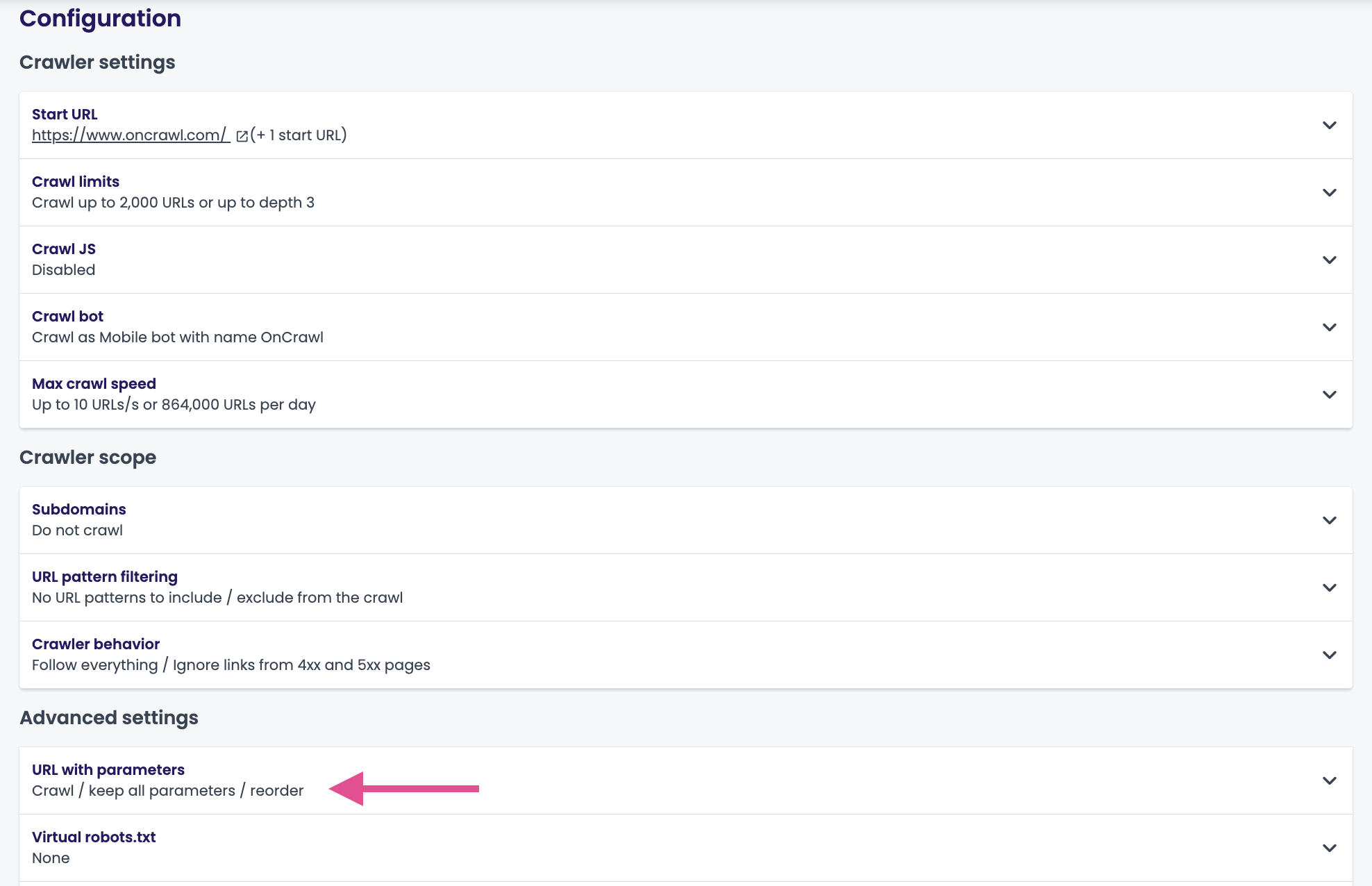
Step 3: Use Google Search to find index bloat
Start by using the site search operator in Google (e.g., site:example.com) to see which URLs are indexed. This a quick shortcut.
There are two quick checks to make:
- Are there parameterized URLs from faceted navigation that shouldn’t be indexed? Example: ?color=red&size=10&price=50-100
- Is the number of indexed results what you expect? Compare this to the number of valid URLs listed in your sitemap.
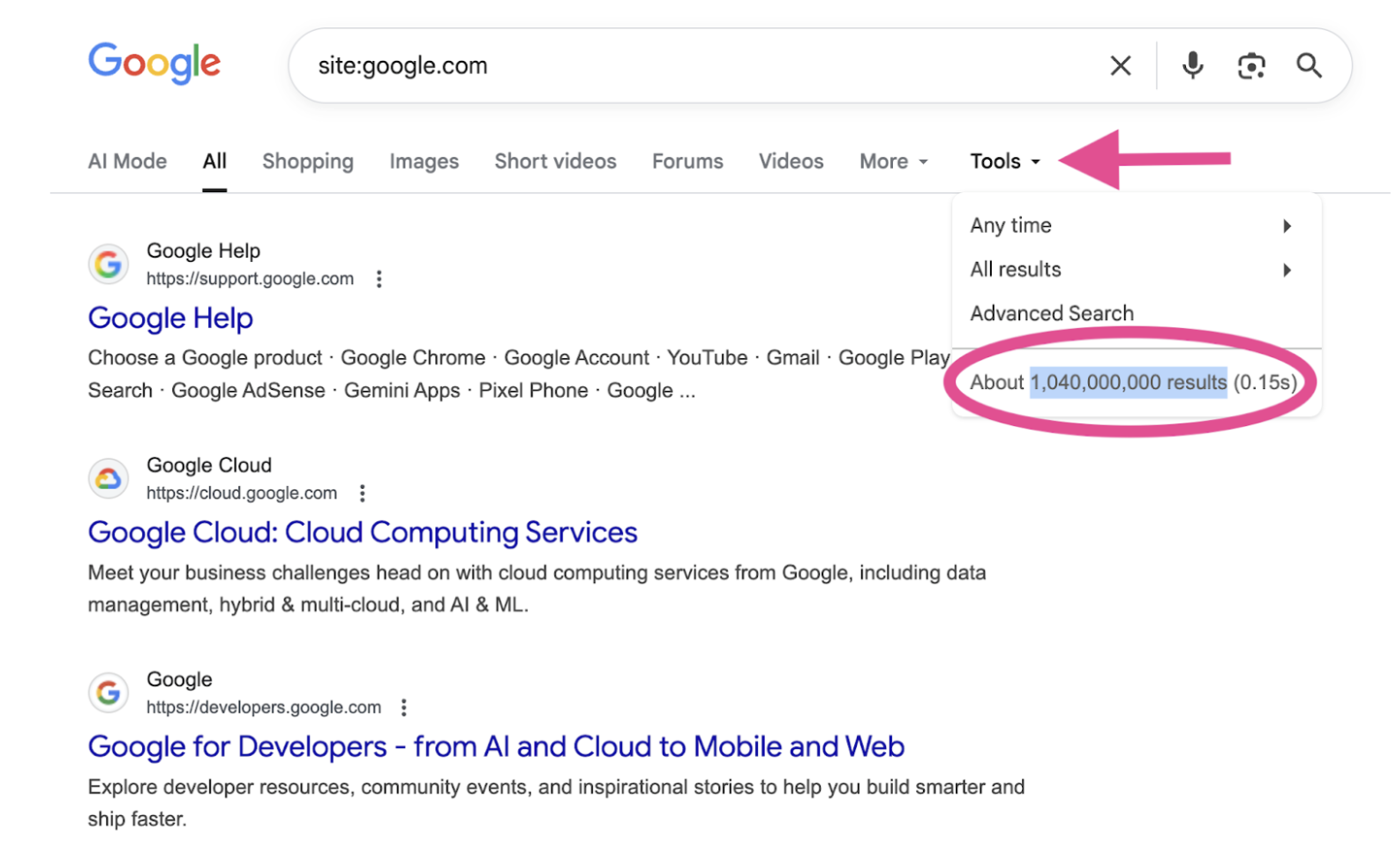
If you spot discrepancies, you may be dealing with index bloat.
Once you’ve reviewed the search results, verify your findings in Google Search Console.
Step 4: Check for issues in Google Search Console
Open the Page indexing report in Google Search Console. Look at the total number of indexed pages. Does that number seem accurate?
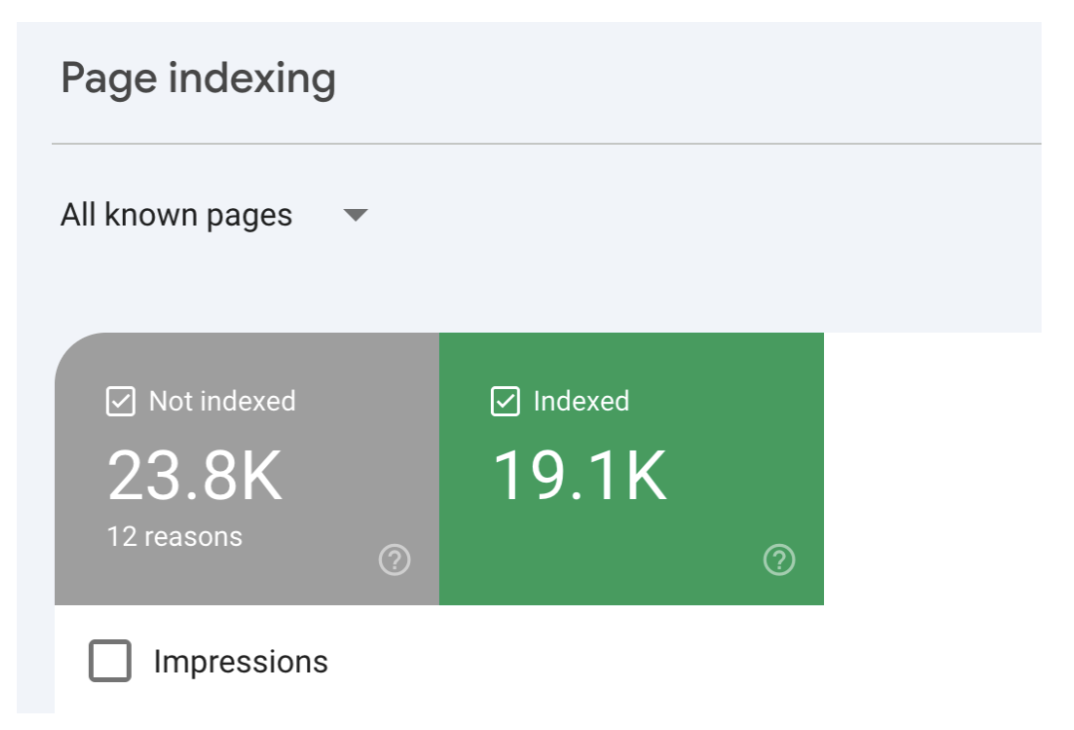
Next, check the “Indexed, not submitted in sitemap” section. If your sitemaps are up to date, this may reveal URLs that you don’t want indexed.
Click “View data about indexed pages” to see examples and crawl dates. Watch for faceted navigation URLs in this list.
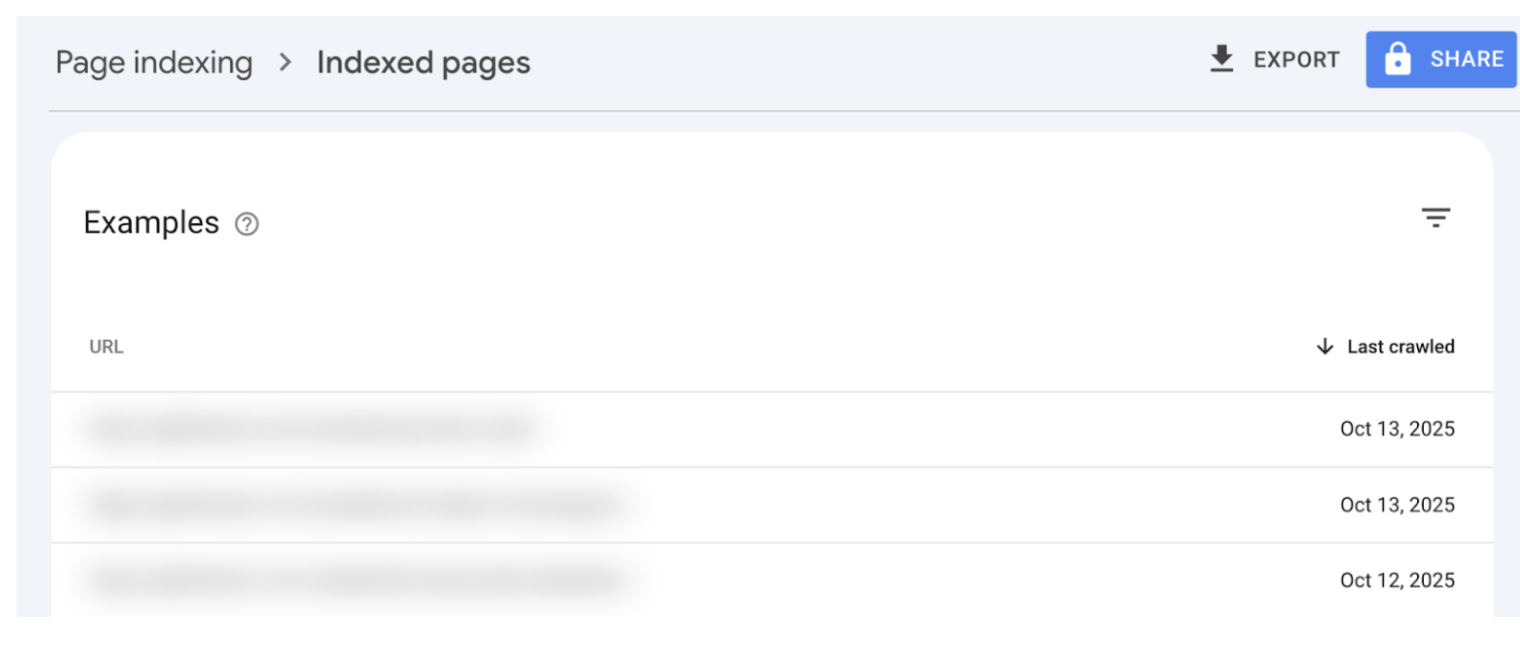
To check for crawl budget waste, scroll to “Why pages aren’t indexed.” Look for “Crawled – currently not indexed” to see if filter URLs are being crawled without being indexed.
You can also review the Crawl Stats report. Go to Settings > Crawling > Crawl Stats.
Scroll down and click on HTML under “By file type.” This section shows crawl requests, including the URL, timestamp, and response.
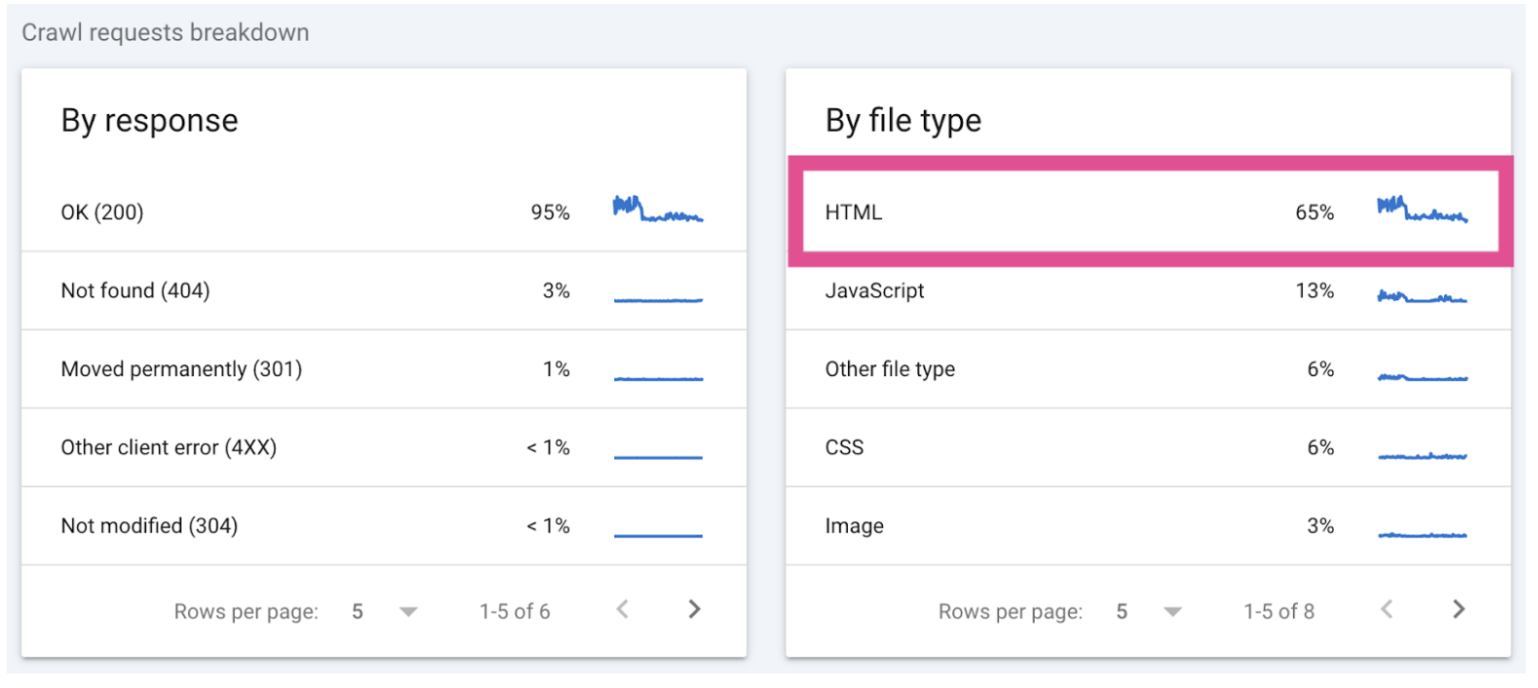
If faceted URLs dominate this list, Googlebot may be wasting crawl budget on low-value pages.
Step 5: Perform a log file analysis
Server access logs show exactly which URLs are being requested by users and crawlers like Googlebot. Analyzing these logs is one of the best ways to understand crawl behavior.
Log files usually come as raw data. To make sense of them, use a tool like Oncrawl’s SEO log analyzer. You may also need logs from your CDN or load balancer, whichever handles the first user interaction.
Log file analysis is a deep topic. Still, even basic visualizations can reveal whether Googlebot is crawling your site efficiently.
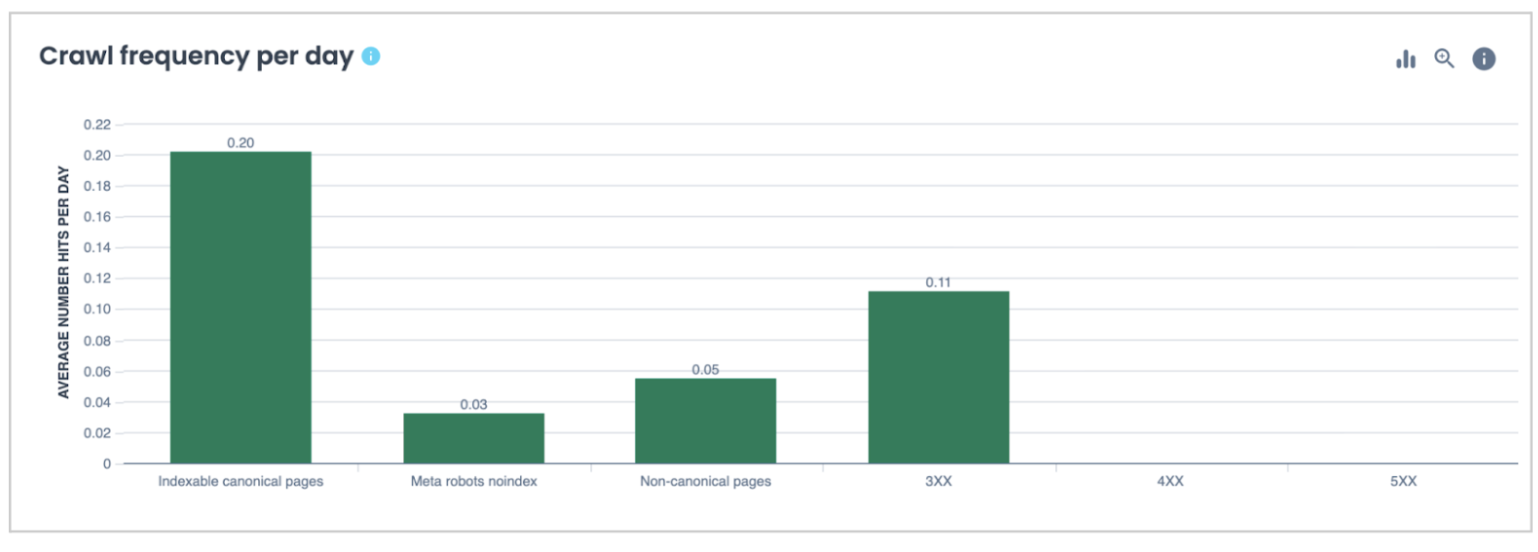
If it’s spending time on faceted navigation URLs that don’t get traffic or offer search value, that’s likely a waste of crawl budget.
Ideally, most crawling should focus on indexable, canonical URLs.
How to fix faceted navigation SEO issues
Working on a website that already uses faceted navigation? Here are some effective ways to manage its URLs. The first two are recommended by Google.
Method 1: Disallow crawling in robots.txt (recommended by Google)
The robots.txt file tells search engines which URLs they can and can’t crawl. Although some bots may ignore these rules, reputable search engines like Google respect them.
You can add a disallow rule to block faceted navigation URLs. This is a direct way to reduce crawl budget waste and lighten server resources.
However, disallowed URLs may still appear in search results if other pages link to them.
Here’s what a Shopify merchant’s default robots.txt file looks like. It blocks filtered results to prevent crawl waste.
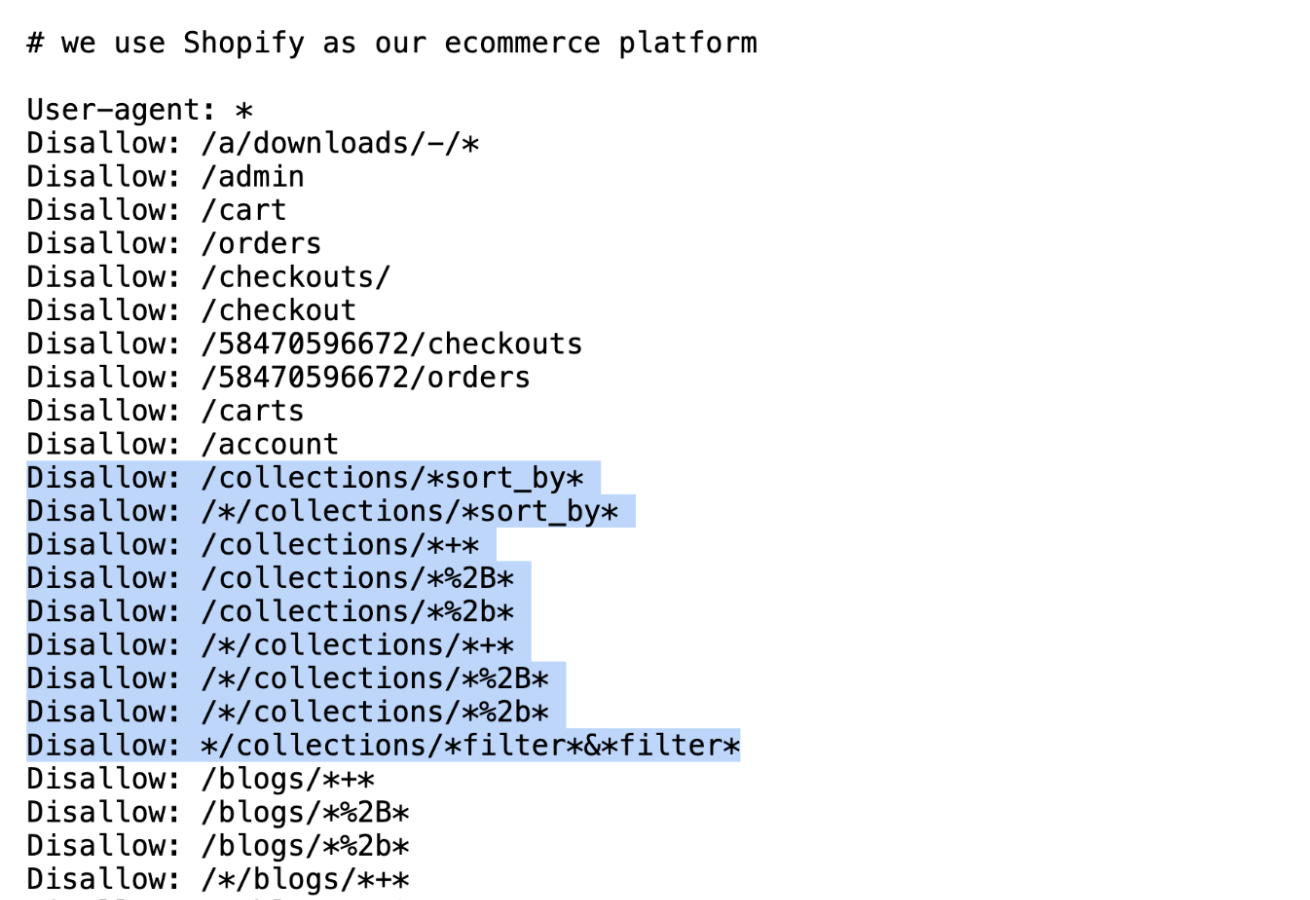
Always use a robots.txt testing tool to avoid accidentally blocking important content!
Method 2: Use URL fragments to prevent new crawlable URLs (recommended by Google)
This method uses a hashtag instead of a question mark: https://example.com/mens-shoes#type=running
Googlebot ignores everything after the # symbol. To the crawler, that URL is simply: https://example.com/mens-shoes
This lets users filter content without generating new URLs for Google to crawl.
If your site uses fragments this way, you’re fine. If it uses query parameters, there’s no need to change. Just use the other methods in this list to manage parameterized URLs.
Method 3: Use the noindex directive to control indexing
The noindex directive tells search engines not to include a page in search results. It’s typically added as a meta tag or HTTP response header to hide content with low search value.
Even if other sites link to the page, search engines will exclude it once they see the noindex rule.
Sportchek.ca uses a robots meta tag in the <head> to implement this directive.
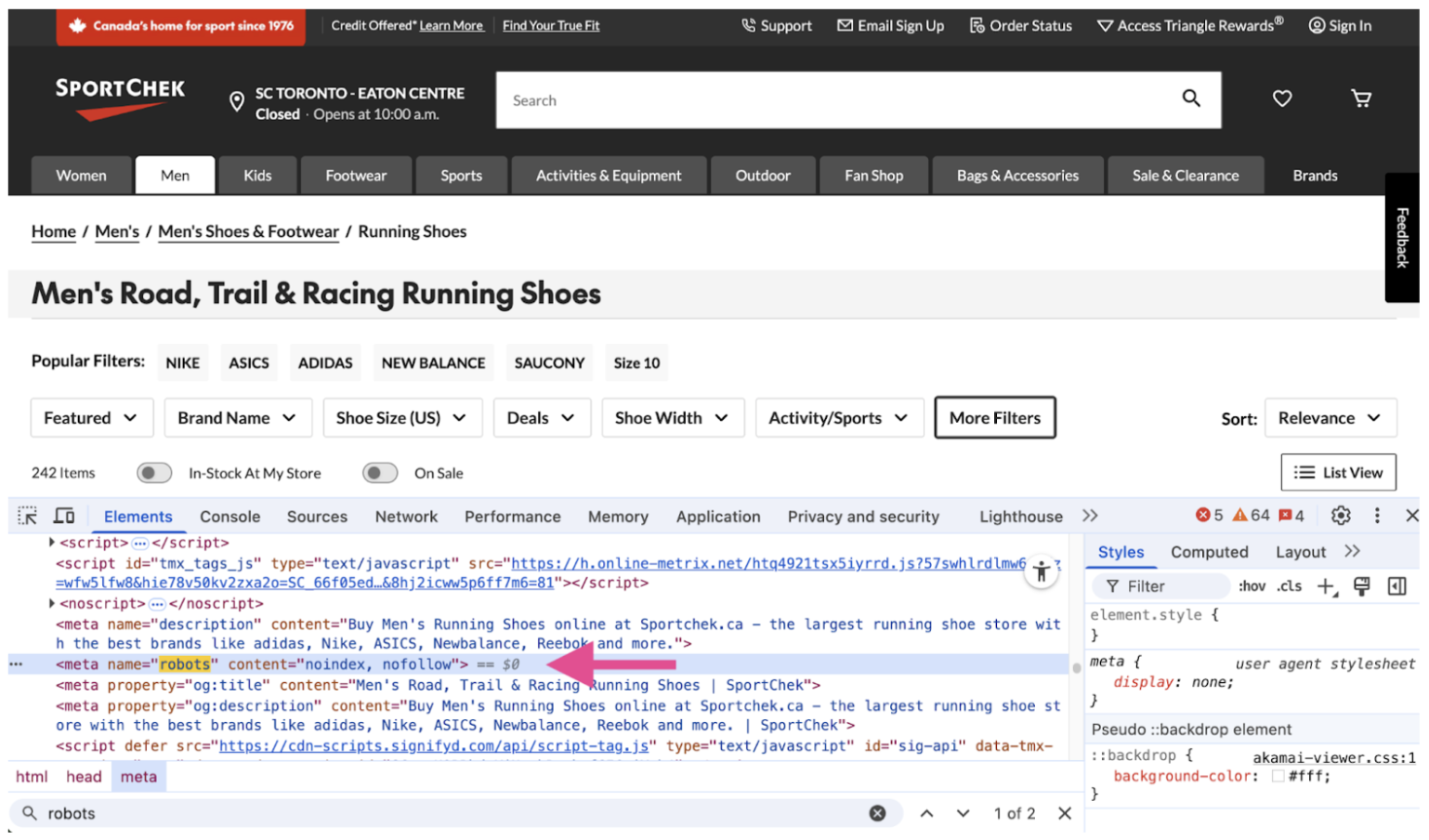
Noindex is great for reducing index bloat. However, it doesn’t solve crawl budget issues. Google still has to crawl the page to detect the directive, though crawling will slow down over time.
Steps to fix index bloat with noindex:
- Add a noindex directive to the target pages. Make sure they aren’t blocked in robots.txt.
- Wait for Google to crawl and remove them from the index.
- Once removed, add a disallow rule in robots.txt to prevent future crawling and save crawl budget.
Method 4: Canonicalize to the main page
Use rel=”canonical” to tell search engines which URL is the main version of a page. This helps prevent duplicate content and consolidates ranking signals.
However, it doesn’t fix crawl budget issues. Google still has to crawl the page to detect the canonical. That said, duplicate pages will usually be crawled less often.
Also, rel=”canonical” is a suggestion, not a rule. Google may choose a different version if it thinks another page is more relevant.
You’ll find the rel=”canonical” element in the <head> of the HTML document.
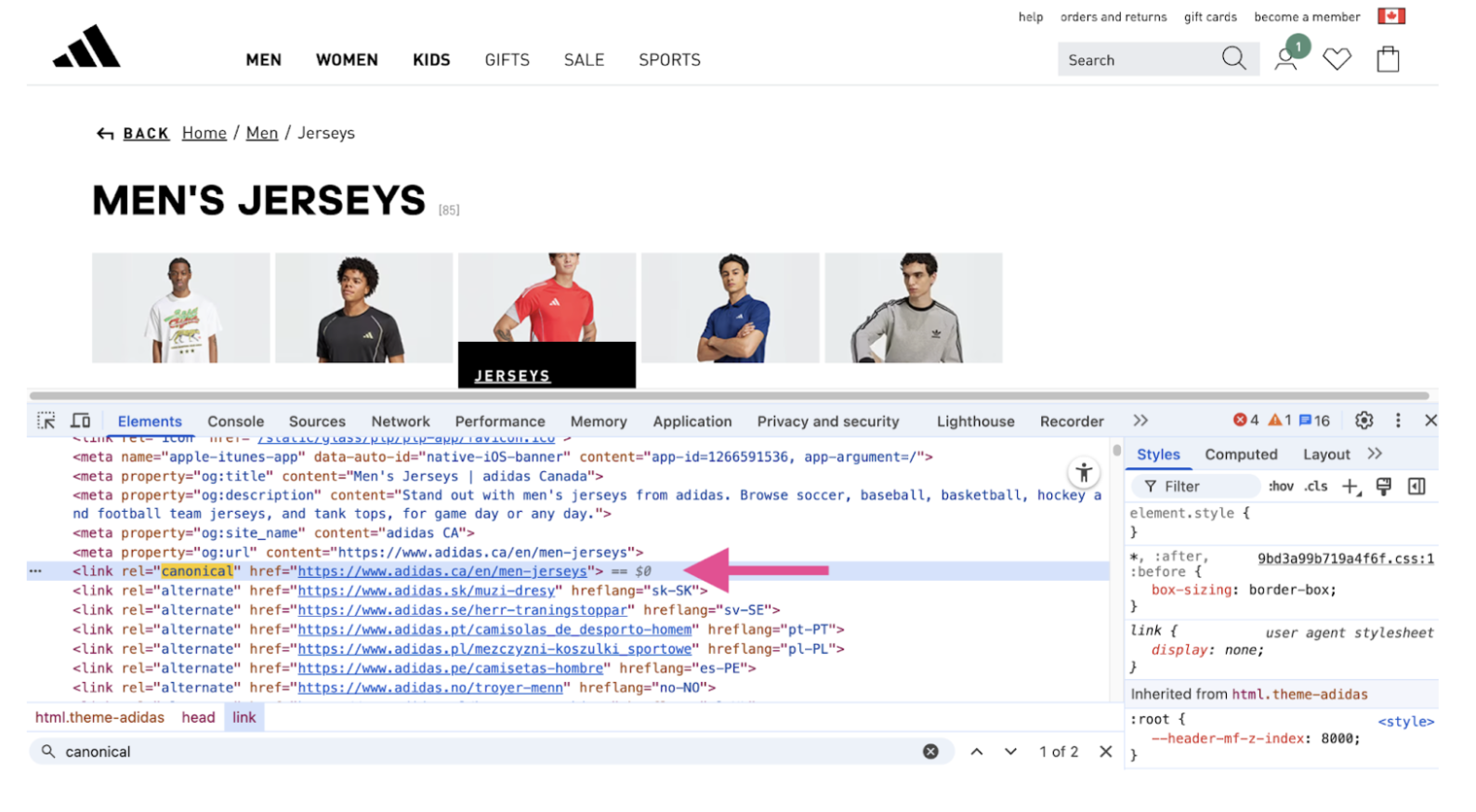
Method 5: Use rel=”nofollow” on internal links
You can add the rel=”nofollow” attribute to links pointing to faceted navigation URLs. This tells search engines not to follow those links.
For it to work, every internal link to that URL must include the attribute. Keep in mind, rel=”nofollow” is a hint, not a directive.
Also, it doesn’t prevent crawlers from visiting the URL if they find it elsewhere.
Implementing faceted navigation with JavaScript
If you’re building a faceted navigation system from scratch, you can largely control its structure and behavior. This means you can avoid the SEO challenges we discussed from the start.
An increasingly popular approach is to use JavaScript and avoid internal links for filters.
Here’s how it works:
- Use JavaScript, typically with the Fetch API (a modern alternative to AJAX), to update filtered results dynamically. This prevents full page reloads and creates a faster, smoother user experience.
- Instead of using <a> tags in filters (where Googlebot can discover URLs), use <button> elements.
- Use the History API to update the URL when users apply filters. This lets them share or bookmark filtered results and ensures the browser’s back and forward buttons work as expected.
For example, here’s what the HTML looks like when inspecting a filter on Adidas:
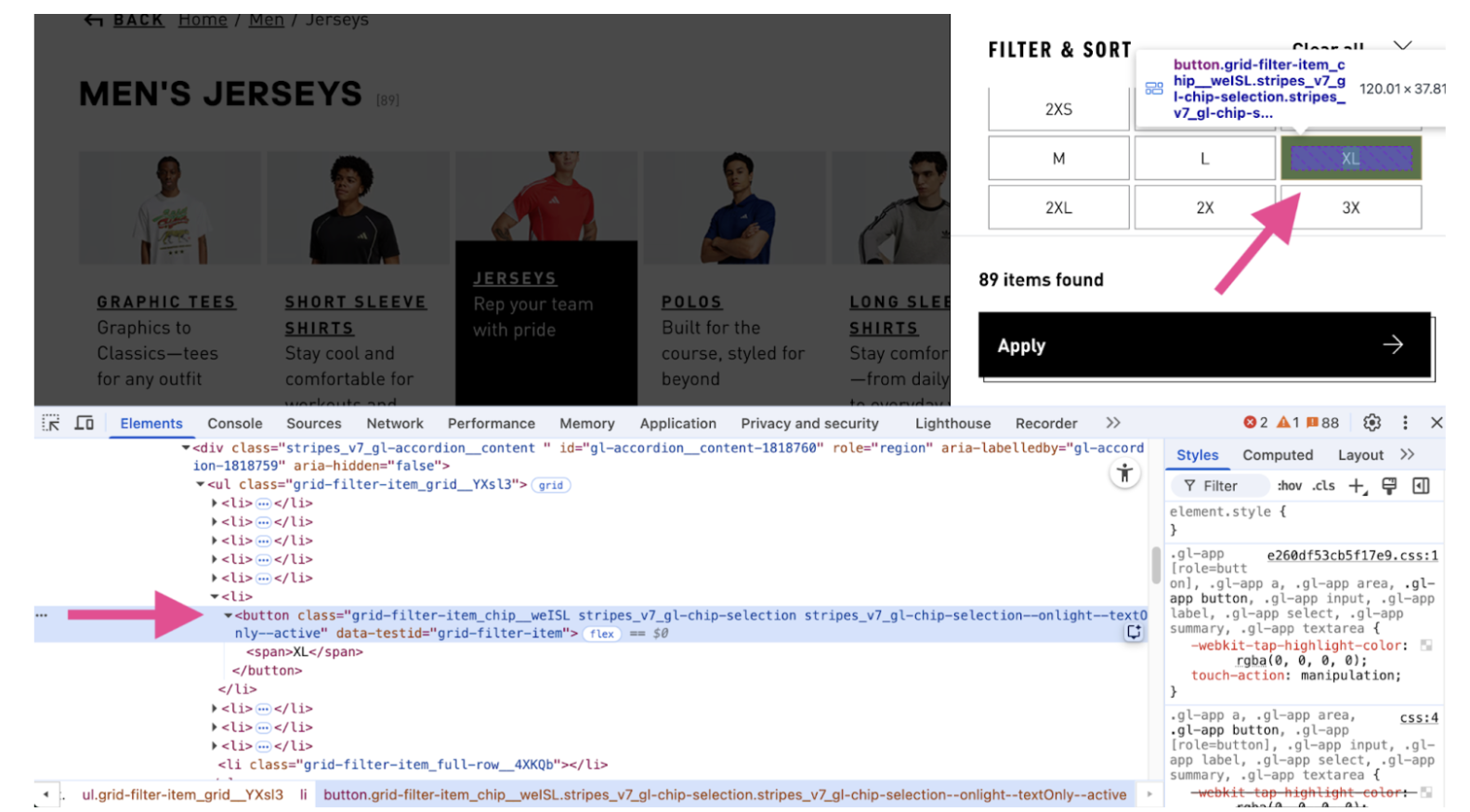
Because these filters don’t use <a> tags, Googlebot is less likely to discover these URLs unless another website links to them.
This approach helps avoid common SEO issues like crawl budget waste, duplicate content, index bloat, and diluted link equity.
Just make sure your main listing page, with no filters applied, remains crawlable.
How to use faceted navigation to win long-tail keywords
Faceted navigation can help you capture long-tail keyword traffic. These are specific searches like “lightweight hiking boots for men” instead of just “hiking boots.”
Some SEOs suggest making filtered URLs indexable to target these queries. It can work, but it gets complicated quickly.
A smarter approach is to be selective. Use analytics to see which filters users actually engage with. If a combination gets solid traffic and you have enough products to support it, consider creating a dedicated subcategory page.
These pages should have unique content, optimized metadata, and internal links. That gives them a better chance to rank without creating duplicate content or thin pages.
For example, Nike included text below the product grid to provide extra context for both users and search engines.
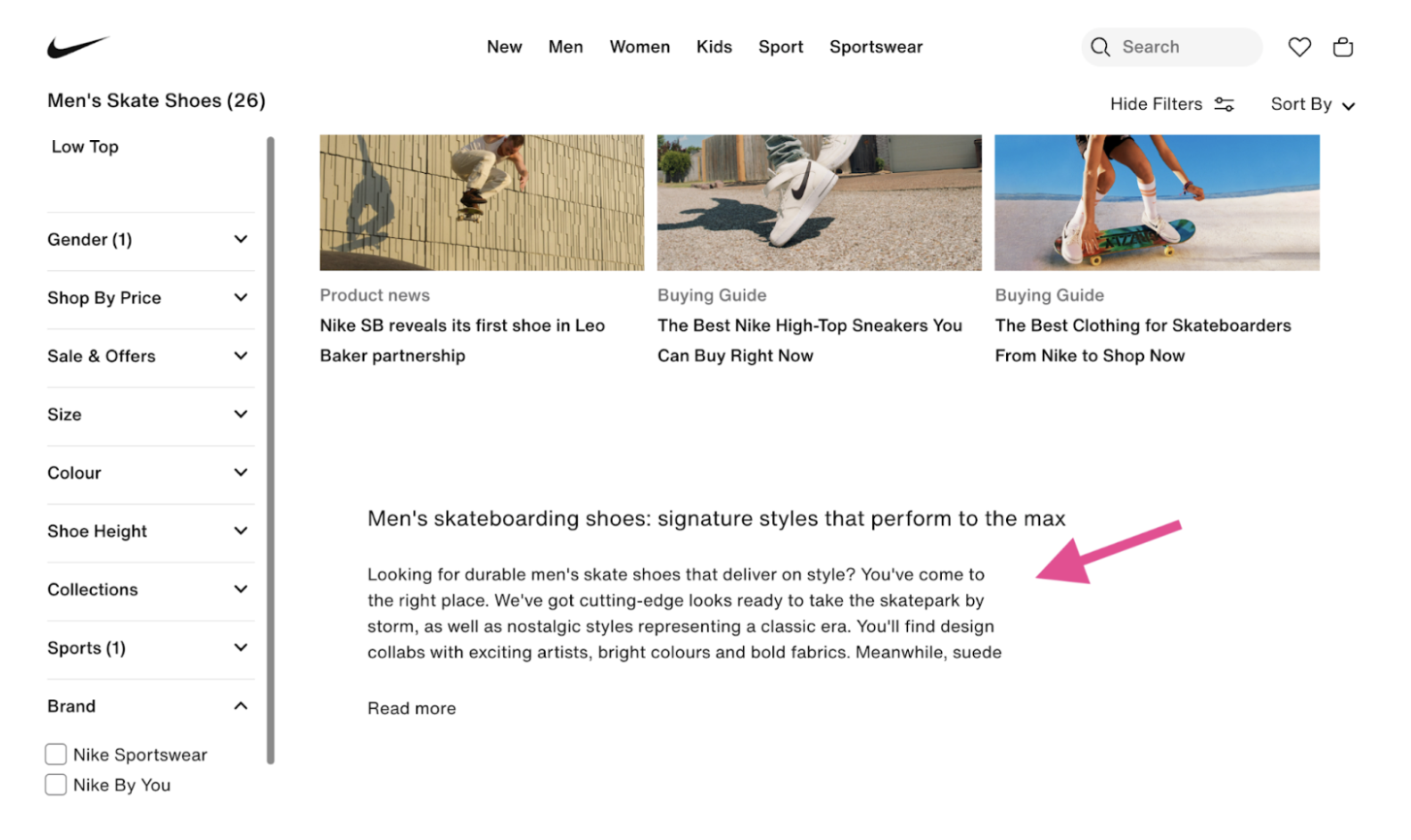
However, if you decide to make certain filtered result pages indexable, make sure each one has:
- Unique title tag and H1
- Self-referencing canonical tag
Just know the risks. This can lead to crawl inefficiency or duplicate content issues. Test it on a small batch of pages first and monitor how they perform.
Done right, this strategy helps you tap into long-tail traffic while keeping your site clean and SEO-friendly.
Best SEO practices for faceted navigation
To make faceted navigation work for both users and search engines, follow these best practices.
Create filters your customers actually use
Start by identifying filters that align with real user behavior. Conduct keyword research, talk to your sales team, and study competitors.
These insights will help you choose filters that reflect how people search and shop.
Don’t overlook subjective filters. For example, Wayfair includes style-based filters like country/farmhouse, mid-century modern, and retro. These are great for capturing long-tail search intent.
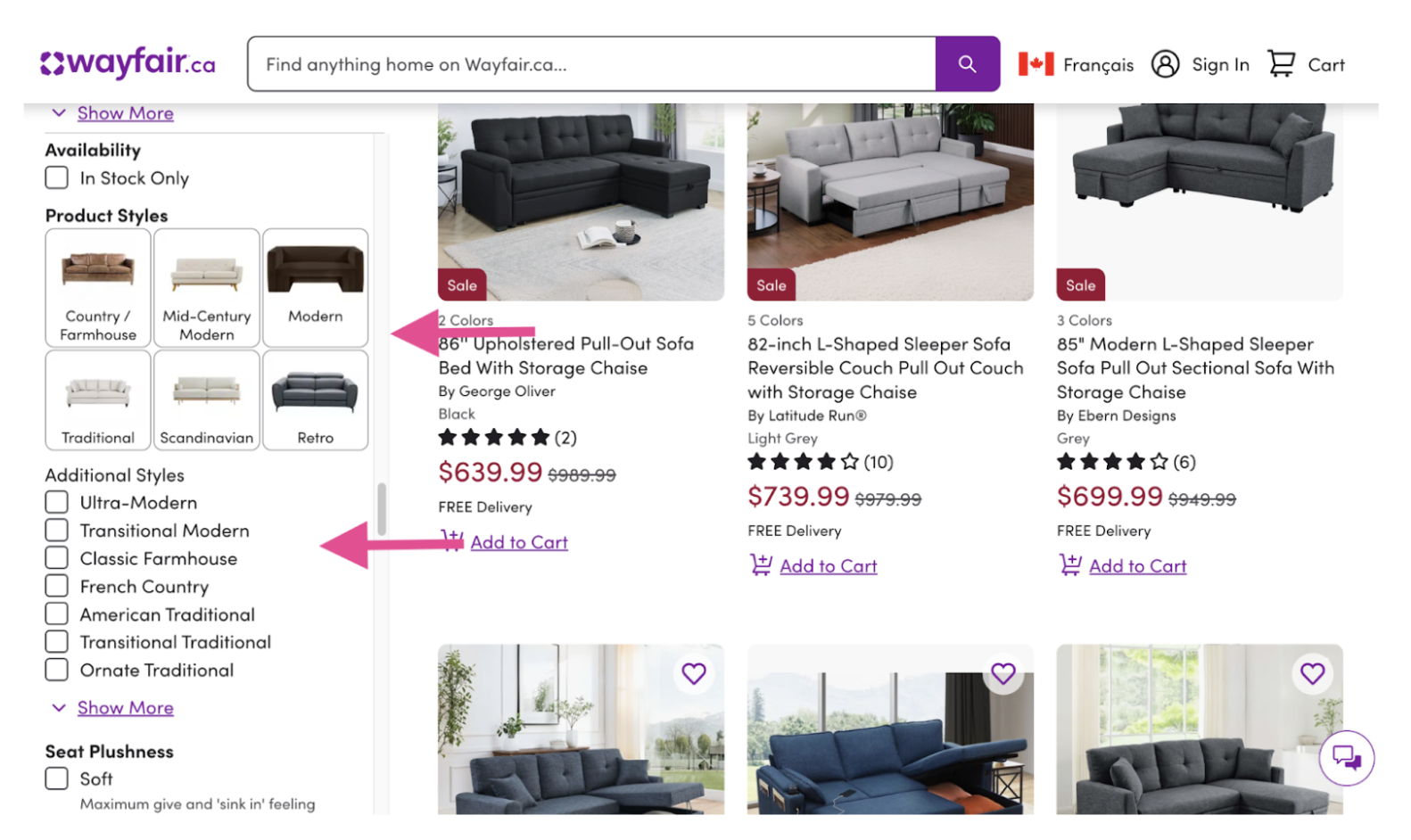
Use category-specific filters
Filters should match the context of each product category. Don’t show “shoe size” on a t-shirt page. Sitewide filters create clutter and confuse users. Keep them relevant to improve both UX and SEO.
Avoid filters that lead to zero results
Never let users click on filters that return no products. It’s frustrating and unhelpful. Your system should hide options that won’t produce results.
If someone lands on an empty page, make sure it returns a 404 error so search engines know it’s a dead end.
Here’s an example that returns a 200 OK status code when it should return a 404.
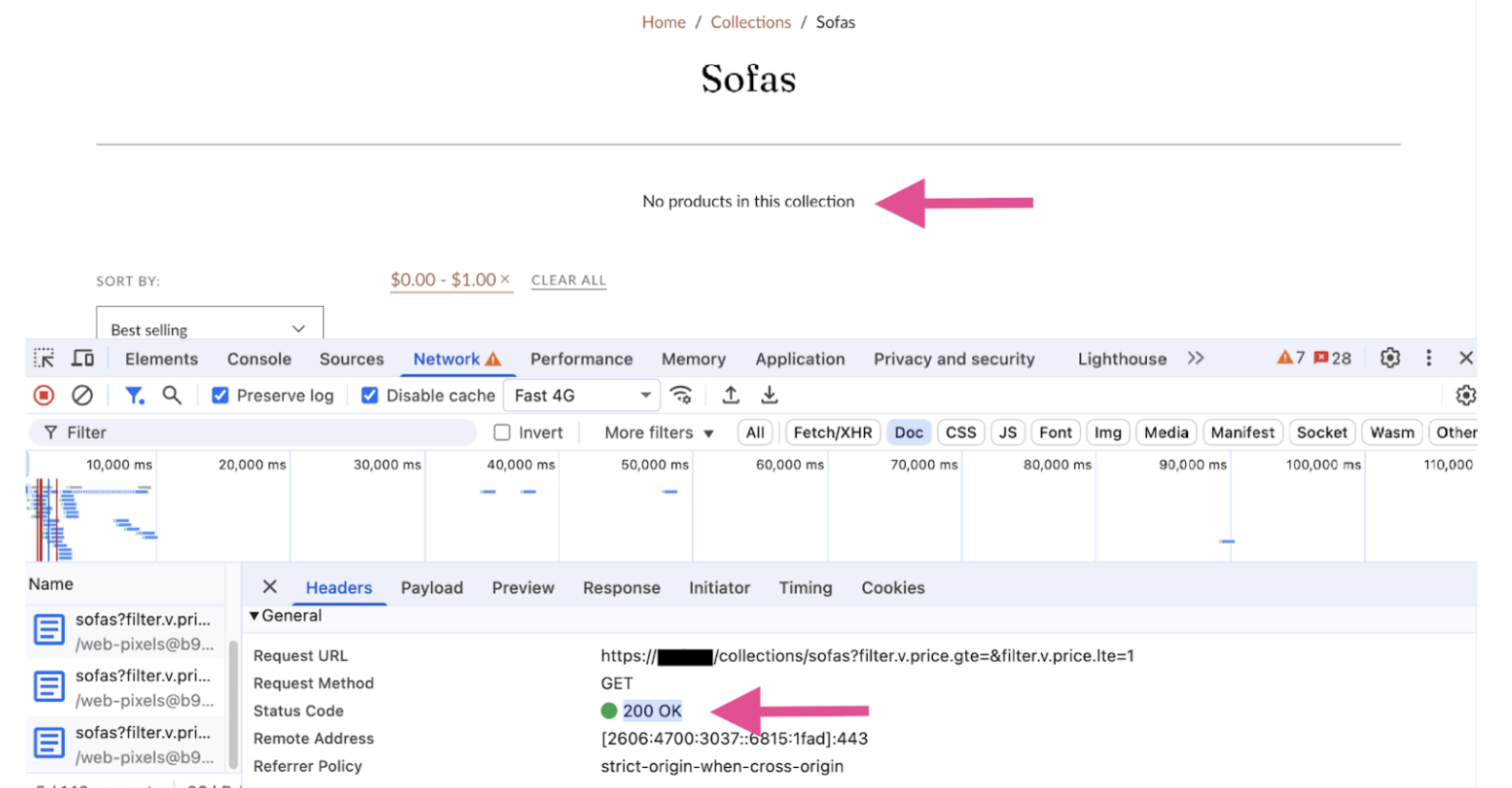
Use analytics to refine the user experience
Track how users interact with your filters. Identify which ones are used most often. This helps you fine-tune the navigation and make it easier for users to find what they want.
Use clear, descriptive URL parameters
Stick to readable parameters like ?brand=adidas instead of cryptic ones like ?p1=123. They’re easier to understand and remember.
Use ampersands (&) to separate parameters. Avoid commas, semicolons, or brackets, as they can confuse search engines.
Always put URL parameters in a consistent order
Always keep your URL parameters in a fixed sequence, regardless of the order in which filters are clicked. For example, always use ?type=running&brand=adidas, not ?brand=adidas&type=running.
This consistency helps with SEO, caching, analytics, and user experience.
Final thoughts
Faceted navigation is a powerful tool. When managed well, it enhances both user experience and SEO performance. If mishandled, it can quickly become a liability.
There’s no one-size-fits-all solution. The best approach depends on your tech stack, industry, and available resources.
What matters most is this:
- Perform a thorough audit
- Choose a deliberate strategy
- Monitor results and adapt as needed
Get it right, and faceted navigation becomes a strategic advantage. Get it wrong, and it can quietly undermine your entire site.