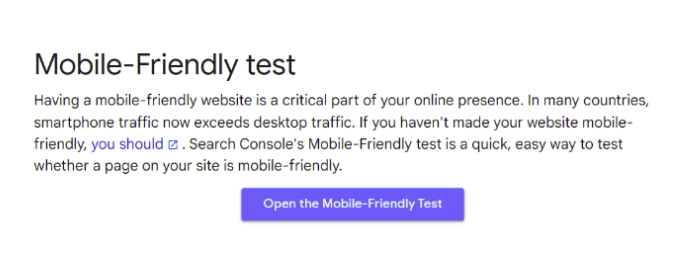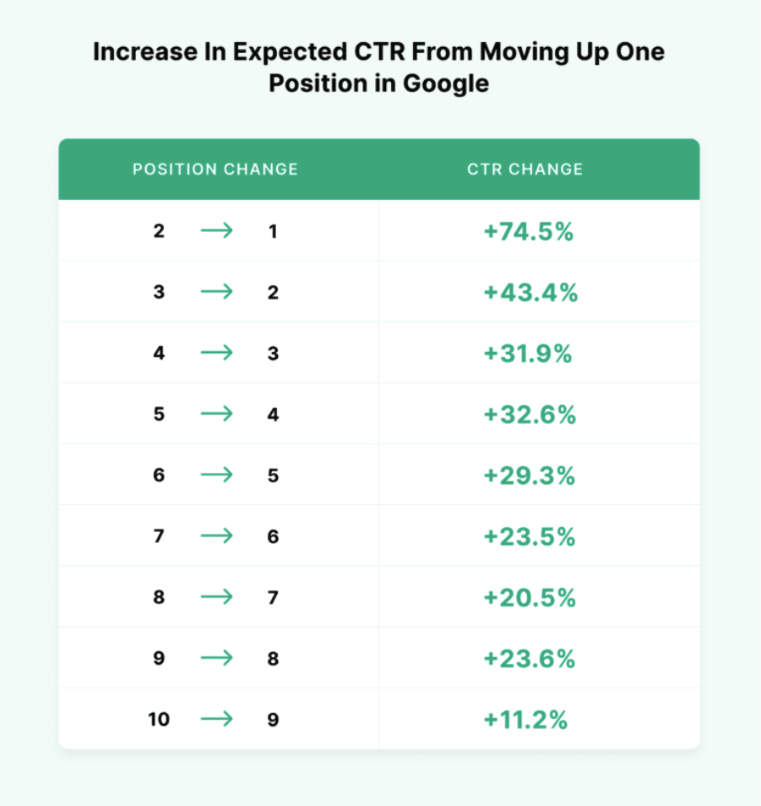“Why am I not getting traffic to my site anymore?” is a question every website owner will ask at some point. Why? Because experiencing a sudden drop in traffic is far from a unique experience—although it is a pretty terrifying one.
Before you start to panic, know that there are lots of reasons why you might experience sudden website traffic loss. And for the most part, they’re all rectifiable. Once you’ve identified the reason behind your rapid drop, you can take calculated steps to mitigate and remedy the damage done to your SEO strategy and bottom-line revenue.
Today, we’re going to walk you through how to respond to and recover from this scenario—but first, what are the factors affecting website traffic drops?
Common reasons for a sudden drop in website traffic
If you experience a sudden or significant drop in traffic, identifying the cause is the first step you should take. By doing so, you can hone in on the root of the problem to resolve the issue faster.
So, why might you experience a sudden drop in traffic? Here are some of the main reasons:
- A Google algorithm update has caused you to de-rank.
- A website redesign has caused technical SEO issues.
- You’ve been outranked by a competitor.
- You have a poor or outdated SEO strategy.
- You’ve been penalized for having low-quality backlinks.
With a bit of investigation, identifying the reason for your sudden traffic loss shouldn’t be too difficult. Google Search Console and Google Analytics can both offer insights, as well as a range of other SEO tools.
With the rapid advancements in digital marketing, leveraging AI SEO tools can further optimize your website’s performance. These tools, equipped with machine learning algorithms, analyze vast amounts of data to provide actionable insights and manage minor drops before they become a major problem.
But once you’ve got to the root of the problem, how do you respond?
How to respond to sudden drops in website traffic
So, we’ve listed some of the most common reasons why websites suddenly lose traffic. Now, let’s take a look at these in a little more depth and explore how to respond to each of them.
Check for search engine algorithm updates
Google, Bing, and other search engines regularly update their algorithms. While it’s done for the greater good—such as to wheedle out AI-generated content—it can occasionally cause drastic ranking changes that lead to sudden drops in site traffic.
Search engines typically announce their updates via social media. However, you can also access algorithm update information using tools like Mozcast, which tracks and reports on Google algorithm changes.
Before proceeding, it’s essential to review your SEO guidelines to ensure that your response aligns with best practices.
If you suspect an algorithm update is behind your sudden loss of traffic, try to identify any specific pages or keywords for which you’ve de-ranked. Re-optimizing these with popular keywords, better internal links, semantic interlinking, and other SEO strategies should help them recover.
In the meantime, aim to diversify your traffic sources. By utilizing paid advertisements, social media, and email marketing, for example, you can reduce your reliance on SERPs. This is particularly crucial for B2B SaaS demand generation strategies, as it enables you to drive awareness and interest beyond search engines. This means you can facilitate growth even in the event of an algorithm update.
[Case Study] Handling multiple site audits
Perform a technical audit
This should be your first step if you’ve recently redesigned your website. Site redesigns typically involve changing page URLs, which can lead to a host of technical errors.
Broken links and redirects; crawling and sitemap issues; robots.txt fetching problems… the list goes on and on. All of these common problems can harm your SEO and SERP rankings, often leading to sudden drops in traffic.
To resolve them, you can enlist the help of a technical SEO crawler to perform an in-depth audit and uncover any hidden errors. Verify that all of your 301 redirects are in place, that there are no missing pages, and that you’ve submitted an updated sitemap to Google. Check your robots.txt rules are correct too, as it can sometimes happen that developers forget to remove the disallow rule.
If you’ve completed the above and you’re still experiencing a drop in traffic after a redesign, it could be down to technical SEO issues like reduced speed or poor mobile optimization.
Perform a technical SEO analysis
As we mentioned in the previous paragraph, it might also be that your sudden drop in website traffic is due to poor technical SEO. Your site’s internal structure and usability dictate how easy it is for search engines to crawl it and, in turn, influence its visibility on SERPs. So, perform the following actions with the assistance of your technical SEO solution.
Run a speed test
Google uses your page speed as a ranking factor. If you’ve made a change to your website, check to see whether it’s affected your loading times, as there’s a chance you’ve been de-ranked as a result. A high bounce rate may also indicate slow site speed.
Test your mobile optimization
A website that’s poorly optimized for mobile could also be the root of your traffic issues. Like speed, mobile optimization can be affected when you make changes to your website. Also, like speed, mobile-friendliness is a key ranking factor.
Google has a free mobile-friendly test that you can use to verify whether your site is properly optimized for smartphones.
Check for duplicate content
Google doesn’t like to rank duplicate content either, whether it exists on different domains or within your website. Therefore, the algorithm will penalize your site by pushing it down the SERPs. In extreme cases, you may even be completely de-indexed.
To avoid this, apply canonical tags to any content that Google may deem to be a duplicate. These tell Google which page is the original source. Thanks to the tag, it will know to index and rank the indicated page and ignore the replicated content.
You can manage duplicate content using a solution like Oncrawl crawl your site in the same way search engines like Google would. The crawl reports provide information regarding the duplicate and near-duplicate content, and can pinpoint where you need to manage your canonical tags.
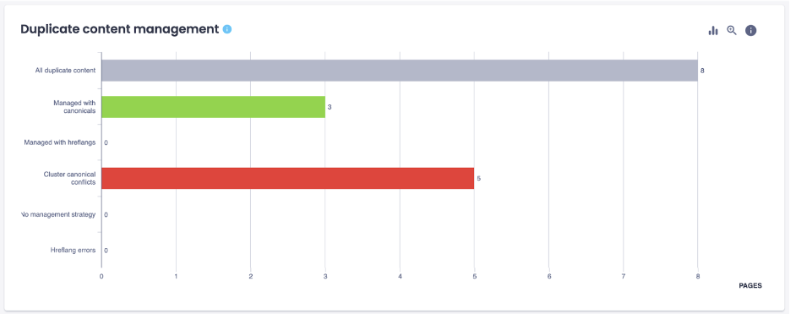
Source: Oncrawl
Audit your backlinks
Alternatively, if Google notices that your website has high levels of unnatural backlinks, the algorithm may push your site down its SERPs. If you’re unlucky, it might even manually penalize you by removing your website from its search engine altogether, causing drastic and immediate traffic loss.
You should perform a backlink audit to identify and disavow any low-quality backlinks. These may include:
- Links from spammy or low-quality websites.
- Links from sites that are unrelated to your industry or niche.
- Links from sites known for using link-building strategies.
- Paid-for links or those obtained from link exchanges.
- Spammy forum or blog comment links.
Tools like Ahrefs and Moz Link Explorer can provide you with detailed insights into your backlink profile, including spam score metrics, the domain rating of websites hosting them, and much more.
Once you’ve identified any bad backlinks, contact the websites and ask that they remove them. If they refuse or fail to respond, you can use the Google Disavow tool to file a disavow request. Alternatively, some SEO tools will allow you to disavow the link via their platform.
Refine your keyword and content strategies
One of the main reasons you might experience sudden traffic loss is if your competitors outrank you on SERPs. Don’t be fooled—the difference in click-through rates between SERP positions is huge.
A study by Backlinko discovered that moving from the #2 spot to the #1 spot generates a 74.5% CTR increase. You can imagine how much traffic you’d lose if you lost that prime position.
Even more tellingly, the top three Google search results receive over 54% of all clicks. So, dropping to the #4 spot can tank your traffic.
The solution? Use better keywords and write better content than your competitors. The more high-quality keywords you utilize, the easier it will be for Google to rank your content, and the more traffic you’ll gain.
Plus, creating content that offers more value than your competitors will help you generate more clicks, boosting your ranking and traffic.
Start by conducting keyword research. Use specialist tools to identify the best words and phrases to target based on what your audience is currently searching for. Also, discover trending topics using tools like Google Trends, and perform SEO competitor analysis to see what tactics and keywords your competitors are using to influence your own strategy.
From there, compile a list of relevant, high-quality keywords and strategically implement these into your website by re-optimizing existing content or creating new content. Aim to provide more in-depth advice, information, and images than your nearest rivals.
If you’re struggling to conduct keyword research, seek help from the professionals. A B2C or top B2B SEO company can conduct a comprehensive keyword and content analysis, competitor comparison, on-page optimization, and more.
Additionally, ensure that you have a robust backup storage system in place to safeguard your valuable website data. This will not only protect your content but also provide peace of mind in case of unforeseen data loss events.
Conclusion
Unexpected drops in website traffic can happen to even the most vigilant of companies. Nobody is completely immune to the effect of unanticipated algorithm updates, technical SEO issues, or keyword-savvy competitors. But, it’s how you respond to a sudden drop in website traffic that makes all the difference.
Quickly identifying the source of the problem and following the necessary steps to resolve it can help you mitigate the SEO and revenue impact of traffic loss. Also, by refining your keyword research and content marketing strategies, you can do more than simply recover from sudden drops in traffic—you can also boost your website traffic in the long term.