The key to diagnosing an organic traffic drop is looking at the problem from different perspectives. This means not making assumptions about why your traffic may have decreased. Instead, use a variety of tools to gather the data that will give you a clear picture of the health of your site, the state of the search results and the behaviour of your competitors.
This article will be highlighting the top tools that can help you diagnose the reason for dropping traffic and how to rectify it.
Google Analytics
The first place to start is by looking in your analytics program. In this example we will be using the widely used, free tool Google Analytics.
What time period
First up, we need to understand over what period of time the traffic drop has happened. Has it been recent or a gradual decline? By narrowing down the suspected beginning of the drop we have a better chance at identifying the cause. For instance, was it the result of a migration? Is it just that the website operates in a very seasonal industry and this is the result of lessening search interest?
Using Google Analytics we can choose a longer time period to review and see the exact point the traffic began to drop. If you are really fortunate, there may be a clue in the comments you left.
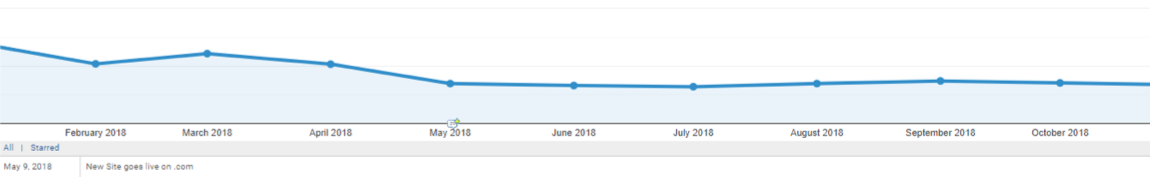
Example of a comment giving insight into why organic traffic may have dropped
What traffic has dropped
The most important analysis to start with is to identify whether the drop in traffic has occurred across all traffic channels, or just some. This can help us to narrow down the issue.
One example I recently came across was a traffic drop which appeared to have occurred just in organic traffic. Interesting to see was that during that time paid search traffic had increased. This initial discovery prompted further digging into what paid campaigns may have led to increased paid search traffic during this time. It could have been, for instance, that paid campaigns had been set up that were cannibalising traffic from organic listings, giving the appearance of a traffic drop. In actuality the traffic levels were remaining constant, they were merely being provided by another channel.
Which sources
It can be easy to forget that organic traffic does not equal Google. It is important to understand if the drop in organic traffic has occurred due to fewer visits from another search engine. That could be where your problem lies. Using the Acquisition > All traffic > Channel > Source/Medium report in Google Analytics you can see if the drop in traffic has occurred in one of more of the search engines. For instance, if it is only Google that has been affected then you know to look at issues with Google’s crawling, indexing and ranking of your site. If however, the majority of your traffic used to come from, for example, Yandex and that is the search engine whose traffic has dropped enough to bring your overall organic traffic levels down, then this is where you need to start.
Which locations
Another good step to take in narrowing down the cause of a traffic drop is to see if it has been localised to particular locations. Using the Audience > Geo report and selecting the “Organic” segment you can quickly see if the decrease in organic traffic has been across the globe, or localised to particular countries, and even cities.
Which pages
The next most important point to ascertain is which pages have seen the drop in traffic. To do this we must take a look at the Acquisition > All Traffic > Channels > Organic Search report and choose a comparative time period to assess against. The best way to minimise any seasonality within the report is by choosing a year on year comparison. If you noticed that your organic traffic drop began in June and has continued through to August then choosing the same period last year will enable you to see which pages have received fewer visitors and which have remained consistent or grown.
Look through the pages that have dropped and identify any commonalities. Are they all within the same section of the site or sharing a similar content theme?
Google Search Console
Now that you know which pages have seen the drop and over what time period, you can turn to another free Google tool, Google Search Console. This is particularly useful if you have identified the drop in organic traffic as having been a decrease in traffic coming through Google, however if you know another search engine has been the cause then look at their equivalent programmes, such as Bing Webmaster Tools or Yandex Webmaster Tools.
In this exercise we are going to assume the drop occurred in Google and use their tool to aid diagnosis.
Search terms for particular pages
We all bemoaned the loss of keyword reporting in Google Analytics; it truly was a dark day. The slight redemption for Google is that, to a degree, there is still keyword data available in Google Search Console.
Once you have identified the pages that have seen the decrease in organic traffic you can use Google Search Console to see if the drop has been due to a reduction in visits prompted through certain search terms.
Using the date comparison functionality, set to the same period of time that your Google Analytics investigations centred on, look at the pages that have seen the drop. Are there particular keywords that have had fewer impressions compared to the other time period? Are their average rankings down? This can help you to know whether there has been a change in how relevant Google sees your webpage to be compared to before. Or if fewer people are searching using terms that used to lead to traffic on you site.
One thing in particular to note, especially if you saw through your investigations that paid search traffic increased during the period, is: how are your brand terms performing? If you have seen a drop in clicks on brand terms, yet the impressions and rankings have remained consistent then this can be another indicator that paid search campaigns are stealing clicks from the organic listings.
Location data
In Google Search Console you can use the Performance report and filter by “Countries”. If your analysis in Google Analytics identified the issue being localised to a particular country then this will allow you to focus on that specific area and see if the fall is the result of fewer impressions or lower rankings for traffic driving keywords.
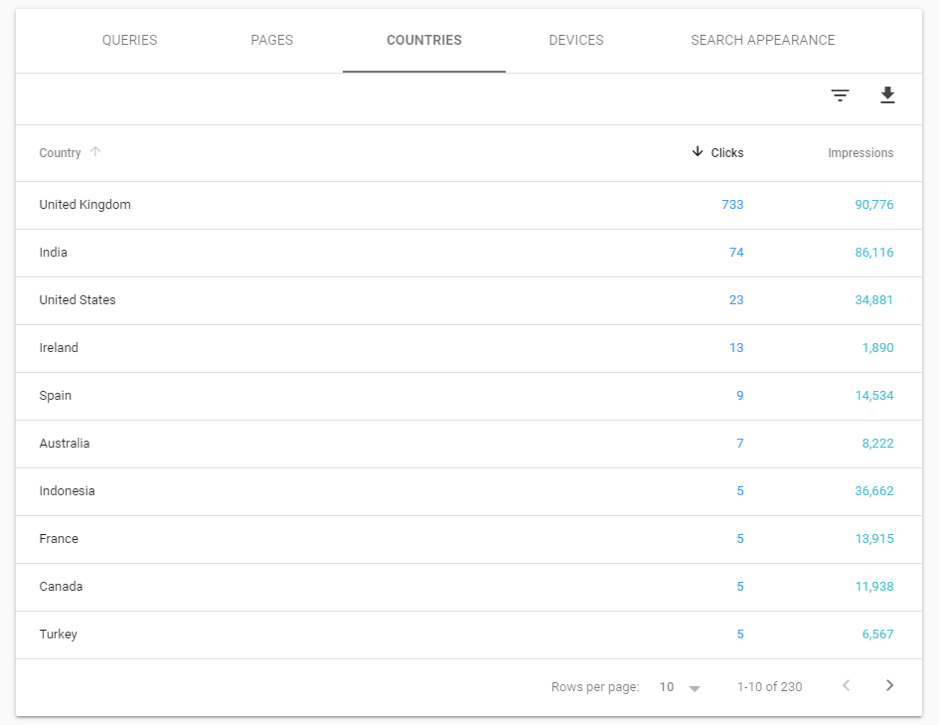
Location data within Google Search Console
Technical checks
Whilst in Google Search Console it is prudent to conduct some technical checks. For instance, are your XML sitemaps returning any errors? Has there been an increase in 404 or 500 errors for your site? This will begin to give you an idea of whether there is a problem with the health of your site, rather than the relevancy or authority of it, or indeed a change in the market.
Keyword tracking tools
Whether it be AHREFS, SEMrush or another keyword tracking tool of your choice, it is important to take note of how your keyword performance has been affected during the period of the drop.
Keywords can and do fluctuate a lot, especially keywords for which you are not ranking well. This is why it is important to look at more than one data point when analysing a drop.
Keyword tracking data alone cannot give you enough of a picture to diagnose a traffic drop but it can help. You will have seen which pages have suffered the traffic decrease, and also, through Google Search Console you may know some of the keywords that have had fewer impressions or a lower ranking. Keyword tracking tools allow you to dig deeper into whether your website has a relevancy issue.
Search volume
If you have recently conducted some on-page changes to the pages that have seen the drop, then have a look at whether the terms you have optimised them for are still generating as much search interest as in previous months. Use your previous keyword analysis (which I’m sure you have saved on a server somewhere, right?) and compare the search volumes to the current estimates reported by those tools.
If you see that the search volumes have changed, it may be that you have chosen to optimise those pages for terms that see seasonal changes. This is unlikely to be a good long-term strategy but it might have been intentional in the run-up to a busy seasonal period, such as Christmas, where search intent moved from research to purchase terms. Now is the time to assess whether you need to rethink your keyword strategy to reflect terms with more searches.
Sacrificing high-performing terms
In the process of recent on-page work it may be that you have chosen to optimise pages for terms that were not already driving traffic to those pages. This means you may well have de-optimised those webpages for terms that were generating traffic. A keyword ranking tracker will be able to help you assess if pages have dropped in rankings for terms you were monitoring. You will also be able to see if there are better terms to be ranking for.
Competitors
Keyword ranking tools can also help you to identify how your competitors are performing. It may be that your organic search traffic drop is the result of the improvement in another site’s SEO rather than anything having changed with your own.
Use these tracking tools to keep an eye on your close competitors. If one has seen an increase in rankings for the terms that Google Search Console suggested your site used to rank higher for, but other competitors have also dropped, then it is likely your competitor is just outranking you. If there is no obvious winner, and in fact it looks like your pages have dropped in the rankings which has caused all of your competitors’ pages to rank better, then it is probably not an issue with the competition.
Oncrawl
We’d be remiss not to mention the power of a comprehensive crawling tool like Oncrawl. In a situation such as this, where you need to see an overview of how your website is performing technically in order to identify any issues with the site itself, then Oncrawl is an obvious choice.
Near duplicates
Oncrawl’s “Near Duplicates” feature enables you to see if there are pages on your website that might be close, or exact duplicates of each other. If you see that these pages match those which have suffered the traffic drop then you may have identified the culprit.
Technical issues
Oncrawl allows you to identify issues with your website’s technical make-up on a granular level. If you have noticed that your website has suffered a decrease in organic traffic across a number of pages, and in particular, ones that have not been optimised recently then a technical issue might be the problem.
Crawl your website and conduct a basic technical SEO audit. Look at aspects such as canonical tags, server error codes and no-index issues. You will be able to identify any major technical problems which may have crept in over the last few months and resulted in the traffic drop. Rectify these quickly to regain your traffic.
Conclusion
There are a multitude of reasons why your website may have seen a drop in organic search traffic. The key to diagnosing it is to use several sources of data to analyse different facets of your website and SEO strategy. The tools listed above are a great place to start when analysing what has happened; they constitute the first step in recovering your much-needed, and hard-earned, traffic.

