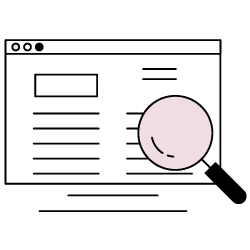Do you have your own website? Conducting audits on a website is extremely important, and can be quite easy. For the best SEO results, a website needs to be in tip-top shape. But with so many things to check, how can you possibly cover everything?
With the help of Google advanced search operators, you can learn to check your website yourself and have the peace of mind knowing that your website isn’t running into any issues.
Why You Need to Conduct a Website Audit
It can be difficult to really know how Google spiders crawl the web and index sites, which leads to how well your site ranks on Google.
Did you know that it can hurt your website rankings if sites are being indexed with duplicate content? It can also impact your rankings if non-secured pages are being indexed, or even Google indexing pages with outdated contact information.
As you can see, there is much to look over. Auditing your website might seem like a basic idea, but it is so needed to verify the technical health of your site.
Audit like a Digital Marketing Agency
To audit like a top digital marketing agency, use Google advanced search operators to find any issues that need to be addressed with your website.
Simply start by heading over to www.Google.com. Then, in the search bar, type the following:
Site:YOURSITE
YOURSITE means the address to your site, for example, samsung.com.
Not only will you be able to see how many pages are indexed by Google, but you will also be able to see if any pages that you do NOT want to be indexed are actually being indexed by Google.
Avoid Those Pesky Lorem Ipsum Pages
When starting out a website, Lorem Ipsum is oftentimes what is used in place of the text. These are really hard to skip over, but sometimes these pages are missed.
To see if any Lorem Ipsum pages are being indexed by Google, type in the following in the google search bar:
Site:Samsung.com intext:lorem ipsum
(we are obviously using Samsung.com as an example here! Make sure to put in YOUR site.)
Site:Samsung.com intext:lorem ipsum
Are Only Secured Pages Being Indexed?
Non-secure pages should not be indexed by Google and a securing certificate is actually a ranking signal for google. So, you want to avoid these pages being indexed at all costs.
First, check to see if you have an SSL certificate on your site. If your website includes “HTTPS”, then it is secure! The “S” stands for secure, making it an easy identification.
You can double-check by typing in the following in the Google search bar:
site:YOURSITE inurl:http
(Again, YOURSITE should be replaced with your site’s web address.)
Tips on How to Fix this Issue
If you do end up finding some unsecured pages on your suite, it’s not the end of the world. In order to amend this issue, check to see if there is a canonical tag applied to the page. If there is one pointing to an “HTTPS” version of the page, the unsecured version of the page won’t cause any issues for you.
If you did not find a canonical tag on the page, continue reading.
If you find yourself in this position, reach out to your hosting provider. The vast majority of them provide security certificates, therefore reach out to them and ask for directions on how to get that certificate applied to every page on your site.
And boom, this should solve any lingering issues. Easy enough, right?
Avoid Outdated Contact Information Being Indexed
Of course, you never want pages with your old contact information being indexed by Google. However, thanks to Google’s advanced search operators, you can easily find out which pages are being indexed that contain outdated contact information.
In the Google search bar, enter:
site:YOURSITE intext:”old address” OR intext:”old phone number”
Avoid Duplicate Title Tags
Duplicate title tags are technical issues that are easy to miss. You probably don’t have a handy list of title tags that you have used (that is a waste of time, honestly), so it is going to be hard to find out if Google is indexing duplicate title tags.
But within just a few seconds, just use the Google advanced search operator for a quick search.
In the Google search bar enter:
Site:YOURSITE intitle:xxxx
You will need to play around with the titles you are putting in the “intitle” spot. Take time to do a handful of searches and go back to keywords and titles you know you have used.
Are Non-HTML Pages Being Indexed?
Non-HTML pages should never be indexed by Google. When you do run into these pages, you need to either convert them to an HTML page or add a no-index tag.
To find out if non-HTML pages are being indexed, conduct a search in the Google toolbar:
Site:YOURSITE filetype:xml OR filetype:pdf OR filetype:TXT
Find Internal Linking Issues
Internal linking issues can be a nightmare and greatly hurt your Google ranking.
This might be one of the most complicated areas of your audit. Do you have a page you want to link to internally? You will need to exclude this from your search.
Let’s take a look at an example to better understand.
In the Google search bar, enter:
site:YOURSITE -site:link to site to exclude / intext:”marketing”
The YOURSITE is again, your website, and the link to the site to exclude is the link of the page that you want to link internally.
In Summary
Google can be your BFF for technical audits, whether you are a digital marketing agency or simply auditing your own website. Remember, you need to make technical audits on your website to verify the health of your site. This should be done on a consistent schedule to help you double track and double check everything on your site. For some, working with Phoenix SEO Experts is easier than running the audit yourself. Click on the link to learn more working with a digital marketing agency for your SEO needs.