We are excited to release our multi-level segmentation, and when you see what’s coming, we’re certain you will be, too.
What is a multi-level segmentation?
A segmentation is simply how you group and categorize the pages in your website. Depending on what you’re trying to audit, you might even want multiple segmentations that you can switch between at any time.
This allows you to look at audit results in a meaningful way. Examining page speed, for example, for each individual page can be impractical if you have a lot of pages. Yet looking at average page speed across the whole site can be extremely misleading.
By grouping the pages on your site into sets that share commonalities–such as URL path elements, page template, page purpose, or even types of performance (e.g., pages that are too slow!)–you can start to see meaningful trends in metrics in your analysis.
For example, you will probably want to break an e-commerce site down by page template: product pages vs category pages vs private sales vs seasonal pages vs blog vs legal… Or you might want to break the same site down into how often each product is purchased, or how well it ranks, or how much it costs.
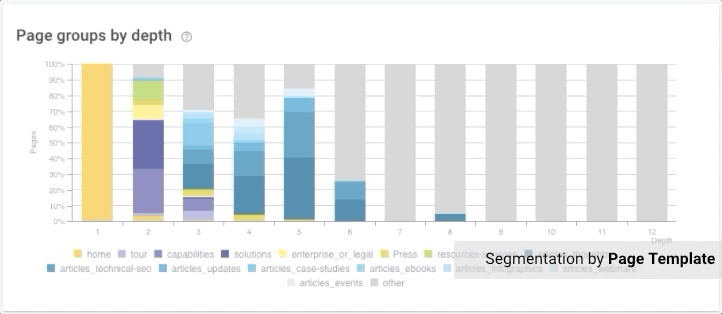
These are all different types of segmentation. If we take the example of looking at page speed, each different segmentation can help you find ways to prioritize actions:
- Segmented by what page template is used: Are there page templates on your site that are slower to load than others? If these slow templates are used on key product pages, maybe it’s time to update the template.
- Segmented by how often products are purchased: Are pages for products that are rarely purchased slower to load than other pages? You might need to look into time-on-page for these pages to find out whether this is preventing them from selling well.
- Segmented by how well pages are ranked: Are there pages that rank in spots 2-3 that load slowly? Check out your competitors’ top ranked pages on these queries to make sure that page speed isn’t holding them back from that top organic spot in the SERPs.
If segmentations are useful in general, multi-level segmentations go just one step further.
In the case where you’ve decided to group your pages by product category (men’s or women’s clothing, for example), multi-level segmentations allow you to add subcategories (men’s t-shirts, men’s socks…).
Or maybe you’ve grouped pages by the SERPs page on which they rank. With a multi-level segmentation, you can then look more closely at the ten different positions on the first page of the SERPs.
Oncrawl’s multi-level segmentations allow you to include those different subcategories as part of your main segmentation. When looking at a graphic in Oncrawl, you can now zoom in on a group of pages with subcategories once you’ve set them up in your segmentations.
Why use a multi-level segmentation?
There are many reasons to use a multi-level segmentation in Oncrawl, but it all comes down to making it easier to understand, categorize and interpret your data.
Get a more realistic picture of your site structure
First, a multi-level segmentation lets you drill down into the data. To go back to our earlier example, imagine seeing that your product pages are among the slowest pages on your website. Does this affect all product pages, or just certain types of product pages?
When you can drill down into different categories of products, you can better see the differences in performance of different types of product pages.

A website can have a multi-level structure.
This can be essential if your website is structured into main sections, and then into separate categories within a main section, particularly when there are important differences between the categories. Your SEO strategy might be different for each category, so viewing each category separately can be key.
Compare apples to apples — and stop viewing “other” pages
Another advantage of using multi-level segmentations is that when you view a second-level, you’re comparing categories to other categories (say, men’s t-shirts to men’s socks) rather than categories to all of the other pages in the website (such as, men’s t-shirts to your About page).
Previously, you could have created a segmentation that only grouped the men’s t-shirts, men’s socks, and men’s accessories. But all of the other pages on your website–from the home page to all of the pages on women’s products, to the blog–would have been collected in the “Other” category. When this category is too big, it can overshadow the page groups you’re interested in.
However, when you drill down into a group such as “men’s” in order to look at the different types of products for men, you can view only the different types of products for men. You no longer have all those other pages in the way.
Combine different types of analysis
Sometimes you might want to use a binary metric to create a segmentation. For example, is the page crawled by Google… or not? (You’ll need to have log monitoring enabled to do this!)
Imagine that you then want to dive into the pages crawled by Google to find out which are actually ranked in position 1, position 2-3, position 4-10, position 11+, or not ranked at all. You can create a second level of your initial segmentation to do this.
Maybe you want to be able to zoom in on the pages that don’t rank in this scenario and split them by business criteria: pages you intended to rank, and pages that shouldn’t be in the SERPs–in other words, crawl waste. You can do that with a third level within the same segmentation.
In practice: Oncrawl’s multi-level segmentations
Can you use new multi-level segmentations with existing crawls?
Yes! Our segmentations are still — and will always be — dynamic: you can create a multi-level segmentation at any time, whether before or after your run the crawl you want to apply it to.
Your new segmentation will apply to all crawls–including past ones–, as long as the metrics used are available in those crawls.
And like all Oncrawl segmentations, you can use any metric in Oncrawl in a multi-level segmentation.
How do you create multi-level segmentations?
Along with support for multi-level segmentations, we’ve simplified the interface for segmentation creation.
To create a multi-level segmentation, create a new segmentation or open an existing one. Any segmentation can become a multi-level segmentation.
Here’s what’s changed:
- Everything’s on one page to make it easier to understand the hierarchy and where you are in the creation process.
- Use the explorer on the left to navigate through the different groups in your segmentation. Click on a group in the list to see its rules (and, if you’d like, to modify them) on the right.
- Add new groups directly in the explorer, or drag them to re-order them. You can drag a subgroup to turn it into a main group, or vice versa.
- Use the save button at the top to save any changes you’ve made.
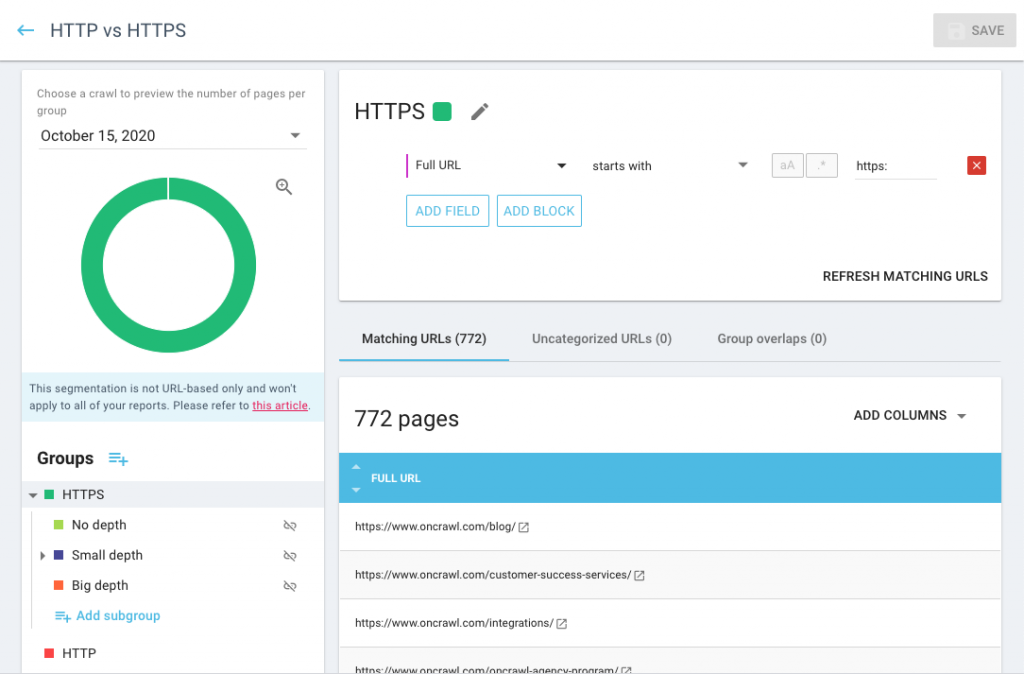
If you have a JSON file of a multi-level segmentation you like, you can also choose to create a new segmentation from a file, and upload it directly.
How do you view multi-level segmentations in the dashboards and reports?
Multi-level segmentations work the same way as segmentations with only a single level.
Once you’ve created a segmentation, you can switch to it using the dropdown menu at the top of any report in an analysis.
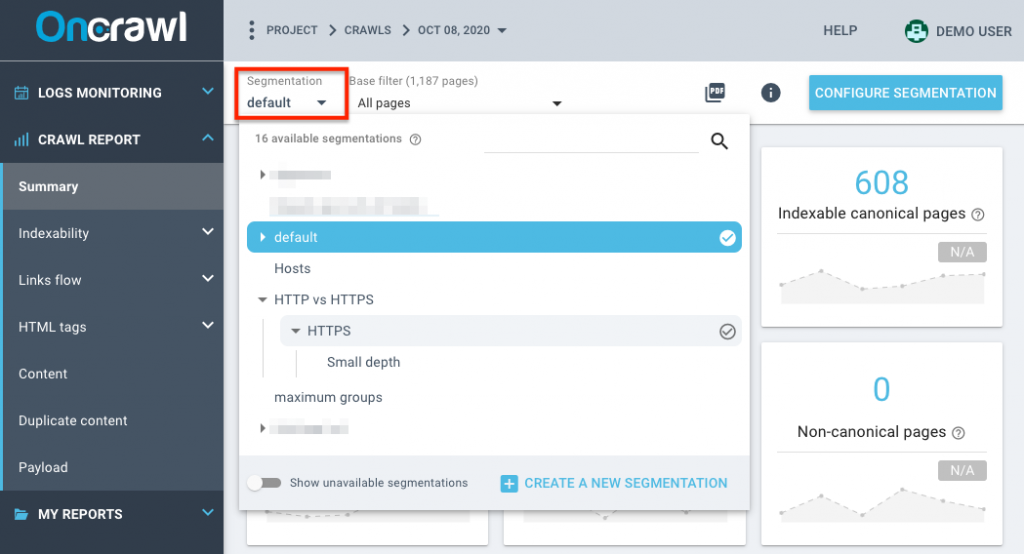
This menu also shows you if there are sub-levels, and allows you to select one.
To return to the top-level view of the segmentation, use the dropdown menu again to select the level of detail you want to see.
This applies to all graphs on the report.
Get access to multi-level segmentations!
Multi-level segmentations are already available to all Oncrawl users! To get started, click on “Configure segmentation” on the project home page at the top right of any dashboard.
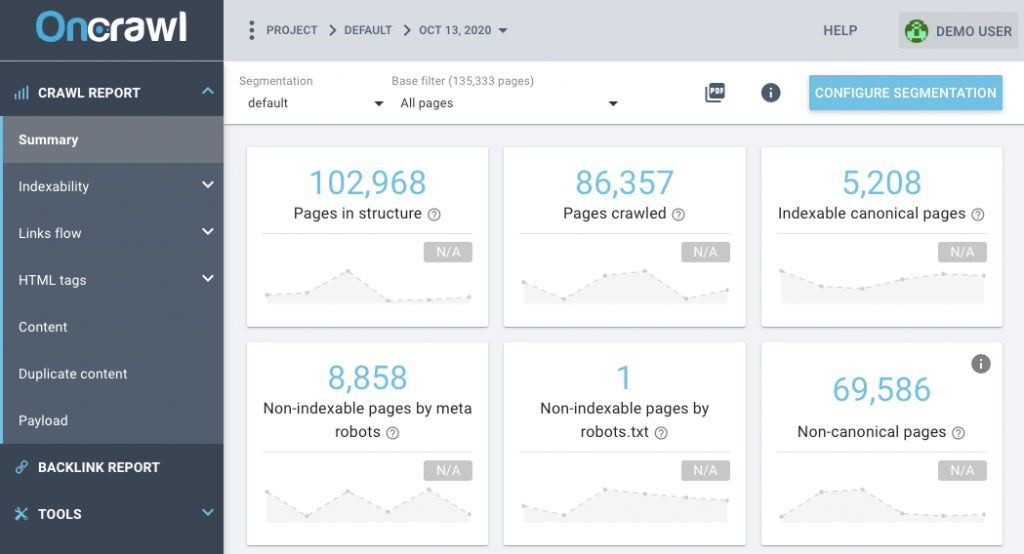
If you’re not an Oncrawl user yet, this is a great time to see how using meaningful groups of pages can make it that much easier to spot quick wins, low hanging fruit, and critical improvements in your technical SEO strategy.

