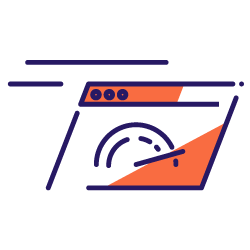With the new version of our Crawl over Crawl report released earlier this month, monitoring changes to your website is easier than ever. In addition to new metrics, including Core Web Vitals, you can now use website segmentations in your Crawl over Crawl report.
What are segmentations?
Segmentations help you better understand website data by grouping pages according to characteristics they share. Examples of segmentations that might be useful when analyzing a website can include:
- Grouping of pages by page template or page type: discover whether different types of pages have different technical characteristics and different performances in organic search.
- Separating pages by in stock and out of stock products: focus on optimizations for one group.
- Grouping pages by publication date: understand how the age of a page impacts its performance.
- Grouping pages by number of organic visits, or by average position in the search results: discover whether there are significant differences between the technical characteristics of pages that perform well, compared to pages that don’t.
Segmentations in Oncrawl can be based on any Oncrawl metric in the reports you want to examine. They can be created before or after you crawl, and adjusted at any time.
What is a Crawl over Crawl?
A Crawl over Crawl analysis allows you to examine crawl results for two different crawls that cover the same site, side by side. Crawl over Crawl reports include dedicated charts that help you visualize changes or differences between the two crawls.
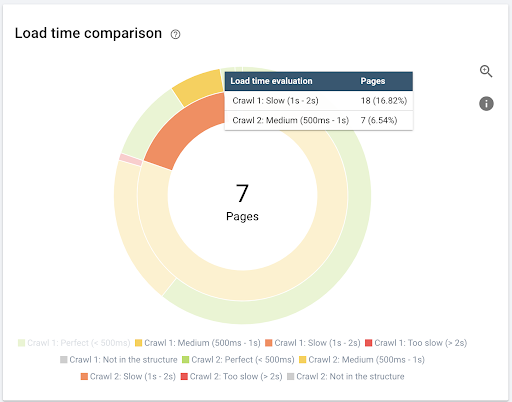
Comparing changes to load time between two crawls: of the 18 slow pages in the first crawl, 7 are now medium in the second crawl.
This can be extremely useful in certain situations. For example, it allows you to see changes over time. Crawl over Crawls can also be used to see differences between two versions of a website: production vs staging, desktop vs mobile, before vs after version after major changes you’ve made to the site…
How to use a segmentation with a Crawl over Crawl report
You can now directly switch between segmentations in a Crawl over Crawl report using the dropdown menus at the top of the screen, just like in any other report in Oncrawl.
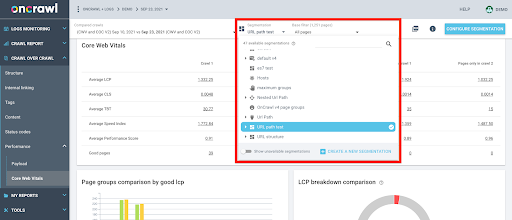
If you’ve been concentrating work on a specific section of the website, such as on the blog, you can now select that page group as a “Base filter” to zero in on the graphics and metrics related to that section of the site.
This will filter out all other pages; the charts and graphics in the Crawl over Crawl report will reflect changes to the blog only. This might allow you to observe, for example, that changes to the link structure in the blog have successfully increased the Inrank of blog pages.
Using segmentations to monitor Core Web Vitals
Let’s look again at the blog section of our site and see if the work we’ve been doing has been translating over.
When we switch to the “blog” page group, all of the graphics zone in on the blog only.
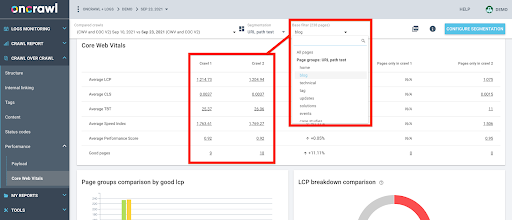
When we look at LCP, or largest contentful print, we can see that the number of pages with a “good” LCP has increased between the first crawl and the second.
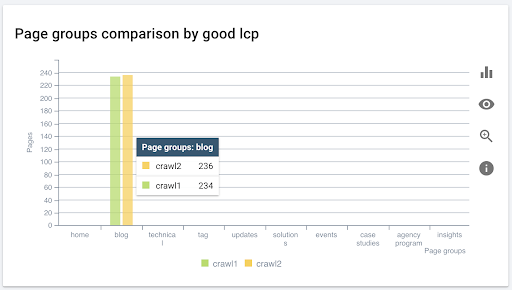
Let’s focus on TBT, or total blocking time. While there’s no difference in the number of pages marked as having a “Good” TBT score.
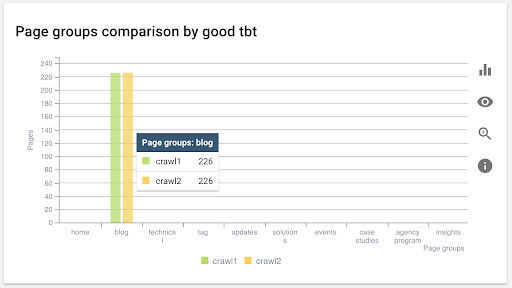
However, on the right, we can also see the part of pages in the blog where the TBT has stayed the same, increased, or decreased. The green section represents a better TBT score; the red section represents a poorer TBT score.
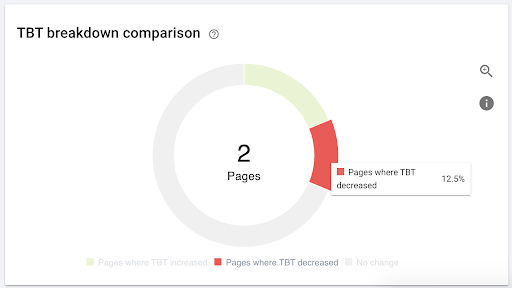
We can see that there are two pages where the TBT score is not as good in the second crawl. By clicking on this section of the graph, we can go directly to the Data Explorer to view which pages these are.
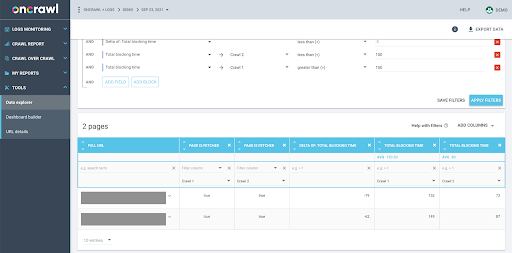
We can take a closer look at these pages, the differences between the TBT scores, and the specific scores for each of the crawls. If necessary, we can also add columns to this report to dig deeper into the data, export it, and share it with the teams that will need this information to make corrections.
Understanding the impact of your work: a real advantage
Using segmentations helps you understand the impact of the work you do on a website, particularly when looking at changes between two crawls.
We’ve all been busy this past year working on improvements to the Core Web Vitals on our websites. Using Crawl over Crawl to focus on the parts of your site where you’ve been hard at work can help monitor, track, and prove the impact of your work.
Both the segmentation feature and the crawl over crawl feature are part of all Oncrawl plans. Not an Oncrawl user yet? Now’s a great time to try it out with a 14-day free trial.