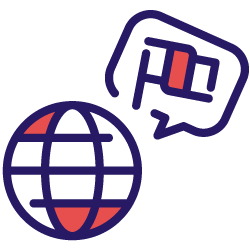Every second, Google gets over 105 000 search queries. The average person makes three or four searches per day. Nearly 9 billion Google searches per day and 3.3 trillion page views. How can you ensure that people find your website among a surplus of content and websites? How can you ensure that people find the correct version of your website localized for their country?
Good on-page SEO is the key to guiding users to your multilingual website and ranking highly on Google’s result pages. Multilingual SEO allows people to see the correct pages for their location and avoid a duplicate content penalty.
It’s more than just translating content, and you must also pay attention to how people search for content and which search queries they enter in the locale you want to target.
Fortunately, Google has laid out some best practices to boost your on-page SEO for multi-language websites and generate more organic traffic to your site. This post will share some actionable steps to manage a multilingual site project.
On-page SEO for multilingual websites
1. Organize URL structure
Before organizing your URL structure, you must define how you want to target your international audiences. You may target based on your audience’s language or location, no matter the query language.
If you want to proceed with country targeting, use country code top-level domains (ccTLDs) to clearly indicate location. For example, you would use www.mysite.fr, www.mysite.de, or www.mysite.in. That will allow you to rank well on Google.fr, Google.in, or Google.de. You can find a complete list of available TLDs here.
However, if you want to target different locations united by a single language, you should focus on language targeting. You might consider subdirectories for other areas that you aren’t actively promoting (for example, mysite.com/fr/ or mysite.com/de/). The downside of subdirectories is that you won’t host these directories on a different, international server.
Before choosing the best method, I recommend learning each way’s pros and cons and defining which setup is best for you. Check out the chart below to explore different options.
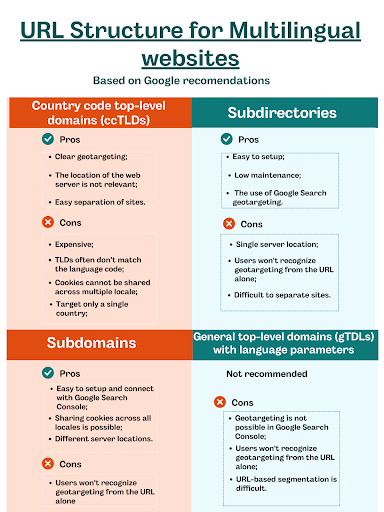
You can also combine different methods if you want to apply mixed targeting. For example, if you want to provide your website for German-speaking users in Austria.
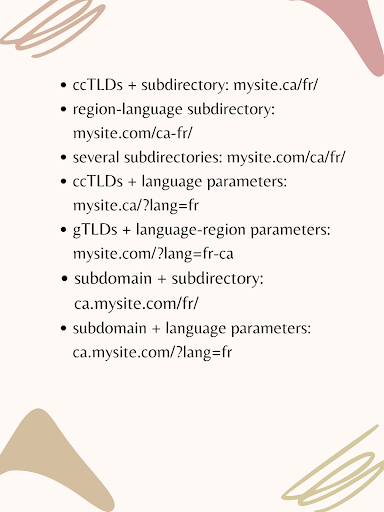
2. Apply hreflang tags
The next step is to help Google determine the language of the page and for which region it is intended. Hreflang tags or hreflang annotations designate country targeting, letting Google understand where to show your pages.
“The attribute itself seems simple, but getting a clear understanding of why they are important and how to implement them can raise difficulties,” explained Sam Meenasian, founder of Business Insurance USA. “In fact, hreflangs tags are one of the most complex aspects of on-page SEO.”
Generally speaking, hreflang tags are snippets of code or an HTML attribute that tell search engines what language you use on each page. Adding hreflang tags is a must for multilingual websites in the same language since they let Google differentiate between each version of your content. Notice that these tags are slightly different for various regions.
For instance, an hreflang attribute referencing a French page intended for users in Canada would look like:
<link rel=”alternate” hreflang=”fr-ca” href=”http://mysite.com/fr/” />
Here is the example of the hreflang tag for English US vs. UK websites with regional variations:
link rel="alternate" hreflang="en-gb" href="https://example.com/en-gb/" />
link rel="alternate" hreflang="en-us" href="https://example.com/en-us/" />
The more languages and regions you have, the more difficult this process gets. It can be time-consuming to edit the code for each page on your website. Fortunately, there are different ways to implement hreflang tags.
- Add hreflang annotations to the HTTP header that best suits non-HTML files like .doc, .pdf, etc. Where <url1> and <url2> mean a full URL of a localized version of your page and “lang_code” is a supported region or language code.
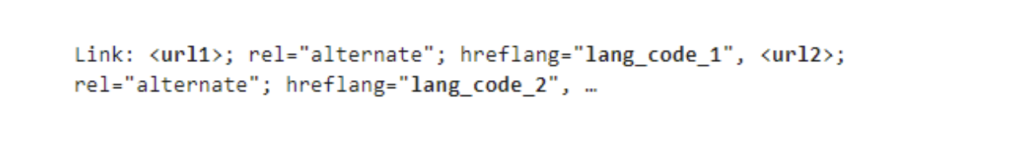
- Implement hreflang tags in XML sitemaps that work best for large websites with many languages. Notice that adding a lot of code lines in HTML will result in a slow loading site.
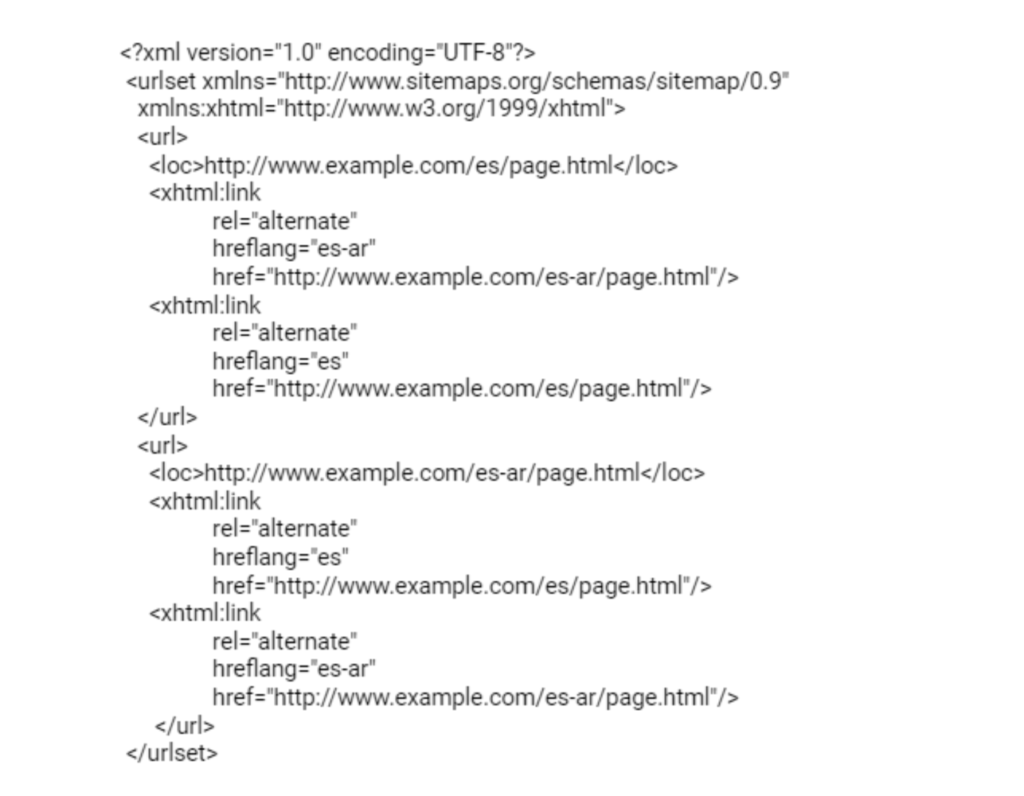
- Insert tags in the HTML header section of the original page; that can be a good option for small websites with a small number of region and language versions.
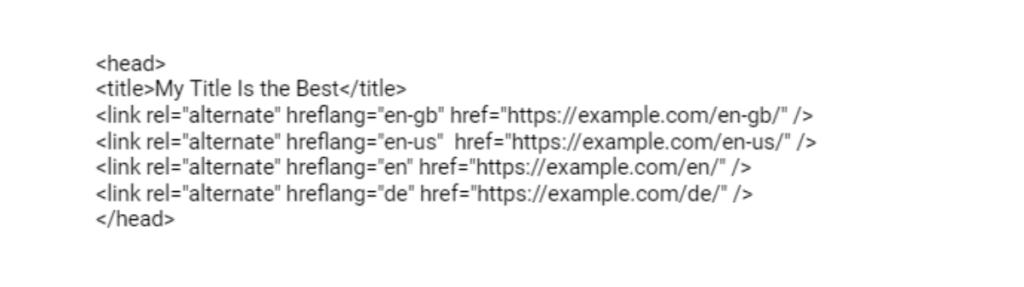
Using the hreflang attribute can help you avoid duplicate content issues, improve user experience, and boost your international SEO. You can use the Merkle SEO hreflang tag testing tool to debug hreflang annotations.
3. Create multilingual sitemaps
In some cases, creating one sitemap for all languages and regions is sometimes impossible. In this case, you must develop optimized multilingual sitemaps or individual sitemaps. Each country-language sitemap must include a list of all crucial URLs for a particular language and region you’re targeting and must be hosted in its own subfolder.
For example, you should host the Spanish sitemap at www.mysite.com/us/es/ and the English sitemap at www.mysite.com/us/en/. Doing so will allow search engines to easily find and index your multilingual pages and boost your international SEO.
In the end, you will get a lot of sitemaps for each country-language version. For example:
www.mysite.com/us/en/sitemap.xml
www.mysite.com/us/es/sitemap.xml
www.mysite.com/be/fr/sitemap.xml
www.mysite.com/be/ch/sitemap.xml
Make sure that you submit all of them to the search engines. The process requires a lot of manual effort and time. You can create a sitemap index file to simplify the submission process, and it contains all references for each country-language sitemap. You can look at the example below:
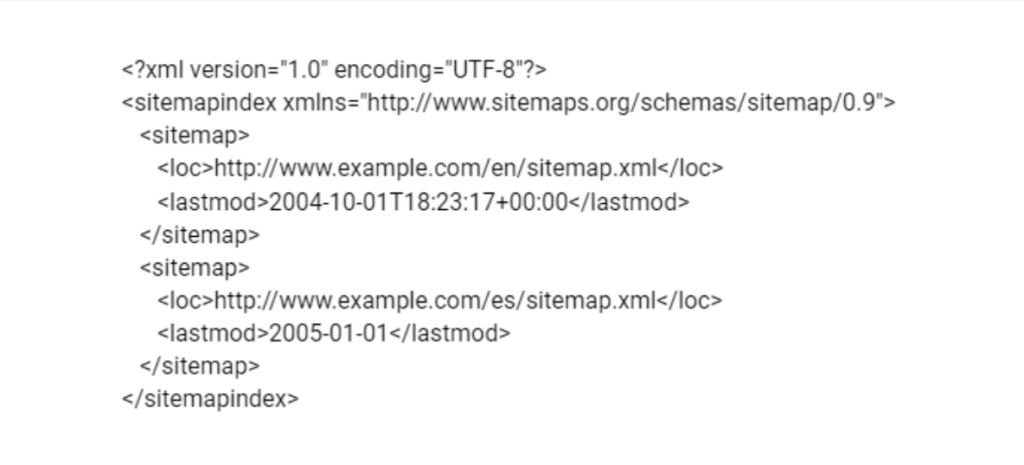
The best thing about this file is the ability to store all reference URLs in the tag under the root folder of the whole website. In brief, the sitemap index helps you submit all sitemaps at once through the Google Webmasters Console. Once you set up multilingual sitemaps, it will be easy to rank for localized keywords, as search engines can find your localized content.
4. Determine one language per page
Search engines can automatically define a language for each URL based on the web page’s content and use this language as a ranking factor. That’s why it is vital to make the language obvious and have only one on a page. Otherwise, different languages per page can dilute the user experience, and people can easily misinterpret your content.
In many cases, users might understand your main content but have trouble navigating to other parts in the original language. That’s why when translating a page, it is essential to translate all content on a page, including user-generated content and navigation text. Regarding these cases, it would be better to clarify the intended language and region per page by adding the hreflang tags mentioned earlier.
[Case Study] Increase visibility by improving website crawlability for Googlebot
5. Research popular keywords in other languages
Keywords aren’t universal for different languages and regions, and direct translations of your keywords don’t work for you if you want to build an effective multilingual strategy. In most cases, it’s not just about language. Otherwise, it will fail to satisfy search intent.
You should remember that your website must be culturally and linguistically appropriate and consider search volumes in the translations. It is essential not to translate these keywords but localize them.
You will find that some keywords have more or less search volume in different languages and countries. For example, a quick search for “personal injury lawyers” for an English-speaking audience reveals a high search volume.
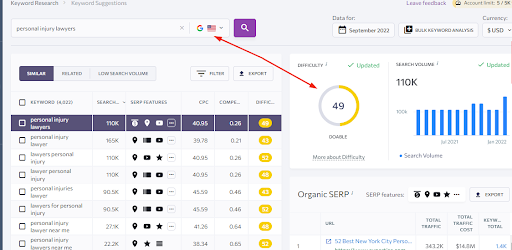
While the exact query “Abogados por lesiones corporales” for Spanish audiences has the opposite effect.
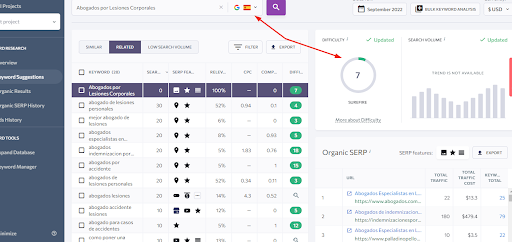
“There aren’t many websites that target Spanish audiences, so the competition is very low. But when it comes to English, the competition is very fierce. The same word in English has more bids on it than in Spanish.” – Mariano Rodriguez, co-founder of LawRank.
You need to do detailed keyword research for each language and country. The keywords are the backbone of your on-page SEO strategy for a multilingual website. Choose the best terms for different regions and languages that you want to target.
6. Create localized content
It is essential to make your website multiculturally relevant and craft high-quality localized content for each language and region. Simple translations don’t always work because you should consider your audience’s needs and standards, adapt to their cultural specificities, adjust currencies, measurements to name a few.
Localizing your content will help your audience perceive the information naturally, trust your brand, and feel more connected to your products. If you run different region versions on your site but with the same language, it is vital to change visuals to attract more local customers.
For example, McDonald’s adapted their visual content for each country and language based on each nation’s cuisine, favored variety, and preferences. Also note that currencies and keywords are localized too. Here are the examples from the Japanese, Australian, and Spanish websites:

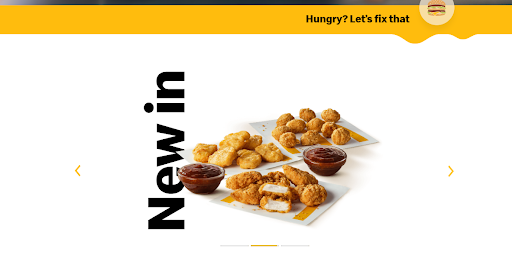

Pay attention to the translations of your titles, as they must have the same meaning as the original version. One more thing is to choose the top search queries in the language you need and adapt your content accordingly.
Once you finish localization, double-check your content. Make sure that it is easy to read in all languages you deliver to your customers. You must align your style and format with your brand’s values and mission.
7. Translate your metadata
There are a lot of hidden elements that users can’t see on your website, but they are essential for on-page SEO as they appear in the search results on Google. These “hidden” elements are called “metadata,” including everything from meta descriptions and titles to image alt text and URLs.
Translating your metadata is an important piece of text because that will help your page rank highly for new countries you’re targeting and bring more traffic from users in other languages. However, be careful because it doesn’t always work to translate the metadata word for word.
Include relevant keywords for each language and region in your website metadata for each page. Check whether you translated all your metadata elements for other languages. It can take a lot of time, but it’s vital for indexing your site and ranking well in new target markets.
8. Optimize your site’s speed
One of the easiest things you can do for multilingual on-page SEO is to make your website load faster. Page speed as a Google ranking factor directly affects your site’s traffic, rankings, and user experience, especially if it takes more than three seconds to access some of your web pages.
You can make some changes while optimizing your site’s speed. Make sure that you leverage a CDN and browser caching on your website. Install a caching plugin and optimize the size of your videos and images. Check your hosting plan. Some of them are cheap because your website shares the server resource with many other websites, making it slow in the process.
If you manage a WordPress website, you can access a wide range of helpful plugins to simplify speed optimization without special technical skills. For example, a plugin like WP Rocket solves some technical issues displayed by Google’s PageSpeed Insights.
9. Provide a language selector
A good practice for multilingual websites is country language selectors. If you have a product page in different languages, such as English, French, and German, you should provide links between these language versions of the same product page.
Language selectors allow you to increase SEO by improving usability and website crawling. They help businesses address different language speakers within the same country, clearly differentiate these types of languages, and effectively communicate with your customers.
It is also an excellent way to use language selectors provided by plugins, but including national flags doesn’t always work well for target audiences. For example, if an American website wants to attract Spanish-speaking Americans and French-speaking Canadians, in this case, it doesn’t make sense to use the French and Spanish flags.
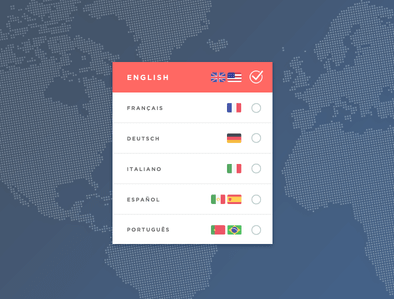
Many websites use ISO 639 codes to show language choices. It is a set of international standards that includes short codes to classify languages. For example, English is EN, French – FR, etc.
10. Check for possible issues
The fewer issues your website has, the better the user experience. So, if your user experience is good, you will convert new leads and keep potential customers engaged. That’s why keeping track of your localized site’s performance is essential to ensure that it ranks well on search engines.
You can use this Google Data Studio Dashboard for this type of work. This dashboard helps you quickly check in what countries a localized web page ranks and from where it drives the most traffic. Regular checks will allow you to detect possible issues and make instant changes if your SEO efforts don’t work well.
The bottom line
Some crucial on-page SEO factors must be considered when optimizing a multilingual website; from ensuring the correct page displays for your visitors to avoiding duplicate content. I hope you will find this article useful to get your on-page SEO right and reach a global audience.