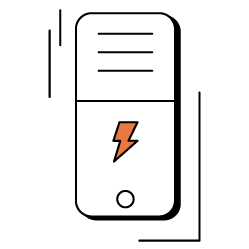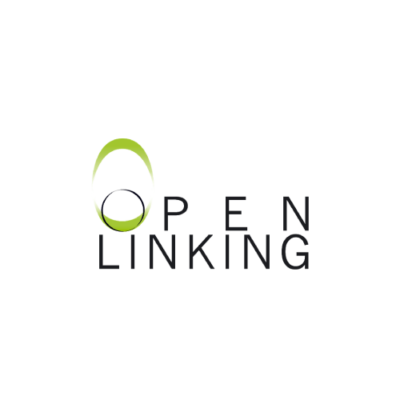What is AMP?
AMP is a page format that appeared on the web in 2016. It refers to “Accelerated Mobile Pages”, which aim to improve the mobile user experience by rendering the pages faster on the device.
This is an open-source initiative supported by Google and now used by many solution providers, and by major press and web technology sites. AMP stated intention is to provide a page that is displayed almost instantaneously on cell phones, while delivering essential content and reducing the bounce rate of impatient Internet users.
Implementing AMP is a very interesting exercise and allows us to refocus on the core elements of our sites: their content and the user experience with that content.
Technically, AMP pages are coded in AMP HTML, an ultra-simplified HTML version for clean code. Third-party scripts are overwhelmingly prohibited, along with any tags that slow down loading time.
It is still possible to use JavaScript specific to AMP through AMP-script. Images and videos can be added according to strict rules, as well as tracking codes and some advertising codes. We recommend you read the AMP documentation directly for more details.
Although its use is not mandatory for AMP validation, HTTPs is still strongly recommended.
AMP pages, unlike those of the Facebook Instant Article and Apple News projects, are stored directly on your server. Google offers a free CDN system to manage the cache of these pages, to gain even more improvements in performance!
Lastly, it is possible to provide these AMP pages using a subfolder (example.com/mynews.html/amp/) but also via a subdomain or even a separate domain name, though for SEO reasons we recommend the first two solutions.
Be careful: implementing AMP can be a lot of work, which can require hours of development depending on your website technologies. Even if you should never refuse a technology on principle, we recommend that you think carefully and try to anticipate as much as possible the gains versus the costs of AMP on a site like yours. Below, we will try to give you more information to better evaluate this subject.
How does Google display my AMP page?
There are different ways that an AMP page is displayed on Google. The common point of all of them is this little lightning bolt, the AMP symbol, which singles out these results in the SERPs!

The first one, the classic format, consists of a title, a simple link and a meta description:
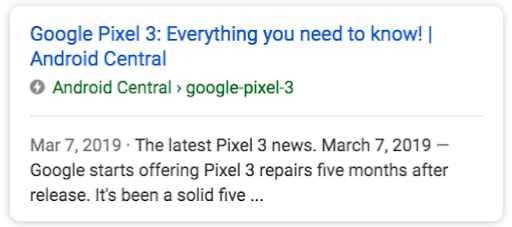
The second one is via a Top Stories Carousel, which includes articles, videos, or live broadcasts:
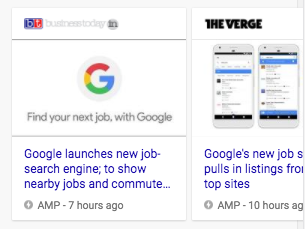
The third one is the Host Carousel, which will only contain articles from your domain name. Although ideal, this one will only appear on queries where you are the only legitimate website! (Most of the time, these will be branded queries.) This carousel will use your structured data as you can see below:
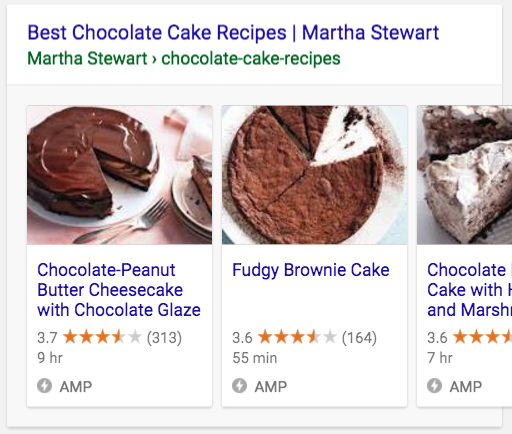
Rich Results: Same as the classic version, but with images, notes, and other information that you have added via structured data.
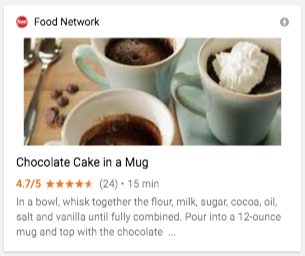
Finally, on Discover, Google Images or even in the Google app, you will have the possibility to get visibility through Web Stories:
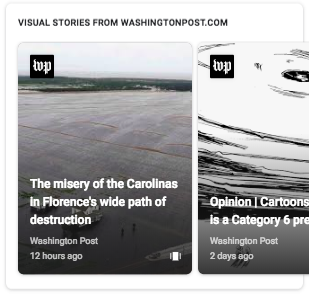
Why implement the AMP format?
Technically, all sites can benefit from AMP technology. And contrary to what some people claim, this format is not only for news.
However, the sacrifices required in terms of web design and UX, as well as the cost of implementing it in some environments, mean that AMP is sometimes not used.
To determine if your site needs AMP and if it is worth your while, we recommend that you analyze the share of mobile traffic on your pages, the quality of the mobile experience (bounce rate, duration of visits, conversions) and study what the competition offers. Websites that have news should not have to ask themselves this question, since AMP is perfectly adapted to this type of content. For e-commerce the real gain is harder to see but in any case AMP will not harm your configuration because it respects many SEO standards, especially in terms of web performance.
Core Web Vitals issues already have an impact on SEO. Speed, UX, and mobile experience are at the heart of the AMP project and could make the difference in SEO in the coming years.
How do I implement AMP on my site?
An equally in-depth study of your SERPs is a good idea. You will need to detect the AMP results in the SERPs that interest you in order to know which type of results is preferred by Google or by your competition.
SEMRush also allows you to accurately track the performance of your AMP pages with the “position tracking” of keywords but also thanks to queries with a carousel display (often containing AMP). The tool also offers a pretty good AMP page audit if you are used to tracking your projects on the tool.
To set up AMP from a home-grown site, there are many clear tutorials on the AMP project site. If you love code, get started!
Here are 6 examples of how to transform html code into AMP HTML code :
- An image will be informed by the tag
amp-imginstead ofimg. - The page will be declared and identified as AMP with
html amporhtml amp lang="fr". - The CSS is integrated directly into the HTML code
- The tag
script async src="https://cdn.ampproject.org/v0.js"></scriptwill preload the JS library of the AMP project, to be declared as soon as possible. - The canonical tag is essential. It’s up to you to see if you prefer the AMP version or the classic version…
- To give the AMP equivalent of a classic page, use the tag
link rel="amphtml" ref="…".
Your AMP code can be tested and validated on this tool.
CMS editors have responded to demand and many plugins now allow users to add AMP format to a site without spending too much time on the code. For example, this is the case of the AMP plugin on WordPress, or the wbAMP Community Edition and Accelerated Mobile Pages (AMP) for Drupal.
However, make sure to back up your website before installing the plugin because some templates do not support the migration very well. If this is the case, you will have no other choice than to change templates or to code the AMP on your pages yourself.
Of course, make sure that your robots.txt and/or your meta robots tag does not block search engines from crawling AMP pages.
How to estimate the gain from a switch to AMP?
The main advantages of AMP pages is the loading speed and the mobile experience. In a world where the share of mobile traffic is generally much higher than that of desktop traffic on many web pages, this is a major asset!
Although its technology is more accessible and faster, it has not been proven that an AMP page is better ranked on the SERPs compared to a “classic” mobile page.
However, this format integrates some SEO best practices: a simplification of the code and a reduced loading time, as well as stricter validation rules, making SEO optimizations such as canonicals mandatory.
In addition, AMP pages are highlighted by carousels in Google and generally get a higher click-through rate than classic mobile pages.
The AMP format as such does not promote better SEO, but all the rules that make it up have an indirect impact.
Here is an example of a comparison between a classic mobile page and its AMP version:
Page Speed Insight: What mobile rating?
Classic page: 10/100
AMP version: 60/100
The difference in scores is huge in this case. Let’s look in more detail at the impact on the PSI metrics:
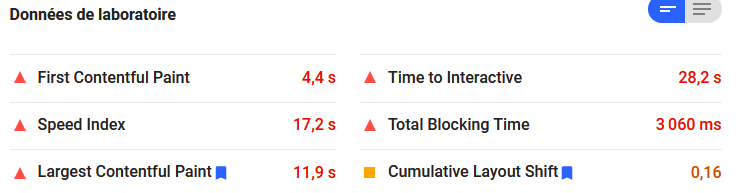 Classic mobile
Classic mobile
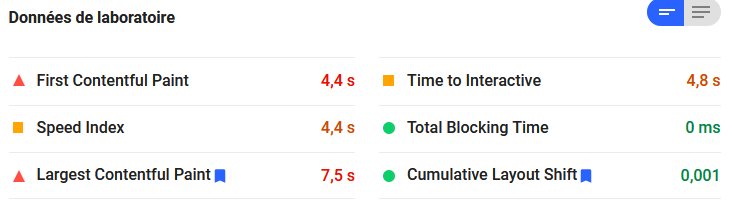 AMP version
AMP version
We can see here a real gain on the Page Speed Insight rating, but especially on the Speed Index, Time to Interactive and Total Blocking Time metrics!
(Warning! Do not use the “Origin Summary” notes, which “mix” the data from the Classic page and the AMP page).
Google Search Console: How do I manage my AMPs?
It is also possible to get information about the performance of your AMP pages directly in the Search Console:
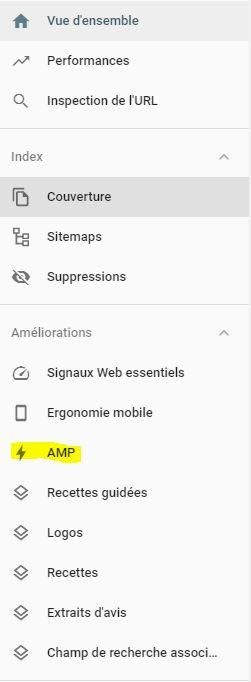
You will be able to monitor your pages over the last 3 months with: valid pages, valid pages with a warning or errors.
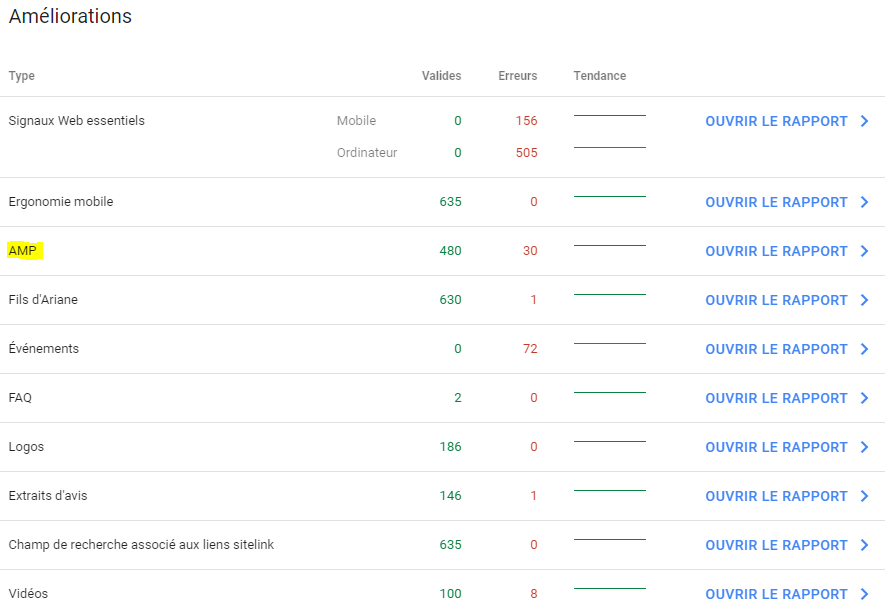
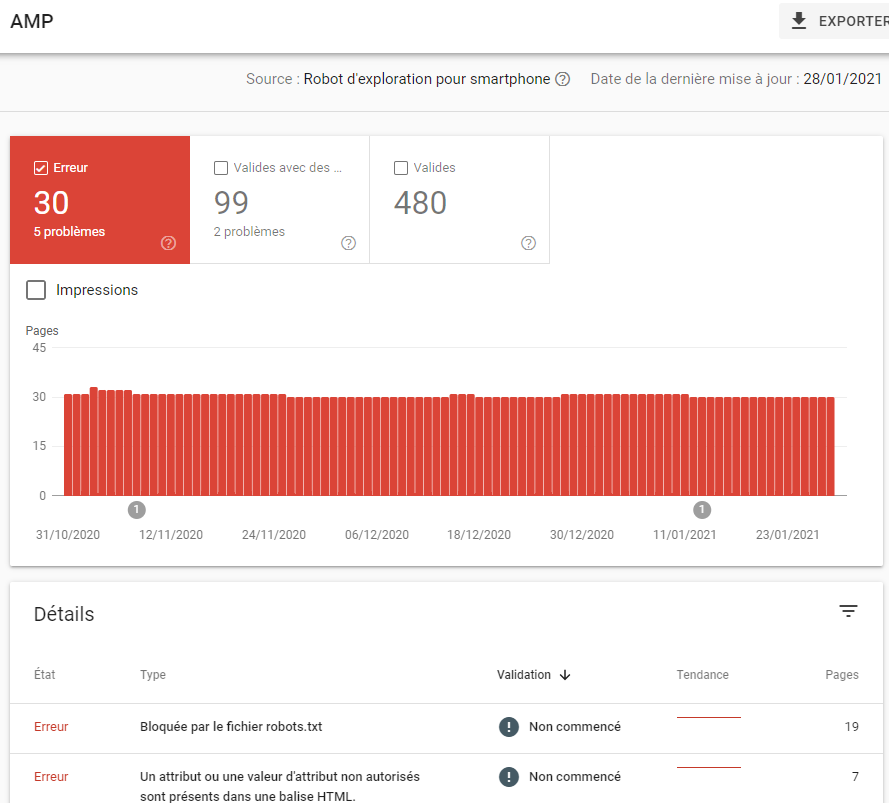
From a traffic performance and visibility point of view, we also recommend you to use the Search Console, via the Performance report.
You will still have to analyze the types of appearances available:
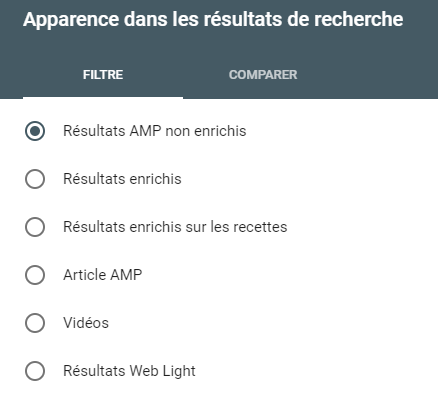
Via the Performance report and the “Appearance in Search Results” tab, you can see the impact of each display format on your number of impressions and click through rate.
Here, we see that AMP gets the highest click rate, but still falls far short of other formats in terms of impressions. A further analysis of the SERP for the queries corresponding to these formats will allow us to know what type of keywords are currently generating an AMP Article display or not. It will then be possible to optimize this point to increase AMP Item impressions, if necessary.

You also have the possibility to compare the performance per URL with the filters on those URLs:
Warning! Currently Google Search Console does not give the right URLs on this AMP Articles report. When a page is available in AMP Article format, the URL provided in the Search Console seems to be the one of its canonical and not the AMP URL.
For this reason, we recommend that you do not filter by URL in the Search Console to detect your AMP activity.
Analytics: tracking AMP performance
In Google Analytics, it is possible to use the “Data Source” dimension and then filter for sources that that exactly match “amp”.
You can also use segmentation in Google Analytics to compare your AMP pages with your “classic” pages.
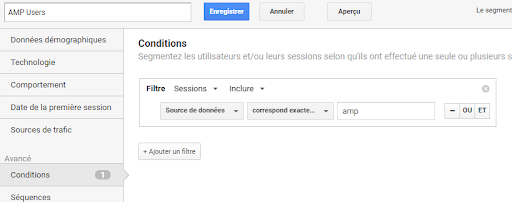

Special tracking must be provided on AMP pages. You will find detailed explanations in the AMP Analytics section of the Google Developers documentation. This tracking has been designed to respect the AMP rules, while providing the standard Google Analytics analysis for these pages.
Deleting an AMP page: best practices
During the lifetime of a website, some pages may become obsolete. This is of course also the case for AMP pages, especially those dealing with very old news, a past event or a product that is no longer available. This raises the question of deleting the page, so that this version is no longer offered to Internet users and bots. This is an important step in SEO, because it will have an impact not only on your traffic but also on your crawl budget if it is not properly managed.
If you want to delete an AMP page, be aware that it can take several weeks due to their low crawl frequency. Google provides techniques on Google Search Central on how to optimize how deletions are carried out, whether only for the AMP page or for all versions of the page.
There are no big surprises here: a 301 redirection and a check of the cache and the Search Console to make sure the deletion is taken into account. However, we recommend that you only include AMP on pages that are intended to remain online for at least several months, in order to optimize your crawl budget and avoid penalizing the user experience.
A powerful format for those who can afford it!
AMP is a format that still generates a lot of debate within the SEO community. The calculation of its impact on SEO compared to the cost of its implementation depends mainly on the website’s environment. Is it on a CMS for which a plugin already exists? Or will you have to code it yourself on a site created “from scratch”? This is a question you should ask yourself from the beginning of your AMP project.
Its main advantages is to allow for extremely fast browsing on mobile devices, to gain access to areas of the SERPs that are reserved for this format on mobile devices, and to develop your visibility and traffic. As previously explained, the user experience on mobile devices is at the heart of the Core Web Vitals update which is expected in May. It’s time to get on board, for those who can!
Not yet convinced that implementing AMP is for you? Discover all the success stories of AMP on the official site, for e-commerce sites, news site, and many others.