Doing a website restructuring is always perceived as a complicated task. The mere forget, the mere failure can cause you a drop of traffic. A restructuring must be done seriously and must follow a well constructed action plan.
To the necessity of a restructuring
Sometimes, a restructuring is essential if you want to go further or fix some technical issues. It has been my case recently.
I was using a free template on a sports betting website (Wallabet.fr) for 4 years, developed under the WordPress CMS. The use of a free and non professional template was obviously a big mistake. The template was hacked (like 90% of free templates) with external links from the homepage to websites regarded as spammy for Google.
I invite you to analyze your website with Google’s eyes by using the Browseo.net tool or via a module like the Chrome User-Agent Switcher. You sometimes discover nasty elements on your own pages that damage your SEO.
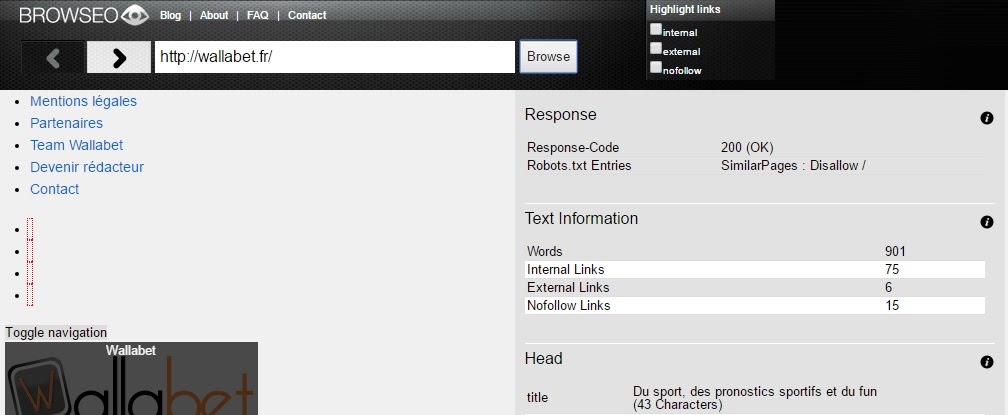
Wallabet seen by Google
The free template I was using was also causing many internal errors on the backoffice. Editors were not able to write articles on the website anymore.
The necessity of a restructuring was obvious.
Methodology and action plan of the restructuring
As mentioned above, to succeed in a website restructuring, you need to follow a consistent and preliminary setup action plan.
Step 1 : Analysis of the current situation
This is the first step of your action plan. It is important and essential. Your domain has strengths and pages and content of your website are already known by Google. You can save the good contents, improve medium-quality content and don’t hesitate to remove low-quality pages.
In my case, I started by a complete crawl of my website using Oncrawl to save all the URLs from the old website. You will understand why in a few minutes.
Then, I started the filtering phase by noting pages to save and pages to remove. Many categories were not useful. With the help of the initial crawl, I also discovered tag pages created by mistake by editors. Those pages had then been added to my removing list.
The duplication of the title tag on some pages quickly made me understand that there were duplicates on the site. Duplicated content is highly punished by Google so I obviously added those duplicates URLs in my pages to remove list.
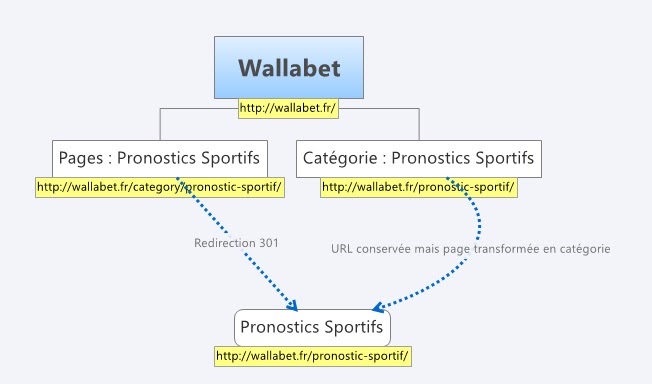
Example of a duplicated page removing and redirection.
Other content (URLs) received one of the following mentions:
- Page to improve before restructuring
- Page to improve after restructuring
- Page OK
I had then a spreadsheet with pages to remove: those which had to be improved directly, those that I would have to quickly correct and pages that would not change for now.
Step 2 : Writing of the specifications
Any project deserves specifications. Even if you work for your own one, it is important to define the big steps:
- The context: the goal of the restructuring, the service / product, the targets, the competitors, the partners…
- The service / product: the strengths, the weaknesses, the desired positioning…
- The technical specificities resulting from SEO: robots.txt, sitemap, markup, architecture, etc.
If the specifications are destined to a web service provider, I invite you to add two elements: the expected services for each participant in the projet and the legal framework (protect yourself). The specifications on a personal projet are not a waste of time. It is always interesting to have a deep look at your own website and reevaluate the project in its globality. Sometimes, goals and targets are completely changing. It will necessary have to evoluate in time. The specifications are also a roadmap to have everything in mind during your restructuring.
[Case Study] Monitoring and optimization of a website redesign following a penalty
Step 3 : The new website development
This is the most technical part of the project. If you don’t know web development, ask professionals. Having some knowledge, I decided to start the website restructuring by myself. This time, I decided to start with a paid template on WordPress. The settings were quick but the customization took some time. Somes blocks had to be reshaped, images were not at the right size, colors had been changed. The translation was done on the entire website and all useless links to “author” pages and pages with tags were removed. I also installed the WordPress plugins that interested me. I was able to check compatibility of each plugin with the new template:
- Yoast By SEO
- Contact Form 7
- Akismet
- Broken Link Checker
- Redirection
- WP-PageNavi
- …
Once the website was setup, online functionalities and the plugins installed, it was time to start step 4.
Step 4 : Organizing redirections and SEO corrections
Following the retruscturing, some pages were deleted. Internal 404 errors can thus appear, so start by fixing the source of these errors. Other URLs in 404 are accessible from the outside and in Google’s memory. You thus need to redirect in 301 old URLs to your new URLs or to related URLs from a thematic side. Moreover, many SEO corrections need to be implemented after a restructuring:
- Update the robots.txt file
- Update the sitemap and submit to Search Console
- Fix internal 404 errors (to check with a tool like Oncrawl)
- Fix internal links pointing to pages redirected in 301
- Fix title tags, h1, duplicated, missing or under optimized meta descriptions
- Integrate new contents or improve pages that need to be improved..
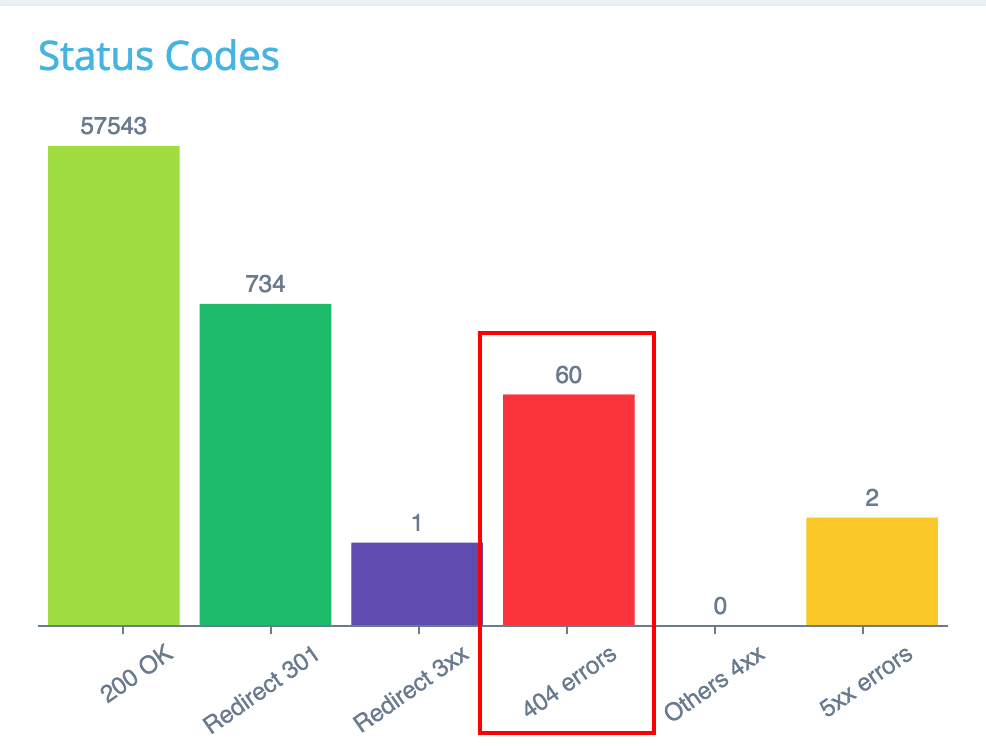
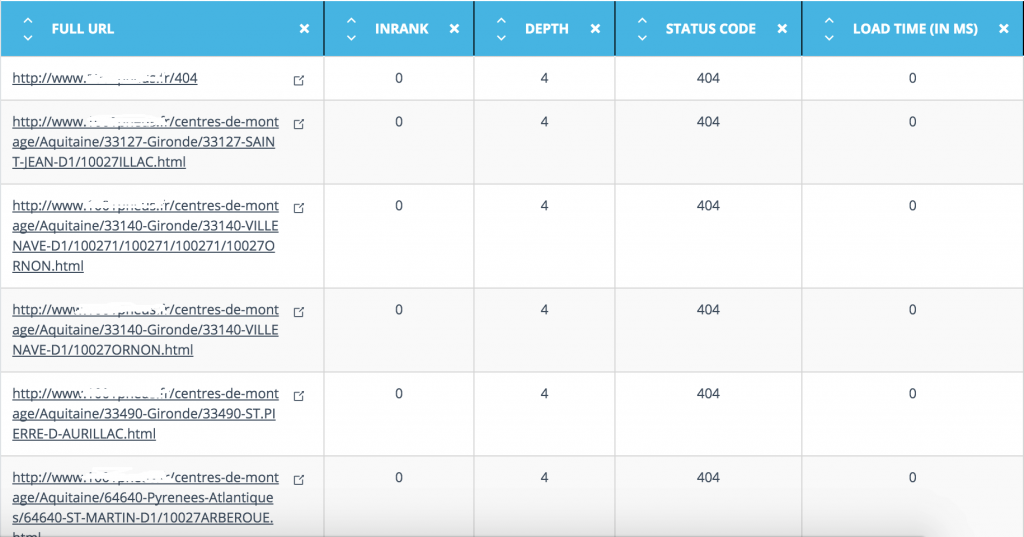
404 detection with Oncrawl
In some cases, other elements need to be checked like micro data, load time, mobile compatibility, duplicate content, etc. A good technical optimization is essential (NB: french source) to ease robots’ crawl and the understanding of your site by search engines. You can download the list of pages that receive external links via a tool like Majestic SEO and be sure that these pages are answering in 200 or 301 at least. Pages in 404 errors could be redirected in 301 to related pages.
Google should not display any errors after your site restructuring.
Switching back: writing and communication
Your restructuring seems to be working from a technical side but Google does not like changes that much. To help it understand your new site and avoid loosing too much traffic, you will have to double your efforts in terms of writing and communication.
You need to invite Google to crawl your website. Create new contents and share them on social media. Create virality and communicate about your brand and why not about your restructuring. Your domain must be known.
Restructuring your website is not enough to kick the SERPs, you need to offer a more consistent and even more dynamic system than it used to be.
Follow-up and monitoring of your new website
It can seem obvious but setting up a new domain deserves a perfect follow-up. The first thing to do is to put back the Analytics tracking code (scatterbrains like me sometimes forget this detail during a restructuring). You can quickly face data that are not updated in your Google Analytics.

Google Analytics during a restructuring
Onsite analysis pyschos can go further by using Google Tag Manager to track user behaviors on the new website. To track Google behavior, you can set up a tool to analyze your logs like Oncrawl. Thus, you can monitor your new architecture and development performances. Be sure that Google bots are regularly visiting your strategic pages and that they don’t lose time on useless pages from a SEO perspective.
Ranking monitoring is another aspect to consider after a restructuring. Your new contents surely tend to new queries. Think about adding those expressions to the rankings tool you are daily using.
A website restructuring is just a new step of your project. Performance monitoring is essential and you will need to be sure that your website is working from a SEO and user experience side.
Analyze, test and start again!

