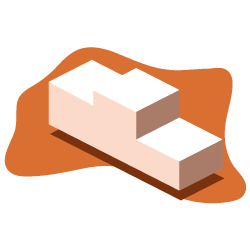When launching a new website, there are for sure SEO elements you need to check if you want your pages to be indexed and found in the search results. Knowing what to implement is important if you want to receive traffic and convert.
SEO is a long-run strategy but you can rank your website quickly if you master the right techniques and focus on the right elements using the right tools.
This post aims to provide a guide with the SEO basics to get your website in the SERPs. At the end of the article, you will be able to use a free 30-days trial with Oncrawl to check if those elements have been well setup.
1- Pick your domain name
Choosing the right domain name is an important step for a new website. You need to focus on:
- The spelling: be sure that your company name is not confusing. If your target can’t easily find you online, you will miss chances to receive traffic and to convert. Pick a short, easy to spell and unique domain name.
- The keywords: you can include your main keywords in your domain name but this is not as important as it used to be since the Exact Match Domain Google update. It has been released in order to prevent keyword stuffing strategies in the websites’ domain names.
- The branding: having your brand name in your domain is important to build credibility. People will be more likely to trust and click on a website that looks like www.companyname.com than a link in www.keyword-keyword.com that looks shady and poor.
2- Find the right keywords
Launching a new website is also about keywords and how your target is going to find you. You thus need to do some keyword research and know what your audience is typing when searching for your products or services. You need to focus on:
- Keyword reech. Don’t pick too broad keywords. The main mistake is to choose keywords that are too generic or too short especially if you are evolving in a pretty competitive sector. Instead, pick long-tail keywords that receive less competition. You will have better chances to rank in the SERPs because there is a smaller amount of results.
- Keyword traffic volume. Don’t be too specific with long keywords that will be too restrictive to drive enough traffic. Instead, pick keywords that your audience often uses to search for your type of business.
- Keyword relevancy. You need to pick keywords that are in relation with your website traffic and relevant to your audience.
- Keyword diversity. Don’t try to rank for only one keyword but enrich your keyword dataset with a wider range of possibilities.
Moz has shared a keyword research guide to find the right ones.
3- Write your content
Content is one of the 3 main ranking factors in 2016 and SEO elements that need a real attention. It is the meeting point with your customers and Google. Your website content includes everything from web pages to blog posts, images or FAQs.
With your list of keywords, you can start writing your content including those keywords (but wisely). Google bots crawl your website and content to understand what it is about and rank it in the SERPs regarding your keywords. Your content should:
- Be unique and qualitative
- Be thought for your users first
- Be useful and engaging
Then, some part of your content needs extra attention.
- Your title: it must be compelling, engaging and include keywords
- The length: there is a correlation between rich and long content and the number of links an article receives. Articles with more than 800 words tends to rank higher.
- Your content uniqueness: you need to have unique content as Google penalizes internal duplicate content as it gets trouble to index the original version. You can read our guide for further help.
4- Optimize the code
Search engines need to quickly and easily understand your website structure and content. Your code is thus a central element in making your website understandable. You need to focus on:
- Your URL structure: URLs need to be short, concise and clearly highlight what your page is going to be about in order to ease their indexation. Customize your URLs and get rid of any punctuation marks, stop words or any other useless characters.
- Include a redirect from non-www to www domain versions.
- Use canonical tags. They tell search engines which piece of a content is the original and which are duplicates in order to only index the first one. Insert the rel=”canonical” tag into your URL.
- Create a XML sitemap. A XML sitemap helps search engines to understand your website including every pages of your website. Create one with tools such as XML Sitemap Creator and then submit it to Google Webmaster Central so that search engines can crawl and index your website easily.
The title tag
The title tag is one of the SEO elements used to rank a page. It describes what your page is about in the SERPs and helps users to get a quick idea of what they are going to find. But it also helps search engines to rank your page for a search query. You title tags should:
- Include your page primary keyword
- Be unique and compelling
- Be concise and short (between 42 and 60 characters) to avoid to be cuted off.
The meta description tag
The meta description also appears in the SERPs and summarize your page’s content. It does not have an impact on your rankings but can compel users to click on your result. It does impact your click-through rate and your traffic. Your meta description should:
- Be unique
- Include your keywords
- Be between 100 and 150 characters
- Include a call-to-action
Here is how our title tags and description appear in the SERPs for ‘Oncrawl’.
Hn tags
They organise your content in sections and tell search engines what your content is about. They go from h1 to h6 so you should not break the hierarchy and go directly from h1 to h4 for instance. You Hn should:
- Always include only one h1 tag
- Include keywords
Alt tags
Alt tags are here to explain what your images are about as search engines can’t crawl them. It is a short description where you can include your keywords and increase opportunities to rank in Google image results. Your alt tags should:
- Be relevant and don’t use shady keywords stuffing techniques
- Be unique
Internal linking
Internal linking consists in linking to other pages of your website from a blog post for example. It is useful to give readers extra informations about a subject and to ease bots’ crawling job.
It also helps to reduce the bounce rate on your site as readers can keep wandering on your website if your internal linking is relevant and informative. Your interlinking should not:
- Relies on one anchor keyword
- Include more than 2 internal links per page
- Be made from broken links
#5- Technical parameters
Setup Google Analytics
How could you know if your SEO efforts are working without an analytic tool? How many visitors a month is your site receiving? Which pages are the most popular? How much time are they spending on your site? Is your bounce rate high? These are just a few metrics you can track. Google Analytics is a very good choice because it’s free, easy to set up and to use, and provides tons of useful information about your visitors’ behaviour on your site.
Setup Google Webmaster tools
It allows you to get further insights about who is linking to your site, what search terms are sending visitors to your site, whether your site has any issues that need to be fixed quickly, and more. However, those data are not exhaustive and needs to be held by a SEO crawler.
Install a SEO plugin
If your website is running under WordPress, a SEO plugin can be a good partner to ease your SEO efforts. Some plugins like Yoast or All in one SEO are free, easy to use and packed with everything you need for on-site SEO optimizations.
Use a Robots.txt
Using a robots.txt helps search engines to know which parts of your website they should ignore and not crawl. It includes a list of allow and disallow commands to tell which pages can or cannot be retrieved. Pages that are excluded from your robots.txt file won’t appear in search results. Don’t fall in the trap to prevent your website to be indexed. Some webmasters are used to use the “disallow: /” command while their site is under construction but it’s crucial to remember to remove it once the site is ready to index it and receive visitors.
6# Build links
Links are an essential part when your are launching a new website as they can speed up your SEO. Indeed, Google considers a website with qualitative links trustworthy and qualitative. As the search engine is always looking for offering the best user experience possible to its users, being seen as qualitative will give you a little boost in the search results. Your link building strategy should:
- Relies on useful content. Creating infographics or doing guest blogging is a good strategy for creating content that people want to share and link to.
- Relies on promoting your content to the right target.
- Relies on building relationships with influencers and compel them to share and link to your content
You can also use tools like Majestic or Ahrefs to monitor your backlinks.
7# Monitor post-launch
Usability
Your site architecture needs to be thought in terms of user experience to avoid high bounce rate and low conversions. Use your website as if you were a customer and detect any pain points that could damage your usability performances.
Site speed
Site speed also impacts your user experience and your SEO. There are a few points that can lower your page speed such as images, widgets, codes, etc. Oncrawl analyzes your page’s speed and identifies which pages are concerned.
Mobile-friendliness
Having a mobile version is not an option today as mobile-friendliness is an important ranking factor. Plus, mobile traffic has overtaken desktop one in 2016. You should thus test your website on every devices to be sure that there are no issues. Your analytics can tell you that: if you notice high bounce rate coming from your mobile traffic, then you should start worrying about.
How Oncrawl can help you?
Oncrawl is a SEO crawler that helps you monitor your SEO performance regarding the latest Google guidelines. When launching your new webiste, Oncrawl can help you audit your SEO performance and detect points of improvement in your HTML, your content (and especially your duplicates and near duplicates), your performance, your architecture and your links.