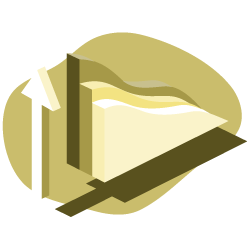Oncrawl Data Ingestion is a new feature that let you integrate any CSV file from third-party solutions or exports. Whether it is SEO-oriented solutions or any type of relevant data you would like to add to your URLs in Oncrawl, capabilities are unlimited. Data from Adwords, CRMs, Semrush or any other tools can be integrated.
Oncrawl Data Ingestion enables you to add new fields to your URLs and then enrich your SEO analysis. In this article, we are going to focus on 5 use cases to leverage your SEO using Oncrawl’s Data Ingestion.
Doing so, you can use data to:
- Segment your pages by positions, impressions, revenues, etc.
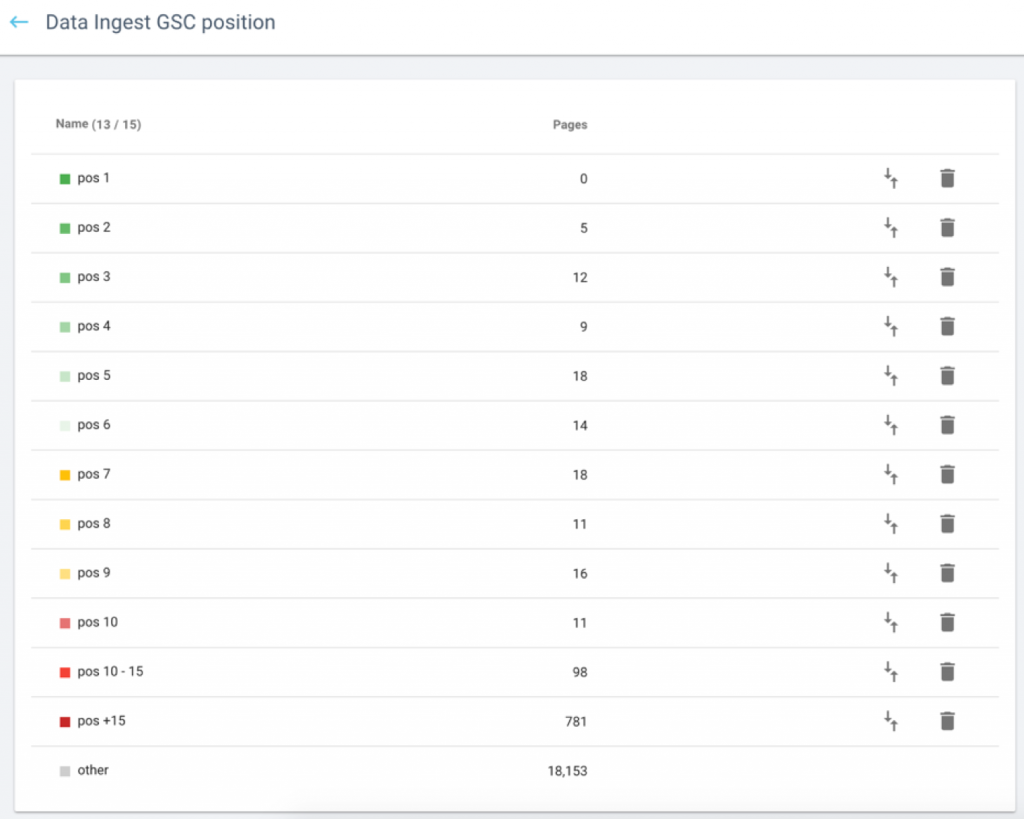
- Use them in the Data Explorer

- Add columns in the Data Explorer and export them
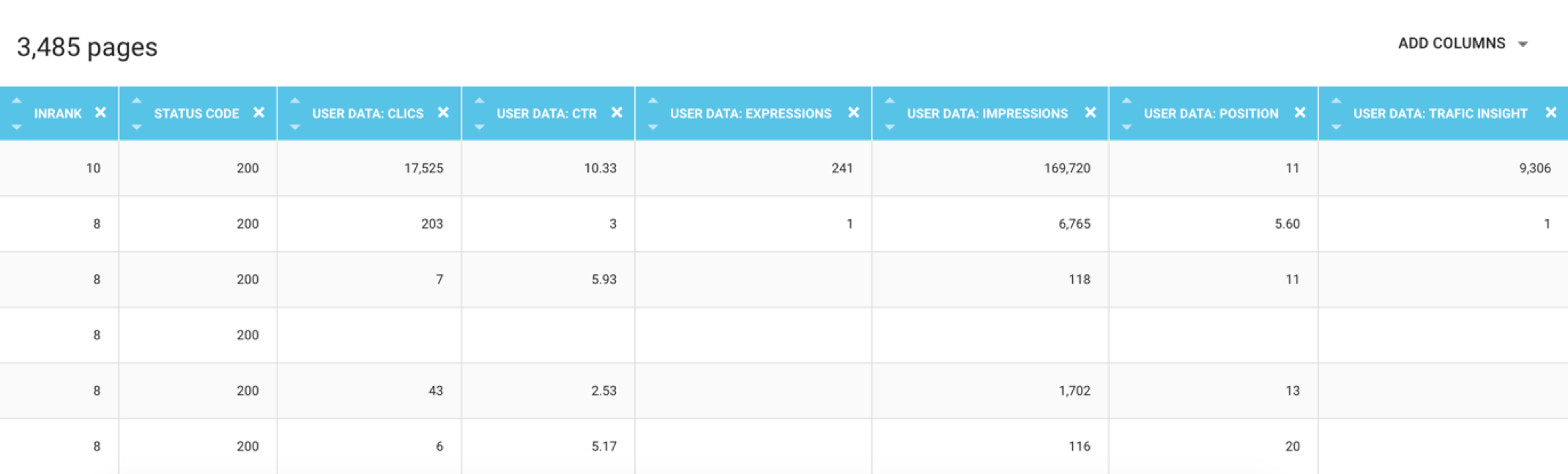
How does it work?
Oncrawl Data Ingestion lets add custom fields from a third-party dataset to each URL of a crawl report.
Before launching a new crawl, you can upload one or more files containing the third-party dataset fields you want to add to your analysis. Head to your project home and select ‘Launch a new crawl’. Then, if you have activated this option, click on “Data Ingestion” at the end of your Analysis section.
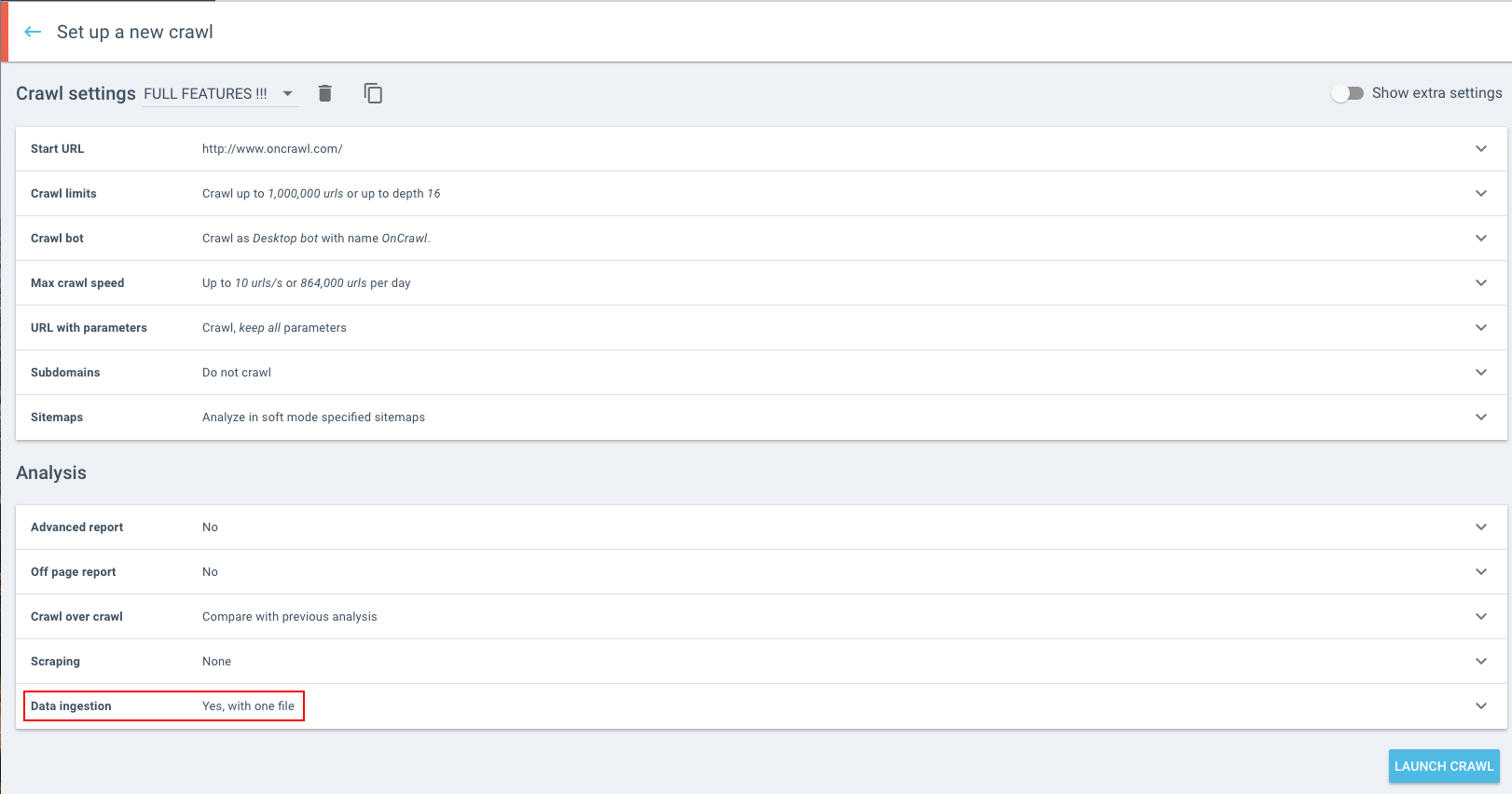
Tick the ‘Enable data ingestion’ box and upload your .zip file.
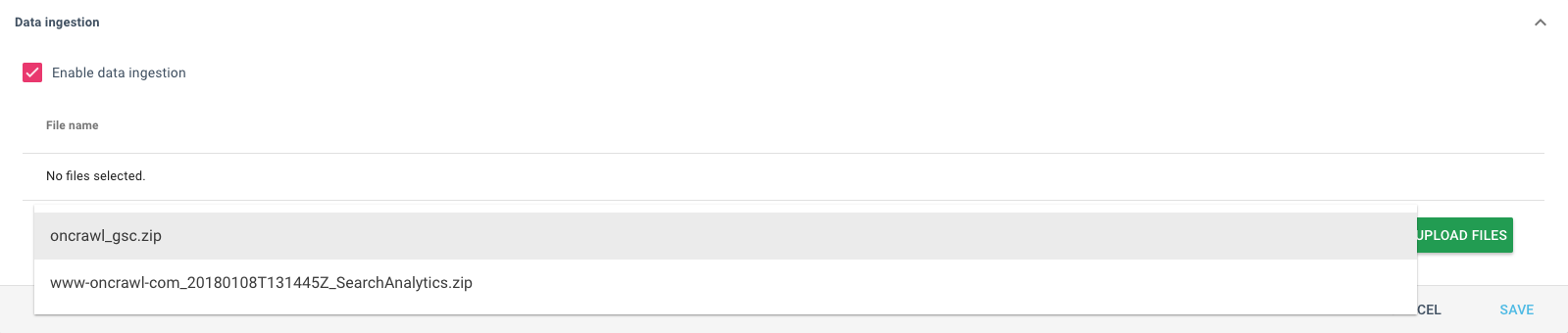
Then, the file is been processing and parsing. You can follow the number of lines being parsed, and their status at any time.
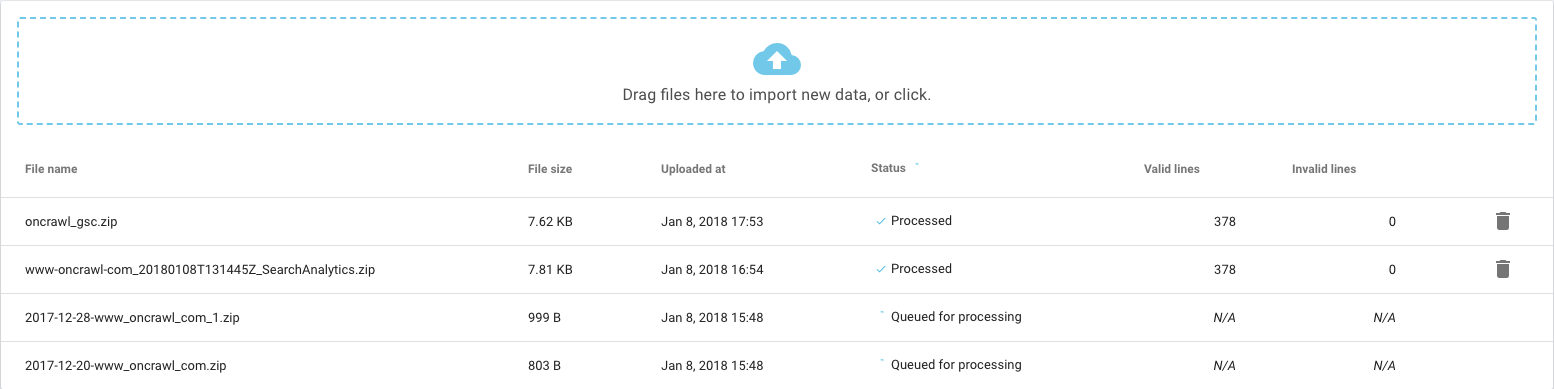
At the end of the crawl, new data are merged on the URL field belonging to the crawl. It is very important to check that the URL field in the ingested data matches the URLs used in the Crawl report (Crawl report: URLs fetched by the oncrawlbot).
To know more about required file formats, please head to our tutorial.
5 Quicks Wins using Oncrawl Data Ingestion
1# Analyzing the number of ranked expressions vs the number of words per page
For this example, we have used Yooda Insight. This solution lets you easily monitor your keywords and positions.
Simply enter the domain URL, pick pages that rank to get a report of your ranked expressions and an evaluation of the traffic associated.
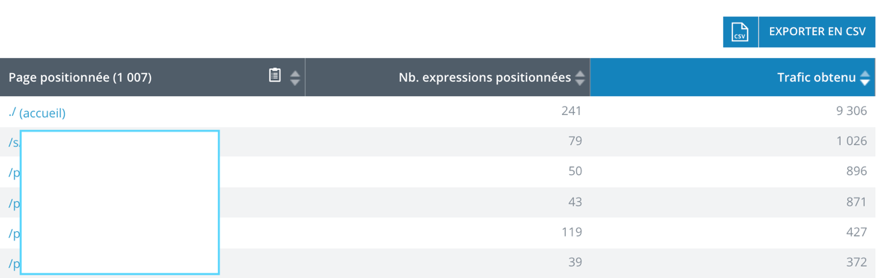
By creating a segmentation based on the export of the number of expressions by “ranked pages”, you can understand on which pages you should work regarding the content.
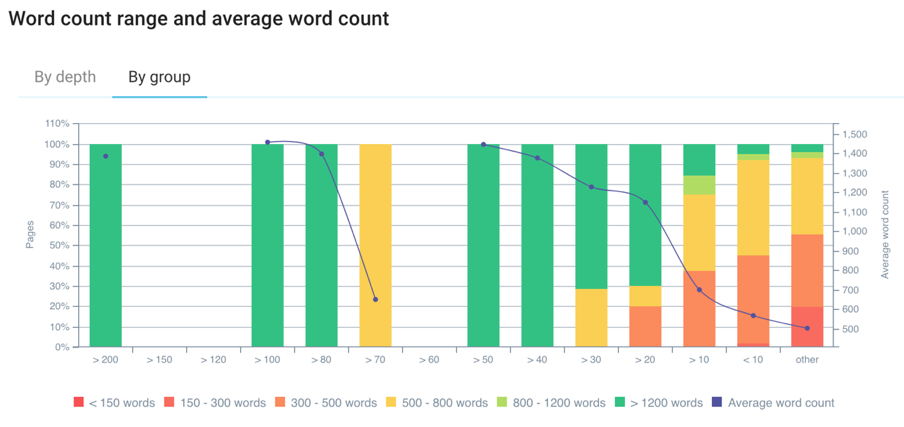
The less content a page has, the less it positions itself on a large number of expressions. This information is very interesting to know whether or not you should enrich some of your pages to position them on key expressions.
For each group, you can click on the graph to access further details. You could see pages with less that 10 positions and less than 300 words for instance.
2# Understanding the impact of Adwords campaigns on traffic
You can ingest data from Adwords to understand the ability of your campaigns to drive traffic or even to optimize the cost of specific URLs.
In this example, URLs have been hidden but you can see the Adword cost and the number of words, which is important to define a quality score. You can also access data about clicks or even bots hits from your log files.
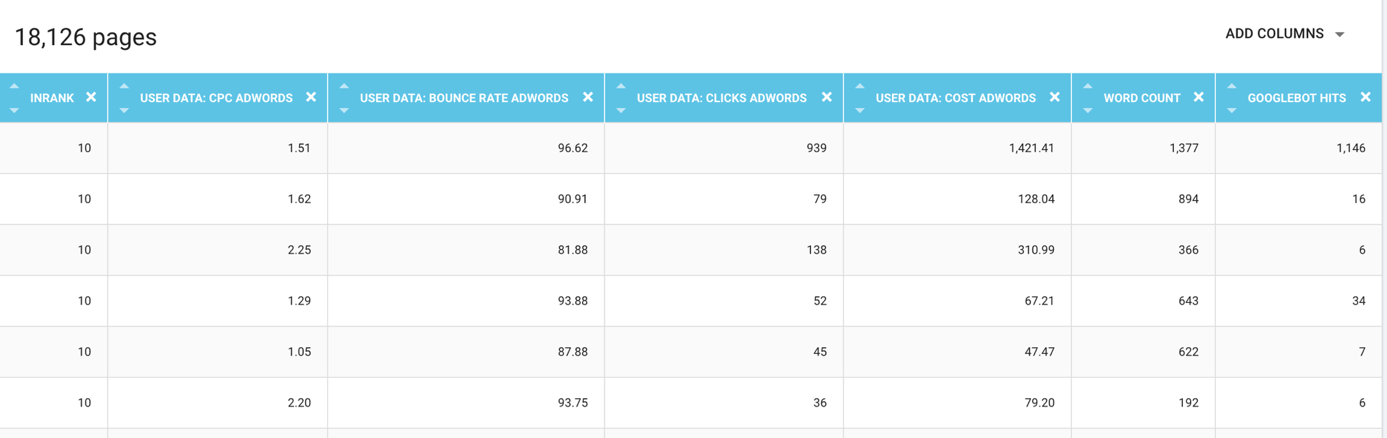
As these data are integrated into Oncrawl’s Data Platform, you can merge and/or export them or directly read the report.
This use case can be really helpful to optimize your costs and monitor you paid campaigns performance.
3# Integrating CRM’s data
In your CRM, you can tag pages by level of importance and then ingest them into Oncrawl. Doing so, it is interesting to check whether they are receiving enough internal popularity.
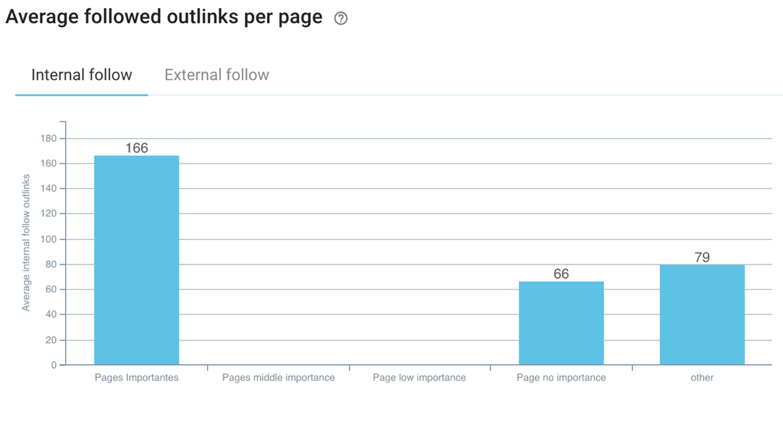
In this example, middle importance and low importance pages are receiving less internal links than pages that have no importance. You can check if they are properly linked in the architecture and if they receive enough InRank.
The more important a page is to your ROI, the more linked and popular it must be in the site.
4# Determining traffic from referral domains
We have developed a built-in connector with Majestic to analyze your backlinks. But it is also interesting to know which website is sending the more traffic or links.
By exporting links pointing to your website from the Search Console, you can segment them into Oncrawl based on the number of referring domains.
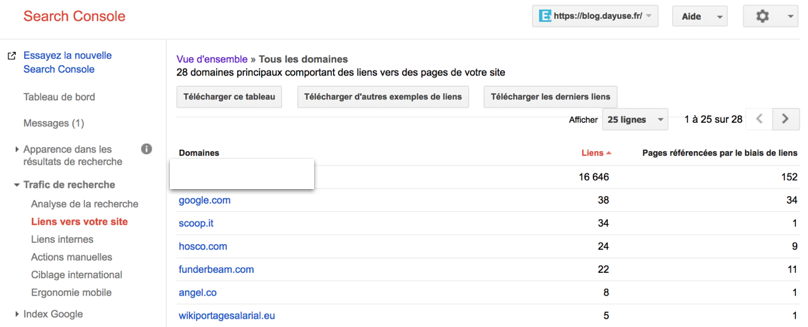
This is interesting to understand where are your pages ranked on external websites and which Inrank (internal popularity) they are receiving.
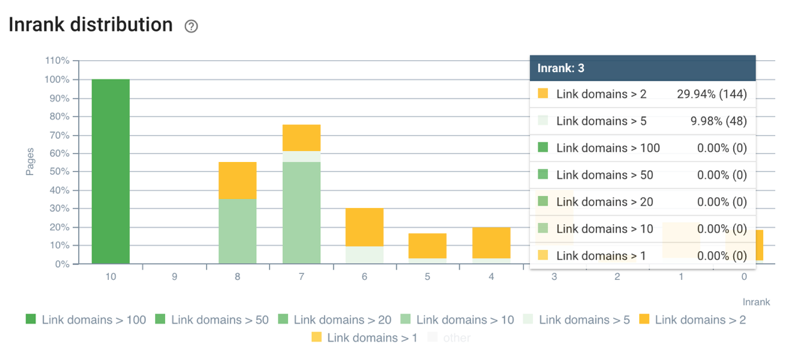
Pages receiving a lot of link domains could be optimized by sending some of this popularity juice to other important pages.
5# Analyzing the impact of impressions, CTR or positions on depth and Inrank
You can compare your pages’s Inrank and depth with your positions, CTR or impressions by ingesting your Search Console data.
Here you can see where are located your pages in your website’s architecture by positions. Understand where are your best pages located by depth.
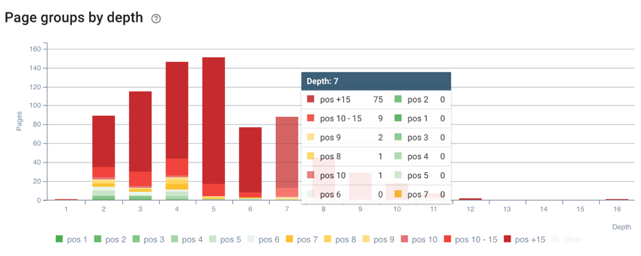
You can also monitor how popular your pages receiving the more impressions are. Pages that receive less than 1k visits within a period of 90 days and with poor Inrank should be re-optimized in terms of internal linking.
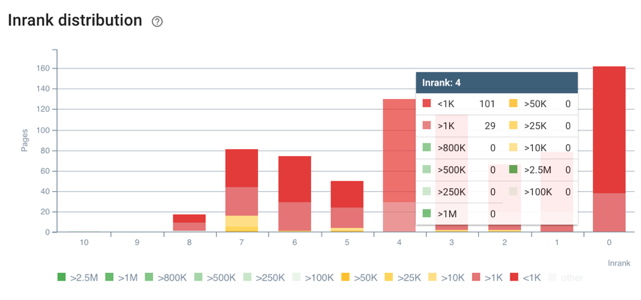
The same goes for the relation between the CTR and depth associated to your pages.
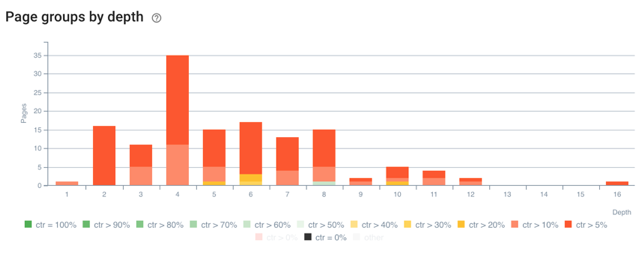
#5bis Go further by combining your Search Console with your log files
You can analyze your active and inactive pages according to your groups of pages and according to their positions. Active pages are pages that are driving organic traffic from the SERPs.
In our exemples, inactive pages at position 5 have a low crawl frequency. Maybe they are not appealing enough from the SERPs and could be optimized regarding their title or description.

You can also analyze your SEO visits from orphan pages. Having orphan pages that are ranked can be compromising. In this case, you can access a combined analysis of your SEO visits from your orphan pages regarding their positions. With these data, you can take action regarding orphans that generate visits from the SERPs on positions 2 for instance by optimizing their linking.
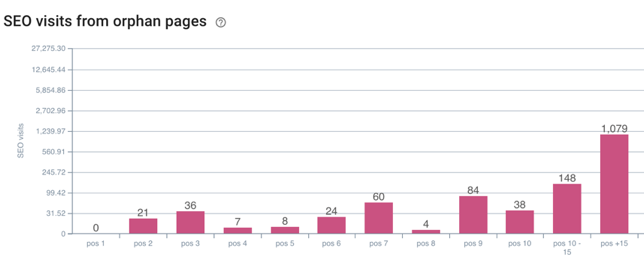
Finally, you can also combine your analytics and CTR data. Here you can see that pages with a CTR lower than 10% have a bounce rate close to 30%.
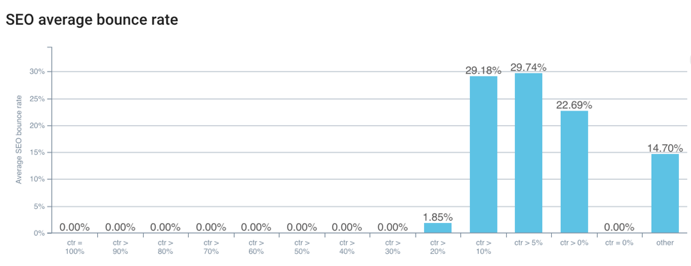
RankBrain takes both the bounce rate and CTR into account to rank your pages. You now have a way to know which pages to monitor and improve.
To sum up, the Oncrawl Data Ingestion possibilities are very wide. We hope you would like to use this feature and to build your own segmentation. As you will have understood, Oncrawl Data Ingestion is your best ally to get an exhaustive view of your search performance.