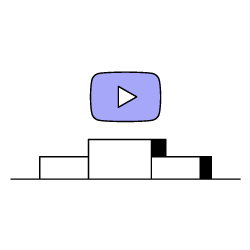Technical SEO isn’t just for websites and blogs. Today, it’s a big factor in ranking videos in the YouTube algorithm as well.
As YouTube continues to grow, it’s becoming more and more evident that this platform is essential for any brand that wants to experience growth online.
However, because of its massive size, this channel has become overcrowded. More people are realizing the power of including video in their marketing, and competition for the attention of viewers has never been more fierce.
But, the good news is that with the right YouTube SEO strategies, you will be able to rank your videos higher, increase your visibility and reach and ultimately make more money on your YouTube channel.
So read on to discover the 8 YouTube technical SEO tips that will help you better rank your videos so you can break through YouTube’s crowded network.
1. Your Video Title is Crucial
The title of your video works in a similar way to a page title. It’s used to communicate exactly what your video is about. The right title will help to increase the click-through rate of your listing.
As with on-page SEO, put your target keyword at the beginning of your title whenever possible.
Focus on SEO first, and add the clickbait parts of your title second.
If it’s not possible to use it at the beginning of the title, do your best to keep it as close as possible to the beginning.
Pro Tip: You can use the “colon” headline formula to push your keyword a bit closer to the left, such as in the example below:
“ClickFunnel vs. LeadPages: Which is Better?”
You can also use the question format, such as:
“Laid Off From Work? Here are 7 Things to do ASAP”
2. Pay Attention to the Video Description
The YouTube video description allows you to provide more information on what your video is about.
It also gives you the opportunity to include additional keywords to help increase your video’s chances of being ranked for relevant terms in Google.
One major difference between a YouTube video description and a meta-description on traditional, text-based pages is that a YouTube description affords you more space to provide descriptive information.
Currently, the length limit for descriptions is 5000 characters – which is quite a lot. You can provide an in-depth description and you can weave in quite a few semantic keywords, as well.
Important Note: If you want to have your own videos recommended to your viewers, it’s a good idea to have the same paragraph at the bottom of your video description, as in the example below:
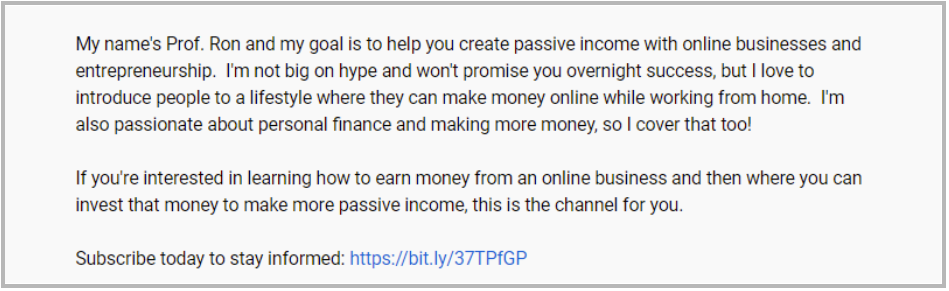
You will find this paragraph at the bottom of all my videos and it makes it more likely that my viewers will be shown other videos from my channel in the recommended search.
[Case Study] Increase visibility by improving website crawlability for Googlebot
3. Video Tags Matter
YouTube’s algorithm hasn’t abandoned keyword tags. They are still relevant today and they can help get your videos discovered by more people in your target audience.
YouTube tags let you define and explain your video content better. They give you additional opportunities to add even more keywords that you want your video to target. For instance, the video below used to tags that are specific to the topic:
When choosing tags, keep in mind that each tag shouldn’t be longer than 30 characters. You can include up to 500 characters in total within the tags section, and it’s a good idea to include the following in your tags:
- Your target keyword
- 2-3 LSI keywords
- A brand term that will help Google to associate your video with your organization
Following these simple tips will help make your videos more visible on YouTube so you can get more views from your target audience.
4. Subtitles Can Help (Greatly)
Subtitles are simply a transcript of your video’s audio that you upload as a file to YouTube so they play in sync with your clip.
They are among the most important aspects of YouTube SEO. That’s because they allow you to add long-form text to your videos that you cannot include in your description.
By including accurate subtitles, it can greatly help your SEO because it enhances your ability to communicate to the search engines what your video is all about, as well as which keywords it should rank.
Here is an example of one of my YouTube videos with subtitles:
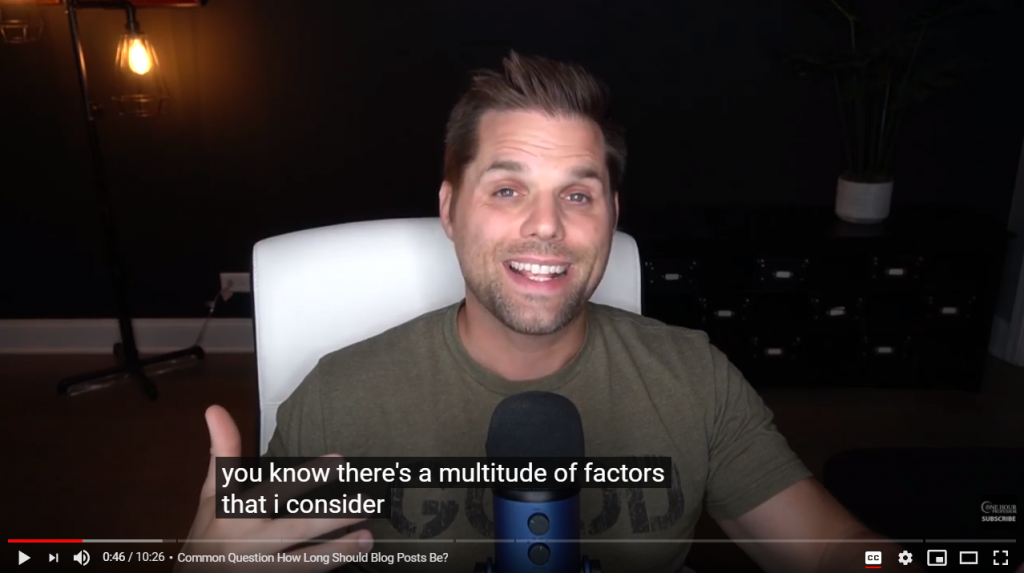
Your subtitles are crawlable, which means that Google can use them to establish exactly how to rank your video. Subtitles also come with the added benefit of increasing user engagement. Videos with subtitles have been shown to get a lot more likes, comments, and shares than videos without subtitles.
5. Pay Attention to Timestamps
Yet another YouTube technical SEO factor that you need to pay attention to is timestamps. The proper use of timestamps can help you retain viewers and increase watch time.
As watch time is such an important ranking factor for YouTube, this ultimately helps your SEO efforts.
Use timestamps on your video that integrate relevant search terms. This tactic is also great for a viewer engagement as it keeps them from bouncing by letting them zero in on the parts of your video that are most relevant to them.
You can also use specific product-related keywords in your timestamps to help you generate more leads and sales through your videos.
6. Using YouTube Cards or End Screen to Help SEO
YouTube cards and end screens increase overall watch time because they refer people to other videos, which leads to higher rankings. These two in-video optimization tactics are similar, and their purpose is to help you keep viewers engaged on the YouTube platform.
YouTube cards are interactive features that encourage your viewers to take one of these actions:
- Visit an external link
- Watch another video/playlist
- Discover another channel on YouTube
- Answer a poll
- Donate to a nonprofit
To add a card, all you have to do is select the type of card that you want to use and then choose the appropriate action.
You can then select the time code for when you want the card to trigger and when your viewer gets to that time code, the info icon will slide in, and if the user clicks on it, they can then take the desired action.
I’ve personally done this in some videos myself. The best example I can think of is how I encourage people to visit my blog post about selecting an online course platform. This is a smart move for me because if people go to the post and purchase a plan under one of the recommended providers, I’ll make some affiliate income in the process.
So, you don’t have to just use cards to show them other YouTube videos. You can also point them to an external website you own if it makes sense to do so.
For your end screen, you can use a subscribe button as well as a video suggestion of what the viewer should watch next. This will help you get more subscribers and make it more likely that viewers continue to consume your content.
7. Embedded Videos in the Google SERP
Embedded videos in the Google SERP lead to some of the best results for ongoing YouTube views and growth. Google now features YouTube videos in the SERPs in a couple of different ways.
Videos can appear as a carousel, like in the example below:
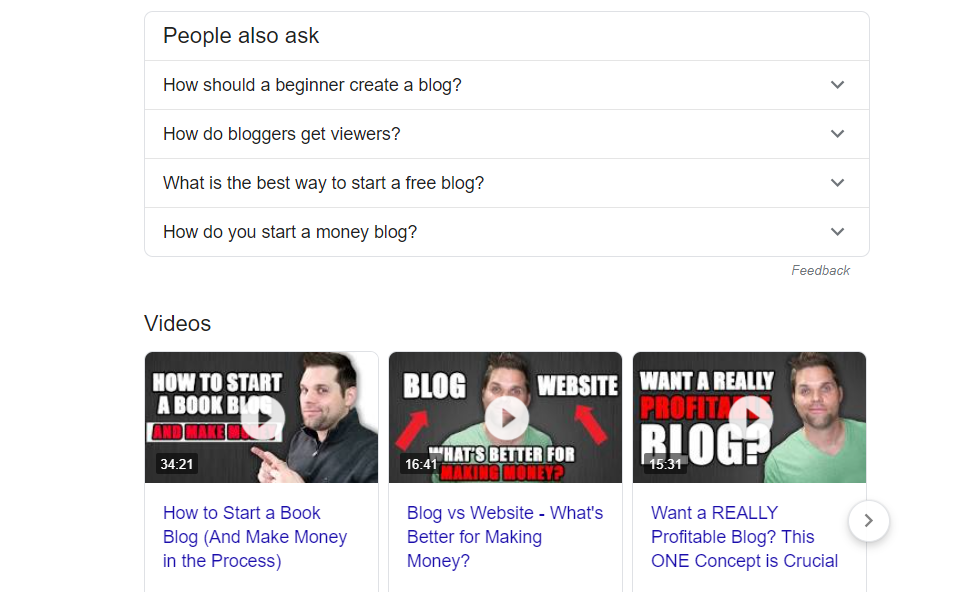
This carousel allows Google to show more YouTube clips and it exists only for desktop users.
Other times, Google displays a video at the very top of the page, as in the example below:
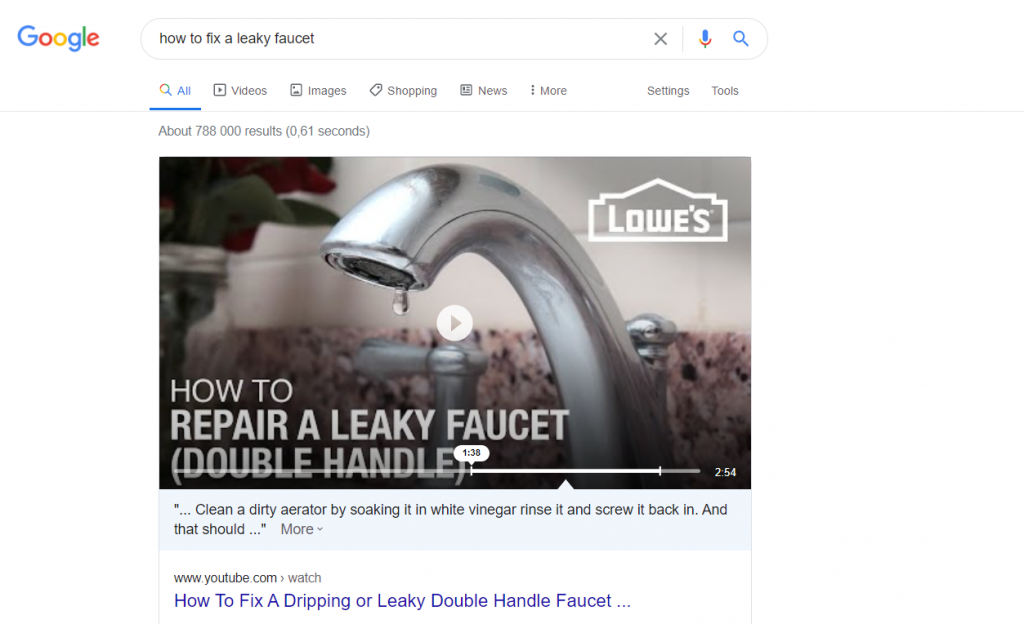
This gives brands a much greater boost than trying to break through YouTube’s crowded network.
That’s why it’s vital to do your absolute best to implement this technical SEO tip so you can take full advantage of the opportunities provided by Google and YouTube.
8. What Matters Most in the YouTube Algorithm?
Although SEO in YouTube videos is important, the most important factors are watch time, viewer retention, and click through rates.
Watch Time: This is the total amount of time someone spends watching a video on your channel, and it is one of the most important metrics that you need to keep track of.
According to Backlinko, there is a very strong correlation between watch time and high rankings on YouTube. This means that one of the most important things to do when trying to rank your videos on YouTube is to focus on maximizing your watch time. I’ve found that one of the best ways to increase this is to find the right editing platform and do everything you can to make the video engaging and enjoyable to watch through your own or someone else’s editing skills.
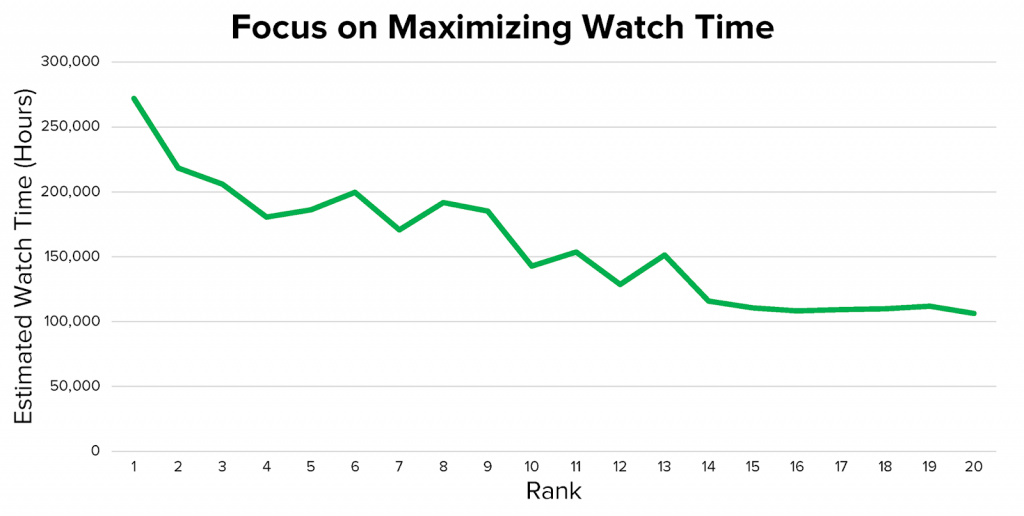
Viewer Retention: This is a metric that allows YouTube to determine whether or not your video delivers value to viewers. It’s a way to see if your video actually contains the information that searchers are looking for.
Sometimes referred to as audience retention, viewer retention is measured by how much of your video people watch. You can use the audience retention report to help you increase video watch time on YouTube.
Click through Rates: The CTR of your videos is extremely important. If you don’t get clicks on your videos, you won’t get views. It’s that simple. There are many factors that influence the CTR, including your video title, description, thumbnail, tapes, and more.
In order to emphasize how important the click-through rate is, YouTube is pushing creators to boost CTR (for each video) in their video analytics funnel. This means you can increase the chance of your videos being included in suggested content by increasing your video watch time and click through rates.
Conclusion
The technical part of YouTube SEO is relatively easy. The most challenging part for most marketers is keeping the audience engaged.
But, once you have implemented these YouTube technical SEO tips as part of your video marketing strategy, you will find that you have an easier time entertaining, engaging, and ranking.
What other YouTube technical SEO tips do you know for ranking of videos higher on the video-sharing platform? Let us know in the comments section below!