A content audit is a vital piece of any company’s content marketing strategy. On the one hand, if you are starting to produce valuable content for your audience, then you will need to create a plan to ensure the health of your site as you grow. On the other hand, if you have a secure website, then you likely have lots of content, and you need a content audit to ensure that your site is working at peak levels and driving qualified traffic to your business.
There are a number of tools on the market that you can use to conduct a content audit for your website, and one of the most helpful tools that you can use is Oncrawl.
This is because Oncrawl allows you to focus on improving the quality of content on your site instead of focusing on the confusing steps that were necessary for a content audit in the past.
Oncrawl offers a set of helpful tools and data insights needed to conduct a content audit for your business. Let’s take a look at how Oncrawl can power your content audit by providing quick access to information about the internal linking structure, the average length of your content, and identifying orphan pages on your site.
1. Internal Linking Structure For Your Website
Optimizing pages around specific keywords and boosting the relevance of content for a target audience is among the most critical factors of on-page SEO. One way that you can improve your site architecture, improve audience engagement, and boost the authority of your site is through internal linking across pieces of content.
Improving the internal links across your website pages can have a significant impact on both technical SEO and UX factors because it improves your content on both a professional level, along with user interaction.
Having a strong internal linking structure can play in your SEO marketing strategy and has a significant role in how well Google and other bots crawl your site and having a high internal linking strategy can also improve how people engage with your content.
The basic idea of internal linking is pretty straightforward and revolves around each page of your site containing the right links to other relevant pieces of content. This strategy should focus on destinations, referring pages, and keywords. If done correctly internal linking can have a significant impact on your site’s performance, including:
● Open pages on your site to be crawled by Google that may have limited visibility to bots and humans.
● Improve navigation for both bots and humans by providing additional ways to interact with your content.
● Creates context between your pages so Google and your readers can understand how your pages associate with each other.
● Organizes site architecture while also communicating the most important pages to search engines.
If you have been creating content on your site for more than a year, it can be difficult to conceptualize how your content is connected.
A tool like Oncrawl can help you visualize how your content is connected to each other, and this information can give you a starting point to improve existing structure and guide your future interlinking strategy.
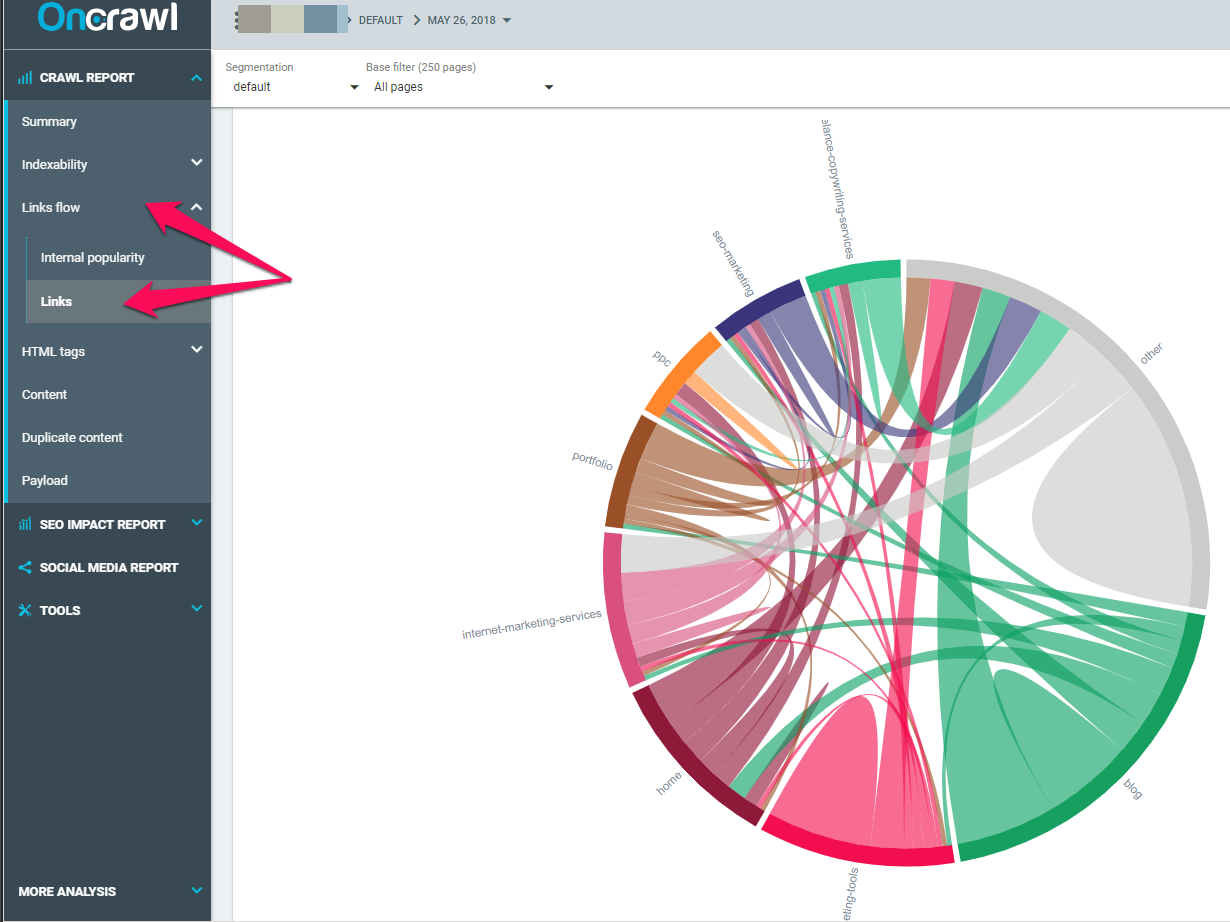
All that you have to do to see the link visualization tool in Oncrawl is to run your first site crawl. Once the crawl is finished, you can go to Links Flow > Links to see a colorful chart. This display outlines the density and destination of various internal links throughout your site.
If you have ever tried to create a diagram like this on your own in the past then you know how valuable this feature of Oncrawl is. If you have not attempted to create this type of diagram before then consider yourself lucky- many hours have been wasted!
This diagram displays the exact pages that are linking to each other so you sculpt how your site talks to each other with almost no effort!
This type of internal linking structure provides Google and other search engines with the contextual information that they need to understand what each page is based on their positioning to other core pages.
A pretty advanced feature of the Oncrawl Link Flow diagram is that you can hover over each graph and see additional detail about the connection.
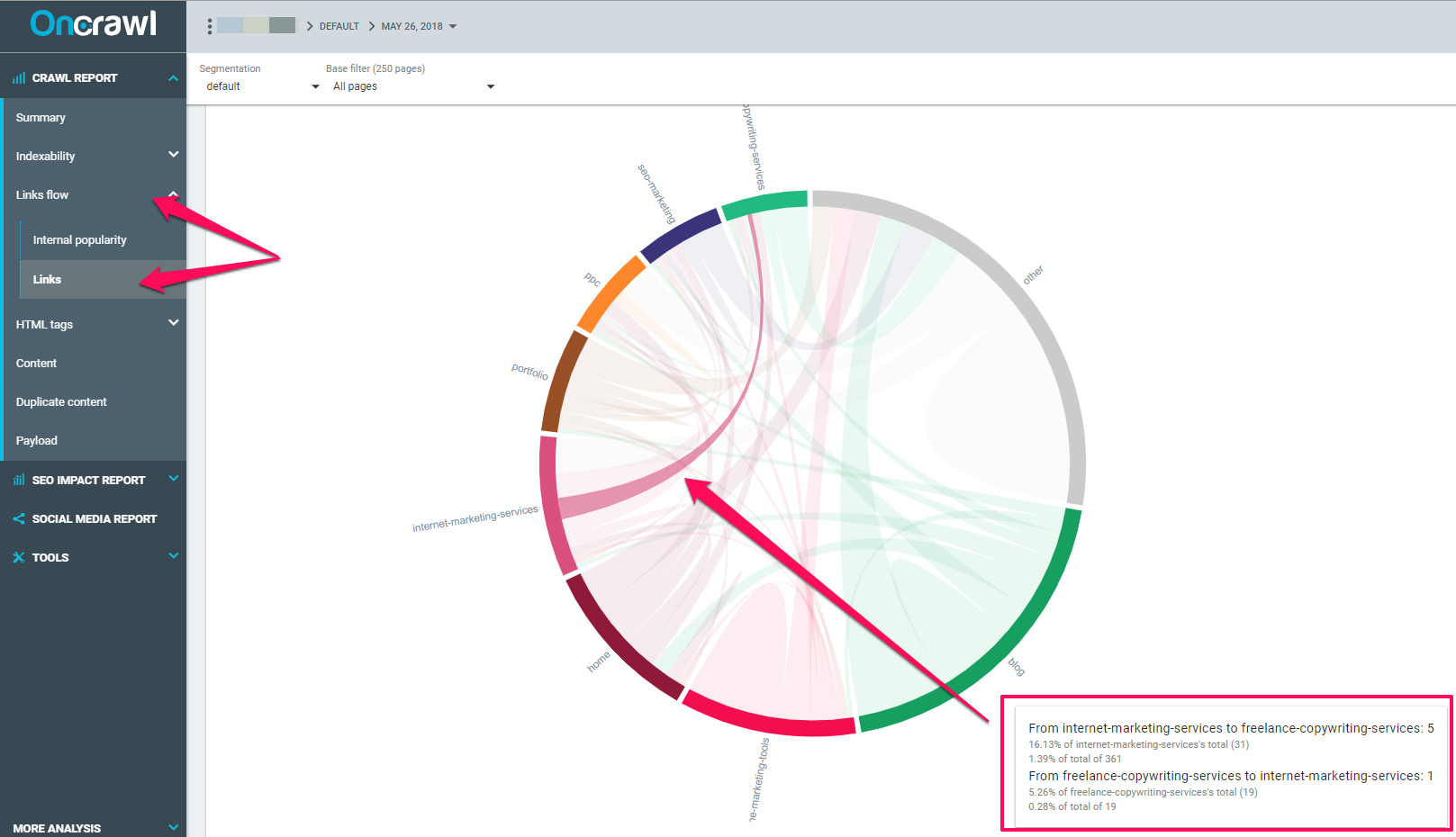
This level of detail is unmatched with other SEO research tools, and this can be crucial if you are looking for ways to drive more of your website visitors to specific pages on your site.
You can use the above Link Flow information to increase the number of contextual links from your most popular blog posts or Parent Pages to target pages on your site.
This effort will not only help improve the architecture of your website but improve this relationship will also help you align your website content with your business goals.
2. Identify Shorter Content To Optimize & Rank
The world of SEO and Content Marketing has gone through some significant shifts in recent years. Back in the 90’s, the average page of content had about 75 words, and SEOs focused on ways to game the systems.
Then, with recent changes in how Google and other search engines understand the material, SEOs are learning that more extended content that addresses the needs of their audience will tend to rank higher in Google.
As Google continues to employ thousands of engineers and psychologists to help them develop sophisticated algorithms, SEOs need to understand that quality and quantity both matter to Google. This is because it is in Google’s best interest to provide relevant content to online searchers so people will return to Google when they have a question.
To ensure your website ranks high in search engines, you should work your hardest to develop content that averages above 1,000 words in length. Since quantity is not the only significant piece of the content equation, you should be sure that your content provides information that is relevant to your audience.
Once you complete a crawl of a website, you will be presented with a Content tab on the right-hand side of the dashboard. After you click on this tab, you will be given a range of valuable information that can help you understand the length of your content throughout your site.
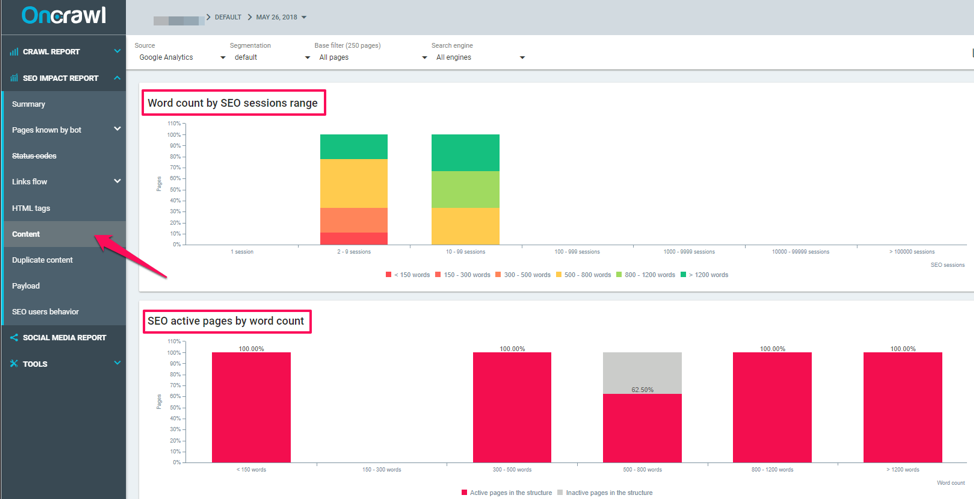
The top row in this dashboard displays the average word count for each page that was crawled. You can use this information to find the length of content from a high level, and if you want to learn more about each group of material, then you can click on a specific range of the bars to uncover detailed information about your pages.
You can use this information to identify content that you and your team should work to improve. While word count should not be your primary concern, having shorter content has been shown to impact the ranking of content in Organic Search.
If you want to have the best chances to rank for relevant keywords, then you should use the Content dashboard in Oncrawl to gain insight on how you can spend your time and resources to make the most significant impact on your site’s performance.
3. Discover Orphan Pages To Improve Your Site’s Power
An orphan page is a piece of content on your site that is not linked to from another piece of content on your site. While this may not seem like a big deal, orphan pages can plague your on-page SEO strategy because the lack of connections to your orphan pages can reduce the page rank and overall site architecture.
You can think of orphan pages as dangling threads in a quilt, and since orphan pages are not connected to from other pages, these pages tend to be the weakest link in your site’s architecture.
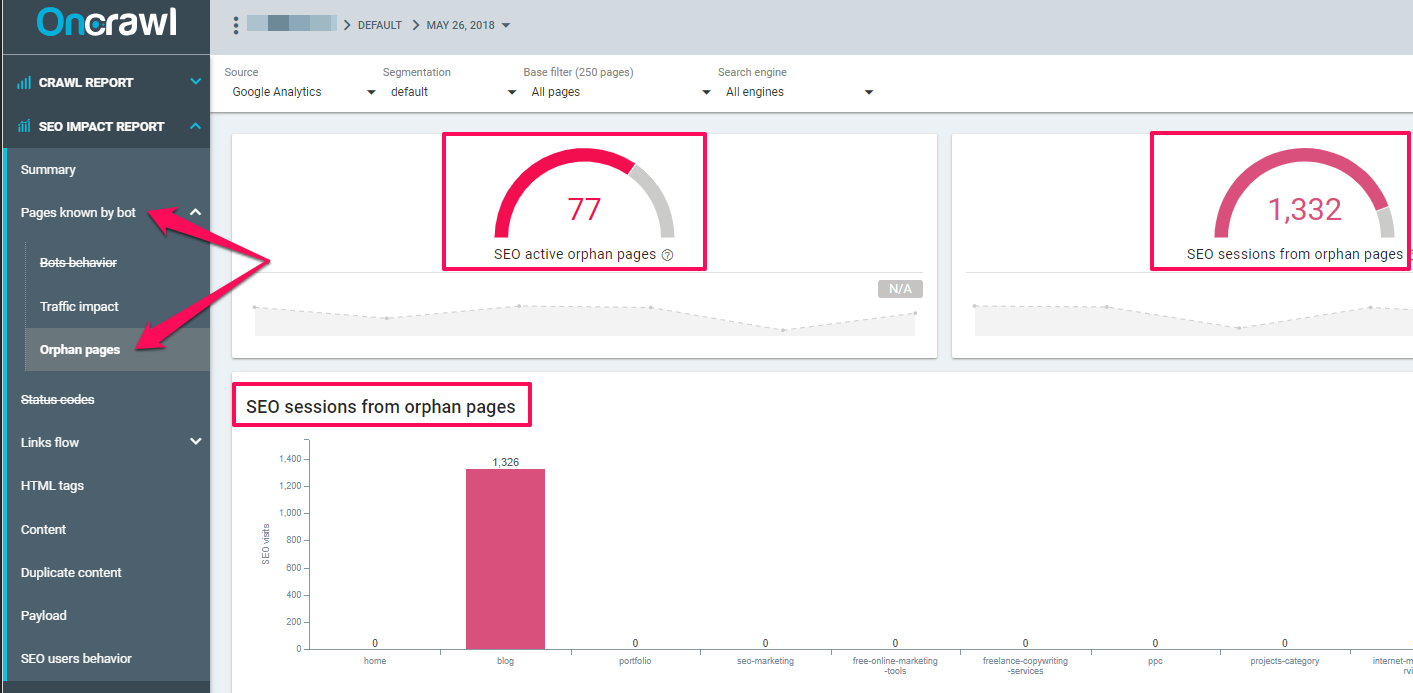
Finding orphan pages used to be difficult, and required several steps of reasonably advanced SEO tactics. However, you can use Oncrawl’s Orphan pages dashboard to quickly and easily identify orphan pages on your site.
You can see in the above screenshot that the example site we crawled resulted in about 77 orphan pages. While this is a relatively large number, it is natural to have some orphan pages, especially if you are actively building blog posts, adding content to your site, and engaging in an ongoing Content Strategy.
As Google crawls your site, the algorithm looks to connections between pages to understand the overall structure and value of each page on your site. Since orphan pages lack the relationship necessary to show the value of that page and your site’s entire structure.
Not only can orphan pages weaken the traffic potential of those individual pages (since no other pages are linking to them), orphan pages can also rank lower because this type of page is indexed less by Google while also receiving less traffic from your visitors. Here are two of the main reasons why you should work to resolve all orphan pages on your site:
● Valuable pages could be orphaned: As your site grows you could easily forget to create internal links from existing pages to newly created useful pages. Not only will this disrupt the User Experience of your audience, but it will also prohibit Google bots from crawling the valuable pages.
● Orphan pages can cause penalties: While it is an ongoing debate, you can be sure that orphan pages are viewed differently than connected pages by the Google algorithm. Some search engines could interpret orphan pages as doorway pages and penalize those pages or your entire site. Whether or not this is true, it is still in your best interest to identify and address all orphan pages on your site.
Once you have this information, you can click on the orphan page overview to review a list of pages on your site that are orphaned pages. With this list to identify existing pages on your site that you can add natural links to these pages to address concerns that come with orphan pages.
Use Oncrawl To Improve Your Ranking Today!
If you are serious about driving qualified traffic to your site while also ranking in Google then you should work on a comprehensive content audit today. Not only will this process help you identify easy issues to improve your online rankings, you will also be able to improve the experience that your customers have on your site.
You can use Oncrawl today to receive in depth information to help direct your time and resources to make the biggest impact today!
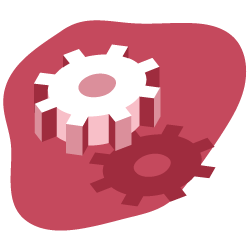

Great article. Keep up the fantastic work.