First seen as a threat to job boards when it was launched, Google for jobs has finally turned out to be an opportunity for qualified SEO traffic. Provided, of course, that the rules of the game imposed by Google are respected. An update of the guidelines for editorial content of job offers will come into force on October 1st 2021, with the aim of improving the quality of results for candidates.
In this article, I’ll show you how to study and optimize the SEO of your job listings on Google for Jobs, using scraping and Oncrawl.
Google for jobs and SEO strategy
Google for jobs – a new SERP structure.
Rolling out in June 2019 in France, two after its launch in the US, Google for jobs offers a new user experience for job seekers. The service takes the form of an enriched result in the SERPs, which is displayed when the query is related to a job search. This rather imposing insert can be displayed before the first blue links if the query is generic and generally covers the screen up to the waterline. On the other hand, for a query targeted at a specific recruiter, the insert appears after the recruiter.
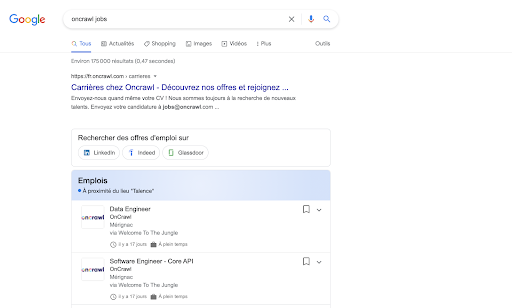
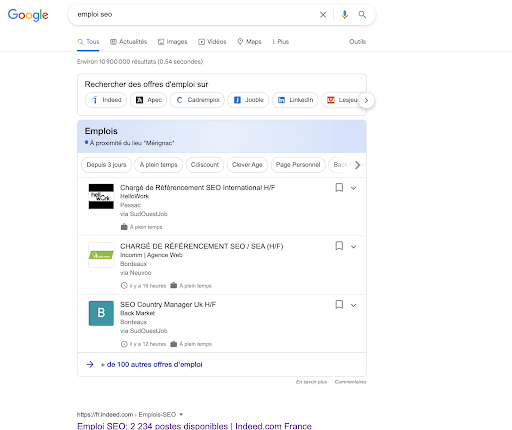
Google for jobs has thus disrupted the SERPs for the job market, making its new interface a must-have for any SEO strategy for recruitment pages.
This insert offers candidates a list of job offers corresponding to the request, with filters, for example on the desired job board or the type of job. And for the same ad, there is the possibility to apply via the desired recruitment site. As with the classic SERPs, job boards and advertisers are put in competition, the condition being to have a site compatible with Google for jobs.
Structured data, the new SEO challenge for recruitment
Once again, who says new SERP display says structured data. As with rich snippets, optimizing job offers to appear in the Google for jobs insert requires precise and complete tagging of them.
Important point: only ad pages can appear in Google for jobs. The listing pages of ads are not eligible and suffer from these new SERPs on non-branded queries.
To appear in Google for jobs results, you need to start by adding JobPosting structured data on your job pages. The complete list of JobPosting structured data is available at schema.org/JobPosting and Google provides best practices for each element in its documentation. https://developers.google.com/search/docs/advanced/structured-data/job-posting#structured-data-type-definitions
The basic SEO strategy for referencing your job offers is therefore simple: implement all of this structured data on your ad pages. The optimization then goes through well-completed forms. The more a job offer will have a complete markup, the more it will have the chance to be positioned in the Google for jobs insert.
Most players and advertisers have already passed this first step. If this is your case, the rest of the article suggests 5 axes to optimize your SEO on Google for jobs using scraping and Oncrawl.
Scraping to study and optimize your job offers with Oncrawl
The Oncrawl crawler allows you to scrape data from a site, especially structured data. By crawling your job pages, you will be able to retrieve this data and have an overview of what your job offers contain, and thus identify areas for optimization.
[Case Study] Managing Google’s bot crawling
Optimized title
Dos & Donts
The title property is one of the key elements to reference your ad. But the recommendations of Google are clear. You have to forget your SEO reflexes and keep in mind that it only corresponds to the job title and not to the job offer. Keyword stuffing is therefore to be avoided.
Example: “title”: “SEO Manager”.
What to do :
- Limit yourself strictly to the job title.
- Use concise and readable titles.
What not to do :
- Use job codes, addresses, dates, salaries or company names in the title property.
- Use special characters like “!” and “*” improperly. Your structured markup will be considered to contain spam.
- Numbers and characters such as “/” and “-” are acceptable.
- Use the “name” property instead of “title”. These title and name properties are not interchangeable.
Examples:
Not recommended: *** POSITION TO BE FILLED IMMEDIATELY ! NEAR AIRPORT ***
Recommended: Warehouse employee in charge of shipping and receiving
Not recommended: Apply now for an ENGLISH speaking SEO job in Bordeaux
Recommended: International SEO, English speaking
Scraping: Spotting valid and spammy titles
The scraping rule to retrieve the “title” property of your job postings is as follows
“title”:”([^”]+)”
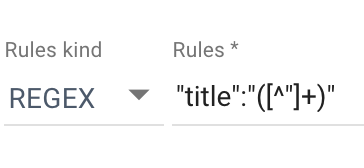
Once the crawl is finished you can do the following query to identify spammy titles:
[A-Z]{6,99}|[\!\*\$\€\£]|[0-9]{4,99}

All you have to do is correct (or have corrected :) ) the spammed ads.
Optimized description
Dos & Donts
Two key elements of your job ad, the description property that presents the job in detail. To optimize this property in SEO, nothing could be simpler, you must complete the description to the maximum, including among other things:
- responsibilities
- qualifications
- skills
- working hours
- training and experience requirements
What to do:
- Complete the description as much as possible
- Use HTML for formatting
- At a minimum, use br, p or n tags to include paragraph breaks
- The following tags are also recognized: p, ul and li.
What not to do:
- Have a description that is identical to the title
- Use the following HTML tags that are not recognized: h1, strong and em
- Scraping: Measure the length of your descriptions
The scraping rule for measuring the length of your descriptions is as follows:
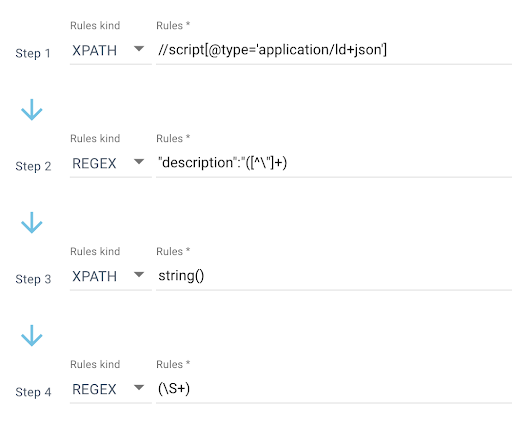
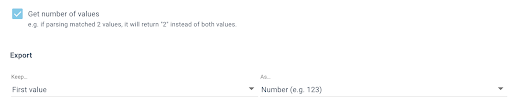
Once the crawl is complete you will be able to rank your ads using this field to spot incomplete (too short) descriptions
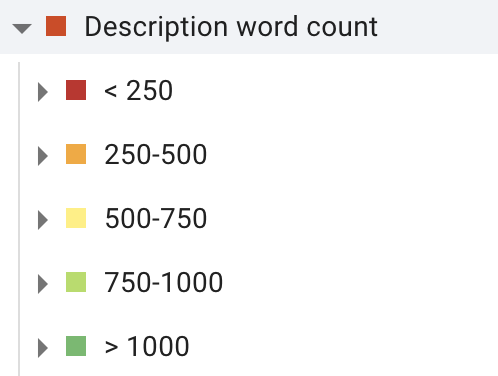
All you have to do is complete and enrich the ads with too short descriptions.
Optimized localization
Dos & Donts
An often underestimated element, the localization of the job offer, jobLocation property, can make the difference on your visibility and your conversion rate. Google is looking to improve the user experience and this requires a precise definition of the location of the job offer. The ads offered to the candidate take into account the location of the candidate and the position.
What to do:
- Provide the exact address of the job location
- Use jobLocationType if the position is 100% remote
- Fill in all the properties:
- PostalAddress
- streetAddress
- addressLocality
- addressRegion
- postalCode
- addressCountry
What not to do:
- Just fill in the city
- Have an incomplete location
Example :
“jobLocation”: {
“@type”: “Place”,
“address”: {
“@type”: “PostalAddress”,
“streetAddress”: “555 Clancy St”,
“addressLocality”: “Detroit”,
“addressRegion”: “MI”,
“postalCode”: “48201”,
“addressCountry”: “US”
}
}
Scraping: Finding incomplete locations
The scraping rules for each element of the jobLocation property:
“addressLocality”:”([^”]+)”
“addressLocality”:”([^”]+)”
“postalCode”:”([^”]+)”
“streetAddress”:”([^\”]+)
“addressCountry”: “([^”]+)”
Once the crawl is finished, you can use the following query to retrieve the ads with an incomplete element:

All you have to do is complete and enrich the incomplete ads.
Sitemap
Dos & Donts
To index your job listings faster, Google provides you with the Indexing API. If you do not use this API but an xml sitemap, you must send a new sitemap to Google by sending a GET request to the following URL: http://www.google.com/ping?sitemap=location_of_sitemap
Example : http://www.google.com/ping?sitemap=http://www.example.com/sitemap.xml
Google will explore the pages of the ads for which the time of the lastmod is later than the last exploration.
What to do:
- Include all the ad pages in the xml sitemap
What not to do :
- Have ad pages absent from the sitemap xml
Dashboard oncrawl : Locate the ad pages absent from the sitemap
Here no need of scraping, it is enough to have integrated the sitemap.xml to your profile crawl as below :
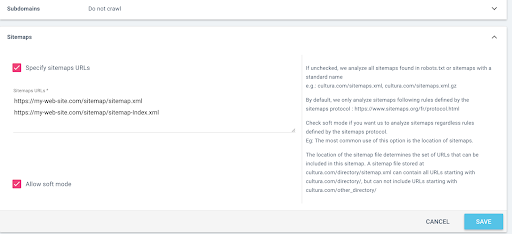
Then use the following query for the job pages that are not included in the sitemap :

It only remains to integrate these pages in the sitemap.xml.
Expired ads
Dos & Donts
The optimization of your SEO also involves the proper management of expired ads. It is better to avoid that job offers that have expired remain visible and continue to rank in the SERPs while the ad is no longer valid.
What to do:
- Remove the JobPosting structured data on the page of an expired job offer
OR
- Remove the page completely so that it returns a 404 or 410 status code.
OR
- Have the validTrough property indicate the expiry date of the job posting
What not to do:
- Do not have an expiration date specified (unless the job offer never expires)
AND
- Leave the ad online with the structured data filled in
Scraping: Find expired ads still online
The scraping rule to ensure that the “validTrough” property is completed is as follows:
“validThrough”:”([^\+]+)

You must then scrap any element on the page that says the ad is filled. This can vary from one site to another.
Once the crawl is finished you can make the following request to identify the expired ads still present on the site and not having a validThrough date.

All you have to do is to correct (or have corrected :) ) the expired ads.
Going further: measuring the impact of optimizations
By following the same logic of scraping and using filters on Oncrawl, you can take the analysis a little further and try to measure the impact of the different properties of your ads.
If you have significant disparities in the quality of your job offers, in relation to Google’s recommendations, it would be interesting to create a segmentation based on the different scraper fields to compare the performance of two groups:
- Optimized pages
- Non-optimized pages
This comparison can be done for each schema.org property and on the following KPIs for example:
- SEO traffic (SEO impact report)
- Bounce rate (SEO impact report)
- Clicks (ranking report)
- Impressions (ranking report)
- CTR (ranking report)

