Google has seen itself as a content publisher for a long time now, though the trend has become hard to ignore in recent years. This has partly been facilitated by advances in machine learning and by new search engine results page (SERP) features.
“Google as a content publisher” is a potential problem for many website owners, as it presents a difficult choice. Should you:
- Protect your content and risk being shut out of Google’s results?
- Provide free content sources to Google, knowing that Google might not send visitors to your site?
The new snippet management tags that come into effect late October 2019 can be seen as a declaration of intent by Google. They’re also a step in the right direction in giving website owners a means to protect their content and to control how their pages appear in the SERPs.
Why worry about quality content?
Google properties still provide about 60% of traffic to websites, depending on the vertical, so not playing Google’s game has a potentially enormous negative effect on a website’s visibility and traffic. But at the same time, through E-A-T and the Quality Rater Guidelines, Google has clearly established that quality content is what internet users are looking for, and that websites must invest in producing it in order to survive.
That investment in unique, high-quality content is something that a website owner should naturally want to protect. In giving away content, websites allow other providers (in this case: search engines) to profit from their time, money and expertise.
How does Google use content?
Google uses, remixes, and rewrites content to provide answers to questions posed by search engine users. These answers are displayed in many forms on the SERPs.
Search results listings, or “snippets”
Google composes a snippet for a given web page in the search results using different elements originally drawn from the web page itself:
- <title> tag
- <meta description=”Snippet text”> tag
- Schema.org markup for supported structured data
- URL
- Favicon (in mobile results in some regions)
Today, few of these are used as-is. Google reserves the right to replace the favicon. Google explicitly states that their “generation of page titles and descriptions is completely automated and … [Google uses] a number of different sources for this information, including descriptive information in the title and meta tags for each page”. Finally, Google has begun suppressing URLs in the SERPs as seen in recent tests.
Google removing URLs in the SERP may help “bad” TLDs slightly.
If you can’t tell if it’s a .io, .org, .net, .ie etc etc, you can’t bias against them and click that .com that seems more legit. Might not be a huge impact, but could be a subtle one that becomes bigger over time. pic.twitter.com/CcQ2E0lVtZ
— Ross Hudgens (@RossHudgens) October 21, 2019
Featured snippets
Google creates featured snippets, which appear before the search results listings, by extracting content from a web page that appears to answer the searcher’s question. There have been various episodes of featured snippets appearing without an attribution (or without a visible or easily accessible attribution) in February and June of 2019.In each case, Google has decried the intention of bypassing publisher rights and claimed that the lack of attribution was an error.
Definitions, weather, and food
Searching for dictionary definitions or weather in a specific location yields an answer in the autocomplete box, without attribution, and without needing to execute a search.
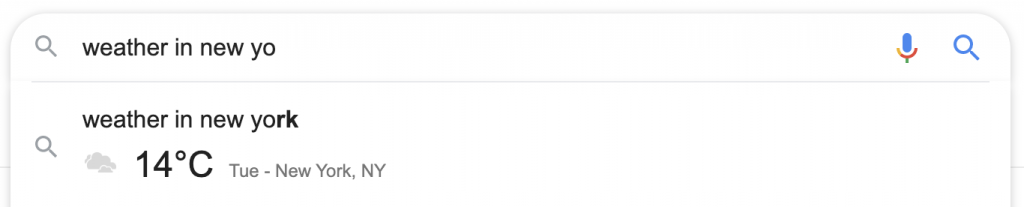
In the case of a definition, if the search button is pressed, the full definition, complete with sound, synonyms, and other in-SERP features, is available. The searcher does not need to visit the Oxford dictionary site, and the Oxford attribution appears in small gray text below the definition box.
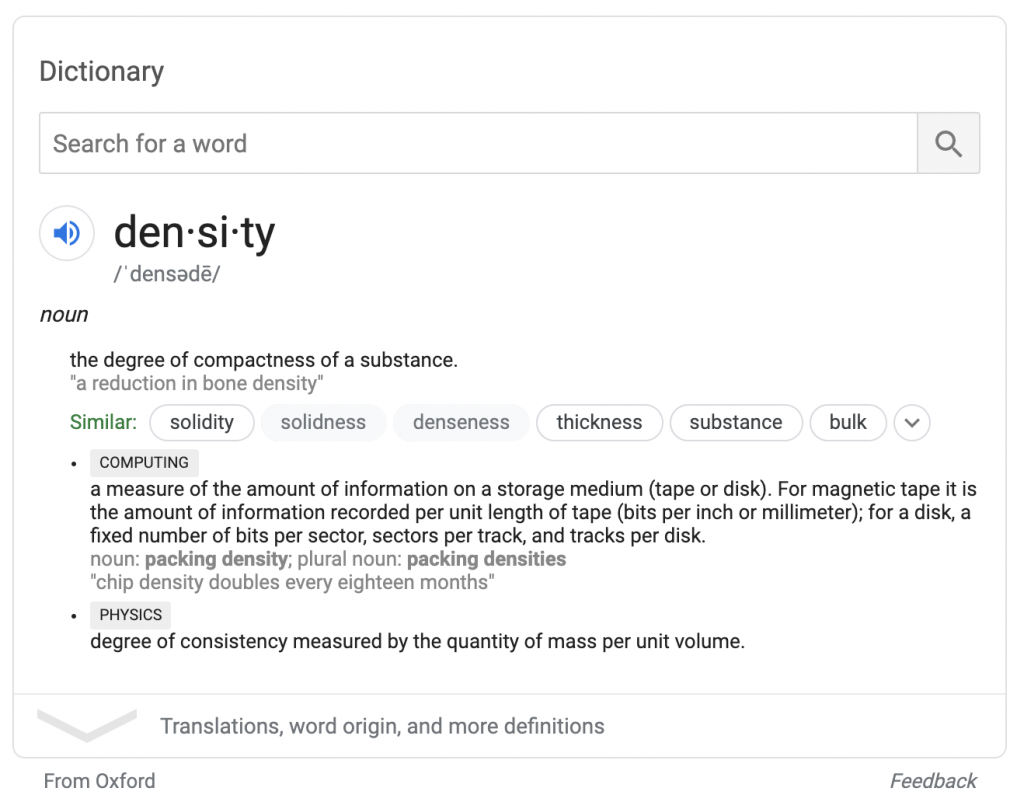
Complete weather searches provide a similar forecast box based on data from weather.com. Like the Oxford attribution, the weather.com attribution appears below the box; searchers can interact with the data in the box without ever visiting weather.com.
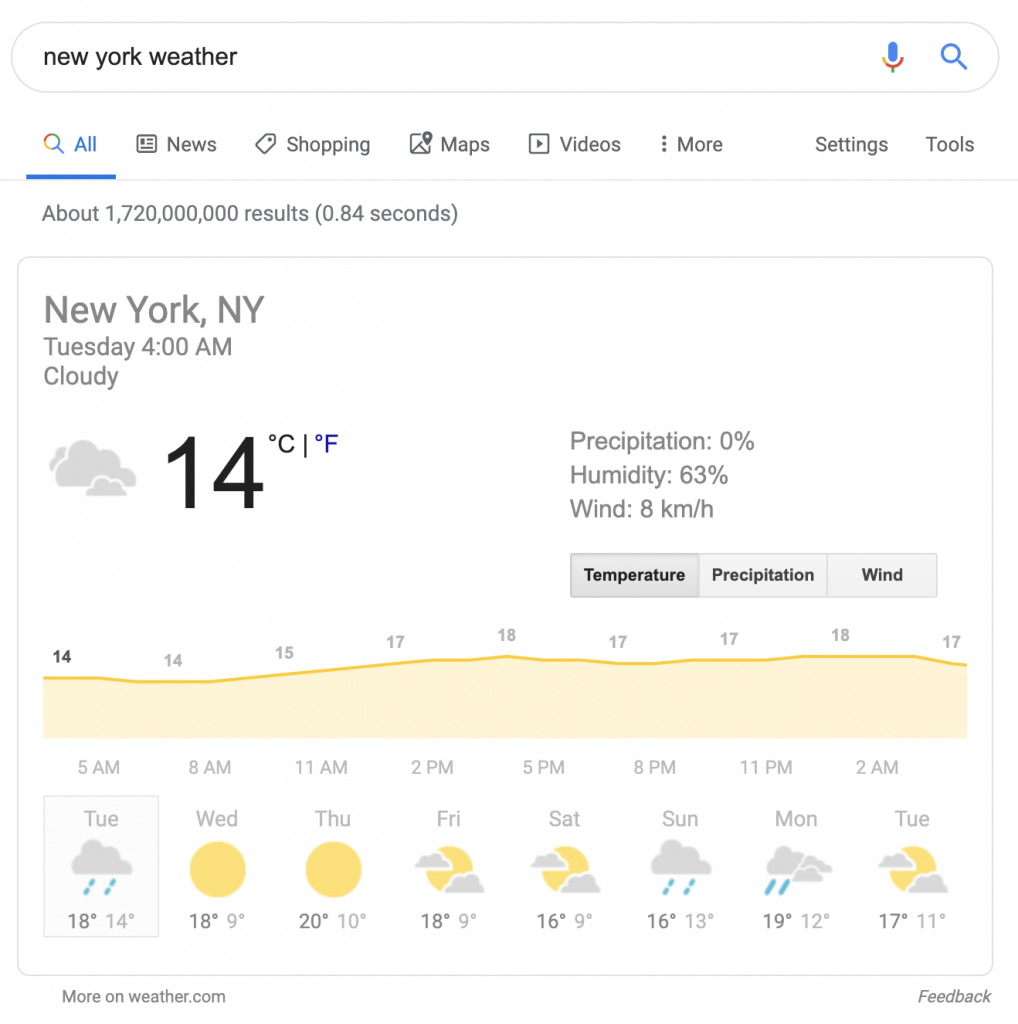
Another similar search result is for nutritional facts and food composition:
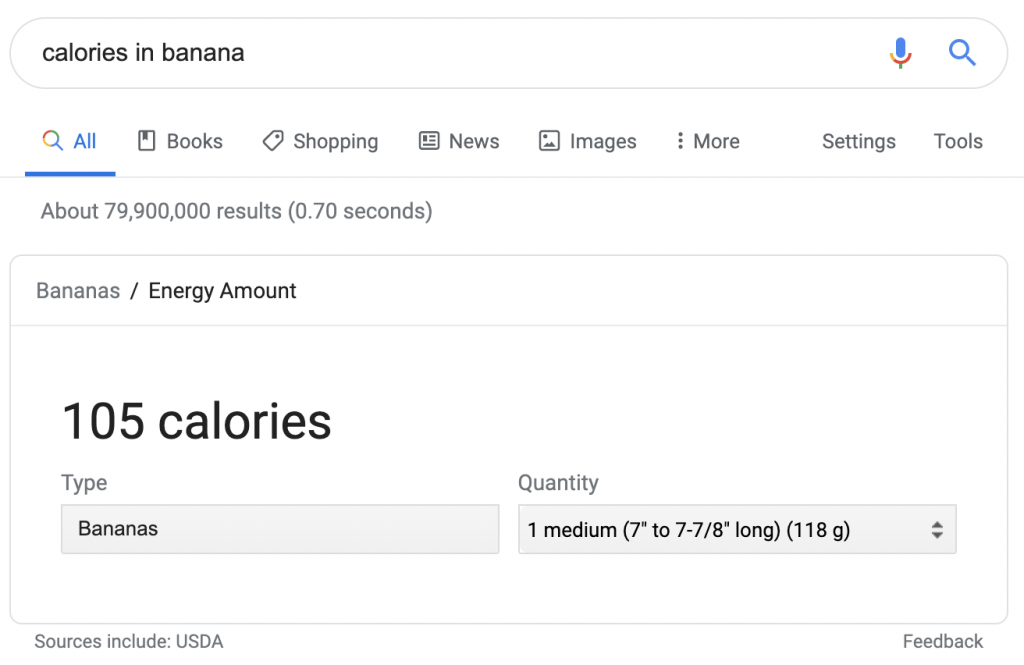
However, in this case, the attribution is listed as “sources include”. If other sources are used, they are not visible or accessible.
Local-oriented results
Many local activity-related results also draw from diverse sources to create a SERP that provides a variety of aggregate and collated information. Instead of visiting different websites, a searcher can, for example, see the list of movies that are currently playing near them, look up showtimes at different theaters, and find details–reviews, synopsis, and more–about individual films. At no point does the searcher need to leave the Google-curated SERP.
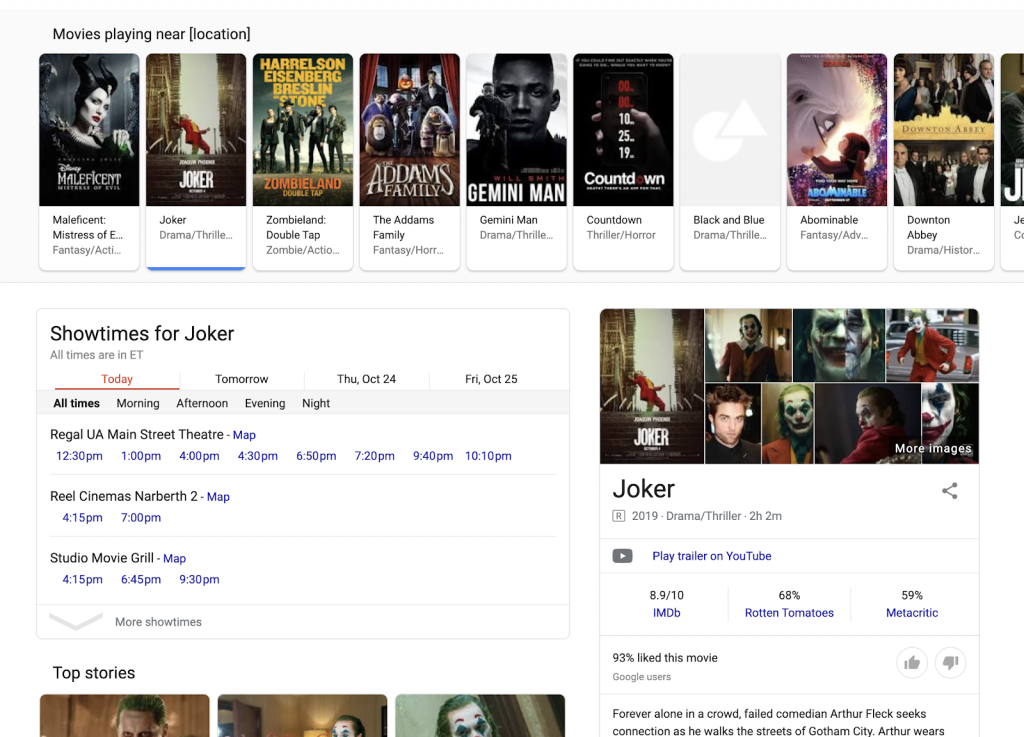
This type of SERP is expanding into many different areas, including travel.
AMP stories
AMP stories provide “a story-focused” mode for “news consumption on mobile”. They are an example of how entity-based indexing has improved Google’s ability to draw content from different sources and remix it. In some Google-created stories for celebrity appearances, Google has paired an image from one source with text from another, for example.
[Case Study] Optimize organic search traffic using log files analysis
Knowledge panels
Knowledge panels are “information boxes that appear on Google when you search for entities” that are part of Google’s Knowledge Graph. Information displayed in these panels are drawn from multiple sources, which Google lists as:
- data partners who provide authoritative data on specific topics like movies or music
- open web sources
- verified entities who have suggested edits to facts on their own knowledge panels
- a preview of Google Images results for the entity
Google has previously indicated that their Knowledge Graph relies on sources such as Wikipedia/Wikidata, the CIA World Factbook, structured data across the public web, Google My Business, and more.
They may also show related entities, allowing search users to navigate through the Knowledge Graph without leaving the search engine’s website.
Other SERP features
Other SERP features include query prediction elements that attempt to answer or re-funnel search activity without sending the search user to a different website. Examples include the no-result answers in mobile search or autocomplete, as well as “People also ask” (PAA) boxes.
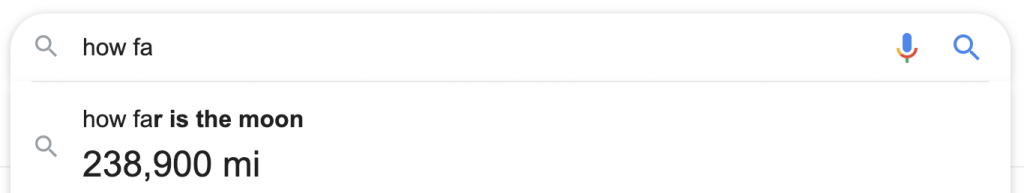
Example of a no-result search (mobile), which displays as an answer directly in the autocomplete box on desktop
Content management in search results
Schema.org markup
With little direct control over the other elements that form a search listing, SEOs have leaned massively on the power of rich snippets through Schema.org markup to make their listings stand out on the SERPs.
However, Google has been cracking down on abusive use of rich markup, including review stars and FAQ markup:
Google Review Stars in search results drop 14% since update:
— Finance sites down 46%
— Real Estate sites down 46%
— Law & Government sites down 28%New Data via by @dr_pete https://t.co/DdlrCFIrsm pic.twitter.com/w2lj9WzpLR
— Cyrus (@CyrusShepard) September 24, 2019
To keep from having SERPs full of #FAQ results, #Google seems to have set the cap at 3 FAQ results #SEO @brodieseo @sengineland https://t.co/V8vSiKwrrv pic.twitter.com/A0Spmu9iMg
— AJ Ghergich (@SEO) October 8, 2019
Explicit indications of what content can’t be used
This week, Google is rolling out snippet management tags that can be used to indicate to Google a few limits on what can be used to create the page snippet in the SERPs.
The new management tags have two main limitations:
- They do not apply to structured data (Schema.org markup) on the page. Schema.org structured data supported by Google is always eligible for display in search results.
- They may prevent your page from being used in certain “special features” in the SERPs, including featured snippets, if they do not meet the minimum lengths required by the SERP feature. Because length varies by language, Google does not publish the minimum lengths for featured snippets. Insead, “[t]hose who do not wish to have content appear as featured snippets can experiment with lower max-snippet lengths.”
Website owners have two options to implement these tags:
1. Meta robots tags
Starting in late October, worldwide, these meta robots tags can be added to the page <head> or in the x-robots HTTP header.
- <meta name=”robots” content=”nosnippet“> – do not show snippet text for this page. An image thumbnail may still be used.
- <meta name=”robots” content=”max-snippet:50″> – set the maximum length in number of characters for the snippet. A snippet length of “0” is the equivalent of “nosnippet”; a snippet length of “-1” is interpreted as meaning that there is no limit to the snippet length.
- <meta name=”robots” content=”max-video-preview:3″> – set the maximum length, in seconds, for a video preview. A video length of “0” will prevent video previews from being shown; a video length of “-1” is interpreted as meaning that there is no limit to the video preview length.
- <meta name=”robots” content=”max-image-preview:standard”> – set the maximum image size for images from this page. The options are: “none”, “standard”, or “large”.
You can use more than one snippet management operator in the same meta robots tag. Separate each operator by a comma.
2. Data-nosnippet HTML attribute
In late 2019, a new HTML attribute will be recognized by Google: data-nosnippet. It can be applied to <span>, <div> or <selection> tags.
The data-nosnippet attribute prevents text within the tag it is applied to from showing in the snippet for the page.
Explicit permission for content reuse for European press in France
Google’s remixing and republishing news content already brushes the limits of copyright law in some locations. France has recently been in the spotlight:
Because of changes in copyright law in France, Google Search will not display text snippets or image thumbnails for affected European press publications in France, unless the website has implemented meta tags to permit search previews. (Source)
In other words, Google will exclude from the search results in France any European publication that does not explicitly allow it to republish and eventually remix content.
Ironically, the means of granting permission is not particularly clear: the only explicitly permissive meta robots tag is “all”, which “is the default value and has no effect if explicitly listed” except, now, on French SERPs.
Otherwise, publishers can only indicate a lack of limit on the length of text and video previews through a convention not included in the announcement on snippet management, or they can impose arbitrary limits in order to signal that they don’t want to forbid search previews.
Walking the tightrope
Every website will need to find the right balance between protecting its content and shaping its presence on Google’s SERPs.
As Google behaves increasingly as a content publisher, we can expect more SERP features with minimal attributions, as well as more countries where copyright law–meant to protect the owners and creators of content–has an impact on what Google can and cannot display.
What I do think is interesting though is the copyright implications of this… People complain about G taking content without permission – snippet tags will be tacit permission. Will it be long before they are required?
— Jenny Halasz (@jennyhalasz) October 15, 2019
Fortunately, the new snippet management tools provide website owners with the beginnings of a toolbox to shape which parts–and how much–of their content can be reused by Google on the SERPs.
For now, I believe it will be wise to implement snippet management tags as appropriate on websites with substantial original content, though I worry that tags that are only restrictive will not be useful for all websites. Despite this caveat, there are still ways to use them to optimize the experience on the SERPs and gain more traffic.
I think people will adopt the new tags. I think there are quite some opportunities to “shape” a snippet with those tags to provide a better experience than what Google pulls automatically and optimize CTRs.
— Kevin_Indig (@Kevin_Indig) October 16, 2019
I’m looking forward to seeing the experimentation in different verticals to find what works best.

