Images are an essential part of your website and your SEO. Picture marketing has become a major trend for all websites since aesthetic visuals are more engaging. From attracting prospects to your content to reducing load time or ranking higher in search engines results, image optimization is something you should not neglect.
This article is going to give you easy tricks to optimize your images for SEO.
1# Name your images properly
It could be more convenient to keep your by default image filename. But in terms of SEO that is a terrible idea. It is essential to name your images with qualitative keywords to better rank your image on search engines. Crawlers do not only index your text but are also looking for keywords within your image filenames. Also, prefer english as it is the most common language for search engines.
Moreover, think about what your visitors are likely to search. It will increase your SEO.
2# Fill out your Alt tags
Alt tag is an alternative text that adds an extra value to your SEO. It actually attributes extra keywords to your images and can increase your ranking.
As your image name, fill your alt tag in plain English. If alt tag helps your SEO, do not stuff it with over-optimized keywords, it will be penalized.
3# Reduce your images size
Average page load time is about 3 seconds on a laptop or desktop and about 5 seconds on mobile devices. Knowing that Google is taking in account your page speed to rank your website and that Amazon has found out they are losing 1.6 billion a year if their pages slow down by 1 second, you should not underestimate it.
Loading your images depend on how large they are. If you have Photoshop, you can use the “save for web” command. It will adjust the image for web resolution without cropping the image quality.
If you do not have Photoshop, you can use the free alternative Gimp, an open-source image editing software available on Windows, Mac or Linux.
4# Use the right format for the right image
There are two common file types used for images on the Internet, JPEG and PNG. JPEG has become the file standard for the Internet. They offer a high rate of compression while keeping a good image quality. It provides low file size with a good image quality. PNG is preferred for smaller image with less details and color like logo or small icons. It has the advantage to offer images with a very low file size. In generally avoid using gifs if possible, use png instead.
Request your custom demo
5# Use unique images
Duplicate content is badly penalized by Google. And it works the same for images! If you are using stock images that have been seen multiple times on websites, Google will not take the time to rank them. Matt Cutts has stated that duplicate images will not be ranked or have an significant impact on your ranking but it will be seen as a signal of quality if you are using unique pictures.
6# Build your image sitemap
Google offers new possibilities with site map by including support for images. You are now able to add a caption, geo location, title and license for each image. However, be careful to not use your thumbnail images.
7# Avoid cookies
Cookies14 are a small pieces of data sent from a website and kept in a user’s web browser while he is visiting the website. Cookies are often used to store session state, etc. Images also contain cookies and this is useless since it slows down the page load and lower the user experience. Ideally, images should be hosted under a cookieless domain like image.yourwebsite.com. This is pretty accurate for mobile website where load time is higher.
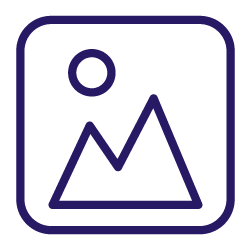

https://www.plagiarismtoday.com/2013/07/29/google-we-dont-penalize-duplicate-images/
So this is not true anymore?
@Filip, As Matt Cutts states, using the same image with different names or ALT attribute is a bad signal.
[…] good for you SEO. Even if a picture is worth a thousand words, your image title is also important. Optimize your images by being descriptive, compelling and concise and be sure to use your main […]
[…] Google’s Image results can drive a lot of traffic to a website, so don’t underestimate them. Use proper image name to include the keyword you want to be ranked for. Leaving automatic image name like DSC8989.jpg is […]
When naming image files, does it matter if you use capital letters or all lowercase? (Black-Cat-Under-Red-Car.jpg vs. black-cat-under-red-car.jpg) I’ve seen examples of one or the other, but no mention if one is better than the other.
“Crawlers do not only index your text but are also looking for keywords within your image filenames”
do you have any solid proof for that? isn’t that a myth?
also, i found a nice free tool to create a sitemap for images:
image-sitemap.net
hope this helps any other webmaster