The past month has brought significant changes to Google Search Console, culminating with the announcement on September 4th that the new version is officially out of beta. As usual, the SEO community hasn’t been shy about sharing their opinions.
Here’s a quick review of the major changes:
- Removal of anonymized, low-volume, long-train searches in filtered views
- Simplified site declaration process
- Real-time (live) URL inspection tool
- A newly designed Manual Actions report
- New reports: Index Coverage, Performance, Links
- More data: 16 months of data instead of just 90 days
- Changes in user management and permissions
Main Wins
While some of the feedback we’ve heard has been very critical, we’ve also identified 10 points that we’re happy to see in the new Google Search Console.
1. Sixteen months of data!
With the move from the old to the new Search Console, Google has extended the amount of data available. No matter how we look at it, access to 16 months of data is definitely a win.
For everyone who tracks performance over time, being able to follow seasonal trends and year-long performance is amazing.
2. Backlinks
Particularly if you don’t have a separate tool to follow links to your pages, the information on backlinks available in the new link report is a huge advantage. Knowing who links to what pages in your site is the first step in any strategy that aims at improving the authority and traffic on your money pages.
3. Performance including CTR
The new Performance report now includes CTRs as well as aggregate impressions and aggregate clicks. You can download the first 999 results in CSV format to obtain the CTR for individual pages, keywords, countries, devices, and result type. This makes the Search Console’s data increasingly actionable.
4. Site health notifications
If you use Google Search Console to track issues, the new alerting is a true benefit. Instead of monitoring principal issues separately, Google says you will be informed when important events affect your site.
These notifications appear at the top right of the header bar.
5. Error correction workflow
You were able to resubmit corrected pages in the old Search Console, but this caused all record of errors marked as corrected to disappear from your Search Console.
With the new workflow, you can still correct and resubmit pages. However, it also allows you to track recurring errors, instead of deleting errors marked as resolved the way the old version did.
6. Manual Actions report
The new Manual Actions report “lists instances where a human reviewer has determined that pages on your site are not compliant with Google’s webmaster quality guidelines […] and provides information to help you address the problem.”
This report contains actionable items, and the documentation for the Manual Actions report gives plenty of suggestions of how to address different types of actions that may come up.
7. Efforts to include the user community
Earlier this year during the beta phase, you could indicate to Google which missing features you missed the most. Now that the new Search Console is live, Google’s looking for website owners who are available for interviews on their use of Search Console:
Hey Webmasters! Our research team is looking to interview website owners ?to learn about their experiences with the Search Console. Please fill out this short survey to indicate your interest, and if there’s an opening, we’ll reach out to you soon!
— Google Webmasters (@googlewmc) September 6, 2018
8. Live URL inspection
The URL inspection feature will allow you to check the live indexation status for any URL on your site.
We especially like the information on the page’s canonical status. You can see:
- the page’s canonical URL according to a rel=”canonical”, if you set one, and
- the page’s canonical URL as determined by Google, if Google has chosen one on its own.
9. Google’s documentation
Google has made a significant effort to document changes between the old and new Search Console. Most importantly, Google has provided information on:
- How to find your old report in the new version
- How to perform common tasks that should be done differently
- What features are currently still unsupported
10. Redesigned UI
Some people find the UI redesign a clear win, too. Maybe you’re one of them!
Main Losses
Most of the roadblocks and difficulties with the new Search Console fall into only three categories.
1. Excluding low-volume search data from results
While Google cites privacy reasons for excluding low-volume search data from results, it’s been marked down as a loss in our book. Many of us build strategies that concentrate on long-tail keywords in order to rank where we can provide the most pertinent results, instead of fighting for the first few result spots for high-volume keywords. The loss of this data makes it extremely difficult to use the new Search Console as a viable tool to monitor this type of strategy.
If this frustrates you, you’re not alone. John Mueller said on reddit:
[…] these queries haven’t been listed in Search Console since the start. The change is that if you do a “query doesn’t contain” filter, then we no longer blindly add all of the untracked queries (the filtered queries) to the totals in the graph. […]
I’m not a fan of making changes like this, since it throws people’s longer-term tracking off (omg, what happened?!), but I think the new state is cleaner than the old one, so at some point we would have had to make that move anyway.
If you’re an Oncrawl user, you have nothing to worry about with regard to this change: since there has been no change to the data itself, Oncrawl still recovers all of your data from Google Search Console, including untracked queries that aren’t displayed in Search Console.
2. Lack of feature parity between the old and new versions of Google Search Console
You might also find that some of the features at the core of your daily usage aren’t available. In the official announcement on the Google webmaster’s blog, Google stated:
While the old Search Console still has some features that are not yet available in the new one, we believe that the most common use cases are supported, in an improved way, in the new Search Console.
A list of known issues is available in the Search Console documentation, but the first item seems to be a catch-all:
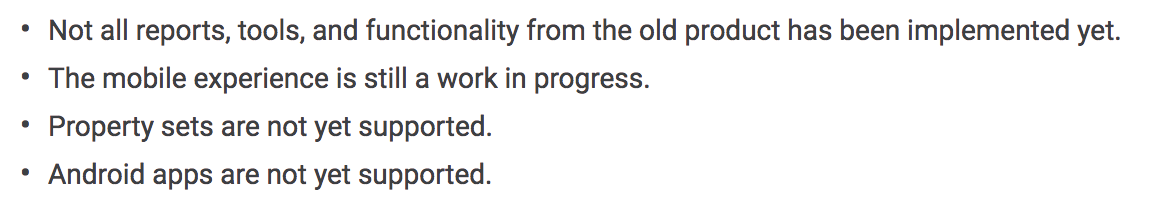
Among the functionalities and tools that don’t seem to have been implemented yet are tasks such as creating property sets or even removing existing sitemaps.
If you’re looking for the old reports, for the moment you can still find them in the sidebar. However, Google says that they will be removed “after a reasonable period” and strongly suggests using the new reports whenever both new and old reports are available.
3. Supported functions that don’t fully work
Some of the rolled out features that are present in the new Google Search Console are nevertheless not yet fully functional. For example:
- URL indexation requests can be very slow.
- There may be discrepancies in error reporting between the old and the new Search Console, as reported by Moz’s Pete Meyers and by Marie Haynes.
Looks like beta GSC is not reporting errors properly. I see several properties where the old GSC has errors and the beta GSC is reporting none. (First heard through @dr_pete ) pic.twitter.com/U9r202i0Pl
— Marie Haynes (@Marie_Haynes) September 10, 2018
Do you have a use case that doesn’t work in the new Search Console? Are you a fan of the new design? Let us know in the comments!

