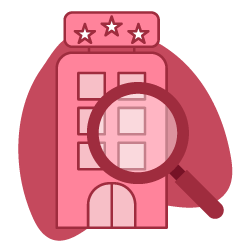SEO helps hotels take a long view and is often a cost-effective solution with regards to the percent of traffic it brings in. Whilst the current situation due to COVID-19 means that almost no one is travelling, when it comes time to look at how visible your hotel is in searches, SEO is the tool you’ll need.
In this article, I’ve outlined a fairly comprehensive SEO audit for your hotel’s website covering the areas you’ll need to stay on top of in what has become a very competitive search landscape.
Each check in this audit builds on the key elements of SEO I discussed in an earlier article.
The Google Sheets hotel SEO template goes into a fair bit more depth then my article does below, so if you want to ensure you’re covering the essential checks then make sure you also review that Google Sheet.
Whilst I did focus on SEO checks for your hotel I’ve touched upon various other elements you need to check, as I believe SEO carried out in isolation of other channels can be extremely limiting.
So within the Google Sheets document I’m also covering checks to make on your hotels content strategy, social media profiles, booking engine – anything that belongs to the overall objective of winning more direct bookings at your property.
Check 1 – What does a branded SERP look like for your hotel?
As I explained in The keys to investing in SEO as a hotel in 2020:
Assessing how the search results (SERPs) appear for a branded hotel query is a simple task you can carry out to spot any serious issues (the biggest one being: does my hotel website rank 1st here or not?) and checking how your PPC search ads are looking – when they’re active, as they likely aren’t visible right now due to Covid-19.
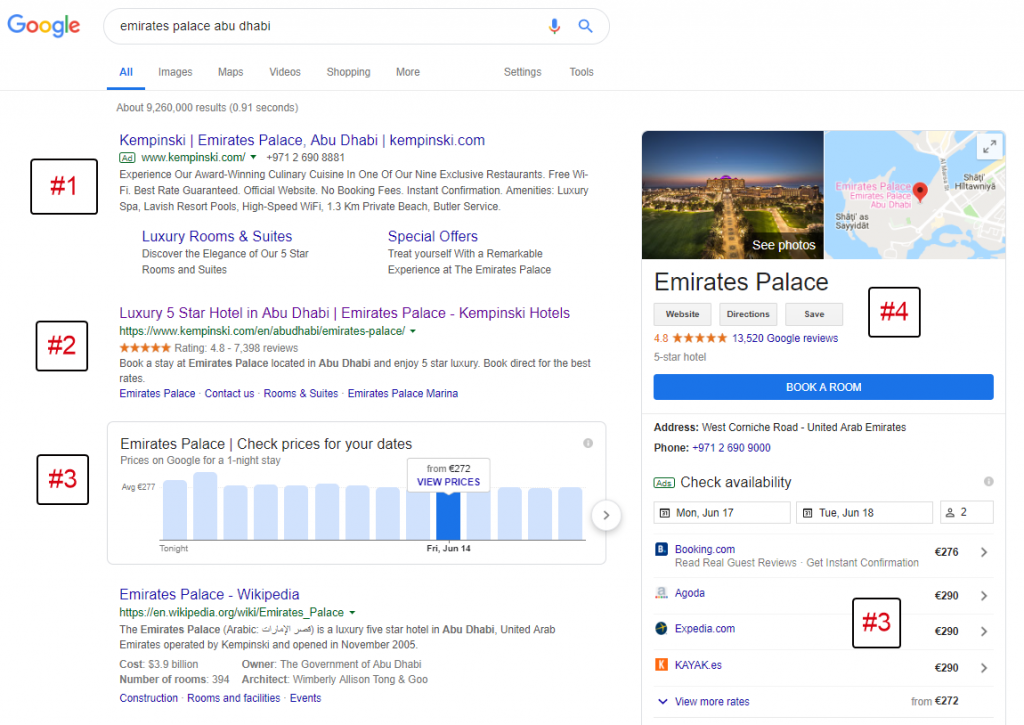
#1: Branded search ads being run by the hotel (Google Ads search)
#2: Organic search listing belonging to the hotel
#3: Rate overview and daily rates provided – note rates from the official hotel aren’t displayed here (Google Hotel Ads)
#4: Hotel information (Google My Business & other sources)
Checking to see if Google Hotel Ads are being run, and by whom, is another useful exercise. Running these ads when your availability permits, and post-Covid-19 is a good idea if you want to capture as many direct bookings as you can.
If you see other OTA’s participating here there’s a high chance they’re picking up a few bookings that you’re losing out on.
It’s important to be aware of the above SERP appearance and to check it on a semi regular basis.
Don’t forget to check it out from other key regions that you rely on for business. A quick way to determine this would be from reviewing the geographic report from Google Analytics (or your tracking tool of choice) over the past 12 months.
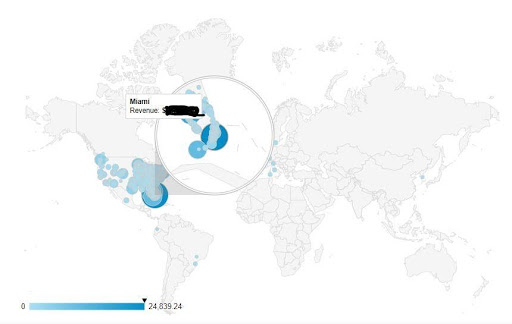
Showing the geo-location report in Analytics with Revenue selected; most “valuable” cities being a darker colour.
It may also be useful to check how the SERP varies according to the search engine you used – particularly if your hotel gets lots of visits from a region where Google does not have such a high market share. Bing is still pretty popular in the US for example within some demographics, whilst Baidu is popular in China, and Yandex is used heavily in Russia.
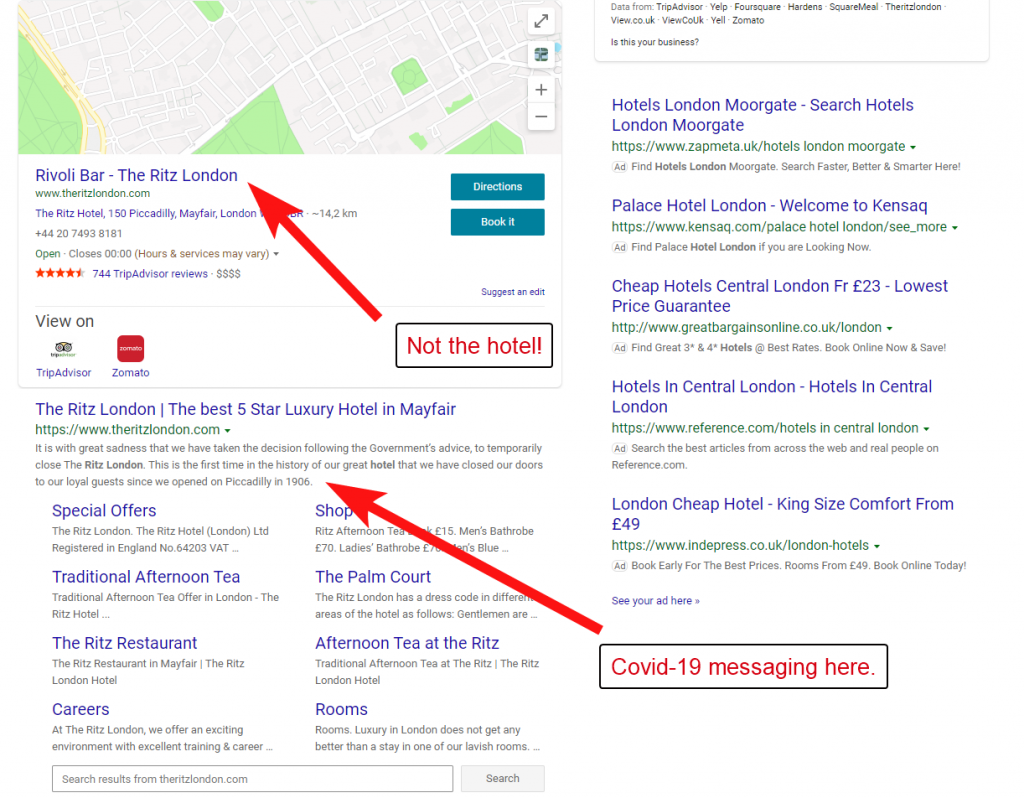
Branded hotel search check in Bing – interesting to note there is a whole page of ads to scroll past to find the organic section, and in this case the hotel’s bar is being returned in the Bing “knowledge graph”, not the hotel (bad!).
You can take this further by mimicking your most valuable customers to review the SERP from their point of view, even using a VPN to change your location, or using Chrome dev tools to do the same.
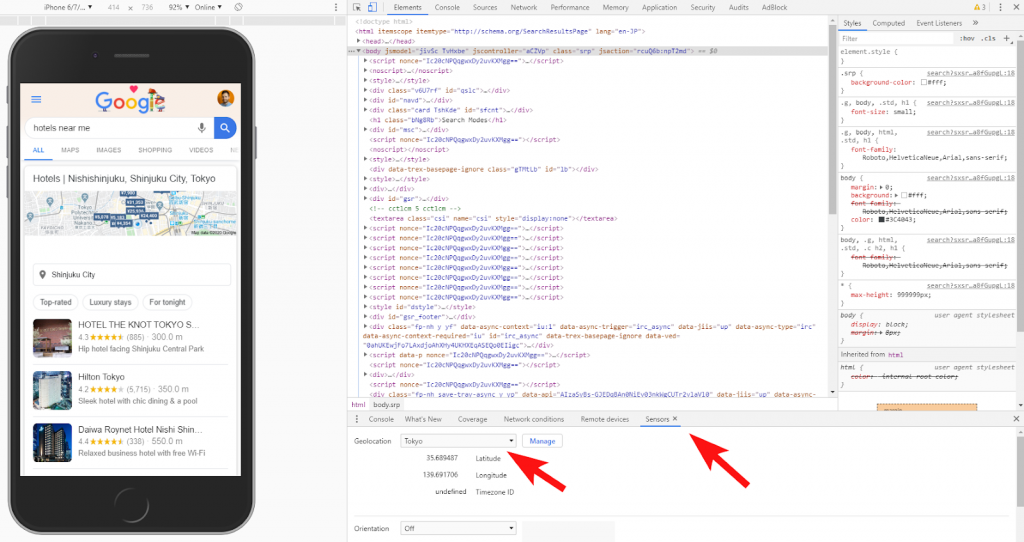
Changing my location from Chrome Dev Tools – note you can add in a custom location by adding in the latitude and longitude code by clicking on the Manage button.
This is a valuable part of carrying out international SEO – having the ability to review how your customers may be looking for and finding your hotel online.
Changing your location, adjusting your browsers default language, using different devices (laptop, mobile, tablet) and even different search engines can all be important variables you should be considering when carrying out this kind of assessment.
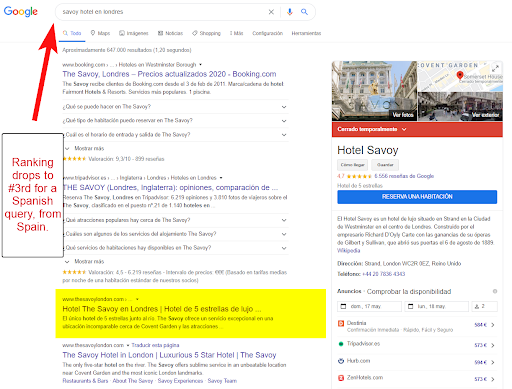
Showing how a hotel’s organic ranking changes based on the user query language and user location – in this case the hotel is no longer ranking in first position.
Check 2 – Crawl your website like Googlebot
This is where things start to get a bit technical – and it’s where your SEO specialist should be able to take the reins on your behalf. Whilst some checks will be quite easy to make, the more technical ones like the below should be carried out by an SEO (but it’s not a bad idea to understand what they are doing!).
Fire up your crawling software such as desktop based Screaming Frog, or Oncrawl if you prefer a cloud-based crawler, and crawl your hotel web address. This will uncover all the content available on your site – so any URLs it can find, which imitates (to a certain extent) the behaviour of a search engine crawler like Googlebot (Google’s own search crawler).
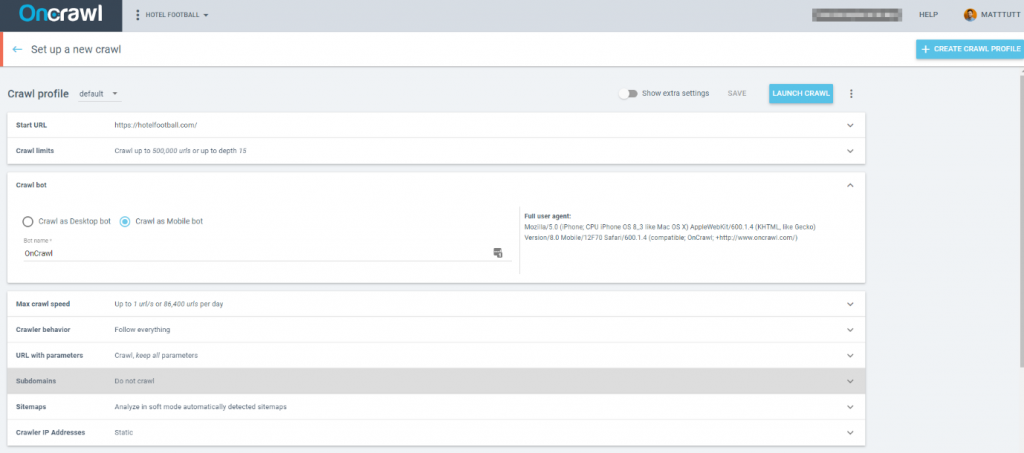
Use your crawling software of choice and be careful about how you configure the crawl setttings – here’s Oncrawl’s options to crawl.
This is the foundation element of the audit as you can use the crawl data for lots of further analysis – as I’ll be referencing throughout. You now have a huge range of info that can then be checked for various issues – relating to what’s called onsite SEO.
A few key things you should check from the crawl results:
- Are page URLs search engine friendly? Eg “hotel.com/pet-friendly-rooms/” is better than “hotel.com/xyz”.
- Do page URLs have the correct canonical tag set (the canonical tag should point to the URL that you want indexed)? Usually these are self-referential.
- Did the crawl uncover all the pages of your website? This can be trickier to identify at quick glance. You might instead want to export the HTML pages from the crawl and then compare this against all the pages as reported from your own in-house analytics data. One common reason for not finding all pages here is that the site makes use of JavaScript (and not having the JavaScript crawling option enabled from your crawler). More problematic reasons could be that important pages aren’t being linked to from within the website. Those issues can be identified directly within your crawler.
- Any broken links to or from key pages which will show up as 404 errors.
- Are meta title tags optimised with your target search keywords – and do meta descriptions entice the reader to click through to visit your hotel?
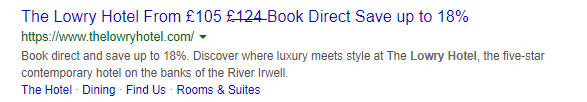
Meta tags for the Lowry Hotel in Manchester – note that in this case the meta title tag has been sacrificed to push the book direct messaging: in some cases this might work best for you, depending on your situation. As always, test everything!
See more recommended crawl checks in the Google Sheets checklist here.
Check 3 – Assessing your use of images and video content
Because travel is such an emotive experience, image and video are vital for hotels, and give your site a real wow factor – which is needed if you want people to remember your hotel.
Images and video need to be compressed enough to be fast to load but without visibly impacting quality for your guests. Luckily, there are web-friendly formats for both, and other additional steps to speed these up.
Don’t forget to ensure your site is accessible for all users – some visitors may be using a screen reader, and for that reason you need to ensure images contain ALT tag text where appropriate.
Some key things to check from your images and video:
- Are images and videos named so they are SEO-optimised? Eg “hotel-bar-at-night.jpg” not “DSC0000058.jpg”.
- Have images and videos been compressed – I normally aim for <500KB for images, videos less than a few MB’s.
- Are recommended image and video formats being used? For images, there are various types of JPEG’s that can be used (this page goes into this in far more detail) whilst webM or MP4 are usually the best choice when it comes to video.
- Using a content delivery network (CDN) can speed up the delivery of these resources, whereby they are loaded at a location which is closer to the visitor on your website, speeding up delivery.
- Lazy loading images can help increase speed drastically. This is when images only “appear” in your browser when you scroll down and they are visible in your browser viewport – preventing a bottleneck and longer load time.
Download the Google Sheets checklist for a more detailed list of image and video checks.
Check 4 – Review your hotel’s Google Search Console data
Get over to the latest version of Google Search Console and take a look at the organic insights data from the past 16 months. Review the search phrases that have been driving organic traffic to the website – and make a note of these terms.
Pinpoint any search terms where you have a high impression count but low number of clicks – probably due to a low average ranking position.
This type of report is key to identify any so called “low-hanging fruit”, and these can then be identified and used as part of your ongoing SEO strategy as the rankings you may want to try working on improving.
They are search queries that get a lot of impressions (lots of people look for it) but which result in few visits to your site – probably because you rank in a low position for the query.
You want a strong brand recognition reflected in this data but at the same time you don’t want to be completely reliant on your brand name for organic traffic alone – otherwise your growth potential is limited by that of your brand awareness.

Having a strong brand recognition is important but it may also mean your traffic may be exposed if the branded search volume were to drop unexpectedly
The organic terms you do want to target are the non-brand queries that indicate the person is within the middle to lower position in the booking funnel.
Some examples of non-branded keywords that show a fairly high booking intent are queries like:
- Cheap hotel in Broadway with parking
- Family friendly hotel in Chelsea, London
- Hotel room in new York with jacuzzi
These are the search terms that whilst still being competitive, if they align with your hotel’s amenities/location, then they’re going to be your key targets for search marketing efforts. That might include paid search marketing such as Google Ads, as well as organic search. You can’t target what your hotel doesn’t offer and so even if you do manage to organically rank your hotel for an amenity or location that isn’t appropriate for your hotel then what’s the gain?
Ultimately the person that stays at your property may be disappointed that it did not fulfil the criteria they’d expected – leading to a bad experience and some unhappy online reviews. Focus on the queries that fit your hotel 100% – there are bound to be a long list of these. It might help to jot some of them down, and later assess how you rank against those queries.
Some key things to check from Search Console:
- Use the organic insights report to check for new opportunities and track progress
- Filter the organic insights report for your hotel name to check branded traffic
- Filter the organic insights report by country to see how it varies
- Use the inspect URL feature to check the version Google has crawled and cached, and to see how they access your content (useful for pages that don’t seem to get indexed)
- Check that Google doesn’t have issues or errors when accessing particular pages – 404 errors and suchlike can be identified here and the necessary action taken
- Check that you have submitted a sitemap and that Google has found content from it
- See how often Googlebot is accessing your content and find out how long it takes them to download files
- Review the Internal Links report – see which other websites are linking to your hotel website
- Ensure you have claimed all variants of your URL as a Property – so the non-HTTP and non-WWW URL (there should be 4 Properties in total).
Discover more checks in the Google Sheets audit checklist here.
Check 5 – Analyse your Website Reporting Data
Take a look at your reporting data to see how you are doing organically, which should line up pretty evenly (although not 100%) with that shown from Search Console.
Google Analytics will allow you to see bounce rates, average time on page and other KPI’s that might help indicate any problems with content.
There are a ton of ways in which Analytics data can serve to be of huge value when it comes to reviewing your hotels online performance. I’ve highlighted a few below, but check out the linked Google Sheet checklist for a more comprehensive list of checks to be made.
Some key things you should check from Google Analytics:
- Find out how many people have been hitting your 404 error page in the past 12 months or so. Go to the Behaviour tab then the All Pages report, and toggle the page title option. Filter for “not found” (or whatever the recurring title text is on your hotel’s 404 error page – try it out by going to www.yourhotel.com/thisisnotarealpage). Clicking on any of the 404 errors returned should show the page URL. Fix any of those broken links!
- Check the hostname report to see if you’re getting lots of spam/fake traffic, and setup necessary filters to block this
- Review the geolocation report and try toggling the language selector. If your site is only in one language yet a decent percentage of people are accessing but they speak another language primarily, chances are you might get more organic traffic (and bookings) by adding their language to your website
- Take a look at the Referrals report to find out who’s bringing you the most traffic – and what percentage of that traffic results in actual bookings at your hotel? What can you learn from this data; can it be replicated across sites of a similar nature? Could it be worked into your ongoing SEO strategy?
- What does the breakdown of organic traffic look like per search engine? Could the likes of Bing, Yandex, Baidu or others warrant more attention? This will probably depend on the locality of the people you’re trying to target through your SEO efforts
Find more Analytics and tracking checks to carry out in my Google Sheets checklist here.
[Case Study] Handling multiple site audits
Check 6 – Review your Google My Business Profile
Optimising your hotel’s Google Business profile has become a crucial part of a successful search marketing strategy.
Check the NAP (name, address, phone) info is listed correctly and ensure all amenity info is kept up to date too.
As an additional step it may be helpful to add UTM tags to your URL to allow you to segment this traffic from the rest of your organic traffic. I’ve found that up to 60% of traffic (and over 40% of organic bookings) were coming via the Google Business listing URL, so it’s vital to monitor this channel 24/7.
This is how many searches are now finding and interacting with a hotel through Google’s interface – so you need to monitor it as best you can.
Some key things you should check from your Google My Business page:
- Are your opening hours up to date bearing in mind Covid-19 (you can enter temporary hours as suggested by Google here – LINK).
- Is your hotel name accurate as well as your phone number, website address and other contact info?
- Are all your hotel amenities listed and kept up to date?
- Are you receiving a regular amount of positive reviews – and are you responding to these in a timely manner?
- Have you uploaded a range of photos of your property (most hotels have X), and are you reviewing any guest photos that get uploaded?
- What do the search insights tell you about your performance, and how do these vary with Search Console data (note: if you add the right UTM tags to your website URL field you can also analyse this data from within Search Console)
- Have you followed the advice Google has given local businesses that have been impacted by Covid-19? You can read their latest advice here – such as adding a temporarily closed note, or adding a Covid-19 specific note to your listing.
See more specific advice for hotels and their GMB listing in the free Google Sheets checklist here.
Check 7 – Run your website through some Mobile-testing tools
Since Google’s switch to mobile first indexing last year it’s become essential to ensure your hotel site works well across all types of devices. Run a few tests to check that this is indeed the case. Here are a few tools I like to use to check this out:
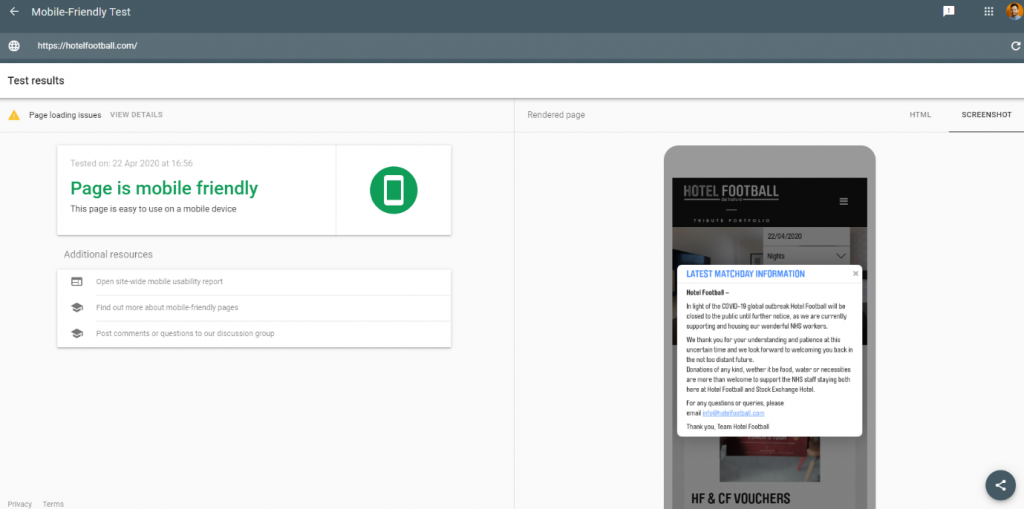
Google’s mobile friendly tester tool. Note it can also be interesting to check if all variants of a page URL load as expected – eg in this case if I try to test “http://www.hotelfootball.com/” the test fails as their domain doesn’t resolve correctly, something I wrote about previously here on the Oncrawl blog (tip #6).
Whilst it’s good to use a range of tools to check there aren’t mobile related issues (if your site is fully responsive it should be OK), at the end of the day nothing beats doing this manually on a few mobile devices.
Ask staff at your hotel to try it out from their mobile – even better, ask some of them to try going through the process of booking a stay at the property, so you can determine any points of friction during the entire booking process (starting from Google of course!).

Assessing if a site is mobile friendly using Chrome Dev Tools to simulate a different mobile device.
Check 8 – Test the load times of your website
Again there are plenty of free tools you can use to test the speed of your site. This was confirmed as being a minor SEO ranking factor by Google last year, but really speed should be of such high importance anyway as a slow site means fewer bookings.
To keep things simple you want to make sure your site is as fast, or faster than, any of your hotel’s compset.
I also love using the Chrome User Experience data to setup a dashboard which auto-updates with real user load times during the previous month. This allows you to check the actual load times your visitors are experiencing – allowing you to keep tabs on speed from a top-level.
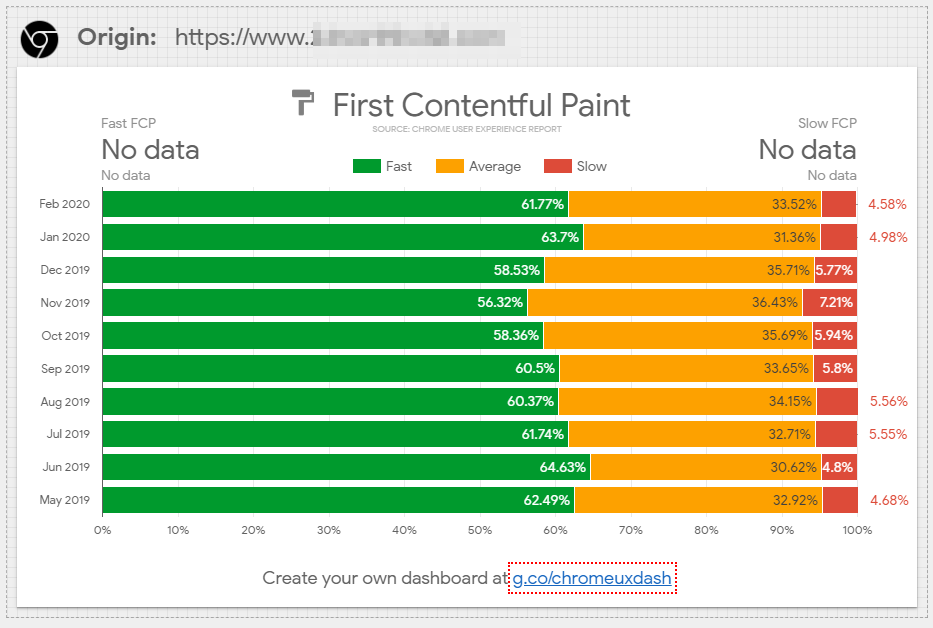
A CrUX dashboard setup to auto-monitor a hotel’s site speed – check this every month to see how real visitors can load your site.
Another useful tip here is to setup custom alerts from Google Analytics based upon speed timings of key pages. With these in place you can get instant alerts when speed becomes an issue, and it only takes a few minutes to put these alerts in place.
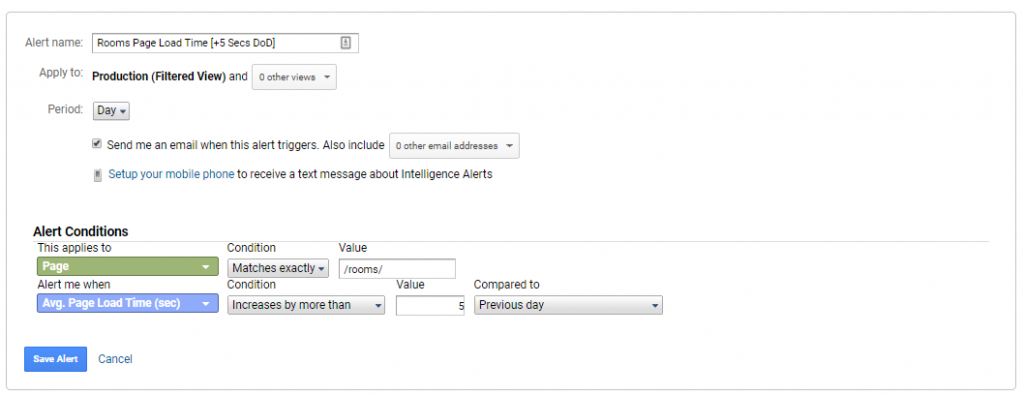
Setting up a Custom Alert within Google Analytics based around increases in page load speed
Here are a few tools I like to use to check and monitor site speed:
I also love to use Uptime Robot here – it’s a tool that checks your site regularly to ensure it’s still online. If your website is down at any period it pings you with an email (or an SMS) to alert you.
Having your site go offline unexpectedly is something you want to avoid at all costs, so it makes sense having a tool in place to monitor for this.
Whilst this isn’t so much an SEO check (although it can’t be good if your hosting is intermittent), it’s still of vital importance IMO!
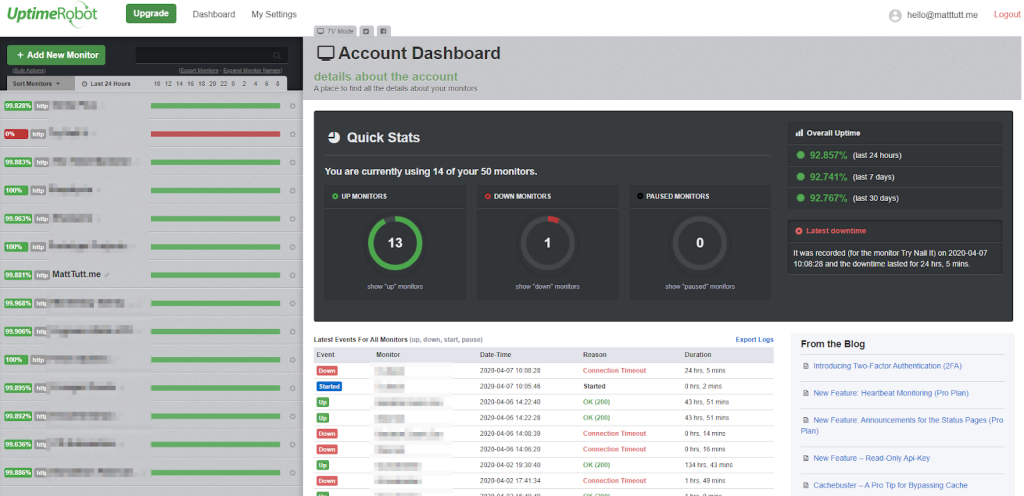
My Uptime Robot dashboard – which automatically pings a site on a pre-defined basis and alerts you when a site is down.
Find more speed related checks on the Google Sheets audit checklist here.
Check 9 – Review your use of Structured Data
Whilst there is always a lot of noise around optimising your site for voice search, or whatever the next big fad will be, sometimes it’s good practise to ensure your site is ready for those next big advancements in technology.
By implementing structured data in the right way you can in part cover this – and there are also some good SEO gains to be had by doing this right now.
Structured data, also known as schema markup, allows search engines and other tools to be able to understand more data within a web page.
Structured data can also allow you to explicitly give more information about your hotel, which Google might then use to enrich your hotel’s organic listings. Google can use information from your site to offer answers to queries that they believe can be answered directly within their results. These answers are called featured snippets in “position 0”.
Tools for checking structured data:
Some key things you should check from your hotel’s use of structured data:
- Are you using the Hotel Schema markup and adding info for every available field?
- Have you checked that you don’t have any errors in your markup code?
- Are you marking up room types and amenities to aid search discovery?
You can see the full list of Structured Data checks for your hotel in the SEO checklist on Google Sheets.
Check 10 – Checking your Backlink Profile
Whilst I don’t believe that having a huge backlink profile as a hotel is as important as it is within other industries, I believe it is worth your time to concentrate on the research and booking phases.
This means checking that people are finding you on those OTA’s and on sites like TripAdvisor as well as any possible research points.
Find out what makes people want to come to visit your town and create content that integrates seamlessly within that journey.
Despite also wanting to grow your percentage of direct bookings you do still need these OTA sites to help raise awareness of your property – which should in turn lead to more branded searches being made, and thus more organic traffic for your website. Everyone’s happy.
You can use a tool like Ahrefs, Moz or Majestic to get an overview of your backlink profile – these tools can list the sites on the web that point links to your site.
You want to make sure your site is being linked from sites within the local community, from key travel sites, and perhaps most importantly that it’s not being targeted by negative SEO tactics – whereby someone points links from bad sources in a bid to tank your organic rankings.
If you can confidently determine that people come to your property because of a nearby attraction or activity that goes on, you could create a valuable resource around that – and then look at link building to the resource page.
But otherwise, just building links to your hotel homepage may be a bit unproductive.
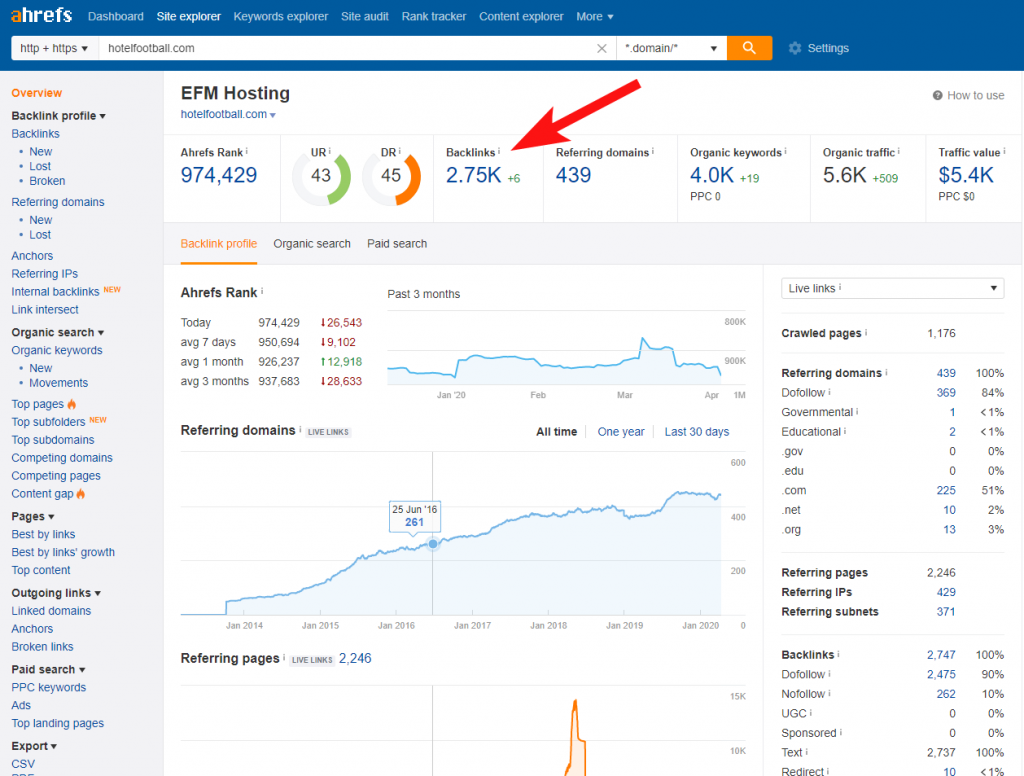
Checking the backlinks (and overview data) for HotelFootball.com in Ahrefs.
You can also do a competitive off-site SEO review by checking your links vs your compset.
Which sites are linking to your rival hotel, but not yours?
Could there be an opportunity to pick up some easy links, based on the link patterns you observe here?
Maybe you notice a theme whereby some hotels are getting links based on a certain subject they cover – which may in turn shape your content strategy.
For me I think getting links to your hotel website isn’t a *complete* waste of time, but the ideal is when you combine links with getting coverage from your target audience – so getting your property seen by a large group of people who you think would be likely to stay at a place like yours.
And so, not chasing links for the sake of improving your link metrics as a tool like Ahrefs or Moz might happily show you.
Some key things you should check from your backlink profile:
- Do you have a high percentage of link spam? You should monitor the types of sites that are linking to your site, and check your Anchor text report and investigate weird spam text.
- What does the link neighbourhood look like – some tools show a geographic map of links to your site. Sometimes you may notice spam links that originate in a region that has a bad history of link spam.
- Do you have an over-optimised link profile? The anchor text report may show a high percentage of non-brand links to your site, which looks unnatural and may result in a penalty from search engines.
- Does it look like your hotel has paid for links in the past – and those haven’t had “sponsored” added to the link itself? You risk being penalised by Google if you buy links on the web.
- What is the most linked piece of content on your website? Usually for a hotel it’s the homepage – but it’s worth checking.
- Are there any links that point to pages which now serve a 404 error? Those are wasted links, ask them to fix it or add in a 301 redirect to the next most appropriate page.
Download the free SEO checklist for your hotel today
If you think you’ve benefited from any of the above don’t forget you can download a more comprehensive version of the above from Google Sheets – handily formatted so you can make a copy and use to assess your hotel.
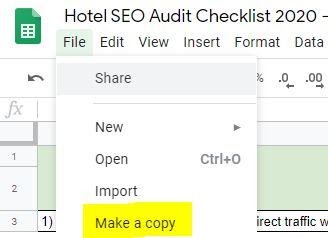
Please don’t bury me with Google Drive notifications to edit this doc! Make a copy of this checklist and use it as you see fit instead.
These are unchartered times for many hotels and accommodation providers around the world. I wanted to try and share something that I feel may be of benefit to many of those, with this guide.
I know it won’t solve all your problems – and I won’t pretend SEO is a silver bullet that fixes everything.
Not every hotel can afford to maintain SEO throughout this period of time.
But for those that want to be pro-active, and ensure that when things return to usual, they are still visible from organic search – then fingers crossed this SEO checklist will be of some benefit!
Don’t forget to let me know if I’ve missed any key checks in the above – just leave a comment below or send me some abuse on Twitter @matttutt1.
If you’re still reading this far and you’re working with a hotel that has been hit badly by Covid-19 then reach out and I’ll see if I can help (at no cost, and of course time-permitting!).