All good SEO starts with keyword research.
Even if you already have a topic in mind, some quick keyword research can mean the difference between no organic traffic and a few hundred or thousand extra visitors per month.
But how do you find the right keywords to target?
Sure, there are free SEO tools like Google Keyword Planner or Ubersuggest. But these are extremely limited. Even if you do happen to find a good keyword, chances are high that all your competitors already know about it.
Instead, I like to use Ahrefs. Ahrefs is an all-in-one SEO tool that helps with everything from keyword research to competitive analysis and more.
Let’s dive in!
3 Steps to Competitive Keyword Research Using Ahrefs
In order to find your competitor’s keywords, you first need to know who your competitors are.
Note: By “competitors” I don’t just mean people competing with you for sales. I mean anyone with organic rankings in or around your niche.
So let’s talk about how to find these people!
Step #1: Find your competitors using Google
To find my SEO competition, I start with a simple Google search.
Think of a broad keyword that relates to your niche. For example, if you sell Magento development services, I would literally Google “Magento Development Services”.
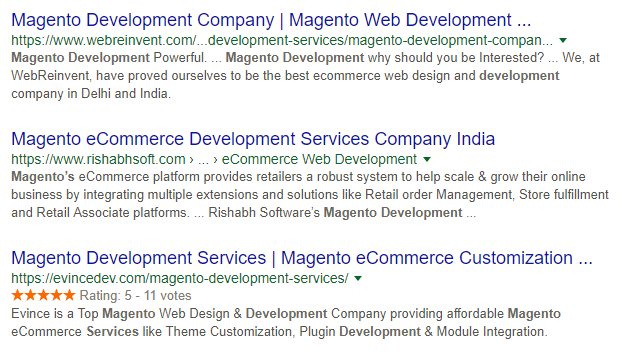
Skip the ads at the top, since those sites aren’t your organic competitors. Pull 5-10 of the top search results and record their URL in a Google Sheet.
Take this short list and move on to step two. If you’re not finding great results from that, continue here in step one.
Time to get more specific. If you have some rankings already, look at the other sites ranking for the same keywords as you. If not, start searching for keywords you think might be a good fit.
For example, I would search something like “Magento vs. Woocommerce” or “E-commerce best practices”, as those are both keywords related to my Magento development services.
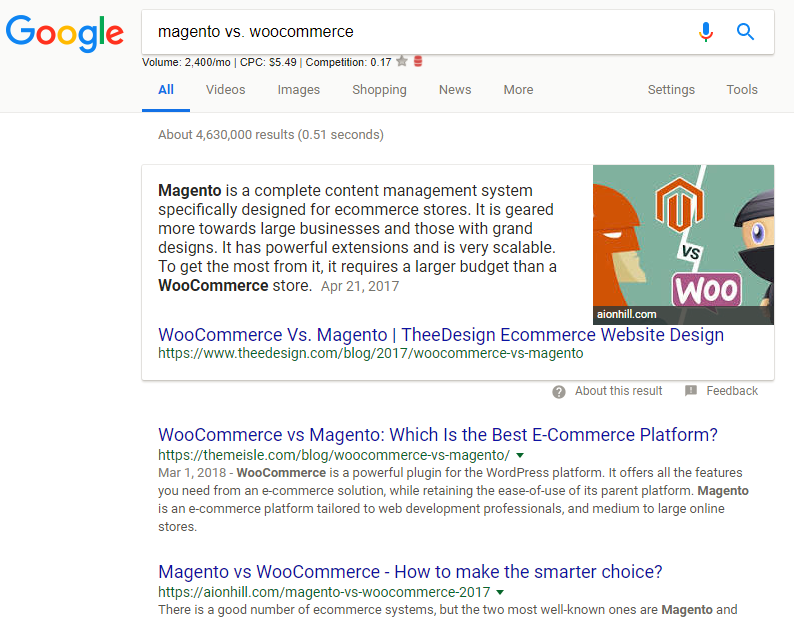
Add a few promising results to your spreadsheet, then go on to step two. By now you should have found some decent competitors, but if not, I reveal how to find even more in step two.
[Case Study] Driving growth in new markets with on-page SEO
Step #2: Search their site on Ahrefs and filter the results
Grab your spreadsheet and plug the first URL into Ahrefs.
Note: Just search the homepage URL, not the full URL that appeared in search results. For example, the first result I have is “webreinvent.com/web-development-services/magento-development-company.php”, but I would just want to search “webreinvent.com”.
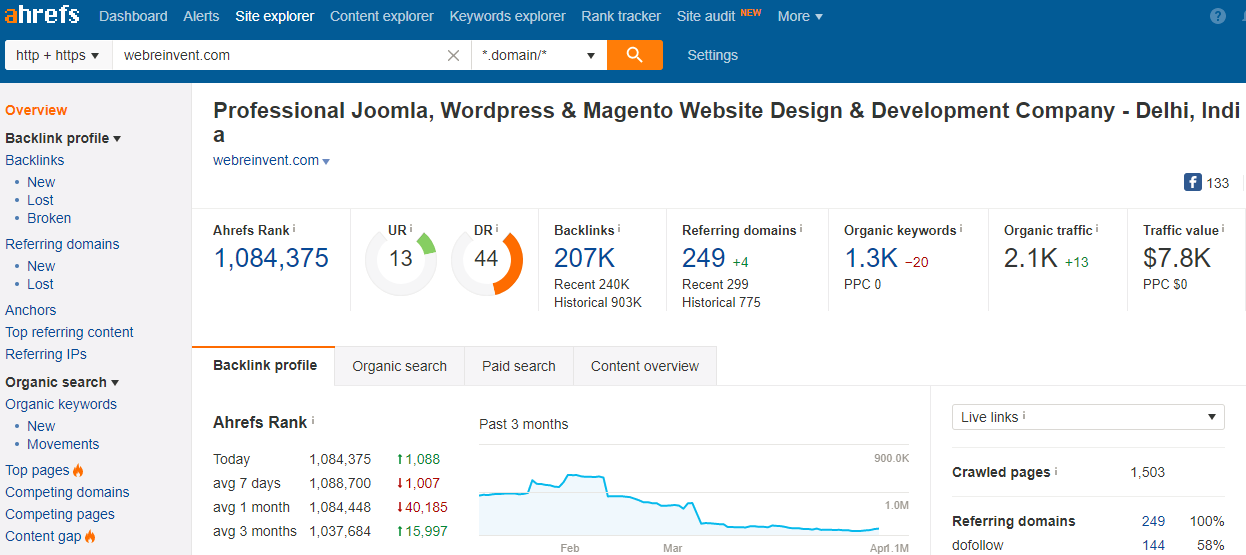
You’re going to see a lot of information here, and it can be a bit overwhelming. Don’t worry, I’ll walk you through it step by step.
First, click “Organic Keywords” in the left-hand menu.
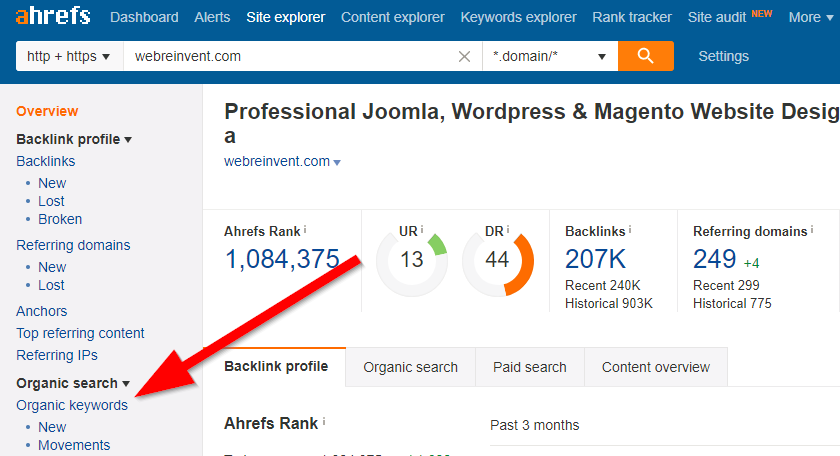
You’ll probably see hundreds, if not thousands of keywords. Obviously, going through them one by one isn’t ideal. That’s where filtering comes in.
Under “Organic Keywords” at the top of the page, you’ll see a bunch of drop-down menus for things like “Position”, “Volume”, “KD”, etc.
If you have a low domain authority (like less than 30-40), I like to filter out keywords higher than a 30 KD (Keyword Difficulty). I also limit to the top 30 positions to ensure the results are all fairly relevant.
Finally, if you still have too many keywords to scan, I like to filter the results to exactly four words. Four word phrases tend to be easier to rank for and cover unique topics most people aren’t thinking about.
Note: I don’t usually limit the search volume. This is because volume varies immensely by industry. 100 searches per month might be a lot to one industry, but not worth batting an eye at in another. On that note, don’t discredit low search volume keywords – they are typically very easy to rank for, and if you write enough content, could bring in thousands of extra visitors per month.
If you followed these recommendations, your filters should look like this:
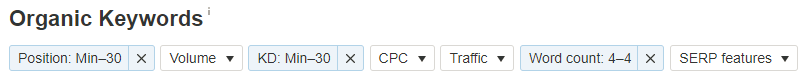
Of course, these are just my preferences. Feel free to play with the filters to find combinations that work for your unique industry and situation.
Now, just scan the results until you see something you’d like to rank for that’s relevant to your products or services.
Note: If you don’t find many good results, go back to the end of step one and find more competitors to search. If you STILL don’t find any, plug your own site (or a competitor’s site) into Ahrefs and click on “Competing domains” in the left-hand menu.
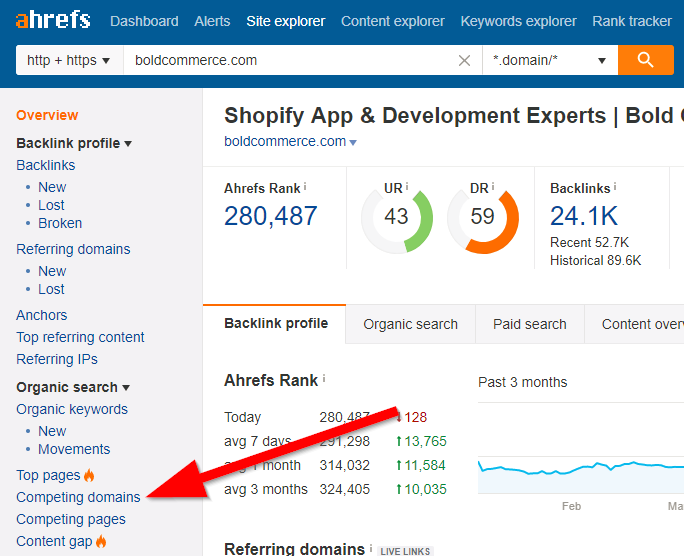
Once you see a good list, move on to step three!
Step #3: Determine the best keywords
You’re going to get tons of keywords. But they aren’t all good. How do you pick the best ones?
I just scan the results, looking for a good combination of high search volume and low competition. Don’t forget to keep your services or products in mind as well!
Pro tip: If you’re looking for keywords for your “money pages” (the pages that directly lead to sales or lead opt-ins), look for keywords with a high cost per click (CPC). If a keyword has a high CPC, that means whoever is bidding on it is making a good return on investment. Which means it would be a good keyword to rank for.
Let’s look at an example:
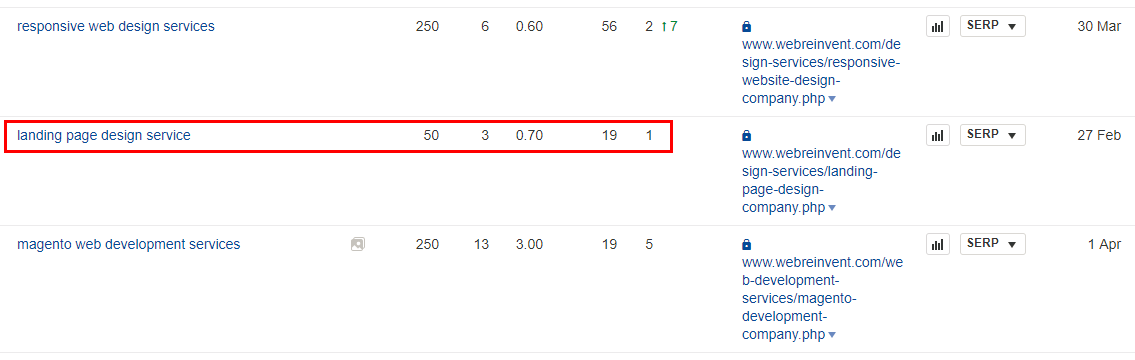
I noticed the keyword “Landing page design service” has a very low KD. It only gets 50 searches per month, but those could be 50 leads per month to my company.
However, on close inspection, I notice it only has a $0.70 CPC. Compare that with the $3 CPC for “magento web development services” and it sets off a red flag in my head.
Still, I would add this to my list of potential ideas. It might be worth creating a page for, since I could probably rank it with some simple on-page SEO and good internal linking.
But most of these keywords are landing page keywords. What if I want keywords for content?
Time to search some more competitors! Next, I would do the exact same search, but this time for one of the more defined keywords that aren’t centered around services.
For example, if I go back to the “Magento vs. WooCommerce” results, I notice one of the competitors is Thee Design. Let’s search their keywords.
Pro tip: Sometimes you’ll find hyper-targeted keywords that are low volume, but extremely low difficulty and have a high CPC. These are real money keywords for the right people! Like this:
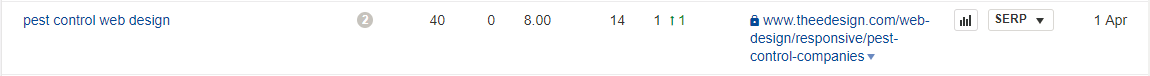
If you have a web design agency and don’t mind creating websites for pest control companies, this is a golden keyword. Ranking for it is easy and even though there aren’t many searches, the people searching for this are looking for a very specific service and are likely ready to buy.
But here’s a content example:
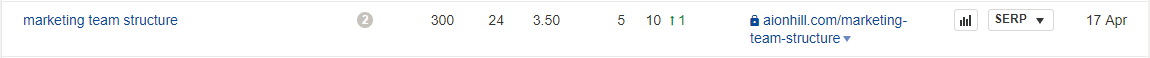
We could write an article on “marketing team structure” to rank for this one.
I think you get the idea. Keep browsing these keywords until you find some promising topic ideas. And if you already have a topic idea in mind, simply go to the Keywords explorer tab in Ahrefs and search for a few keywords related to your topic.
For example, I recently wrote a guide to RVing with pets. But I wasn’t sure what the best keyword to target was. So I searched “RVing with pets”, “pets in an RV”, and “how to RV with pets”.
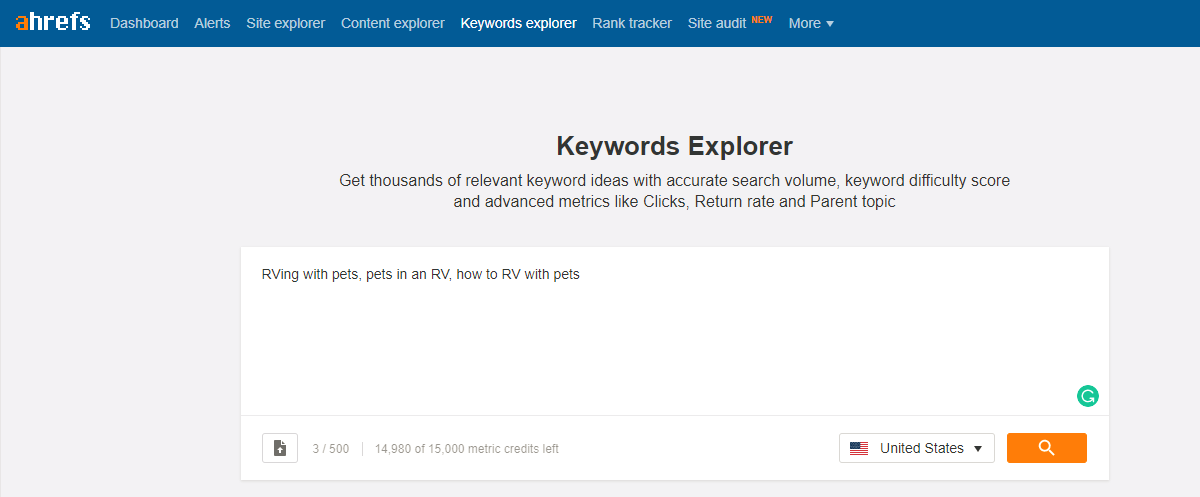
But I found out all three of those keywords get virtually no search traffic.
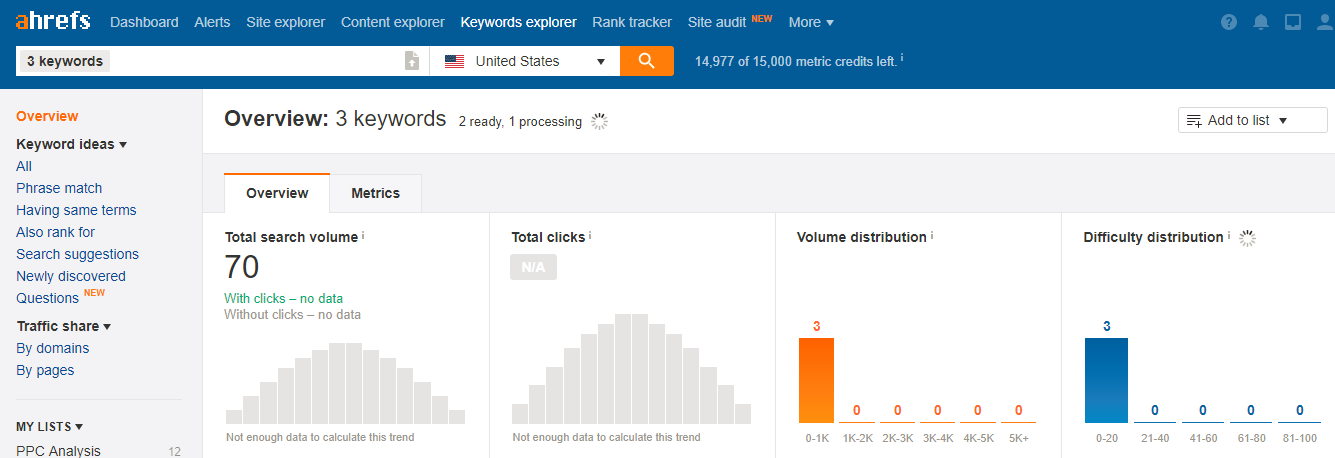
So, I clicked on “All” under “Keyword ideas” in the left-hand menu to see what else I could find…
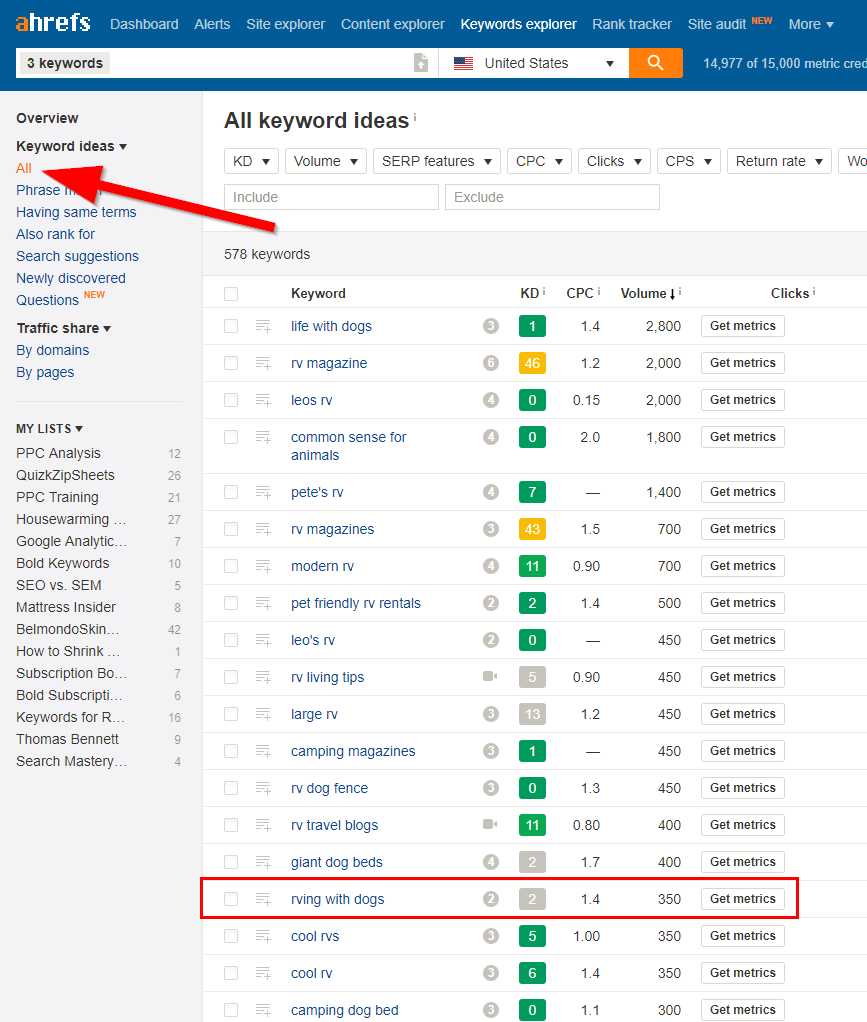
And I saw that “RVing with dogs” gets over three times as much search volume, but still has a very low difficulty. It’s basically the same topic, but now I know to optimize around RVing with dogs instead of pets. See how useful that can be?
Pro tip: Once I find a solid keyword to optimize a post for, I like to run my content through Text Optimizer’s content optimization tool. It basically uses an AI algorithm to spit out related and synonymous keywords you should include to further optimize your page for a keyword. It’s like on-page SEO on steroids!
And that’s all there is to it! This is the simple three-step process I use to perform competitive keyword research.
Once I’m done with these steps, I usually have at least 20-30, if not upwards of 100 keyword ideas to choose from for my content marketing calendar.
After you’ve written and optimized your posts, you should consider building links to your content. High-quality content is a ranking factor, but even the world’s best content won’t rank without links. (Unless it’s an insanely low competition keyword, but even then, it’s still difficult.)
If you want to learn more about my SEO process, check out this step-by-step guide I created.
Are you going to use Ahrefs for keyword research? Have some other suggestions to find great keywords? Let me know in the comments below!

