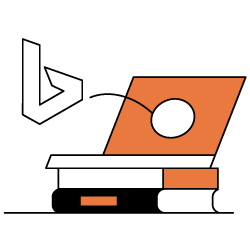Once you have created a website, the next step is to submit it to search engines.
This isn’t essential, but it can help you in many ways, for example, it speeds up your website’s indexing process, shows organic search performance, mobile usability, crawl status, etc. Not to mention, this information additionally helps to improve your website’s SEO.
However, most webmasters prefer submitting their websites only to Google because Google brings most of the organic search traffic.
While this is true, you shouldn’t completely ignore Bing Webmaster Tools, because it offers extra free SEO tools that Google doesn’t offer and above all, you get additional traffic to your site.
What is Bing Webmaster Tools?
Bing Webmaster Tools is a free web service offered by Microsoft that allows webmasters to submit their website and get a comprehensive SEO report related to their website.
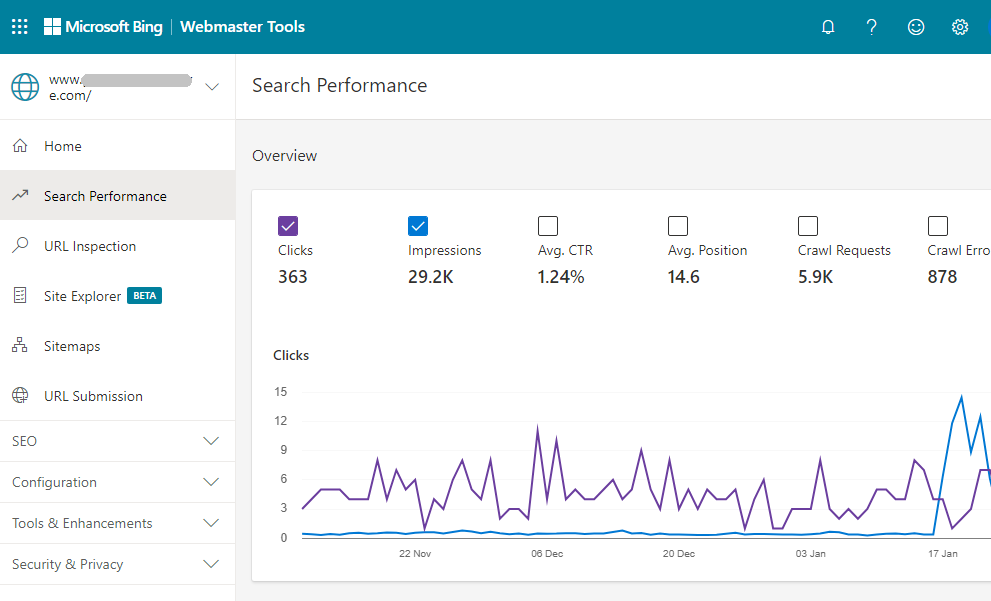
Like Google Search Console, Bing Webmaster Tools also monitors your site’s performance, provides backlink data, check crawl status of your website, keyword research tool, etc. It will help to improve your search engine visibility in Bing search.
Why You Should Use Bing Webmaster Tools?
It takes time for search engines to discover and index new websites. Google, Bing and other search engines were not designed to rely on manual submissions; that’s why they crawl the web.
But search engines can’t understand everything by crawling. If you submit your website, you will have the opportunity to provide Google and Bing with useful information about your website.
If you already submitted your site to Google, here are the reasons to also use Bing Webmaster Tools.
1. Bing is growing faster
Bing is the second largest search engine followed by Google.
According to this data, in 2017, Bing’s search engine market share was 8.13%.
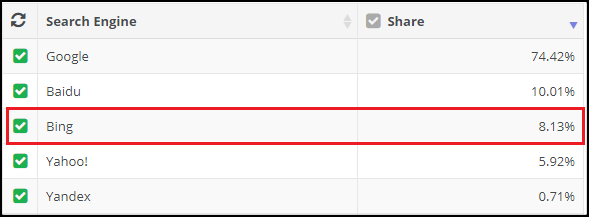
However, in 2021, the search engine market share of Bing has grown up to 13.31%. That’s really a massive increase.
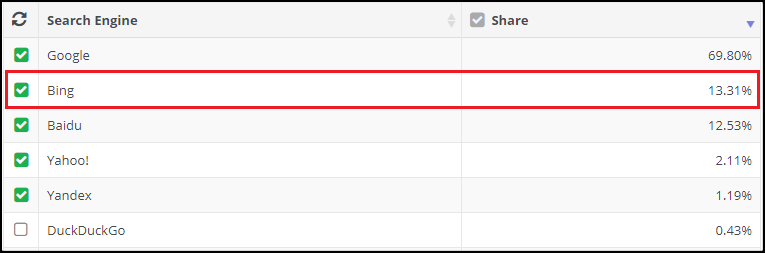
Now, 13.31% may not seem a huge number, but if you prefer to see it in numbers, then:
- More than one billion monthly visits to Bing.com
- 12 billion monthly searches globally
- Over 500 million monthly searches are in the US
2. Bing’s ranking algorithm is different than Google
You know it takes lots of effort and time to rank sites on Google. Still, there is no guarantee that your pages will show up on the first page of Google.
However, if you add your website to Bing Webmaster Tools, there’s a higher chance your website will show up on the first page of Bing search results, even on the first position.
Yes, you heard right.
That could be because both search engines use different ranking algorithms.
Here’s what I mean by this.
For example, I am searching the keyword “make money from home” on both Google and Bing.
Note: I have excluded all the Ads and YouTube videos.
Here are the first five websites ranking on Google:
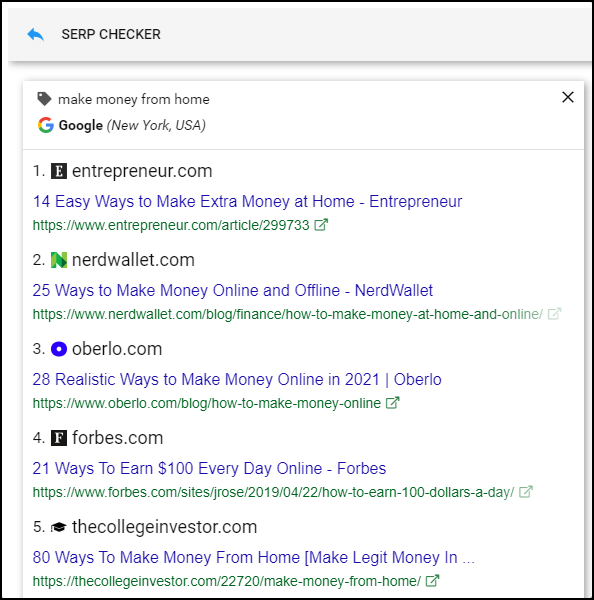
Here are the first five websites ranking on Bing:
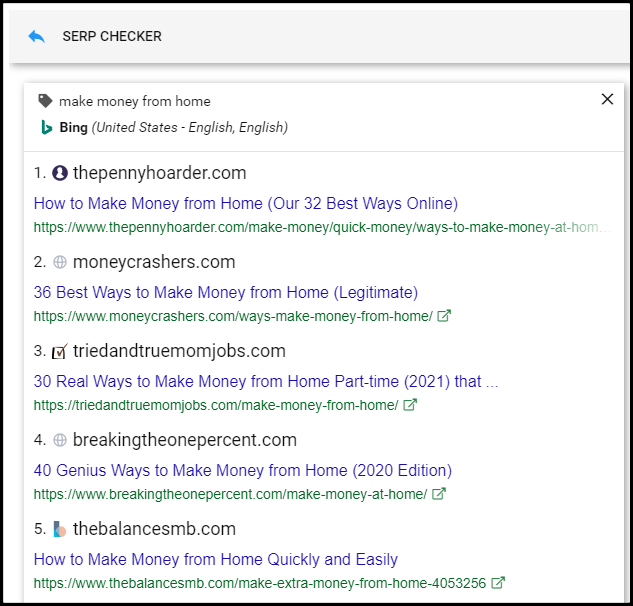
As you can see from the above results, both search engines rank websites differently.
So, if you can’t be on the first page of Google, there is a higher chance you could find your site on the first page of Bing.
3. Bing gets you additional traffic to your site
There is no doubt that Google is the major source of organic search traffic.
However, adding sites to Bing Webmaster Tools can bring you additional traffic.
Here’s my brand new site that is 6 months old. I have added my sites to both Google and Bing.
And here’s the traffic stats.
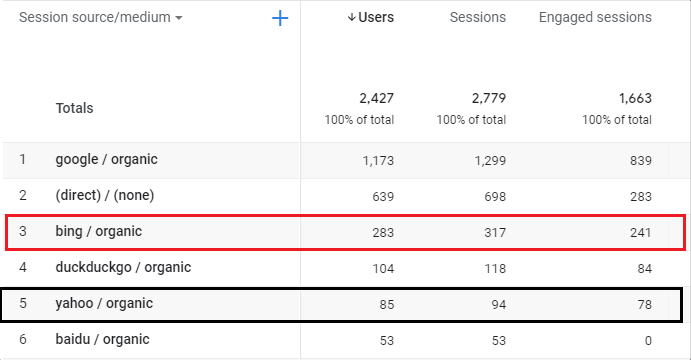
As you can see most of the organic traffic is coming from Google. Besides, I am also getting some traffic from the Bing search engine.
4. Bing offers more free SEO tools than Google
One of the top reasons that I like about Bing Webmaster Tools is that it offers plenty of SEO tools and data that Google Search Console doesn’t offer.
Let’s start with backlinks.
a) Backlinks
Both Tools lets you see how many external links are pointing to your website, including top links sites, top linking texts, and top linked pages.
But Bing Webmaster Tools gives you more.
You can see the Source URL, Anchor Text, and Target URL.
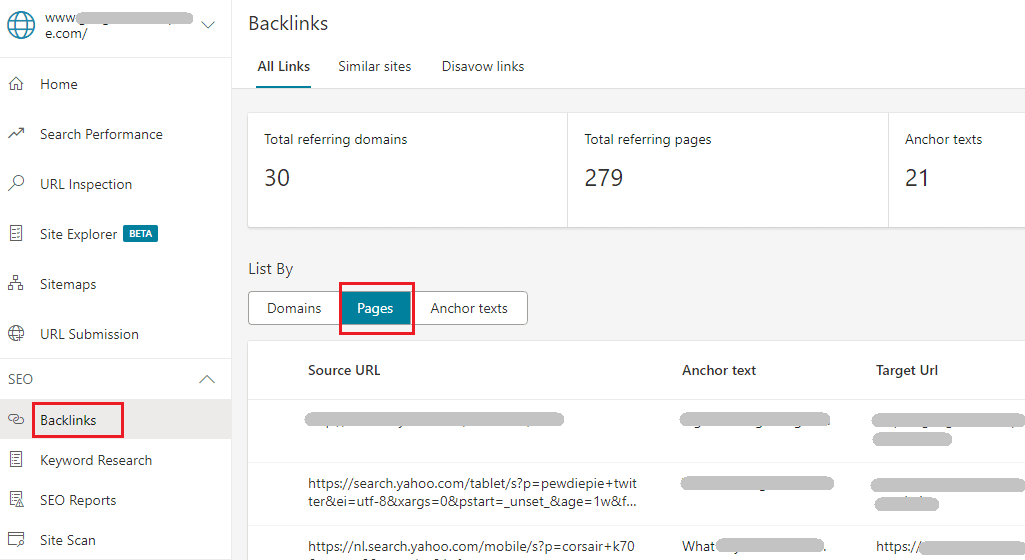
Now click on the Similar sites tab.
From here, you can add one or more of your competitors’ sites and see their backlink profile including total referring domains, and top anchor texts.
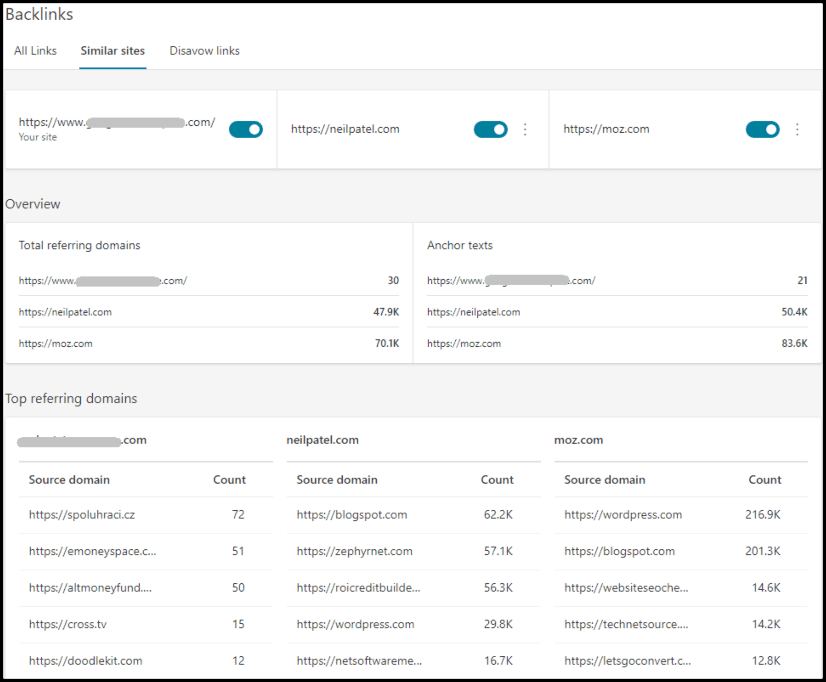
If you click on the View detailed report under Top referring domains, you will be able to see your competitors’ complete backlink report.
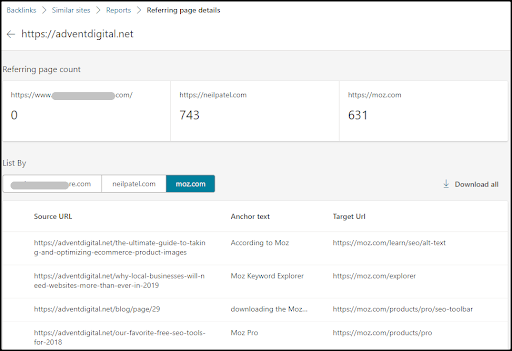
Not to mention, using this tool, you can build more backlinks exactly the way your competitors did.
b) Keyword research tool
This is one of my favorite tools so far and it works similarly to other keyword research tools.
Using the tool, you can see the total number of estimated monthly searches of a keyword, including top countries, related keywords, question keywords, SERP results, etc.
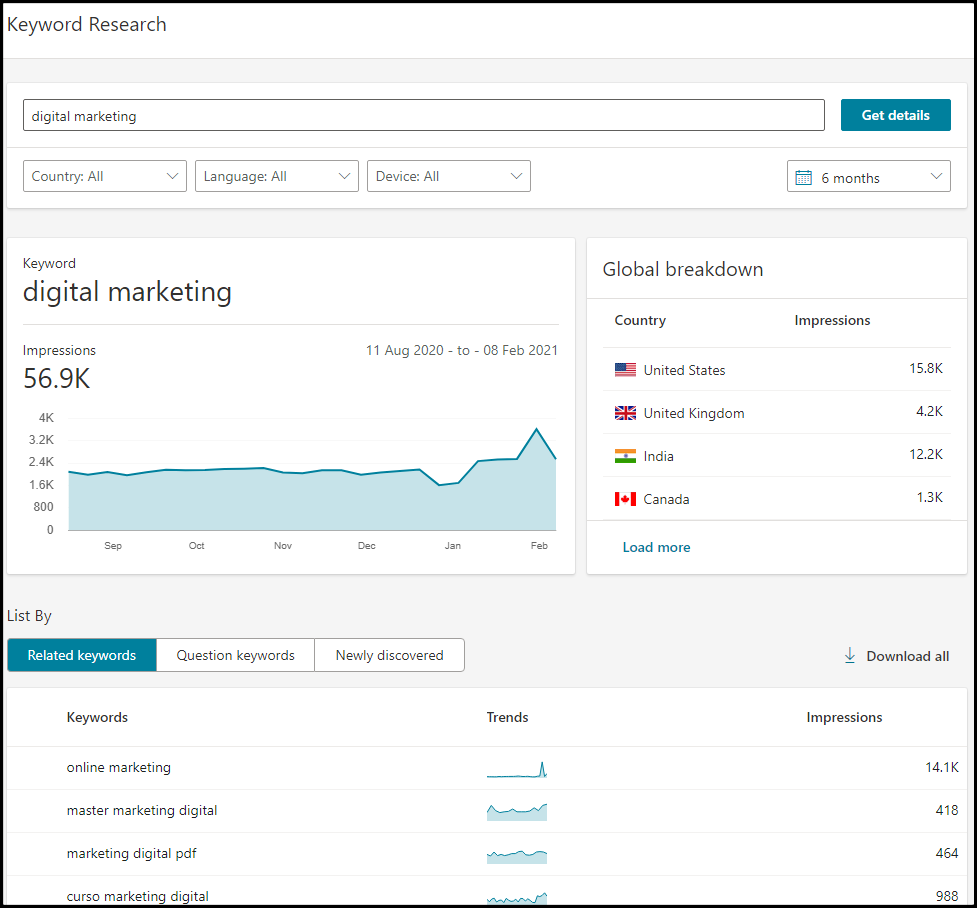
Just enter a keyword or keyword phrase and hit on Get details.
c) SEO reports
This is an SEO checker tool that automatically analyzes your website for common technical SEO issues and helps you to fix them to improve your performance on Bing.
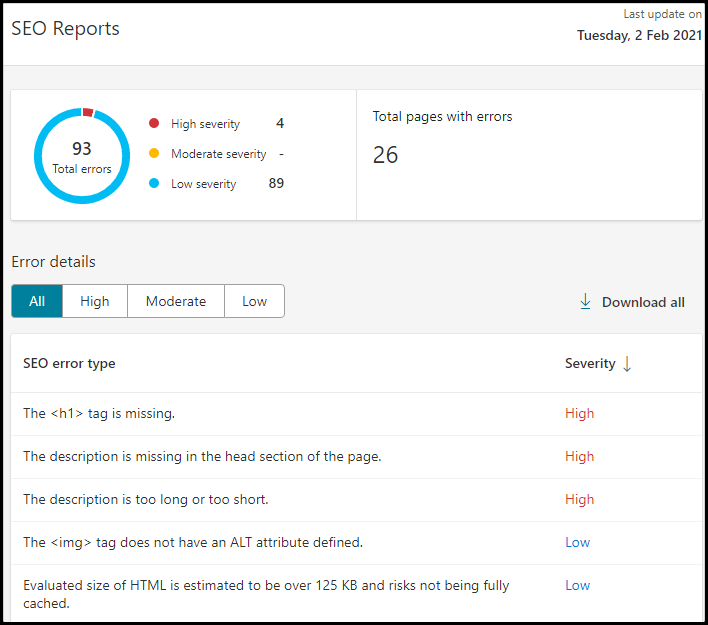
5. Microsoft Clarity
This is one of the coolest features offered by Bing Webmaster Tools – that is Microsoft Clarity.
Microsoft Clarity is a newly launched free analytical tool that allows you to view your users’ behavior.
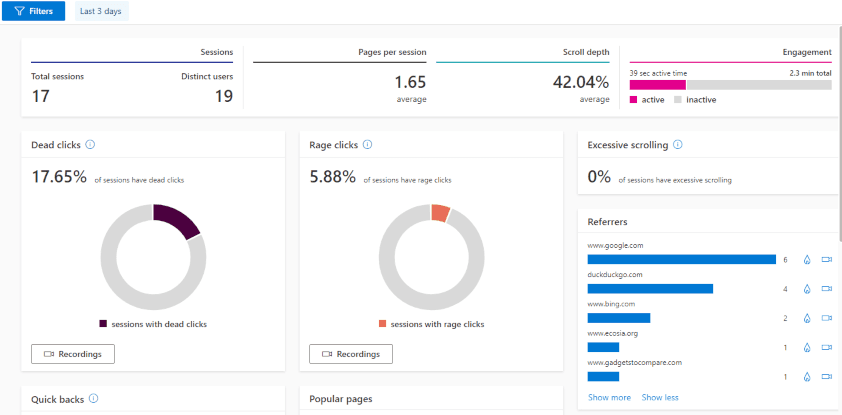
You can replay user sessions, explore heatmaps, view what your users are clicking, etc. Not to mention, this helps to improve your website’s content and make it more engaging.
I have been using both GSC and BWT for a very long time – Google Search Console was my favorite.
However, recently, Bing Webmaster Tools has improved its data visualization which is more user-friendly, added many advanced features and SEO tools. So, I am using BWT often because of its free keyword research tool and backlink reports.
How to Submit Your Website to Bing Webmaster Tools
Submitting your website to Bing Webmaster Tools is quite easy.
To get started, visit Bing Webmaster Tools page.
Click on the Get Started button and you will be asked to log in. You can log in using your Microsoft, Gmail, or Facebook account.
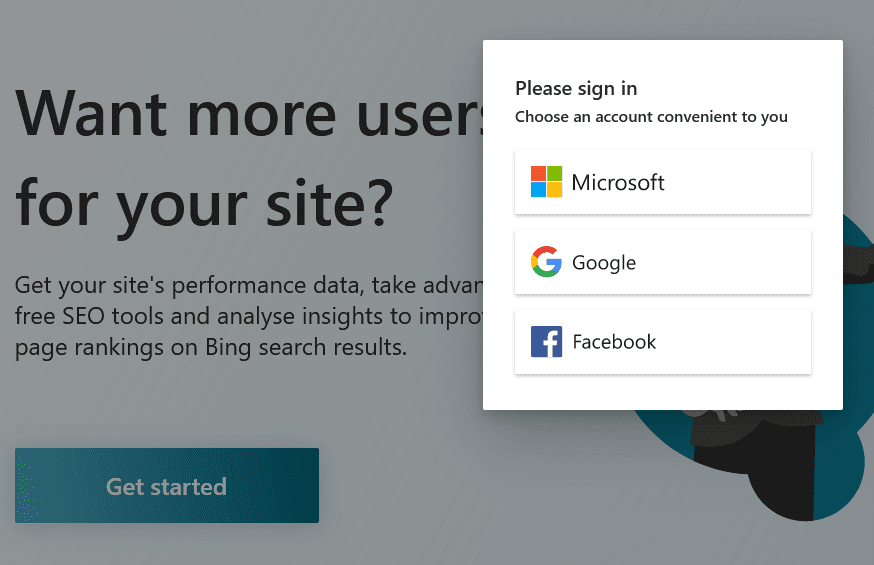
Once signed in, you will be asked to add your website.
There are two ways you can add your site to BWT.
1. Import your sites from GSC
If you already verified your site on Google Search Console, there’s no need to manually add your site.
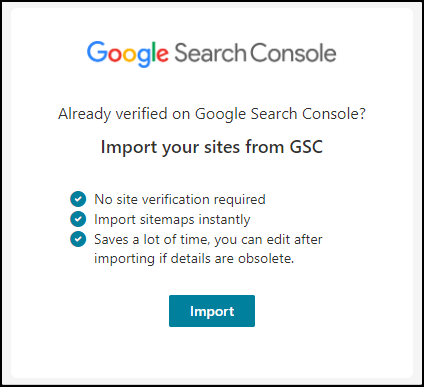
Click on the Import button to import your sites from Google Search Console. This method saves a lot of time and you can also edit the details after importing.
[Case Study] Managing Google’s bot crawling
2. Manually add your site to BWT
If you want to manually add your website to Bing Webmaster Tools or haven’t submitted it to GSC before, then use this option.
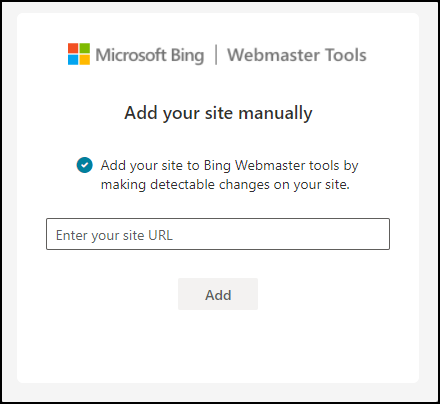
Enter your website URL in the blank field and click on the Add button.
Next, you will be asked to very your site by any of the following methods:
Method 1. XML file
This is the simplest method for verifying your site.
Download the BingSiteAuth.xml file and upload it to the root directory of your website.
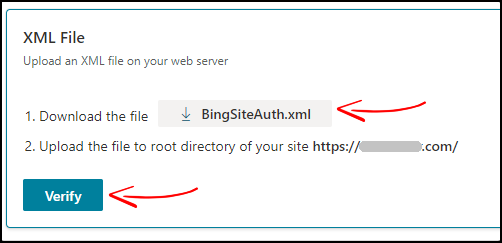
For uploading this file, you need to access your hosting’s control panel account. In case you don’t know what’s your root directory, you can reach out to your hosting support team.
Once uploaded, click on the Verify button.
Method 2. HTML Meta tag
For this method, you need to copy the HTML Meta tag and paste it into your site’s homepage.
You need to add the piece of code between <head> </head> or <body> </body> section.
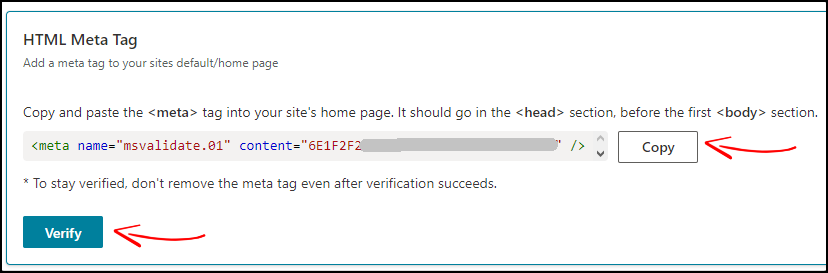
If you are using WordPress CMS, then you can easily add the HTML Meta Tag using the Theme Editor option.
Go to Appearance > Theme editor and select the header.php file.
After the <head> code, add the HTML Meta Tag and click on Update file.
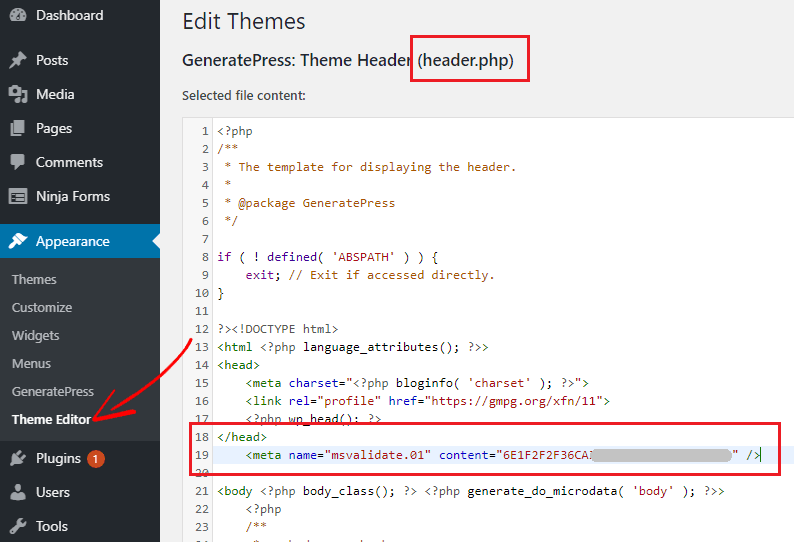
Once done, click on Verify on the BWT verification page.
Method 3, Add CNAME record to DNS
For this method, you need to access your domain registrar’s account and add a new CNAME record.
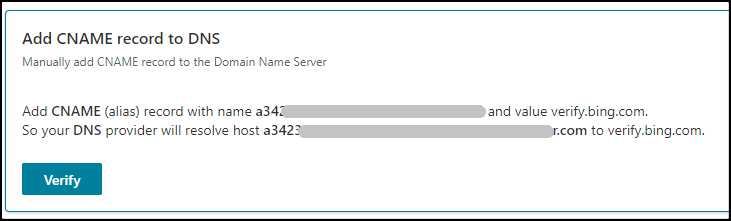
From here, you will need the randomly generated name (a342….) and the value which is verify.bing.com.
On your domain registrar’s account, go to the DNS zone editor, and create a new record.
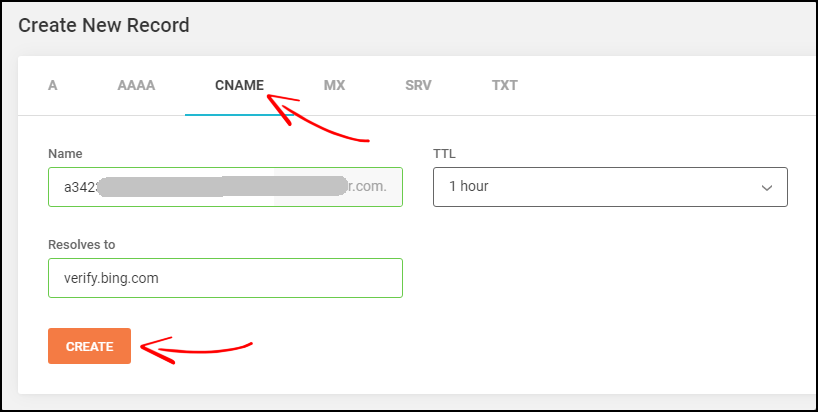
Now, go to the Bing Webmaster Tools verification page and click on Verify.
If successful, you will see a message like this.
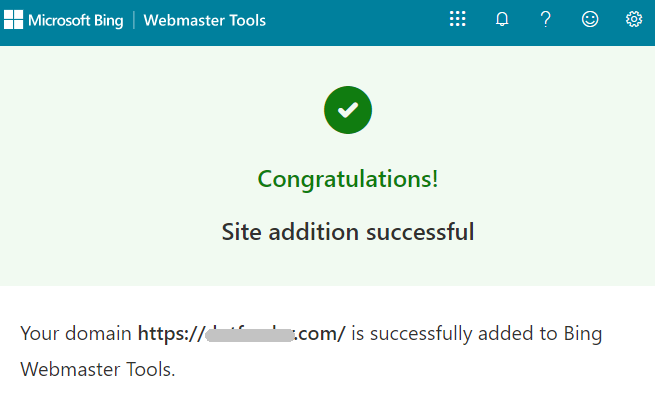
Done. You have successfully submitted your website to Bing Webmaster Tools.
Now, go back to your Bing Webmaster Tools. However, you wouldn’t see any data right after adding because it’s being processed and may take up to 48 hours to reflect.
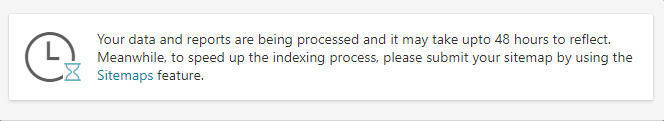
To speed up the process, you can submit your sitemap file.
Creating an XML sitemap file
A sitemap is a roadmap of your website that helps search engine crawlers to find, crawl, and index your website’s content faster. You can also read the importance of XML sitemap in SEO.
An XML sitemap file looks like this: “https://domain.com/sitemap.xml”
You can create an XML sitemap using an online tool.
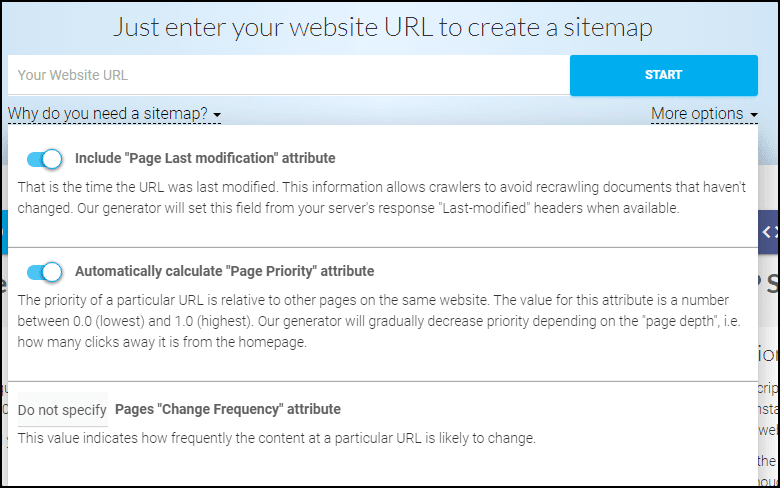
If you are using WordPress, you can create an XML sitemap file using Rank Math plugin.
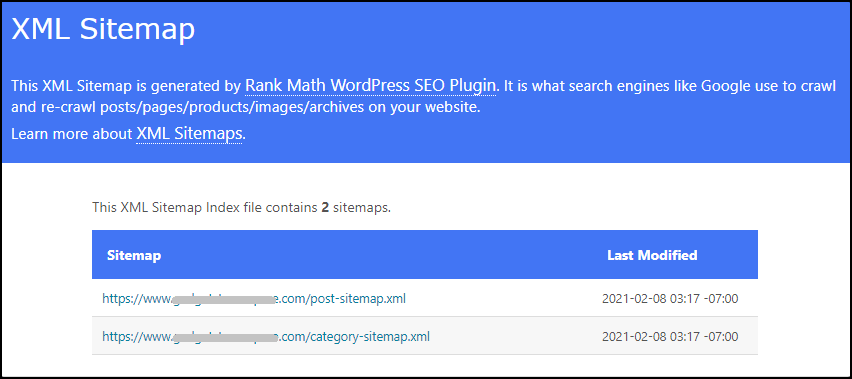
Go back to your Bing Webmaster Tools and click on the Sitemaps. Add your sitemap’s URL and click on Submit.
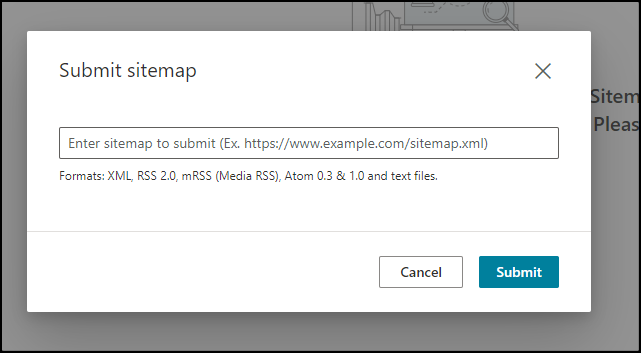
After adding the sitemap, you can see the crawl status of your site. From now, it will automatically crawl all of your website’s content.
You can also read How to optimize your XML sitemap to improve your SEO.
Congratulations! You have submitted your sitemap to Bing Webmaster Tools. Now your website’s content will be visible on Bing search results.
If you want to know how search engines see your website on all devices, use a tool like Oncrawl.
Oncrawl allows you to analyze your website like Google does and help you to boost conversions and revenues with accurate data.
[Case Study] Managing Google’s bot crawling
Wrapping Up
There are several ways you can improve your website’s SEO, and submitting websites to search engines like Google, Bing is one of them.
Once added, you will be able to see how your website is performing in the search results, and get access to data and SEO tools that help to improve your SEO.
Beside Google, you also need to submit your sites to other major search engines, such as Bing, Yahoo. This will help you to communicate important information about your site, have access to various tools that can help you improve your website and overall, to bring additional traffic to your site.