Getting any website to rank on the first page of Google takes plenty of time and consistent effort. But you are not the only one investing resources in achieving higher rankings. Any website or online business serious about performing well in terms of traffic and conversions is doing just the same.
As you do more and more to upgrade your website’s content (quality and quantity) and user experience, you’ll inadvertently also do things that’ll hurt your search rankings. Because of this, you’ll often be left wondering as to why some pages of your website aren’t ranking as well as you want them to, even when they are brimming with quality content and delightful user experience.
That’s why it is essential to periodically take a step back and evaluate your website’s search engine friendliness, including technical SEO. This is where an SEO audit comes into play. Essentially, an SEO audit involves scrutinizing your entire website for issues that need fixing or elements that can be improved to boost your search engine rankings.
But with so many factors to check, it is easy to slip up on few rather important ones. Knowing Google is continually updating its algorithms every few months, you cannot stick to your fixed checklist of SEO audit elements and call it a day.
Here are three important SEO elements that most often go overlooked during an SEO audit.
Unoptimized Images
All pages of your website are likely loaded with high-quality images. Sure, stellar visuals are imperative for an appealing website and user experience. But are all your images loading fast?
Heavy images are one of the major convicts that slow down your website. And, as you know, site speed is now an official ranking factor for both mobile and desktop searches. What’s more, your page load speed plays a pivotal role in defining your website’s user experience. That is, your bounce rates soar and conversion rates plummet with each additional second your website takes to load. With numerous alternatives available today, people simply don’t have the patience for your website to load.
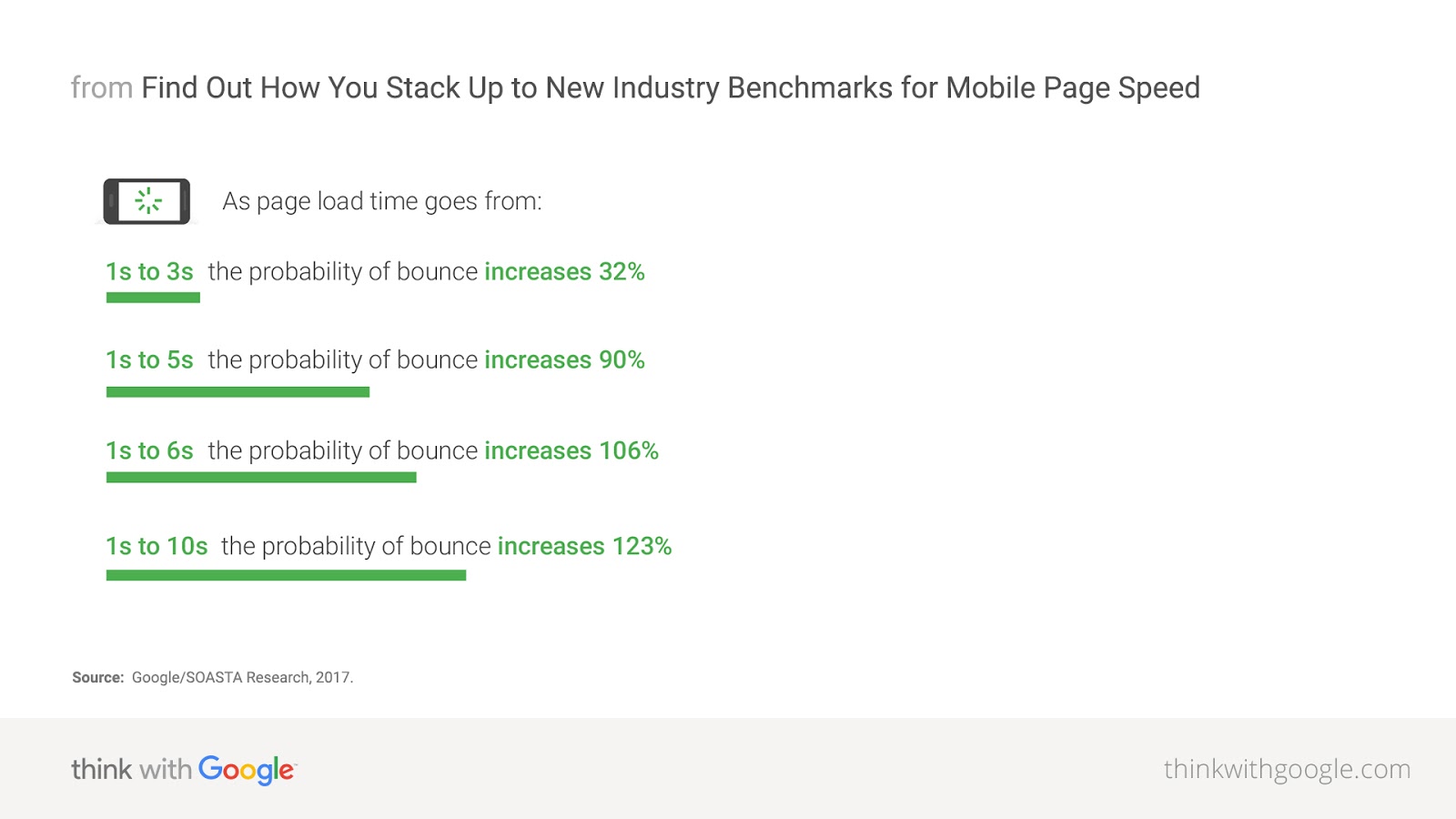
These numbers are indeed alarming. Still, image size is often overlooked when it comes to optimizing site speed.
Fortunately, optimizing images isn’t a time-consuming, complicated procedure. First, check your website’s performance by using Google’s PageSpeed Insights tool. It’ll audit your site’s load speed for both mobile and desktop, and identify all the causes of speed delays, including images. Your website likely has many images that need compressing to save data, and this tool will generate a report listing them all.
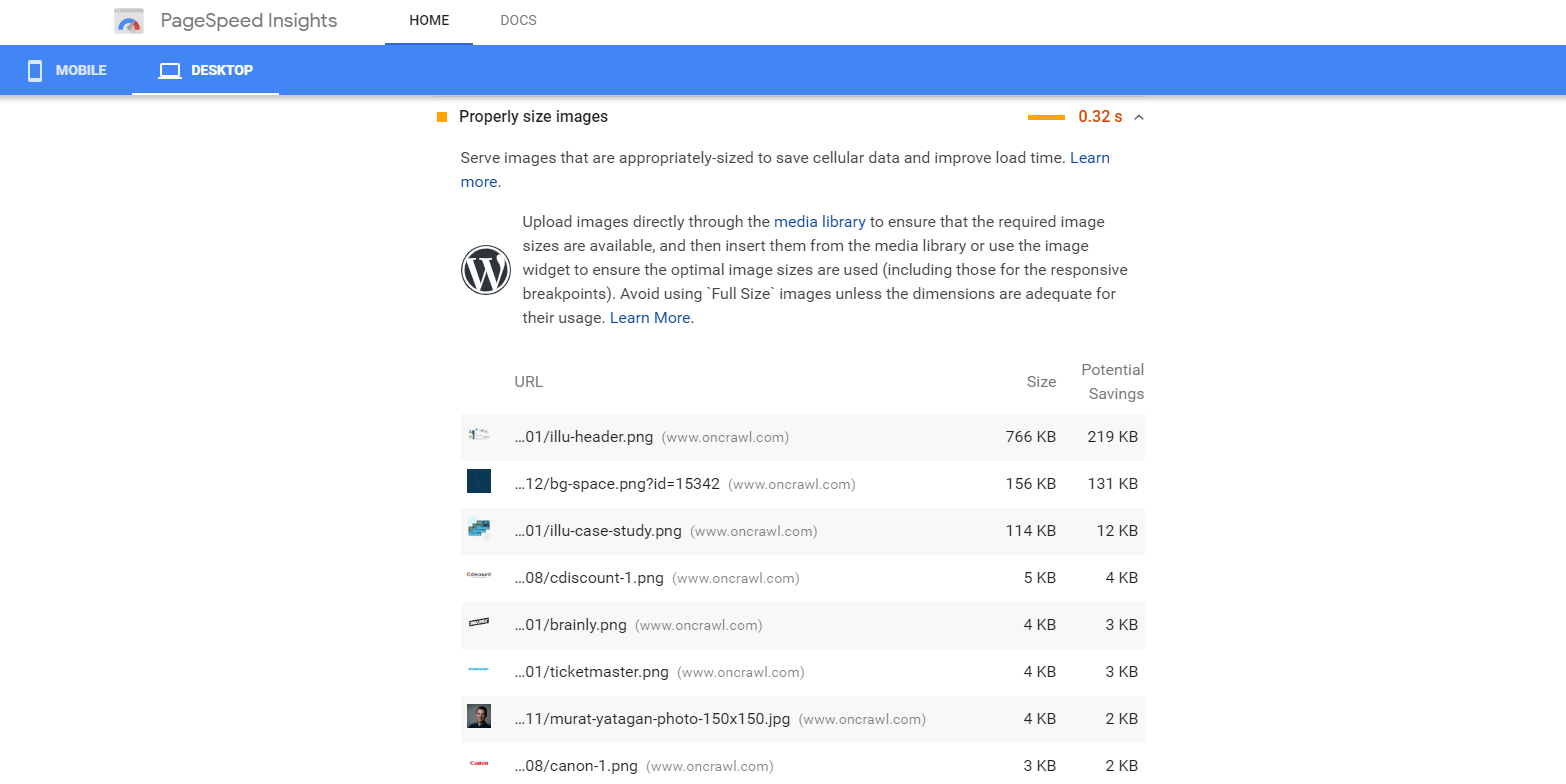
Now you know which images are contributing to slow site speed and need to be compressed. What you want to do here is balance image quality with file size. Use tools like Optimizilla or Squoosh (by Google) to reduce the image size without killing the quality.
Moreover, optimizing images means more than just compressing them. Make sure all your images have:
A caption
Most website visitors tend to skim through the content on your website. An image caption aids the reader’s eye to quickly understand the gist of your content. It also helps Google’s search crawlers understand your image, as they can’t “see” the image but can “crawl” the text.
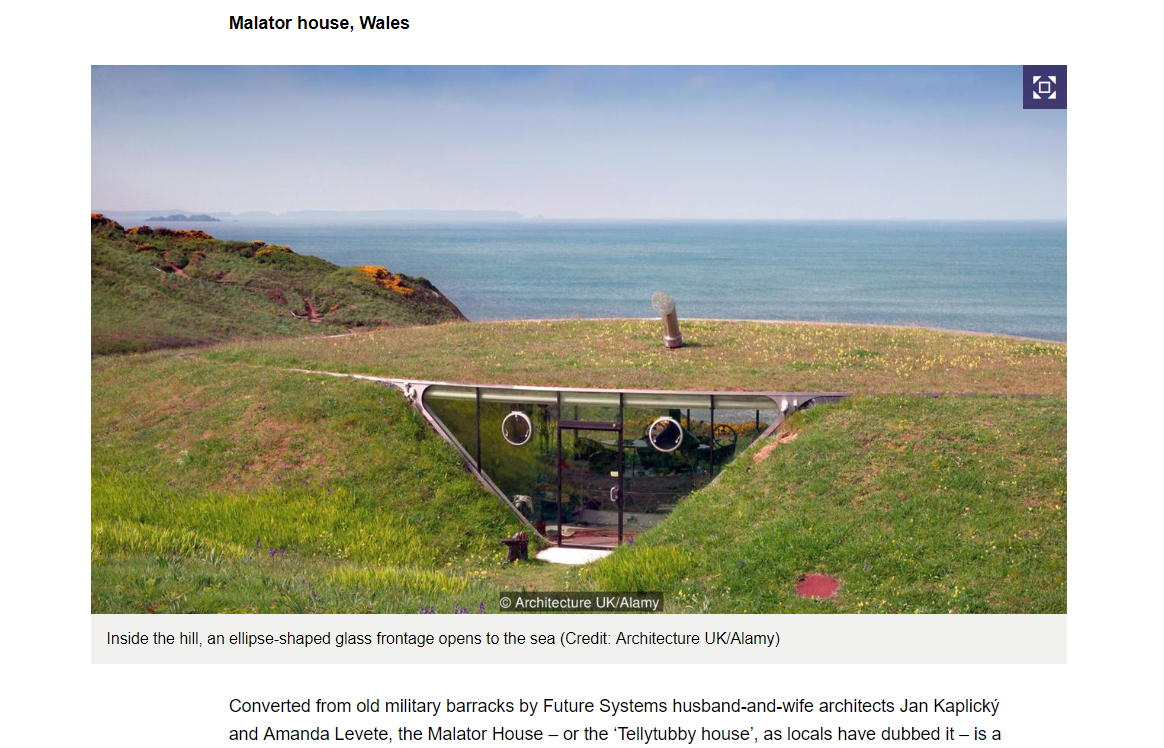
The screenshot above shows a photo supplemented by a short piece of text below it. This is the caption, and it crisply tells both the reader and Google what the image is all about.
An alt text
When your user’s browser is unable to load images due to any reason, they display an alternative text to describe the image, known as “alt text”. This text ensures no information or functionality of your content is lost.
So, you must write an optimized alt text such that it’s clear what the image is all about. Include a brief description of the image with keywords for better SEO. Additionally, use the same text for your image’s title text.
A suitable file name
Name your image files thoughtfully. Not something like DWI4596.png. While it doesn’t seem like a big deal and it doesn’t affect user experience as such, Google bots won’t understand your image. Consequently, your content won’t rank in Google image searches, which account for more than 20% of all searches on the internet in the United States.
Basically, what you need to do is set your focus key phrase as the name of the image file. For instance, let’s say you have an image of a blue Porsche. Simply name your file “blue-Porsche.png”. If you want to make it even easier for users to find it in image searches, try something like “2019-blue-Porsche-convertible.png”.
Lack of Schema Markup
While using schema markup won’t directly impact your search rankings, it will certainly improve your click-through rates, refine the quality of website visitors, reduce bounce rates, and thus, indirectly boost your rankings in the long run. Not to mention how it’ll make your website stand out in the SERPs.
So, what exactly is schema markup? Also known as structured data, it is the language of search engines, using a unique semantic vocabulary. Essentially, it is a short piece of code used to more explicitly present information to search engines so they can better understand your content. This, in turn, helps provide users with more accurate information in search results in the form of rich snippets, such as displaying cooking time and calorie count for a recipe.
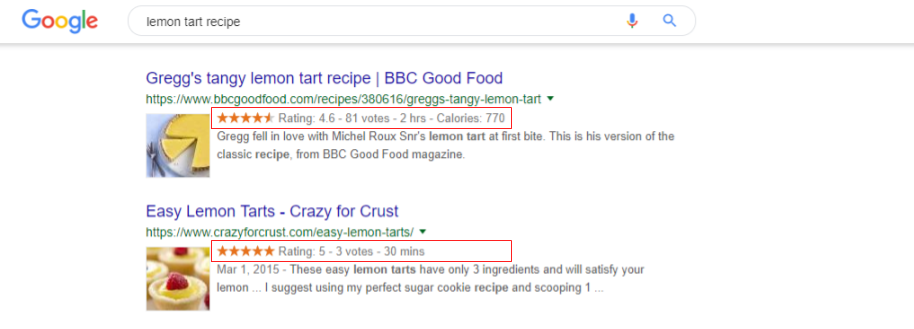
Or, it can be used to provide instant information about your company in the form of a knowledge panel on the right side of the SERP. In the example below, the schema markup provided by Trustpilot allows Google to display an overview of the company, which ultimately adds up to a great search experience and credibility of the company.
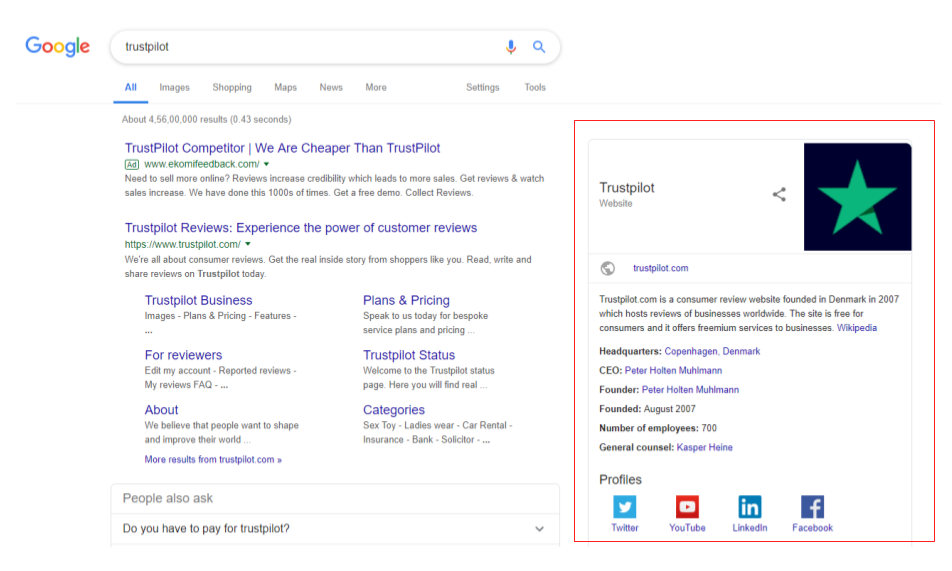
Other common uses of schema markup include book/movie reviews, knowledge panels for personal branding, and product/offer markups (to display price, stock availability, etc.).
With schema markup, you occupy more real estate on the SERP and exude authority. It helps searchers quickly get to your online properties. Plus, it has become much easier to implement schema markup, so there’s absolutely no reason why you shouldn’t take this in priority in your next SEO audit.
Now, there are several ways to go about implementing schema markup. JSON-LD is the preferred method of adding structured data to your website because it is the easiest to understand as well as implement into the code of your site. Go to Google’s Structured Data Markup Helper and follow the steps to kickstart with your schema markup. Once done, don’t forget to test it with Google’s Structured Data Testing Tool.
Other options to create your structured data include Merkle’s Schema Markup Generator. And if your website is using WordPress, you have the privilege of using plugins to get the job done faster.
Pages Not Blocked from Search
The third most commonly overlooked element in SEO audits is the blocking of pages that shouldn’t show up in search results. This includes pages such as site search results and login pages. Site search can generate URLs that you don’t want Google to index as they can result in poor user experience and can create various 404 pages. And of course, you don’t want your login pages available to any random person on the internet.
The most popular way to block pages from search is by using the robots.txt file. However, it is not the most effective way. That is, if Google finds the page relevant to a user’s search query, it will still show up in the SERP even if you’ve blocked it using the robots.txt file.
A better way to withdraw an already indexed page from the SERP is to use the X-Robots-tag to “no index” the page.
Final Thoughts
SEO is a long-term game, and regular, comprehensive audits will keep your site on the right track. They’ll ensure your overall digital marketing strategy goes hand-in-hand with the technical SEO. And so, it is crucial to get them on the money.
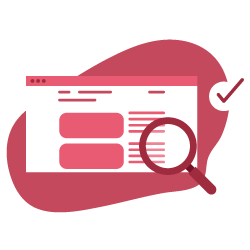

Honestly, it makes me so happy to finally have an article on these areas of SEO. We recommend these to people all the time because they believe they have ‘Reached the limit of SEO’ yet havnt even started. Its techniques such as Schema when ‘Solo’ SEOs realise that they may be in over their head and an agency was the better option.
Great article Pratik!