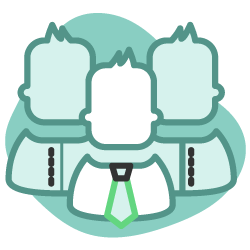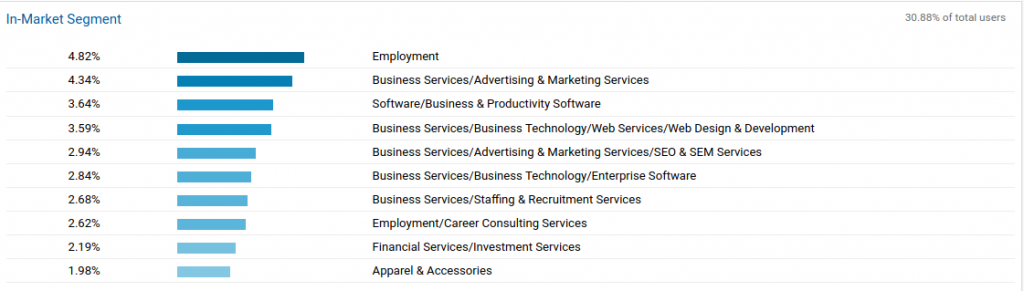Personas can be defined as fictional characters that represent the different user types that might use your service, product, site, or brand. Personas are based on data and research collected from clients that will allow you to understand their needs, experiences, behaviours and goals. Each persona should represent one client segment, this is key in order to create a clear picture and understand your clients better.
For example, let’s say you have a business that sells clothes for teens. Most likely you will have parents and the actual teens making purchases. In order to understand each group better, you could start with 2 personas: Adult and Teen. When visiting your site they engage differently, visit different pages, buy different products, etc.
When developing each persona, it will help you to recognise that different people have different needs and expectations. Personas make the design task at hand less complex, since you understand the interest of the visitor you are designing for and will help you to achieve the goal of creating a good user experience for your target user group.
Without personas, companies risk having a one-size-fits-all website design expected to suit all users. One-size-fits-all designs usually end up creating bad user experience and do not perform well for anyone. By understanding the various characteristics of your different personas you can design according to experience and include key elements that each type of user needs.
In this article, we provide guidance on the process we follow to create personas for our clients by using data from Google Analytics.
Identifying Your Personas
Identifying personas through the tried and true methods of looking at demographic, interests and interaction with the site is important but at Locomotive, we wanted to take that one step further. We utilized Google Analytics Custom Segments to better understand how users are interacting with our client’s products/services as well as how specific groups or user types are interacting with products and services.
First we will cover the basics for those just starting off in their personas exploration, next we will get into the more granular segments.
The Basics:
When going through the process of identifying personas you can go through the exercise of answering questions such as:
- Who are you?
- What’s your main goal?
- What’s your main barrier to achieving this goal?
Who are you?
To answer this question we want to get information regarding demographics: age, gender, education, where they are, employed, prefer to use mobile or desktop, etc. In Google Analytics you can get this information using different reports under the Audience category, such as:
Demographics:
The Demographics’ Overview Report gives a quick visual of leading age groups and gender of your audience.
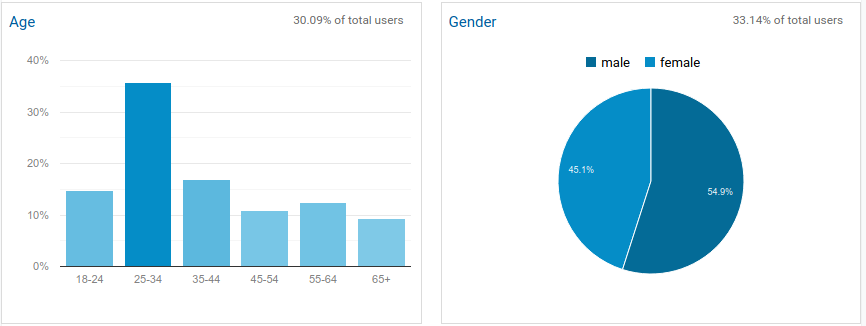
Interests:
The Interest Reports includes information about what your users are interested in on other parts of the internet. This will help you identify a more specific target audience, cross or upselling opportunities, better blog content ideas, and more.
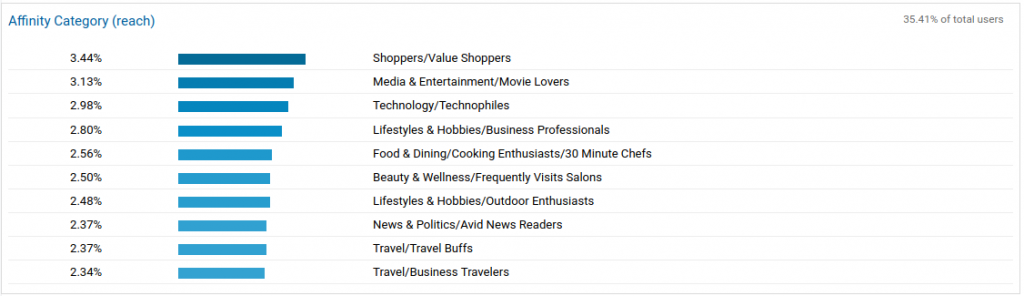
Geography:
Geography report in Google Analytics provides information about where the users that visit your site are located. You’ll first see a list of countries and then you can drill down into cities as you can see in the image below.
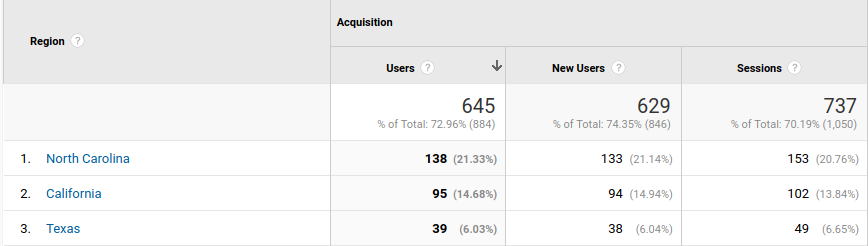
Behavior:
The behaviour report under Audience will provide information about returning versus new visitors.
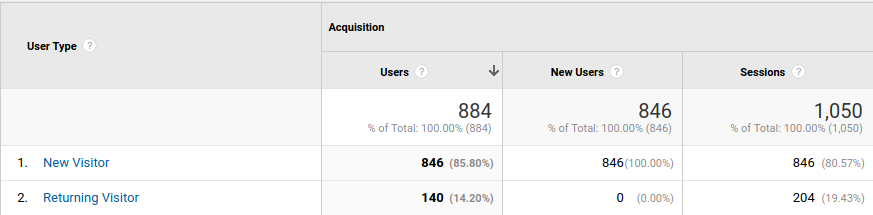
Mobile and Technology:
The mobile report will allow you to see the percentage of visitors coming from desktop, tablet or mobile devices. The technology report provides information about browser versions and operating systems that users visiting your site are using.
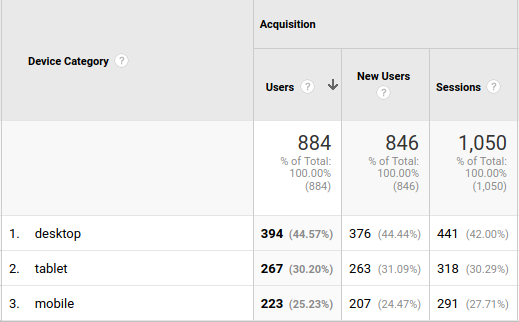
What are their goals?
Understanding what each persona wants to achieve on your site is key. Which products are they interested in? What other products do they purchase? What’s the average order value, average price of products they purchase, average quantity?
In the example above of the teen clothing store, you can see if teen’s main goal is to browse products that they want their parents to buy for them. Teens like adding products to favorite or wish lists to go back and make purchases at a later date. Adults just want to finish the purchase easily and effectively.
[Case Study] Managing Google’s bot crawling
What are the barriers preventing them from achieving their goals?
Now that you know who your users and customers are and what they are trying to accomplish, there’s one more thing to find out: what is stopping them from buying your product, or using it more often/better/more expertly?
Setting Up Custom Segments in Google Analytics to Represent Personas
Now that you have some data and have an idea of what the main personas could represent you can create custom segments that can help you tie together your data.
It is important to mention that you might need to dig into more data to try to understand each persona better. This is a process that is different each time since some personas might be more complex than others.
There are two paths you can take when using custom segments or, you can even use both.
1). Product/Service Category Path: This helps you to better define personas by product/ service type. This is especially helpful if your personas are still rather broad.
Product Category Path: If you are an ecommerce site, you can create segments for your top product categories. Now you can learn all about users who purchase this product. Such as:
- Users who purchased product category A, also purchased product category B 75% of the time.
- Demo, interests and site interaction of purchasers
- Frequently visited pages
- Cart to buy rate
Advanced Tip: Perhaps you already know a lot about your purchasers so you want to better understand the users coming to your site that are not buying products. We have a segment for that which we will cover below. Comparing both segments will also help you to understand if the new users coming to your site match your purchaser segment, helping you to better understand if your site is attracting the right audience.
Service Category Path: Better understand how users are interacting with your top service pages and identify if personas differ by service page. You can also learn:
- Goal completion interaction
- Top visited pages – i.e. if someone visits your main service page and then three supporting blog posts
- Demo, interests and site interaction of purchasers
- And more
2). Persona Type: If you already know your personas but want to better understand how they interact with your site, this segment is a great choice. You can learn:
- Purchase/goal completion behavior
- Interaction with site – bounce rate, sessions per user, most visited pages, top exit pages
- Hone in a more demographics and interests such as city, device use, gender
Now let’s explore how to set up each of these custom segments.
Product Category Custom Segment:
The Conditions segments are especially helpful when you want to look at clients who visit specific product pages on your site and if they are returning customers or new customers. On the image below, we are looking at users that visit pages with awning products and are returning visitors:
If you want to compare potential customers to existing customers, change the filter below to exclude returning visitors.
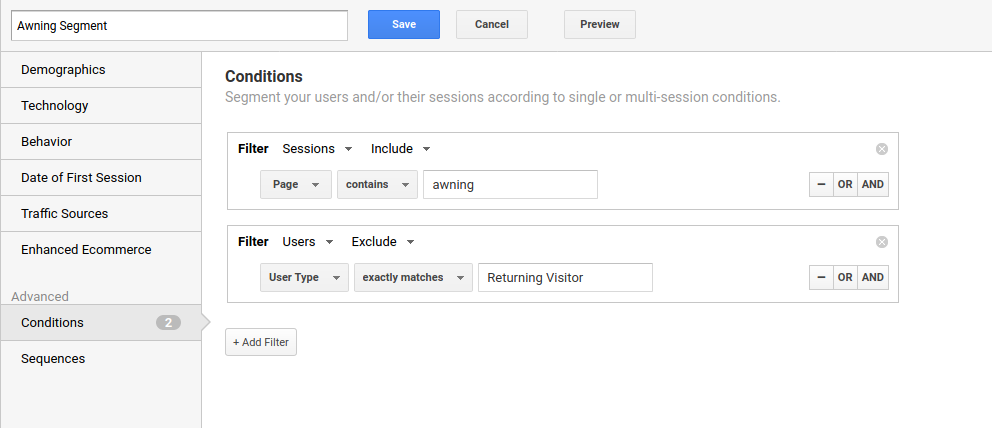
And you can even go deeper by using the Enhanced Ecommerce segment and determine if you want to target users who have already purchased specific products, products from a category, specific brand or variant. In the example below, we’re creating an advanced segment for any user who has bought a shirt in the polo shirts category:
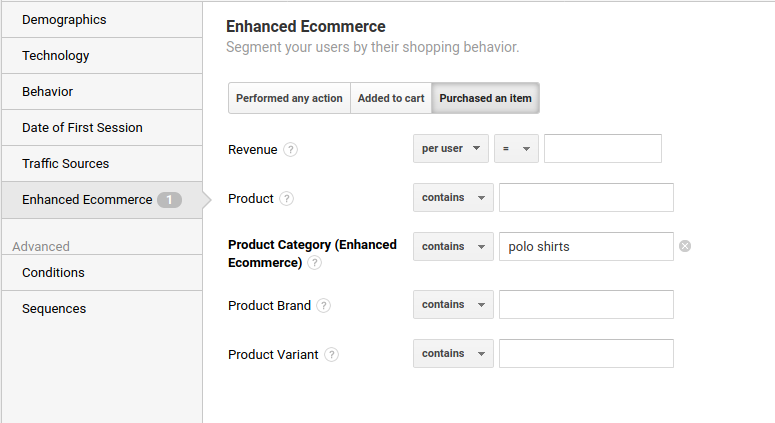
Service Custom Segment:
In the case of service custom segments, you can look at the different service pages by using the conditions advanced segment. In the example below, we are looking at users that are returning and looking at tutoring service pages:
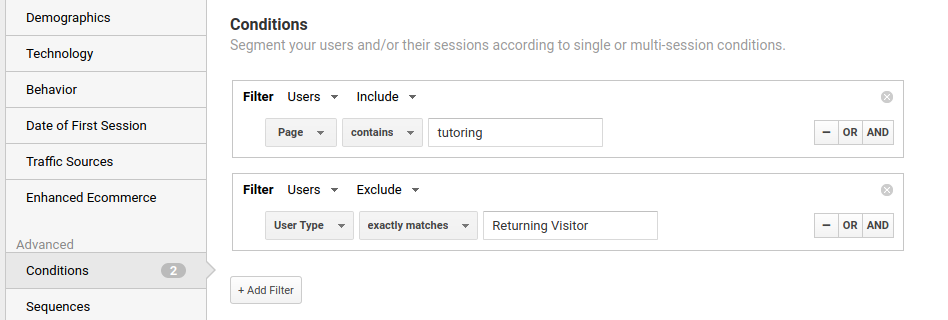
Persona Type Segment:
For the persona type segment you can use the Demographics, Technology, Behavior information, etc. As you can see in the example below we’re looking at students in the United States that are between 18 and 24 years old:
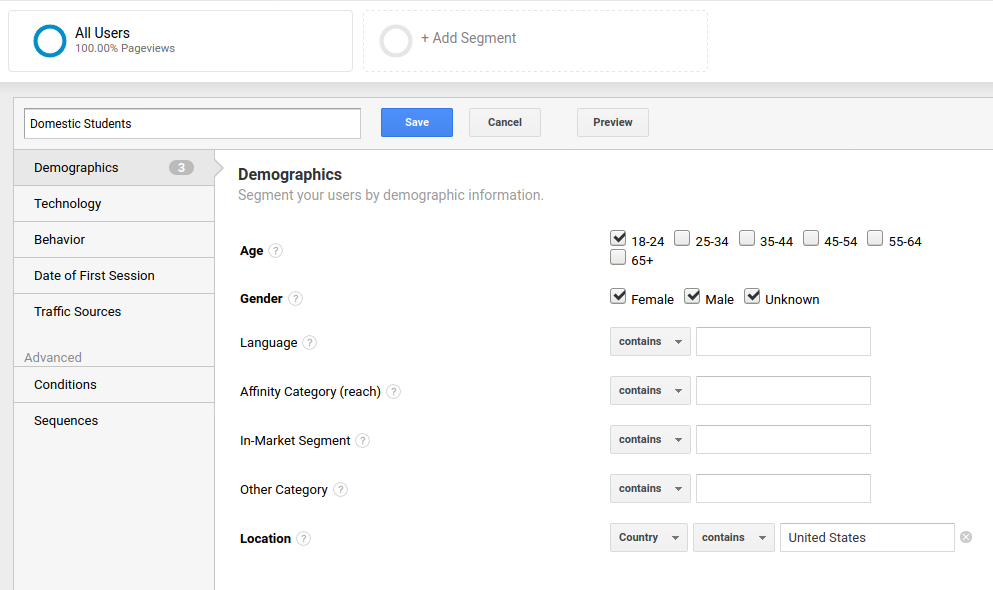
You can go deeper and include other information such as if they are using a mobile phone or desktop, even the phone brand they are using:
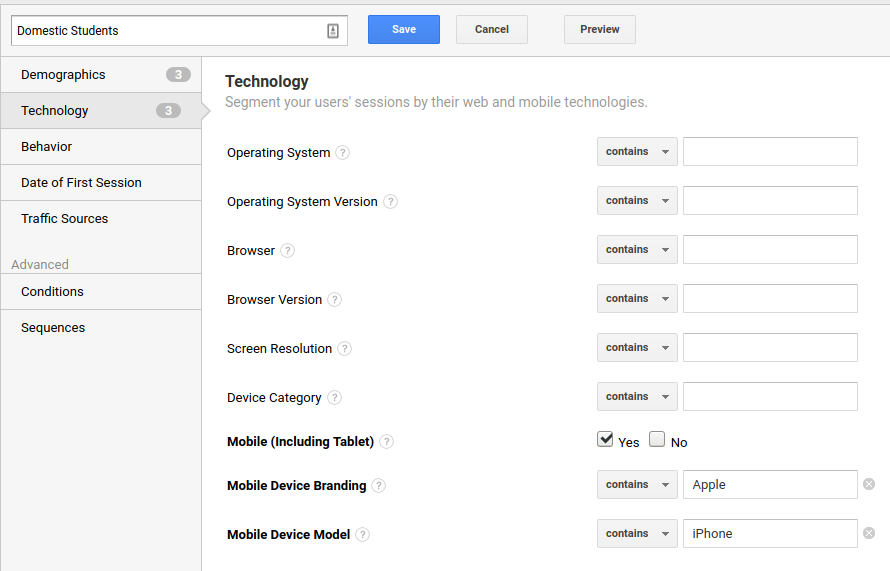
The Behavior dashboard allows you to choose users that have purchased products on the site, number of sessions and days since the last session. In the example below we just want to segment users that have done at least 1 transaction on the site:
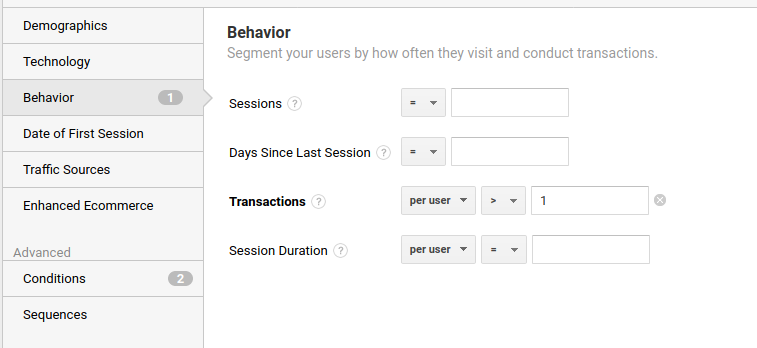
Finally the Traffic sources can be helpful when you already have a segment of clients that you interact with, for example through an email campaign:
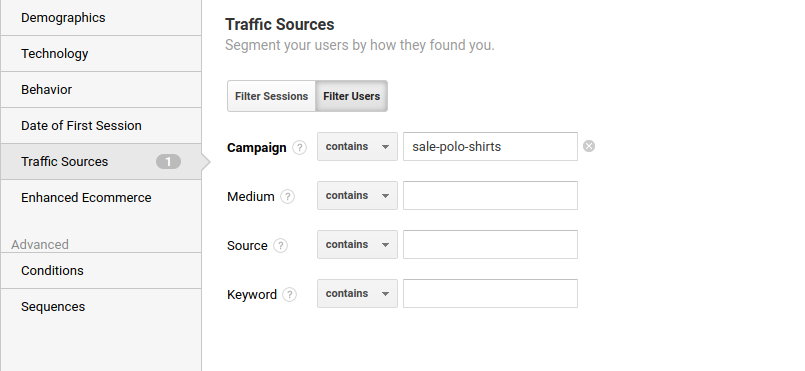
You can segment them by including the campaign tags you’ve used. In the example above, we want to track everybody that received an email about a sale on Polo Shirts.
Now that you have created your segments, it’s time to go to Google Data Studio to set up your reports.
[Case Study] Managing Google’s bot crawling
Connect Persona Data using Google Data Studio
Data Studio is a free reporting tool offered by Google that allows you to create customizable dashboards and visualizations from a variety of data sources. Besides Google Analytics you can connect data from other sources such as Google Search Console, Youtube, Facebook, Reddit, Twitter, among others.
Even though Google Analytics provides the functionality of creating dashboards and reports, Data Studio does a better job, since reports are dynamic and can be configured to update automatically.
In some cases, when using custom segments, GA will provide data for only 93 days while Data Studio can extract and display information for any timeframe. Google Data Studio can also connect to widely-used Google services, like we mentioned above and finally you can share the reports with collaborators or clients.
Below is an example of what a report in Google Data studio can look like. You’ll see that the reports are interactive and users can scroll through tables and highlight data on each slide:
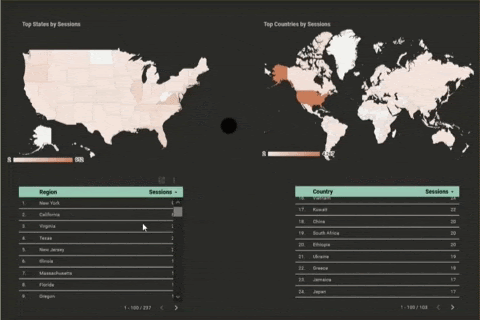
In the example above as you can see we included geographic information. It is interesting first to present data about the different products or services that are provided on the website and then move into how each persona falls into each of those products or services.
In order to create the reports you need to connect Google Data Studio with your Google Analytics and then start selecting the different data that you want to tie together.
Google Datastudio will allow you to choose from different types of “widgets” such as tables, pie charts, maps, etc. After you select the type of widget that you want to add, you just need to fill in the information you want to use, in the case of a pivot table you need to select what information you want in columns and rows:
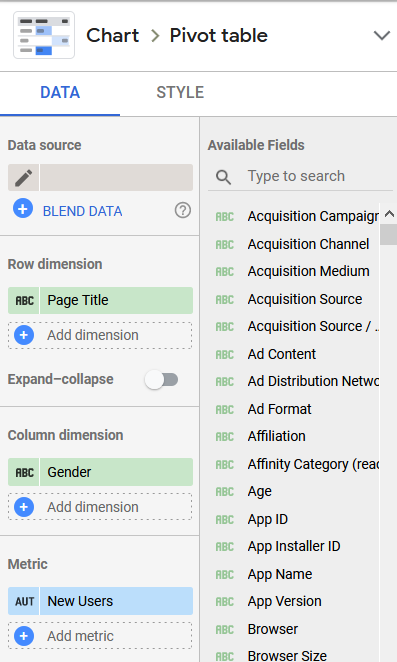
With this settings you would generate a table that shows the page titles on each row and how many New users visit each page, divided by gender:
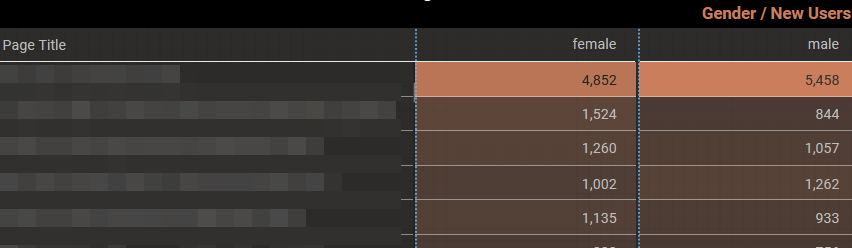
You can also select other data such as date ranges for the data that you want to use and how you want to order the data on your table.
After you start building your widgets and know which widgets you want to show on each slide for your personas, you can duplicate the slides and use the filtering option at the bottom of the data menu in Data Studio to filter the data in your widget for a specific persona. Here is where the Google Analytics Custom Segments come in handy:
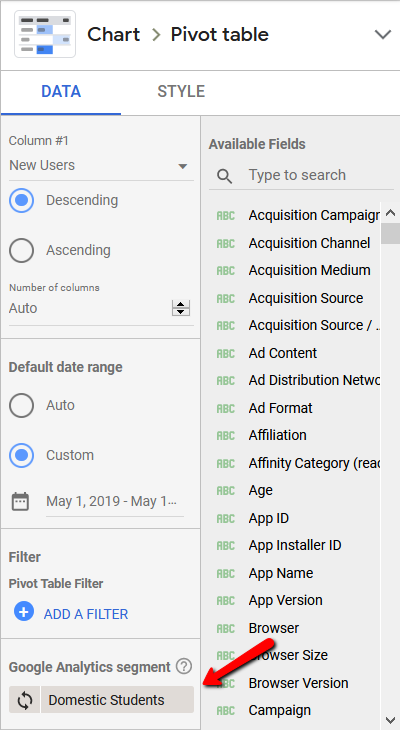
Finally, your persona slide should look something like this:
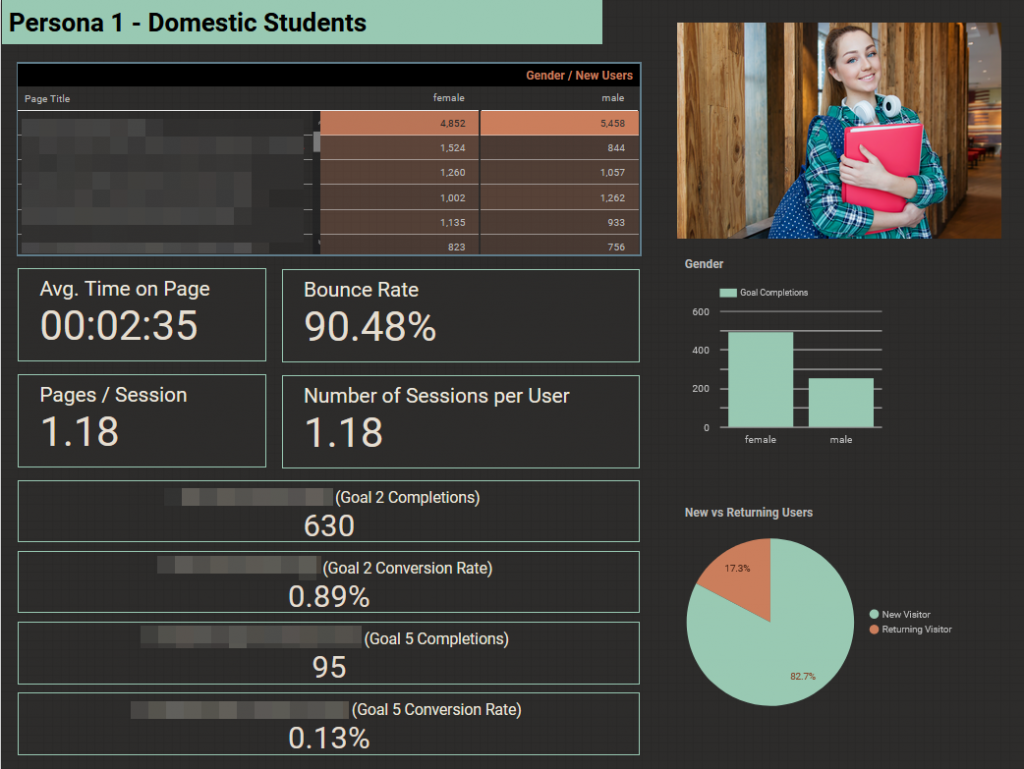
Other interesting data that you can include for each persona is information regarding:
- Persona X is interested mainly in product X but also buys product Y
- Persona X, is there a difference in behaviour between new and returning Persona X.
- Persona X visits mainly these pages but also visits these other pages.
- Use the Behaviour Flow report in Google Analytics to see where Persona X lands and
where they go after to answer these questions:
– Where are they leaving the site?
– Are they finding what they are looking for?
Using Personas for Web Architecture and/or Adjustments in Usability on Key Pages
Now that you have data about each persona that visits your site you can start making decision as to what improvements in design or messaging you want to implement on your site.
It is common for a website to target more than one persona, even within a single core audience, you may have developed different target personas that need varying strings of communication depending on their needs.
Create CTAs that Takes Personas Through Different Paths
The next step is providing paths to your different personas by adjusting the design on key pages. Usually you will need to start on your homepage which is the page that should speak to all of your personas. Clear calls to action here can guide your audience in the right direction.
For example, the site Mightybytes has a clear example of how you can provide paths to different personas. As you can see the home page below is targeting people that want to volunteer, donate or just want to learn more about the mission.
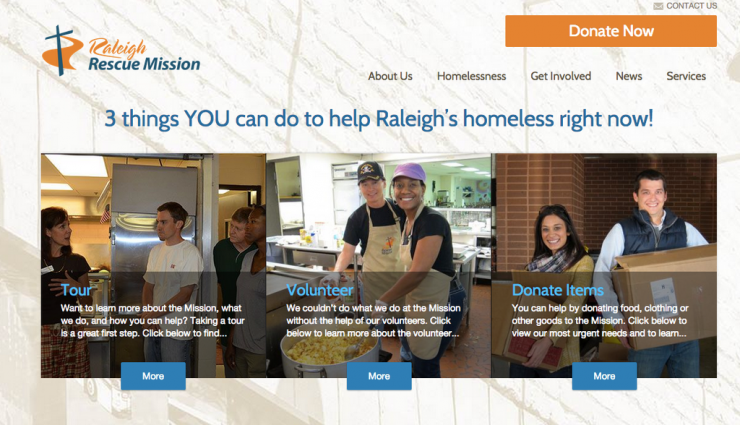
Develop Specific Content For Your Personas
Within each of your navigation paths, you should offer content that speaks to your individual personas. You might already have content that targets specific personas, but you don’t have landing pages that organizes and links all of this content. If you don’t have the content you will need to create it in order to provide information that your personas are interested in.
This includes grouping products and content that your personas like to read and purchase. In the example below we included a mockup that shows information to Personas interested in marine products. We include specific information about marine fabrics, marine hardware, etc. but based on data we know which other products usually this persona buys so including links to these other pages is important:
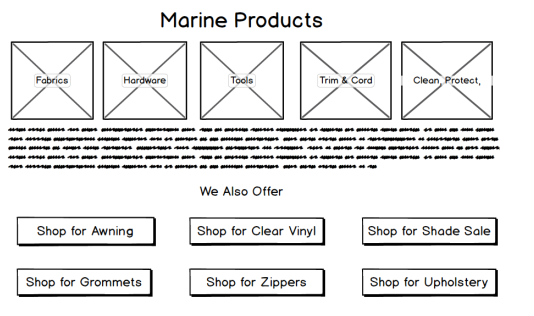
Besides providing a path to each of your personas, these landing pages can also help you gain more traffic to the site and most likely it’ll be relevant to your business.
Testing, Testing and More Testing
Right now you have data that has helped you create the different personas, however it is always important to test changes on the site. Changing your site’s architecture and navigation completely might be a bad idea since returning visitors might be confused and won’t find the products or information that they always look for on your site. Gradual changes might work better and always test your hypotheses with A/B or multivariate tests to make sure the changes will be positive and users will actually engage better or convert better with the new changes.
You may find that a design on landing pages targeting Persona X can help with a high number of potential business clients engaging with and converting to leads. However the same design will not work as well for Persona Y. Performing different tests for each persona can help you refine path landing pages and adjust them to what fits better for each persona.
Building a website that targets multiple personas is challenging and this is why testing and evaluation is important to make sure that your target audiences are engaging and becoming customers.