Time’s up! As of July 1, 2023, Universal Analytics is no more. The previous generation of Analytics is no longer collecting data and although it’s the end of an era, technical SEO analysis is still very much alive and, arguably, more necessary than ever.
The big switch
Google Analytics 4 has now replaced UA’s online measurement model that was primarily focused on desktop analytics. The biggest differences with GA4 are that it operates across both websites and apps and it utilizes an event-based measurement model as opposed to the previous version’s session based model.
With the introduction of GA4, we are seeing a significant change in the way user activity is measured and tracked as well as an increase in customizable reports and new metrics. Ultimately, the way we analyze that data also needs to evolve.
GA4 was officially released in 2020 and the UA sunset date was announced in 2022, so by now, you have either migrated to GA4 or switched to another analytics solution altogether. However, despite the amount of advanced warning, it appeared that a significant number of UA users weren’t quite yet ready leading up to the deadline. In an article written just days before the July 1 sunset, even Barry Schwartz admitted to only being “readyish.”
Just in case you’re in the same boat, have no fear, we’re here to help. We’ve made the necessary updates and even provide a native connection to GA4 to ensure a seamless transition.
Let’s take a look at what our connector can do.
Why should you connect GA4 to Oncrawl?
If you’ve chosen to use GA4 to track your site’s analytics, you have access to highly personalizable data that enables you to better understand your users’ behavior. Oncrawl’s GA4 connector automatically incorporates that visitor data every time you launch a crawl.
By adding GA4 data to a crawl, you can use your data to examine the relationship between technical SEO metrics and visitors. You can see which pages and groups of pages gain the most visitors from SEO and use this information to prioritize projects and increase the impact of your SEO work.
Moreover, Oncrawl will also help you determine which pages drive visits with the most engagement, and you can use engagement rate to find the pages that power conversions on your site.
When looking at your GA4 data in Oncrawl, you can use segmentations you have already set up, as well as filter organic search visits by search engine, just as before. Leveraging defined page groups with your established segmentation to monitor new metrics, such as engagement rate, won’t change.
[Case Study] Improving rankings, organic visits and sales with log files analysis
And while the abundance of new data is great for more in-depth analyses, it’s also important to have historical data on hand to be able to accurately track your site’s progression or changes. In this instance, you have nothing to be concerned about. Any of your previous Oncrawl reports that used UA to produce the cross analysis dashboards are still accessible.
Let’s not forget that the GA4 connector also offers an increased capability to track traffic from socials and videos. As search behavior continues to evolve with the growing popularity of image, video, voice and social media search, the use of organic social and organic video data provides useful insight into how new search behaviors drive traffic to your site.
How is data from GA4 used in Oncrawl?
GA4 shares certain data with Oncrawl including the specific details about sessions, engaged sessions, landing pages, engagement rate and default channel grouping (the channel through which visitors found your site).
Keep in mind that if the standard metrics don’t accurately represent your site, you can also include additional GA4 data using Oncrawl’s data ingestion feature.
With that data, as well as the data Oncrawl recuperates from log file analysis, you can access cross analysis reports.
Determine what impacts SEO traffic
The SEO impact report dashboards use sessions with an organic search channel to cross-analyze data SEO metrics. The report displays how usage metrics impact the quality of SEO traffic and it helps you track the characteristics of your most active pages.
This type of information might be important when prioritizing projects, such as work on orphan pages. If orphan pages are not a major source of SEO traffic, that might not be a project you want to focus on this quarter.
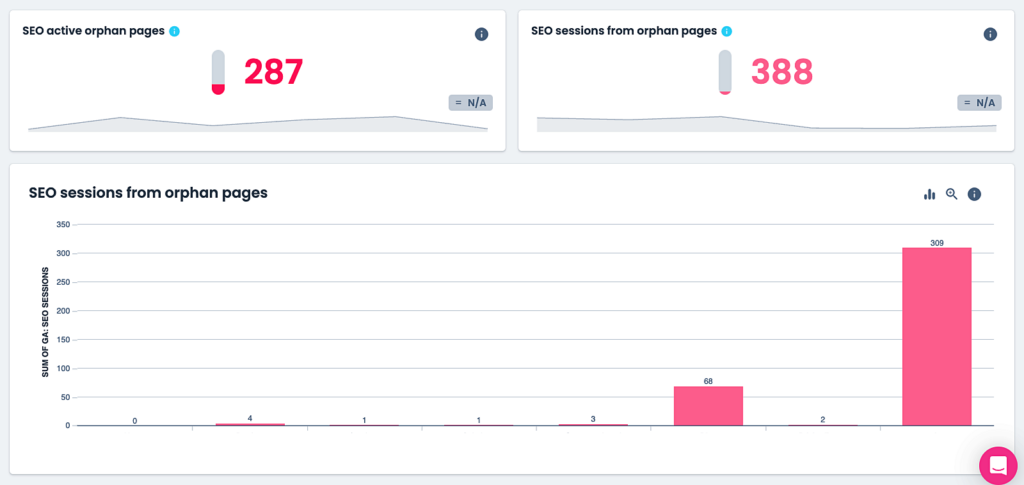
SEO active orphan pages
Focus on organic social traffic
The SMO report is based on sessions listed as coming from an organic social or organic video channel in GA4. Analyze the number of times visitors entered your site from social networks, identify the active social landing pages and look into your SMO sessions by network.
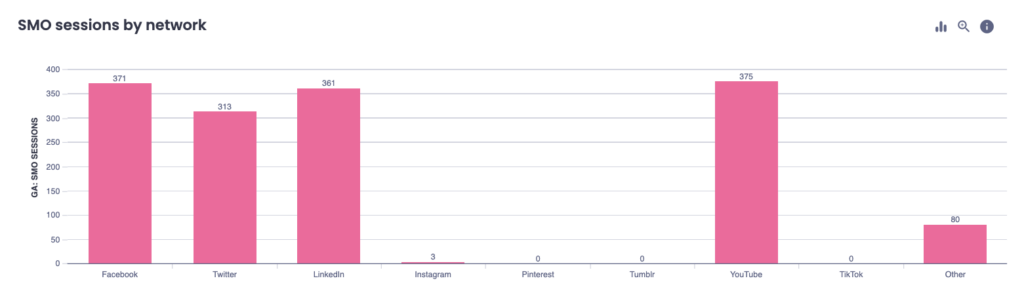
Understand changes over time
With a crawl-over-crawl, analyze crawl comparison data between two crawls, both of which used GA4 data.
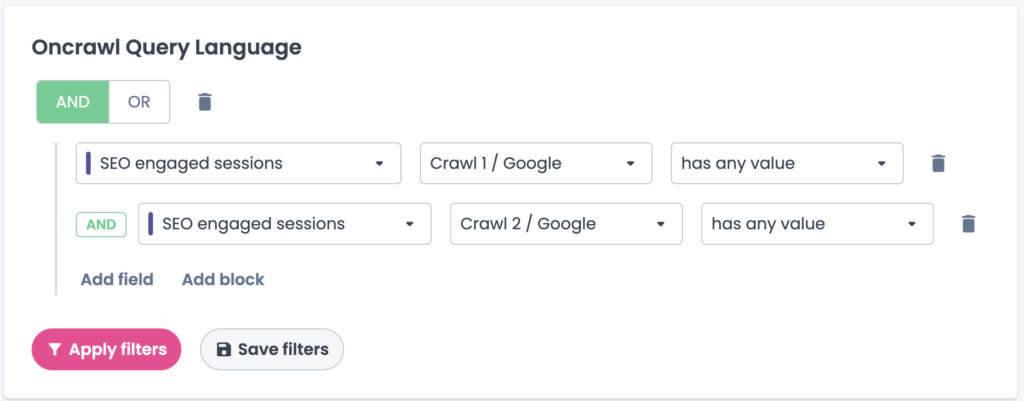
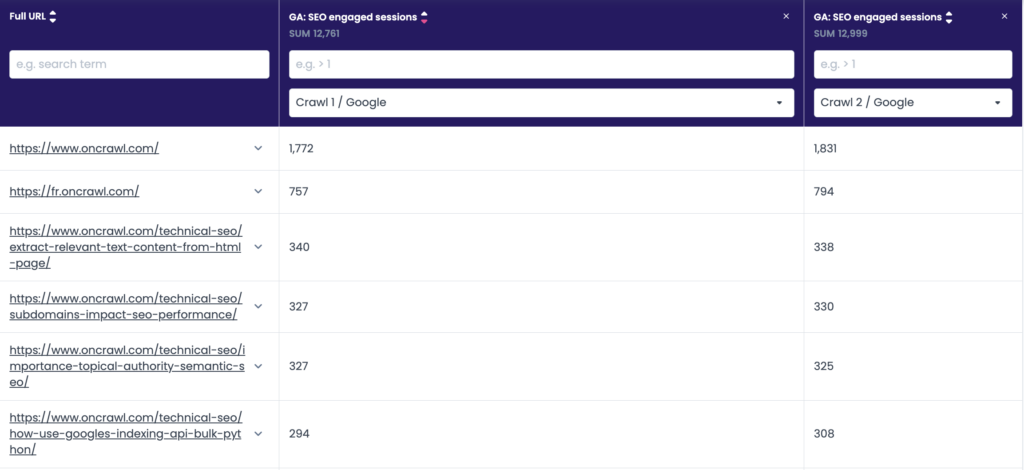
The capability to cross analyze your GA4 data with other data sources can prove useful for a number of industries and different types of websites. The key is knowing what data you should analyze and which cross analyses make the most sense for your site. Looking at the correlations between technical SEO metrics and traffic is an important place to start.
Reports are great for analysis purposes, but if you’re pressed for time and still want to keep an eye on your site’s performance, you have the option to set up alerts. With alerts, you’ll be directly notified when GA4 performance KPIs are outside of expected thresholds such as when there’s no longer a correlation between the time it takes to load a page and how much organic traffic it receives.
Message received: SEOs can stop focusing on page speed and move on to the next priority project!
GA4 vs. UA: Comparing metrics
Going back to what we said earlier about being ready for GA4, just in case you’re still having trouble wrapping your head around what’s new and what stays the same in regards to metrics, we created a handy infographic that compares GA4 and UA. It gives you an overview of the extent to which you can and cannot compare metrics between the two.
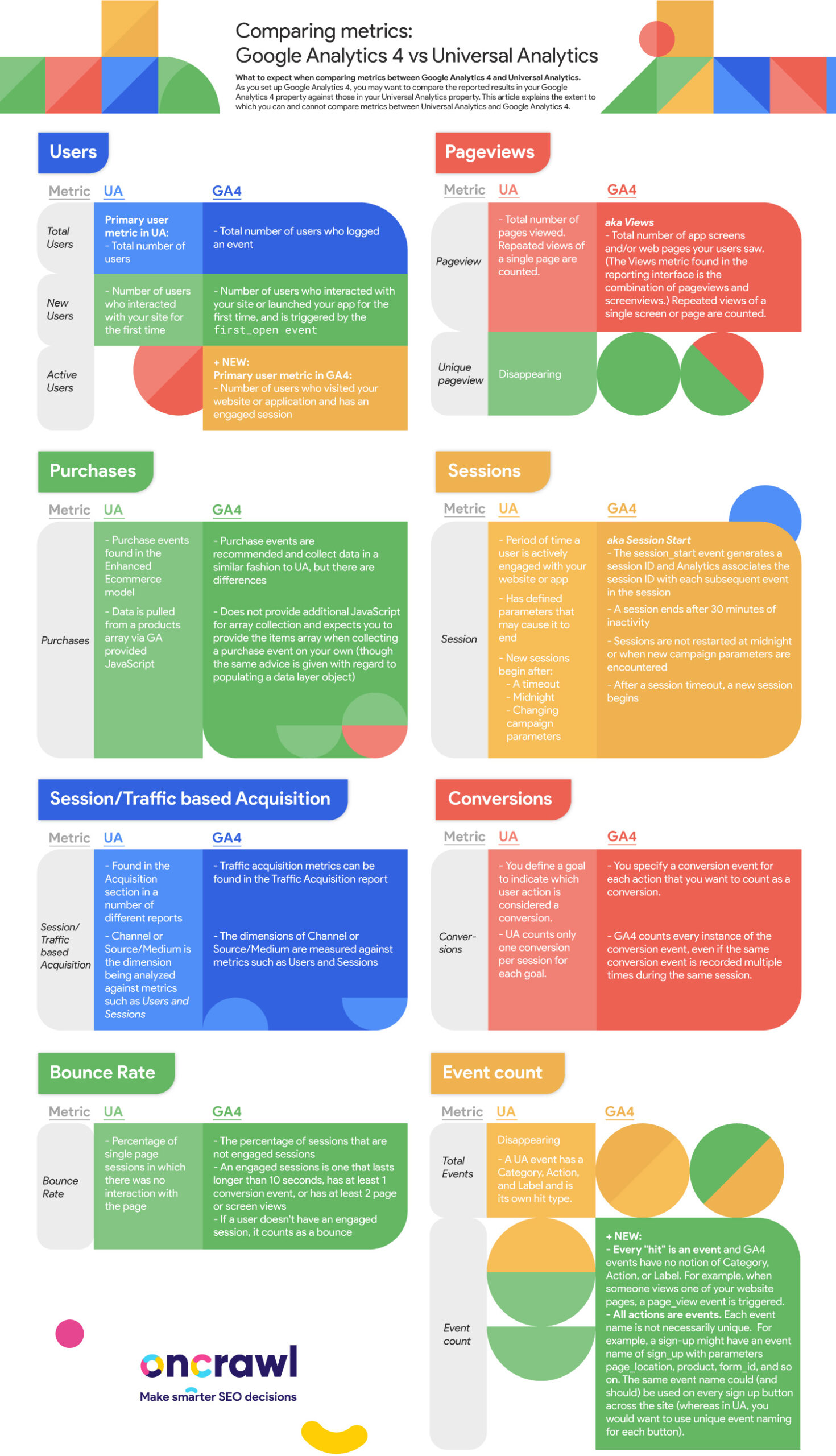
You’ll see these differences reflected in Oncrawl. Where we used to give you an overview of bounce rate, you can now use the GA4 connector to have a look at the more meaningful concept of “engagement”.
Additionally, you’ll also find the updated GA4 traffic sources identified in your Oncrawl reports. Whereas UA metrics differentiated between organic search and social, GA4 now offers a more detailed look through the organic search, organic social and organic video sources. TikTok and YouTube have also been added as new sources in the URL details exploration page.
Don’t hesitate to add the new data source directly in the Oncrawl app and discover the differences for yourself. It takes less than 5 minutes and it will enable you to take a deeper look at how SEO and SMO impact your organic growth.
Conclusion
Although the interface and the metrics may have changed, the ultimate goal remains the same: tracking and analyzing how users interact with our sites. Whether you use GA4 or another analytics platform, the information you glean should be used to implement data-driven decision-making and ultimately improve your SEO strategy.

