How do you know if your website is performing optimally in terms of keyword optimization, SEO performance, and SERP rankings? A useful metric that can be used in analyzing these data is click-through rates (CTR).
Monitoring click-through rates is very important in accessing not only the SEO performance of your site but also in optimizing your paid search campaigns. The problem is that most SEOs do not understand the importance of CTR, so they neglect optimizing it or go about it wrong. In this article, we will explore the following:
- Definition of Organic Click-Through Rate (CTR)
- Why Organic CTR Is Important
- Limitations of Organic CTR
- How to Calculate CTR
- 6 Ways to Improve Your Organic Click-Through Rates
Definition of Organic Click-Through Rate
Organic click-through rate or organic CTR is the percentage of people that click on a search engine result. How high your organic CTR can get depends mainly on how you rank in the SERPs. Other factors that can influence CTR includes your headline, meta tag description, URL and if your result is a Rich Snippet.
In simple terms, organic CTR is the number of impressions that would result in a click. For example, if your article ranks on the first page of Google for a keyword that has 2000 monthly searches but generated only 2 clicks, you would have a CTR of 0.1 percent. Putting things into perspective, a high CTR would mean that searchers find your content to be relevant, which causes them to click.
When it comes to optimizing any kind of campaign, generating leads, or urging a prospect to take a desired action, it is important that you make the content relevant to the user. How can you know if your content is relevant? By calculating CTR.
Why Organic CTR is Important
There are two main reasons why organic CTR is important. First, when you have a high CTR (i.e. an article that generates a ton of clicks), there is an increase in traffic. The second reason is that Google uses CTR to re-rank articles in the SERPs. There is a big correlation between CTR and how high you rank in search engines. Larry Kim says in a blog post on Moz, “The more your pages beat the expected organic CTR for a given position, the more likely you are to appear in prominent organic positions.”
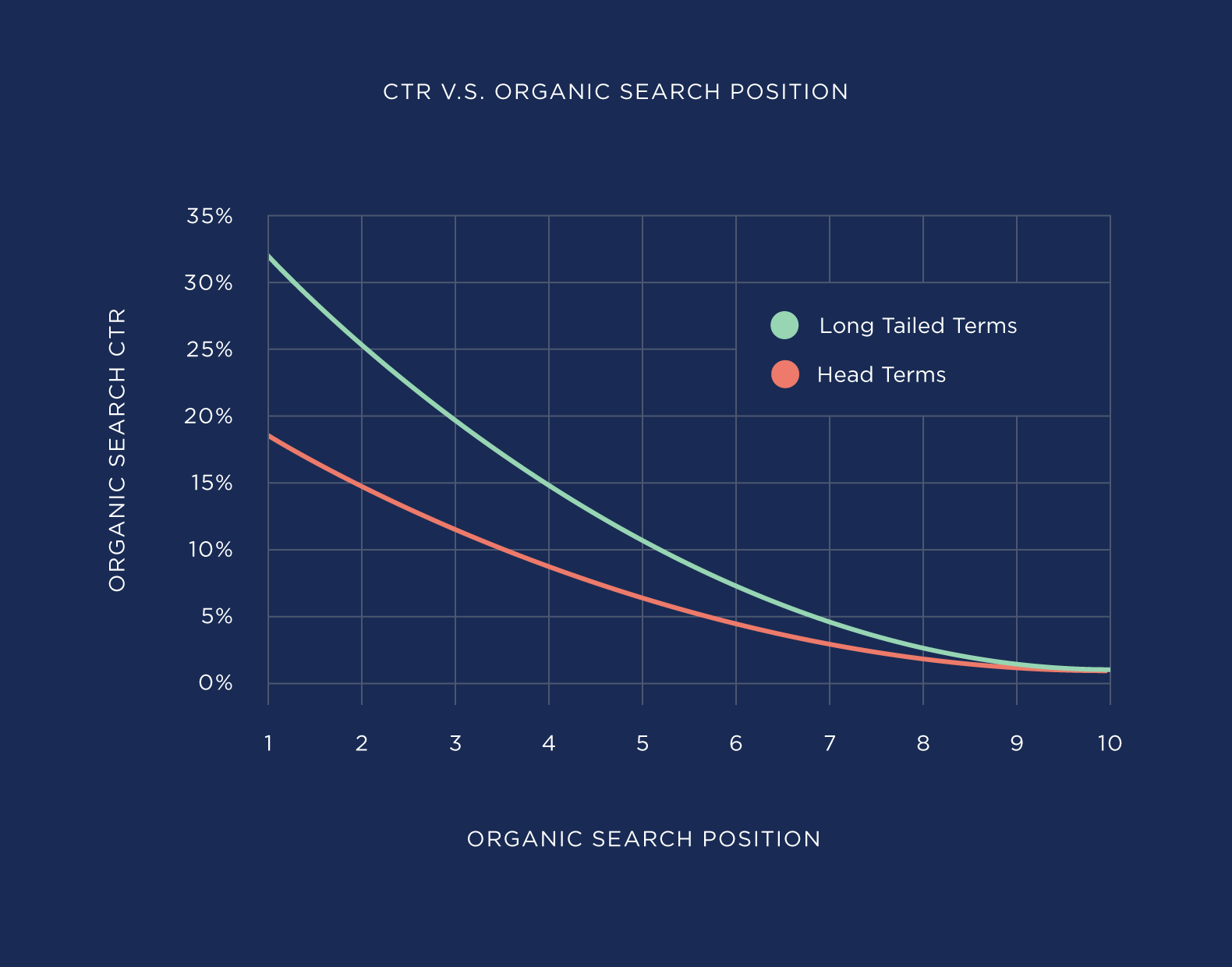
When you can measure CTR, it becomes easier for you to optimize your content to rank higher and improve the ROI of your campaigns because it would be easier for you to estimate the success rate.
You would be able to answer valuable questions like: Are your campaigns performing as expected? Do you need to change your titles or meta tags? CTR would help you understand your target market and what they are interested in. This would help improve your click rates and hence improve traffic.
Limitations of Organic CTR
While CTR comes with numerous advantages, these are some of the limitations you should look out for:
- You cannot estimate the quality of your traffic is by just using CTR. It is possible that the clicks you are generating are from a location or demographics that you do not service. This would mean that these clicks would be a waste since they would not generate any leads.
- A high CTR doesn’t always translate into conversions. Someone might click on your site from the search results and not take any desirable action such as subscribing, buying or downloading.
How to Calculate CTR
To calculate CTR, there are three important data you would first need to download from Google Search Console (GSC). These data are the keywords that your site ranks for with the amount of clicks they’ve generated, the amount of impressions, and rank positioning of the data. Then you would divide the sum total of the clicks by the sum total of impressions at each rank level.
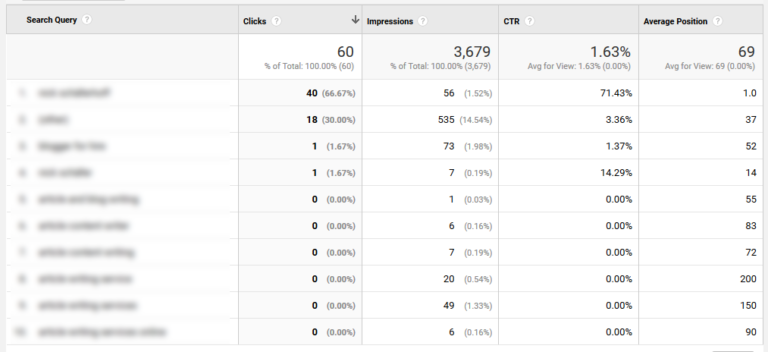
To make this much easier for you, these are the five steps you would use to calculate CTR:
STEP 1: From your GSC, extract the keyword data that your website ranks for.
Extracting Your Keyword Data
In calculating CTR, you would first need to extract your data. There are several tools that you could use in doing this easily.
Google Search Console
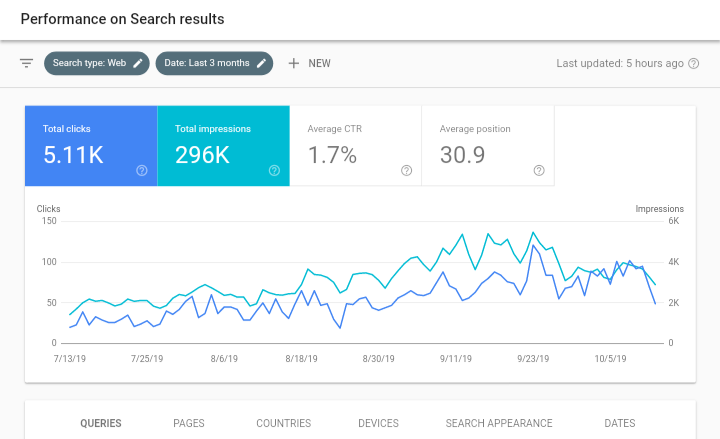
GSC makes it easy for you to extract keyword data. With the search console, you can extract keywords that you have ranked for in the past 3 months.
GSC comes with one major disadvantage. When downloading the data into a CSV file, you can only download up to 1000 keywords. This amount is too small to do in-depth analysis.
Google Data Studio
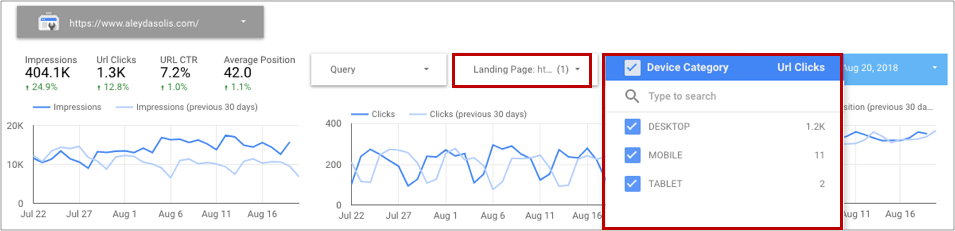
With Google Data Studio, you have access to a ton of data that you would not get with the Search Console. Where you can only download 1000 keywords on GSC, you can download up to 200k keywords with Data Studio.
Google Search Console API: There is much more control over what and how much data you can download using the API. This is because, with an API, you are connected directly to the source. The only problem is that you need to have some programming skills to get started.
The tool you use to extract your data is very important in determining how accurate your click-through rate calculations will be. I have outlined the tools above in respect to how much data you can extract. The Console API is the best option because it grants you access to more data, which leads to more accurate CTR averages.
The problem with calculating CTR is that it can be difficult to know which data coming from GSC is bad or not useful. You would have to carefully control the data coming out of GSC so that you can get the most accurate result. Bad data can cause your calculations to show that keywords that rank in the 3rd or 4th position of the SERPs have a higher CTR than the one in position 1. Wrong calculations would cause you to start making incorrect projections on how you can improve or optimize SEO.
It is at this point step 2 comes into play.
STEP 2: There are keywords that are “biased”. Example of such are branded keywords. These kind of keywords affects your results, so you should remove them before calculating your CTRs.
[Case Study] Refine your SEO strategy based on relevant data and granular segmentation
Understanding Which Keywords To Analyze.
When calculating CTR, it is important that your data is clean. You need to remove branded keywords and search results from the data so that you can get a more accurate result. Branded keywords usually have a higher CTR than normal keywords. Since the searcher is intentionally looking for this particular keyword so it can throw off your CTR averages.
In a study by Advanced Web ranking, they noted that “for branded searches, the first result is almost always associated with the brand’s website, which makes it the obvious choice for most users and very hard to miss.”
Unbranded keywords are more evenly distributed in the SERPs so it is easier for you to more accurately calculate CTR

There are results that are called “SERP features”. These are keywords that are not traditional organic results. The most popular of such features are featured snippets, paid search or knowledge graph. You should also try and remove these kind of keywords from your data since they can throw off your CTR average.
STEP 3: Locate the highest impression levels for each data you collect. Google does not accurately report data for keywords that have a low impression. They tend to over report the CTR for low impression terms, so it is best you delete them from your report.
STEP 4: Depending on how large your dataset is, you can decide how you would group your queries by position.
Formula for calculating CTR = Sum of all clicks for each position / total number of impressions
STEP 5: The final step would be to create your CTR curves. On the X-axis, you would place the position value and the CTRs on the Y-axis.
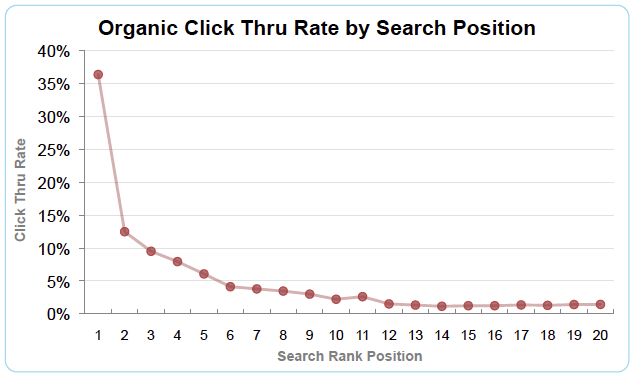
6 Ways to Improve Your Organic Click-Through Rates
1. Research Long Tail Keywords: Long tail keywords are important for SEO. When exploited properly, they can improve the volume of organic queries that you can rank for. Generally, the more long tail organic queries you rank for, the higher your click-through rates.
2. Improve Your Meta Tag Descriptions: Meta tags are an important part of every SERP entry. Meta descriptions are used to create the SERP entry description, which tells the reader what they can expect to gain from clicking the link. When you optimize your meta tag description, you can effectively increase your click-through rate. This is an example of a good meta tag description.
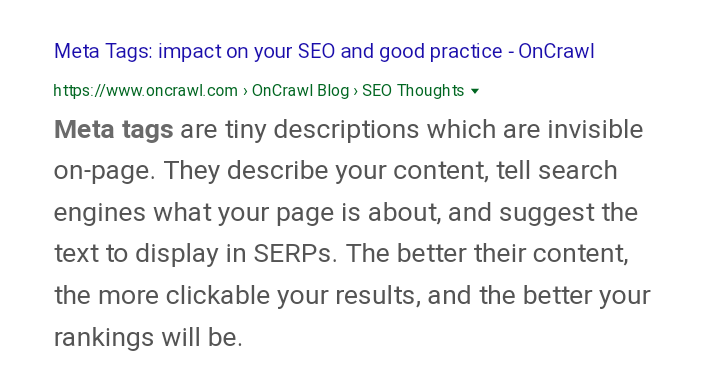
3. Create Posts That Have Images: Images increase engagement across all social media platforms and this fact is also the same for search engine queries. When a result comes up in the search preview, only a limited amount of words can be seen in the description box. With images, you can draw the attention of the searcher to your content faster which can improve your clicks.
Google shows in the search result snippet, an image that would go along with the title, link and meta description. These images are called thumbnails. This is an example below:
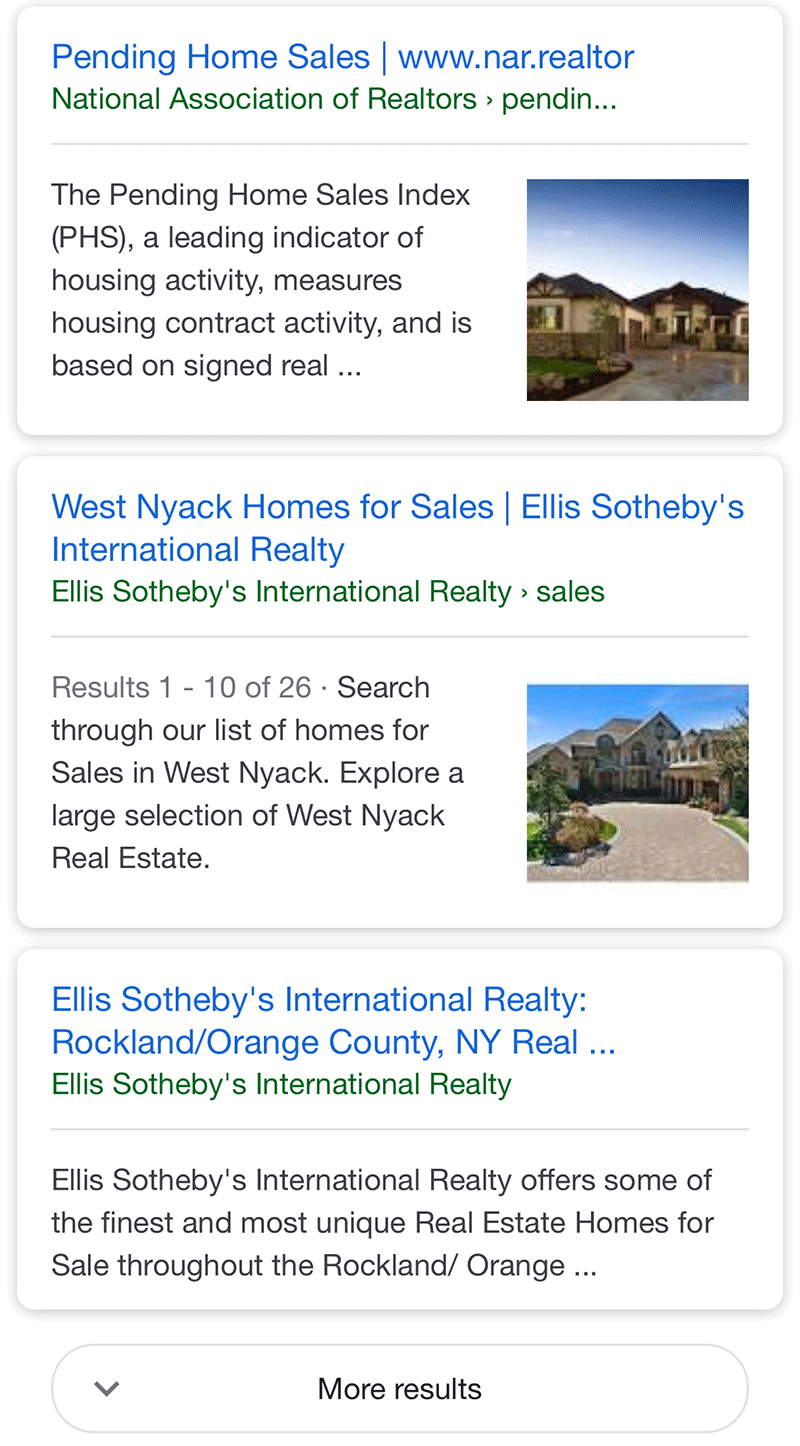
For instance, you rank number 3 for a particular keyword on the SERP results. The searcher can skip the first two results and click on your own link because they were attracted by the image thumbnail.
4. Optimize Your Headlines: Strong headlines are very important to help improve your CTR. A good tool you can use to get started is the CoSchedule headline analysis tool. Having a strong headline can pull people to click on your article so they can see what it is all about.
5. Use Listicles: People love listicles and it has been proven to improve click-through rates. Listicles offer information that is easy to digest so people often prefer going through them. A useful hint is to always end your lists in zero. Top 10 and top 20 lists work better than top 8 and top 15 lists.
6. Improve Site Speed: The faster your site loads, the higher the chances of your article ranking on the top pages of google. Google is concerned with satisfying the searcher so if your article takes too long to load, it would be pushed down the SERPs. Google search rank position is directly correlated to page load speed.
Organic CTR plays an important role in optimizing your content for search engines. When you learn how to raise your CTR, it improves your SEO and drives more traffic to your site.

