WordPress is the most popular CMS that powers millions of business websites, blogs, and SME websites. The platform is free, easy to use, and flexible. Further, it offers a range of plugins that operate autonomously and keep maintenance costs low.
Some webmasters swear by this CMS; but some others aren’t convinced or are misinformed about its SEO capabilities. In this post, we have busted some common SEO myths that have been floating around WordPress.
1. WordPress Isn’t Great When It Comes to SEO
This is one of the top myths floating around about WordPress. The myth survives because most webmasters only depend on WordPress for optimizing their websites.
In fact, WordPress shares that it’s “optimized for search engines right out of the box”. This makes it easy for you to add and adjust your content in a way that it performs well in the SERPs.
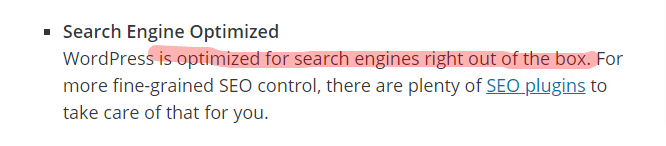
Source: https://wordpress.org/about/features/
WordPress is incredibly SEO friendly; however, that doesn’t mean you don’t need to put in any effort. You need to work on aspects like content, redirects, and keyword optimization. Besides, you also need to add meta descriptions and alt-text for images and videos, and edit handles.
The CMS offers a huge array of top-notch SEO plugins that allow webmasters to address every aspect of WordPress SEO.
For instance, Yoast SEO is a popular WordPress plugin that’s designed to evaluate content, review optimizations, manage the sitemap, preview metadata as it appears in the SERP, and exercise control over breadcrumbs.
Similarly, ecommerce marketers using WordPress can use its SEO-friendly plugin, WooCommerce that’s designed for improving the store’s ranking. When compared with Shopify, WooCommerce is more flexible and free to install (open-source software). So, though marketers can use Shopify SEO tactics and features, with WooCommerce they can transform any WordPress site into a powerful online store.
2. WordPress Takes Care of the Backend SEO. So, I Don’t Need to Worry about Any Other Aspect of SEO
That’s not true! Though WordPress is reasonably optimized for the search engines, webmasters still need to follow the basic SEO practices like creating relevant and quality content, getting rid of duplicate content, and eliminating crawl errors, and setting redirects.
If visitors click on one of your webpages and leave instantly because they couldn’t find value-adding content, search engines will punish you with a low ranking. Therefore, you should aim at creating good content and then promote it organically using inbound marketing tactics and social media. Also, remember to monitor your SEO efforts and take timely measures to improve your online ranking and reputation.
Similarly, crawl errors produce dreaded 404 errors that can negatively affect your site’s ranking. If your WordPress website is throwing several crawl errors, try Moz’s guide on fixing these errors. Alternatively, set up redirects to retain visitors that get to your site from a defective link. Setting up redirects will send them to a relevant page, instead of a 404 error page.
[Case Study] Driving growth in new markets with on-page SEO
3. Technical SEO for WordPress Is Complex
True, technical SEO for WordPress can be intimidating. Maybe, that’s why most webmasters shy away from it. Probably, that’s why this myth is still floating around.
However, technical SEO is the foundation of any content optimization efforts and cannot be ignored (no matter how complicated it may seem!). The only solution to this is understanding the important aspects of technical SEO and putting them into practice within WordPress.
Here are a few technical SEO pointers to remember when working on WordPress.
- Choose the WP theme carefully. A poorly designed theme can slow down your website and break your website structure. Employ themes like Divi or Genesis Framework that can improve your conversion rates.
- Count on SEO plugins. They modify titles and meta descriptions and help optimize content for specific keywords. Further, plugins like Yoast SEO and All in One SEO (AIOSEO) can create sitemaps, robots.txt and tags, analyze on-page SEO, and manage redirects.
- Create a sitemap. This can be auto-generated using plugins like Yoast SEO. Sitemaps notify search engine bots about your pages, helping them crawl the new pages on your site.
- Make sure you have a robots.txt file that specifies the indexing status of your website. Having this file allows you to enable or disable indexing for the whole site or a specific page.
- Monitor your performance using tools like Google Analytics and Search Console. These tools can help you analyze your acquisition, audience, user behavior, and conversion rate.
- Count on an SEO expert. If you still find technical SEO for WordPress overwhelming, count on an SEO agency that can manage it for you.
4. It’s Okay to Avoid Social Metadata
Social media may not be a priority for you when you are focusing on WordPress SEO. However, you shouldn’t forget that social channels help build an audience that clicks and reads content. So, social media can generate a lot of traffic to the site that can boost rankings (or get the web pages crawled!).
Count on Yoast SEO to enable open graph metadata for social platforms like Facebook, Twitter, or Pinterest. When you go to the plugin, slide the Add OpenGraph metadata from Disabled to Enabled. This will specify the image you plan to share with the post.
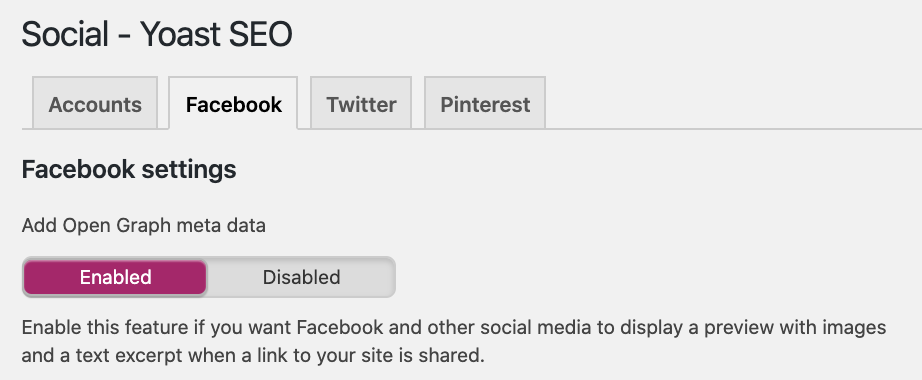
Source: https://yoast.com/help/getting-open-graph-for-your-articles/
5. Free WordPress Themes Are the Same As Premium Ones
This common misconception can ruin your SEO efforts. Though Free WordPress themes are ideal for webmasters constantly experimenting or itching for a change, not all of them are created equal.
A few of these free themes can hurt your site’s rankings because they often include spammy links that are looked down upon by search engines. The links are often low on security and aren’t updated frequently. Moreover, they have limited features that may not be able to meet the needs of professional websites.
Finally, webmasters need a clean code that’s SEO compatible with quick loading time. These free themes lack in-built SEO options and the coding is often unclear.
So, before going for free themes, it’s important to research them to avoid any potential issues.
6. WordPress Doesn’t Offer Responsive Themes
All of us are aware that mobile-friendliness or responsiveness is good for SEO. So does WordPress! That’s why WordPress supports responsive themes. Moreover, if your site’s theme isn’t mobile-friendly, WordPress allows you to change it to a responsive theme without having to start all over again.
Summing Up
Despite its popularity, not many developers and webmasters have a clear idea of how SEO for WordPress works. This has given rise to several misconceptions that stop people from making suitable decisions for their websites. The post shared above is an attempt to bust these myths and guide you to make a knowledgeable SEO decision for your site.

